Delta Force: Hawk Ops Loading stuck? Try these methods!
Many players have encountered load stuck while experiencing the Delta Force: Hawk Ops Alpha beta. Don't worry, this article provides several solutions.

Delta Force: Hawk Ops is a tense and exciting multiplayer FPS game. Although the beta version has been released, some players have encountered load stagnation. Here are some possible solutions:
Method 1: Restart the computer/game
Temporary problems with computers or game software may cause the game to not load properly. Restarting a game or computer can fix these problems.
You can also restart the router or reconnect to the network to ensure that the network connection is stable. After that, check if Delta Force: Hawk Ops still fails to load. If the problem persists, try the next method.
Method 2: Close the background program
Running a large number of background applications can cause computer stuttering and interfere with the performance of other programs. Close unnecessary programs can free up system resources and determine whether there is a program conflict.
Step 1: Right-click on the Windows icon and select "Task Manager".
Step 2: Browse the "Process" list and find unnecessary applications. Right-click and select "End Task" to close it.

After completing the above operation, restart Delta Force: Hawk Ops to see if the problem is resolved.
Method 3: Verify the integrity of the game file
Loading blocks you from entering the game. In addition to the above methods, you can verify the integrity of the game file and troubleshoot problems caused by corrupt or missing game files.
On the Steam platform, open the game library, find Delta Force: Hawk Ops, right-click and select "Properties". Then, switch to the Local Files tab and click Verify the integrity of the game file. Steam takes several minutes to complete the inspection and repair process.
In addition to using the built-in features of the gaming platform, you can also replace damaged or lost game files yourself with previous backups. In order to backup game files in a timely manner, using data backup software is the best choice. MiniTool ShadowMaker is highly recommended for its regular backup capabilities and extensive compatibility with a variety of file and data storage devices. You can try this tool for 30 days for free.
Method 4: Disable in-game overlay
Game platforms such as Steam and Discord include overlay functionality that allows other information layers to be displayed at the top of the current page. However, this feature may cause 100% problem with Delta Force: Hawk Ops loading resource stuck. You can disable this feature to see if it helps.
Step 1: Open Steam and enter the "Settings" interface.
Step 2: Switch to the "In-Game" tab and turn off the "Enable In-Game Steam Overlay" option.
In some cases, overloading of the game server can also cause the Delta Force: Hawk Ops to load stuck. You can visit the official website of Delta Force: Hawk Ops to view the server status.
Conclusion
Delta Force: Hawk Ops loading stuck is very frustrating. If you are experiencing this issue, try the solution mentioned in this article. I hope one of these methods can help you in time.
The above is the detailed content of Delta Force: Hawk Ops Stuck on Loading? Four Solutions Here. For more information, please follow other related articles on the PHP Chinese website!
![[Solved] How to Fix the Lost Ark EAC Offline Error on PC? - MiniTool](https://img.php.cn/upload/article/001/242/473/174637740950668.png?x-oss-process=image/resize,p_40) [Solved] How to Fix the Lost Ark EAC Offline Error on PC? - MiniToolMay 05, 2025 am 12:50 AM
[Solved] How to Fix the Lost Ark EAC Offline Error on PC? - MiniToolMay 05, 2025 am 12:50 AMIf you encounter the Lost Ark EAC Offline Error on your PC, you don’t need to worry. This post from php.cn is worth reading. It provides some effective solutions for you to fix this error.
 Canon MG2900 Series Driver Download/Install/Update for Win11/10 - MiniToolMay 05, 2025 am 12:49 AM
Canon MG2900 Series Driver Download/Install/Update for Win11/10 - MiniToolMay 05, 2025 am 12:49 AMHow do you install a new Canon printer driver for MG2900 series? To make sure your printer works properly, installing a driver is necessary and php.cn will give you a detailed guide on Canon MG2900 driver download, install & update.
 Microsoft Vulnerable Driver Blocklist Option Grayed Out? Quick FixesMay 05, 2025 am 12:48 AM
Microsoft Vulnerable Driver Blocklist Option Grayed Out? Quick FixesMay 05, 2025 am 12:48 AMMicrosoft Vulnerable Driver Blocklist is a very useful feature in Windows Security. It can protect your computer against vulnerable applications. However, when this option grayed out or not working, your system might be vulnerable. Fortunately, this
 3 Ways on How to Clear Thumbnail Cache You Should Know - MiniToolMay 05, 2025 am 12:47 AM
3 Ways on How to Clear Thumbnail Cache You Should Know - MiniToolMay 05, 2025 am 12:47 AMWhat is thumbnail cache and how to clear thumbnail cache? php.cn Website offers you this detailed tutorial to know how to clear thumbnail cache hand by hand. Does your computer often seem sluggish? Come on and follow us!
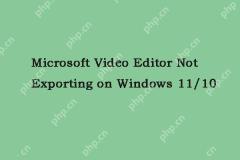 Microsoft Video Editor Not Exporting on Windows 11/10 - MiniToolMay 05, 2025 am 12:46 AM
Microsoft Video Editor Not Exporting on Windows 11/10 - MiniToolMay 05, 2025 am 12:46 AMMicrosoft has made a program called the Photos application with basic functions. When using it, you may encounter some issues. Microsoft Video Editor not exporting on Windows 11 is one of the issues. This post from php.cn introduces how to fix it.
 Get Windows 11/10 Digital License to Activate Windows 11/10 - MiniToolMay 05, 2025 am 12:45 AM
Get Windows 11/10 Digital License to Activate Windows 11/10 - MiniToolMay 05, 2025 am 12:45 AMYou can activate Windows 11/10 by using a Windows digital license. This post explains how to get a Windows 11/10 digital license and use it to activate your Windows 10/11 computer. For more useful computer tips, tricks, and tools, you can visit php.c
 How to Set Monitor to 144Hz Windows 10/11 If It Is Not? - MiniToolMay 05, 2025 am 12:44 AM
How to Set Monitor to 144Hz Windows 10/11 If It Is Not? - MiniToolMay 05, 2025 am 12:44 AM144Hz monitor only showing 60Hz? How to set monitor to 144Hz or how to make sure your monitor is running at 144Hz? After reading this post from php.cn, you know what you should do in Windows 10/11. Let’s go to look through the following ways.
![[Compare] - Steam Deck vs Nintendo Switch: Which One Is Better? - MiniTool](https://img.php.cn/upload/article/001/242/473/174637699060200.jpg?x-oss-process=image/resize,p_40) [Compare] - Steam Deck vs Nintendo Switch: Which One Is Better? - MiniToolMay 05, 2025 am 12:43 AM
[Compare] - Steam Deck vs Nintendo Switch: Which One Is Better? - MiniToolMay 05, 2025 am 12:43 AMWhat are the differences between Steam Deck and Nintendo Switch? This post from php.cn helps you realize each device so you can make an informed purchasing decision. Now, continue to read to get more details about Steam Deck vs Switch.


Hot AI Tools

Undresser.AI Undress
AI-powered app for creating realistic nude photos

AI Clothes Remover
Online AI tool for removing clothes from photos.

Undress AI Tool
Undress images for free

Clothoff.io
AI clothes remover

Video Face Swap
Swap faces in any video effortlessly with our completely free AI face swap tool!

Hot Article

Hot Tools

SecLists
SecLists is the ultimate security tester's companion. It is a collection of various types of lists that are frequently used during security assessments, all in one place. SecLists helps make security testing more efficient and productive by conveniently providing all the lists a security tester might need. List types include usernames, passwords, URLs, fuzzing payloads, sensitive data patterns, web shells, and more. The tester can simply pull this repository onto a new test machine and he will have access to every type of list he needs.

Safe Exam Browser
Safe Exam Browser is a secure browser environment for taking online exams securely. This software turns any computer into a secure workstation. It controls access to any utility and prevents students from using unauthorized resources.

Atom editor mac version download
The most popular open source editor

Dreamweaver CS6
Visual web development tools

MantisBT
Mantis is an easy-to-deploy web-based defect tracking tool designed to aid in product defect tracking. It requires PHP, MySQL and a web server. Check out our demo and hosting services.






