What should I do if I encounter the problem of HP computer crashing and starting cycle? This article will provide a variety of simple and easy solutions to help you easily solve the restart/boot cycle issues of HP desktop or laptop.

HP computer crashes and starts cycled, no display
HP computers occupy a large share in the market with their high performance and beautiful appearance. However, like other brands of computers, it can also have various problems, such as the HP computer crash cycle startup/HP computer repeated restart issues that we are going to discuss today.
HP computer startup cycle problems may be caused by a variety of reasons, such as system file corruption, software conflicts, virus infection, etc. In addition, computer hardware issues may also be the culprit for starting the loop. In the following sections, we outline several possible solutions to help you solve this problem, you can try one by one to restore normal functionality of your computer.
How to fix HP startup loop
Method 1: Run startup repair
Windows provides a boot repair feature to fix Windows startup problems. You can use this tool to repair your computer.
Press and hold the power button on the computer for 10 seconds to turn it off, and then press the power button again to start the computer. When you see the boot logo, press and hold the power button again for 10 seconds to turn off the computer. Repeat this process about 3 times until you see the Auto Repair window. Next, click Advanced Options > Start Repair .

If you cannot run boot repair using the above steps, you can complete this task from Windows installation media. Before you can do it, you need to prepare a blank USB drive (the USB disk will be formatted during the installation media) and a normal computer.
Then, visit the following website and follow the instructions to create a Windows 10/11 installation media:
- Windows 10: https://www.php.cn/link/1bdb197430d132e1c98805deb596caf2
- Windows 11: https://www.php.cn/link/bd78d16ede6ce1fbdfc2a648c943af72
Next, insert the installation media into the computer in question and boot from it. When you see the Windows Installation window, click Next . After that, click Repair your computer .

Finally, click Troubleshooting > Advanced Options > Start Repair .
Method 2: Troubleshooting in Safe Mode
Windows has a safe mode where the system only loads the most basic drivers and features. Therefore, you can boot your computer into safe mode to troubleshoot and narrow down the cause of the infinite boot cycle.
You can view how to enter safe mode: Windows Safe Mode boot guide
Once you enter Safe Mode, you can try uninstalling recently installed software that may cause an infinite startup cycle, or run a virus scan to troubleshoot virus infection.
Method 3: Use HP PC hardware to diagnose UEFI tools
Sometimes, the "HP stuck in startup loop" problem is caused by hardware issues. You can use the HP PC Hardware Diagnostic UEFI tool to identify and diagnose your computer hardware and determine if it is functioning properly. Read this article to learn how to download and use this tool: HP Hardware Diagnostics Download/Installation/User Guide .
Method 4: Reinstall Windows
If none of the above methods work, you can consider performing a fresh Windows installation. However, a fresh installation deletes all files on the hard drive. Before this, you need to recover your files. Can I recover files when Windows cannot start normally? Can.
MiniTool Power Data Recovery is the best data recovery software for Windows, designed to recover all kinds of files from your computer, regardless of whether the device boots up properly. For computers that do not boot properly, you can use its advanced version to create bootable media and then start your computer from it. This way, you can revisit your files and recover them.
You can download a free version of this software on a normal computer and upgrade it to the full version to create a bootable USB disk.
After recovering the files, you can create a Windows installation media and perform a fresh installation without retaining any files.
Summarize
HP computer crashes and starts cycle? You can fix it by running boot repair, troubleshooting hardware issues, recovering files, and reinstalling Windows.
The above is the detailed content of Fix HP Stuck in Boot Loop | Best Practice Solutions. For more information, please follow other related articles on the PHP Chinese website!
 Top 6 Free FPS Counters for Windows 11/10 | How to Get & Use Them - MiniToolMay 03, 2025 am 12:28 AM
Top 6 Free FPS Counters for Windows 11/10 | How to Get & Use Them - MiniToolMay 03, 2025 am 12:28 AMBy reading this post, you will learn about the 6 free FPS counters and all the information these FPS counters have to offer. With this information, you can find the right FPS counter for you. Now, continue to read this post from php.cn.
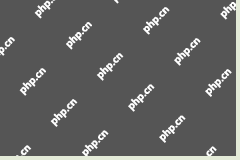 Avast Opens to Blank White Screen in Windows 11/10? Fix It! - MiniToolMay 03, 2025 am 12:27 AM
Avast Opens to Blank White Screen in Windows 11/10? Fix It! - MiniToolMay 03, 2025 am 12:27 AMWhen trying to run Avast antivirus to scan for the system, you may run into a common issue – Avast opens to blank white screen. How can you fix the Avast blank screen issue in Windows 11/10? In this post, php.cn introduces some effective methods, and
 Microsoft Word Price | Buy Microsoft Word for PC or Mac - MiniToolMay 03, 2025 am 12:26 AM
Microsoft Word Price | Buy Microsoft Word for PC or Mac - MiniToolMay 03, 2025 am 12:26 AMThis post introduces the Microsoft Word price, where to buy Microsoft Word, and alternative ways to get Microsoft Word (for free). A free data recovery tool is also provided to help you recover deleted/lost Word documents or any other data from your
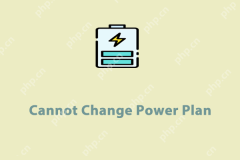 Top 5 Fixes to Unable to Change Power Plan on Windows 10/11May 03, 2025 am 12:25 AM
Top 5 Fixes to Unable to Change Power Plan on Windows 10/11May 03, 2025 am 12:25 AMPower Plan or Power Mode is a feature in Windows that enables you to manage and optimize the power usage of your computers. Some of you might encounter the issue of not being able to change power plan settings on your device. This post from php.cn We
![[Answers] How to Backup Google Drive? Why Do You Need That? - MiniTool](https://img.php.cn/upload/article/001/242/473/174620305663088.png?x-oss-process=image/resize,p_40) [Answers] How to Backup Google Drive? Why Do You Need That? - MiniToolMay 03, 2025 am 12:24 AM
[Answers] How to Backup Google Drive? Why Do You Need That? - MiniToolMay 03, 2025 am 12:24 AMGoogle Drive is a cloud file storage and synchronization service where all your files will be stored in the cloud but some of you may still want a local backup of your Google Drive files. Then, in this article on php.cn Website, you can learn how to
 How to Fix Outlook Error: The Message Cannot Be Sent Right Now - MiniToolMay 03, 2025 am 12:23 AM
How to Fix Outlook Error: The Message Cannot Be Sent Right Now - MiniToolMay 03, 2025 am 12:23 AMAlthough Outlook is a very powerful mailbox tool, you may inevitably encounter different errors due to various reasons in the process of using it. “The message cannot be sent right now” error is one of them. This post from php.cn shows you how to get
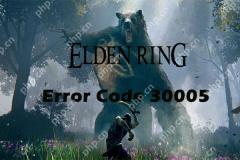 How to Fix Elden Ring Error Code 30005 Windows 10/11? - MiniToolMay 03, 2025 am 12:22 AM
How to Fix Elden Ring Error Code 30005 Windows 10/11? - MiniToolMay 03, 2025 am 12:22 AMThere is an error code 30005 which will not let you to launch Elden Ring successfully. If you are on the same boat now, welcome to look through the instructions in this post on php.cn Website carefully, I believe all you worries will be gone.
 Microsoft To Do Not Syncing Windows (5 Solutions)May 03, 2025 am 12:21 AM
Microsoft To Do Not Syncing Windows (5 Solutions)May 03, 2025 am 12:21 AMMicrosoft To Do not syncing Windows? Do not worry. Here this post from php.cn tells you what should you do when Microsoft To Do does not sync shared lists between devices.


Hot AI Tools

Undresser.AI Undress
AI-powered app for creating realistic nude photos

AI Clothes Remover
Online AI tool for removing clothes from photos.

Undress AI Tool
Undress images for free

Clothoff.io
AI clothes remover

Video Face Swap
Swap faces in any video effortlessly with our completely free AI face swap tool!

Hot Article

Hot Tools

SublimeText3 English version
Recommended: Win version, supports code prompts!

Safe Exam Browser
Safe Exam Browser is a secure browser environment for taking online exams securely. This software turns any computer into a secure workstation. It controls access to any utility and prevents students from using unauthorized resources.

Zend Studio 13.0.1
Powerful PHP integrated development environment

Atom editor mac version download
The most popular open source editor

VSCode Windows 64-bit Download
A free and powerful IDE editor launched by Microsoft






