
Introduction
Linux has long been the cornerstone of modern computing, providing the foundation for servers, cloud infrastructure, embedded systems, and supercomputers. With the continuous development of artificial intelligence (AI) and machine learning (ML), Linux has become the preferred environment for AI development. Its open source features, security, stability and extensive support for the AI framework make it ideal for researchers, developers and businesses engaged in cutting-edge machine learning applications.
This article explores why Linux is the preferred platform for AI and ML, delves into the key frameworks available, and highlights practical applications where AI-powered Linux systems are making a significant impact.
Why use Linux for AI and machine learning?
One of the biggest advantages of open source and custom Linux is its open source features that allow developers to modify, customize and optimize their systems according to their specific needs. Unlike proprietary operating systems, Linux gives AI researchers full control over their environment, from kernel modifications to fine-tuning system resource management.
Compatibility with AI/ML Tools and Libraries Most AI and ML frameworks, including TensorFlow, PyTorch, and Scikit-Learn, consider compatibility with Linux. Many popular AI research tools, such as Jupyter Notebook, Anaconda, and Docker, provide optimized support for Linux environments, making development, experimentation, and deployment seamless.
Efficient resource management and performance Linux is known for its superior resource management, which is critical to AI/ML workloads that require high computing power. It effectively utilizes CPU and GPU resources to make it suitable for deep learning applications that require parallel processing. In addition, the Linux distribution provides powerful support for NVIDIA CUDA and AMD ROCm, enhancing AI model training by leveraging GPUs.
Security and Stability Security is a critical issue when using AI, especially when processing sensitive data. Linux provides built-in security features such as strict user permission control, firewalls, and regular updates. In addition, its stability ensures that the AI model can continue to run without crashes or performance degradation.
Strong Community Support Linux has a large and active community of developers, researchers and enthusiasts. Open source contribution ensures that Linux remains at the forefront of AI innovation and continues to provide improvements and updates to developers around the world.
Key machine learning frameworks on Linux
Linux supports a wide variety of AI and ML frameworks that can meet different aspects of machine learning, from deep learning to statistical modeling. Here are some of the most popular frameworks on Linux.
TensorFlow TensorFlow is developed by Google and is one of the most widely used deep learning frameworks. It provides powerful support for training and deployment of neural networks, including automatic differential and GPU acceleration. TensorFlow runs seamlessly on Linux, allowing developers to leverage NVIDIA CUDA and TensorRT for faster computations.
PyTorch PyTorch is developed by Facebook’s AI Research Lab and is another popular deep learning framework. It is favored for its dynamic computational graphs, ease of use and strong support for neural network training. PyTorch is optimized for Linux-based cloud platforms and edge computing applications.
Scikit-Learn Scikit-Learn is a powerful framework for traditional machine learning algorithms such as regression, classification, and clustering. It integrates well with Linux-based Python environments, making it a main force in data science and AI applications that do not require deep learning.
Keras Keras provides a high-level API that simplifies the development of deep learning models. It runs efficiently on Linux as the front end of TensorFlow, allowing developers to quickly prototype AI models.
OpenCV OpenCV is an open source library for computer vision applications. It provides powerful tools for image and video processing, object detection and real-time face recognition. Linux users can use CUDA to optimize OpenCV to accelerate AI-driven visual tasks.
Other notable frameworks Other AI/ML frameworks supported by Linux include Apache MXNet, Theano, Caffe, and Hugging Face Transformers, each meeting different AI research and deployment needs.
Applications of AI and machine learning on Linux
Data Science and Analytics Linux is widely used in data science for large-scale data analysis, predictive modeling, and statistical computing. AI-driven analytics solutions on Linux help businesses discover trends and make data-driven decisions.
Computer vision AI-powered computer vision applications (such as face recognition, autonomous driving, and medical imaging) rely on Linux for model training and deployment. Models based on OpenCV and TensorFlow are commonly used for image classification and object detection.
Natural Language Processing (NLP) Linux supports advanced NLP applications including chatbots, sentiment analysis, and machine translation. Library such as spaCy, NLTK, and Hugging Face Transformers enable NLP researchers to build complex language models.
Cybersecurity and fraud detection AI models trained on Linux are used for network security to detect anomalies, prevent fraud, and enhance threat intelligence. Intrusion detection systems and AI-powered security analytics platforms benefit from Linux's stability and security capabilities.
Robotics and IoT Linux-based AI solutions are widely used in robotics and IoT devices for automation, predictive maintenance and real-time decision making. Edge AI applications running on Linux provide low-latency AI inference for smart devices.
Cloud and AI infrastructure Linux occupies the dominance of cloud computing, making it the preferred operating system for deploying AI/ML workloads on platforms such as AWS, Google Cloud, and Microsoft Azure. AI-driven cloud services support scalable model training and deployment.
Setting up a machine learning environment on Linux
To start AI/ML development on Linux, follow these steps:
- Choose Linux distributions: Ubuntu, Debian, Fedora, and Arch Linux are popular choices for AI development.
- Install the necessary libraries: Set up Python, Jupyter Notebook, and Anaconda to create a comprehensive AI development environment.
- Configure GPU acceleration: Install NVIDIA CUDA or AMD ROCm to leverage the power of the GPU for AI training.
- Using virtualization and containers: Docker and Kubernetes help manage your AI environment effectively.
Challenges and considerations
Despite Linux's advantages, Linux-based AI development also faces some challenges:
- Hardware Compatibility: Some devices may lack Linux driver support.
- Learning curve: Linux commands and configurations can be challenging for beginners.
- Dependency Management: Ensuring compatibility between libraries and dependencies can be complex.
Future trends and conclusions
Linux will continue to play a key role in the development of AI and ML. The rise of AI-optimized Linux distributions such as Ubuntu AI and Red Hat AI will further simplify AI research and deployment. Additionally, AI-enhanced automation tools will make Linux-based machine learning easier to access by developers.
In short, Linux is the best platform for AI and ML development due to its flexibility, performance, security, and support for cutting-edge frameworks. With AI growing, Linux will remain the preferred environment for building smart solutions that shape future technologies.
The above is the detailed content of Linux Meets AI: Top Machine Learning Frameworks You Need to Know. For more information, please follow other related articles on the PHP Chinese website!
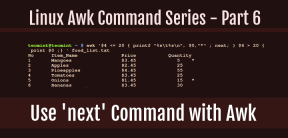 How to Use 'next' Command with Awk in Linux - Part 6May 15, 2025 am 10:43 AM
How to Use 'next' Command with Awk in Linux - Part 6May 15, 2025 am 10:43 AMIn this sixth installment of our Awk series, we will explore the next command, which is instrumental in enhancing the efficiency of your script executions by skipping redundant processing steps.What is the next Command?The next command in awk instruc
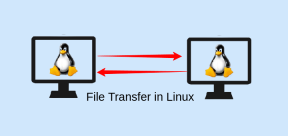 How to Efficiently Transfer Files in LinuxMay 15, 2025 am 10:42 AM
How to Efficiently Transfer Files in LinuxMay 15, 2025 am 10:42 AMTransferring files in Linux systems is a common task that every system administrator should master, especially when it comes to network transmission between local or remote systems. Linux provides two commonly used tools to accomplish this task: SCP (Secure Replication) and Rsync. Both provide a safe and convenient way to transfer files between local or remote machines. This article will explain in detail how to use SCP and Rsync commands to transfer files, including local and remote file transfers. Understand the scp (Secure Copy Protocol) in Linux scp command is a command line program used to securely copy files and directories between two hosts via SSH (Secure Shell), which means that when files are transferred over the Internet, the number of
 10 Most Popular Linux Desktop Environments of All TimeMay 15, 2025 am 10:35 AM
10 Most Popular Linux Desktop Environments of All TimeMay 15, 2025 am 10:35 AMOne fascinating feature of Linux, in contrast to Windows and Mac OS X, is its support for a variety of desktop environments. This allows desktop users to select the most suitable and fitting desktop environment based on their computing requirements.A
 How to Install LibreOffice 24.8 in Linux DesktopMay 15, 2025 am 10:15 AM
How to Install LibreOffice 24.8 in Linux DesktopMay 15, 2025 am 10:15 AMLibreOffice stands out as a robust and open-source office suite, tailored for Linux, Windows, and Mac platforms. It boasts an array of advanced features for handling word documents, spreadsheets, presentations, drawings, calculations, and mathematica
 How to Work with PDF Files Using ONLYOFFICE Docs in LinuxMay 15, 2025 am 09:58 AM
How to Work with PDF Files Using ONLYOFFICE Docs in LinuxMay 15, 2025 am 09:58 AMLinux users who manage PDF files have a wide array of programs at their disposal. Specifically, there are numerous specialized PDF tools designed for various functions.For instance, you might opt to install a PDF viewer for reading files or a PDF edi
 How to Filter Command Output Using Awk and STDINMay 15, 2025 am 09:53 AM
How to Filter Command Output Using Awk and STDINMay 15, 2025 am 09:53 AMIn the earlier segments of the Awk command series, our focus was primarily on reading input from files. However, what if you need to read input from STDIN?In Part 7 of the Awk series, we will explore several examples where you can use the output of o
 Clifm - Lightning-Fast Terminal File Manager for LinuxMay 15, 2025 am 09:45 AM
Clifm - Lightning-Fast Terminal File Manager for LinuxMay 15, 2025 am 09:45 AMClifm stands out as a distinctive and incredibly swift command-line file manager, designed on the foundation of a shell-like interface. This means that users can engage with their file system using commands they are already familiar with.The choice o
 How to Upgrade from Linux Mint 21.3 to Linux Mint 22May 15, 2025 am 09:44 AM
How to Upgrade from Linux Mint 21.3 to Linux Mint 22May 15, 2025 am 09:44 AMIf you prefer not to perform a new installation of Linux Mint 22 Wilma, you have the option to upgrade from a previous version.In this guide, we will detail the process to upgrade from Linux Mint 21.3 (the most recent minor release of the 21.x series


Hot AI Tools

Undresser.AI Undress
AI-powered app for creating realistic nude photos

AI Clothes Remover
Online AI tool for removing clothes from photos.

Undress AI Tool
Undress images for free

Clothoff.io
AI clothes remover

Video Face Swap
Swap faces in any video effortlessly with our completely free AI face swap tool!

Hot Article

Hot Tools

DVWA
Damn Vulnerable Web App (DVWA) is a PHP/MySQL web application that is very vulnerable. Its main goals are to be an aid for security professionals to test their skills and tools in a legal environment, to help web developers better understand the process of securing web applications, and to help teachers/students teach/learn in a classroom environment Web application security. The goal of DVWA is to practice some of the most common web vulnerabilities through a simple and straightforward interface, with varying degrees of difficulty. Please note that this software

mPDF
mPDF is a PHP library that can generate PDF files from UTF-8 encoded HTML. The original author, Ian Back, wrote mPDF to output PDF files "on the fly" from his website and handle different languages. It is slower than original scripts like HTML2FPDF and produces larger files when using Unicode fonts, but supports CSS styles etc. and has a lot of enhancements. Supports almost all languages, including RTL (Arabic and Hebrew) and CJK (Chinese, Japanese and Korean). Supports nested block-level elements (such as P, DIV),

Atom editor mac version download
The most popular open source editor

MantisBT
Mantis is an easy-to-deploy web-based defect tracking tool designed to aid in product defect tracking. It requires PHP, MySQL and a web server. Check out our demo and hosting services.

ZendStudio 13.5.1 Mac
Powerful PHP integrated development environment






