Excel's IMAGE Function: A Revolutionary Way to Embed Pictures
For years, inserting images into Excel worksheets was cumbersome. Now, the new IMAGE function simplifies this process dramatically. Using a simple formula, you can embed images directly within cells, seamlessly integrating them into Excel tables. This allows for manipulation—moving, copying, resizing, sorting, and filtering—just like regular cells. No more floating images!
Key Features of the IMAGE Function:
The IMAGE function inserts pictures from a URL, supporting BMP, JPG/JPEG, GIF, TIFF, PNG, ICO, and WEBP formats. It accepts five arguments:
IMAGE(source, [alt_text], [sizing], [height], [width])
- Source (required): The HTTPS URL of the image file (enclosed in quotes or a cell reference). HTTP URLs are not supported.
- Alt_text (optional): Descriptive alternative text for the image.
-
Sizing (optional): Controls image dimensions:
-
0(default): Fits the image to the cell, maintaining aspect ratio. -
1: Fills the cell, ignoring aspect ratio. -
2: Maintains the original image size. -
3: Sets height and width (usingheightandwidtharguments).
-
-
Height (optional): Image height in pixels (used with
sizing = 3). -
Width (optional): Image width in pixels (used with
sizing = 3).

Availability:
Currently, the IMAGE function is available to Microsoft 365 subscribers on Windows, Mac, Android, and the web version of Excel.
Basic Usage:
The simplest formula only requires the source argument:
=IMAGE("https://cdn.ablebits.com/_img-blog/image-function/items/umbrella.png", "umbrella")
This fits the image within the cell, preserving its aspect ratio. Resizing the cell adjusts the image accordingly. A tooltip appears on hover; its size can be adjusted.

Setting sizing to 1 fills the entire cell with the image, disregarding aspect ratio.
=IMAGE("https://cdn.ablebits.com/_img-blog/image-function/items/water.jpg", "ocean", 1)

Specifying height and width (with sizing = 3) requires a sufficiently large cell to display the entire image. Formulas can be copied to other cells, or referenced like any other cell.
Practical Applications:
The IMAGE function opens up new possibilities:
- Product Catalogs: Easily create product lists with images by linking each item to its image URL. (See example image below)
- Dynamic Image Lookup: Combine IMAGE with XLOOKUP to display an image based on a dropdown selection. (See example image below)
- Image Dropdowns: Create dropdowns directly displaying images. (See example image below)



Limitations:
The IMAGE function is still in beta, so some limitations exist:
- Only HTTPS URLs are supported.
- OneDrive, SharePoint, and local network images are not currently supported.
- Authentication-protected websites may not work.
- Cross-platform inconsistencies (Windows/Mac) might occur.
- GIFs are displayed as static images.
The IMAGE function significantly enhances Excel's capabilities, providing a streamlined and efficient way to integrate images directly into your spreadsheets.
The above is the detailed content of Excel IMAGE function - quickly insert picture in cell with formula. For more information, please follow other related articles on the PHP Chinese website!
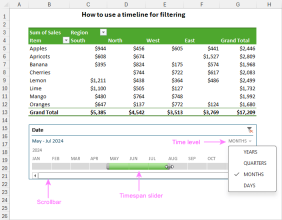 How to create timeline in Excel to filter pivot tables and chartsMar 22, 2025 am 11:20 AM
How to create timeline in Excel to filter pivot tables and chartsMar 22, 2025 am 11:20 AMThis article will guide you through the process of creating a timeline for Excel pivot tables and charts and demonstrate how you can use it to interact with your data in a dynamic and engaging way. You've got your data organized in a pivo
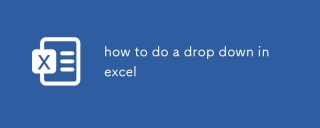 how to do a drop down in excelMar 12, 2025 am 11:53 AM
how to do a drop down in excelMar 12, 2025 am 11:53 AMThis article explains how to create drop-down lists in Excel using data validation, including single and dependent lists. It details the process, offers solutions for common scenarios, and discusses limitations such as data entry restrictions and pe
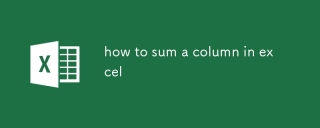 how to sum a column in excelMar 14, 2025 pm 02:42 PM
how to sum a column in excelMar 14, 2025 pm 02:42 PMThe article discusses methods to sum columns in Excel using the SUM function, AutoSum feature, and how to sum specific cells.
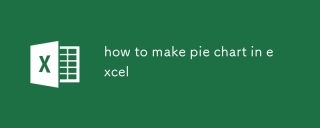 how to make pie chart in excelMar 14, 2025 pm 03:32 PM
how to make pie chart in excelMar 14, 2025 pm 03:32 PMThe article details steps to create and customize pie charts in Excel, focusing on data preparation, chart insertion, and personalization options for enhanced visual analysis.
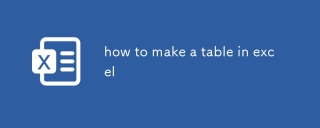 how to make a table in excelMar 14, 2025 pm 02:53 PM
how to make a table in excelMar 14, 2025 pm 02:53 PMArticle discusses creating, formatting, and customizing tables in Excel, and using functions like SUM, AVERAGE, and PivotTables for data analysis.
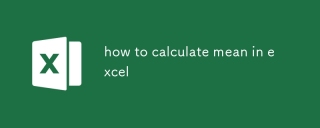 how to calculate mean in excelMar 14, 2025 pm 03:33 PM
how to calculate mean in excelMar 14, 2025 pm 03:33 PMArticle discusses calculating mean in Excel using AVERAGE function. Main issue is how to efficiently use this function for different data sets.(158 characters)
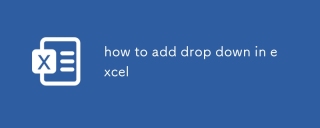 how to add drop down in excelMar 14, 2025 pm 02:51 PM
how to add drop down in excelMar 14, 2025 pm 02:51 PMArticle discusses creating, editing, and removing drop-down lists in Excel using data validation. Main issue: how to manage drop-down lists effectively.
 All you need to know to sort any data in Google SheetsMar 22, 2025 am 10:47 AM
All you need to know to sort any data in Google SheetsMar 22, 2025 am 10:47 AMMastering Google Sheets Sorting: A Comprehensive Guide Sorting data in Google Sheets needn't be complex. This guide covers various techniques, from sorting entire sheets to specific ranges, by color, date, and multiple columns. Whether you're a novi


Hot AI Tools

Undresser.AI Undress
AI-powered app for creating realistic nude photos

AI Clothes Remover
Online AI tool for removing clothes from photos.

Undress AI Tool
Undress images for free

Clothoff.io
AI clothes remover

AI Hentai Generator
Generate AI Hentai for free.

Hot Article

Hot Tools

SublimeText3 Chinese version
Chinese version, very easy to use

MinGW - Minimalist GNU for Windows
This project is in the process of being migrated to osdn.net/projects/mingw, you can continue to follow us there. MinGW: A native Windows port of the GNU Compiler Collection (GCC), freely distributable import libraries and header files for building native Windows applications; includes extensions to the MSVC runtime to support C99 functionality. All MinGW software can run on 64-bit Windows platforms.

Atom editor mac version download
The most popular open source editor

Notepad++7.3.1
Easy-to-use and free code editor

mPDF
mPDF is a PHP library that can generate PDF files from UTF-8 encoded HTML. The original author, Ian Back, wrote mPDF to output PDF files "on the fly" from his website and handle different languages. It is slower than original scripts like HTML2FPDF and produces larger files when using Unicode fonts, but supports CSS styles etc. and has a lot of enhancements. Supports almost all languages, including RTL (Arabic and Hebrew) and CJK (Chinese, Japanese and Korean). Supports nested block-level elements (such as P, DIV),





