 Mobile Game Tutorial
Mobile Game Tutorial Mobile Game Guide
Mobile Game Guide Assassin's Creed Shadows Balanced Mode Explained (PS5 & Xbox Series X)
Assassin's Creed Shadows Balanced Mode Explained (PS5 & Xbox Series X)
Assassin’s Creed Shadows looks stunning—and a lot of that comes down to its shiny new engine, fancy lighting, and destructible everything. But if you’re playing on PS5 or Xbox Series X, you’ll face a choice: performance, quality, or balanced mode. Balanced mode often gets overlooked, so here’s a simple breakdown of what it is—and why it might be the sweet spot for most players.
What Is Balanced Mode?
Balanced Mode runs the game at 40 frames per second—which may sound like a weird number, but it’s actually a happy middle ground between 30fps Quality Mode and 60fps Performance Mode. To use it, you’ll need a 120Hz display, which most modern TVs and monitors have.
What Do You Get in Balanced Mode?
Here’s the good stuff that Balanced Mode keeps intact:
Ray-Traced Global Illumination (RTGI) – Fancy lighting that makes shadows, sunlight, and indoor scenes look way more realistic.
Strand-Based Hair Physics – Individual strands of hair move in the wind or during fights, instead of clumpy, stiff hair models.
Full Visual Features – High-quality textures, foliage, and weather physics like swirling leaves and moving rain.
In Balanced Mode, you keep all of these effects across the entire game world, unlike 60fps mode, which turns off most of them to keep things running smoothly.
How Does It Feel?
The game runs at 40fps, which is smoother and more responsive than 30fps, especially during combat, while still looking amazing. Frame rates stay stable, and the game feels fluid—but without sacrificing lighting, shadows, and other details like the 60fps mode does. Cutscenes and your hideout area still drop to 30fps to enable the fancier visuals, but transitions between areas are smooth—no awkward fade-to-black loading screens.
Final Blurb
Balanced Mode is the best of both worlds—you get smoother gameplay and all the eye candy that makes Assassin’s Creed Shadows shine. If your display supports 120Hz, this is the mode to use. It’s like ordering dessert without skipping dinner—you don’t have to compromise.
The above is the detailed content of Assassin's Creed Shadows Balanced Mode Explained (PS5 & Xbox Series X). For more information, please follow other related articles on the PHP Chinese website!
 Kingdom Come Deliverance 2 Back in the Saddle WalkthroughMay 14, 2025 am 04:16 AM
Kingdom Come Deliverance 2 Back in the Saddle WalkthroughMay 14, 2025 am 04:16 AMBack in the Saddle is the 7th main quest in Kingdom Come Deliverance 2. This walkthrough will guide you through all objectives of the Back in the Saddle main story quest. Follow the chamberlain After the talk with von Bergow, follow Chamberlain Ulri
 Don't Tell Everyone What You Saw Walkthrough - The Hundred Line: Last Defense AcademyMay 14, 2025 am 04:15 AM
Don't Tell Everyone What You Saw Walkthrough - The Hundred Line: Last Defense AcademyMay 14, 2025 am 04:15 AMKeep the invaders' village location a secret. Days 74-87 Tsubasa departs your group on Day 83. Following several cutscenes, a pivotal, unwinnable battle against Dahl'xia ensues on Day 87. Days 88-93 Kurara leaves your party on Day 91, followed by Sho
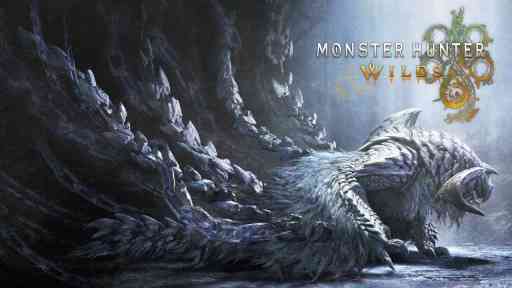 Monster Hunter Wilds: Large MonsterMay 14, 2025 am 04:14 AM
Monster Hunter Wilds: Large MonsterMay 14, 2025 am 04:14 AMAjarakan: A Fiery Foe in Monster Hunter Wilds The Ajarakan is a formidable large monster in Monster Hunter Wilds, challenging hunters with its unique abilities and molten armor. Key Traits: Ajarakan's defining feature is its heavily armored carapac
 Kingdom Come Deliverance 2 How to HealMay 14, 2025 am 04:13 AM
Kingdom Come Deliverance 2 How to HealMay 14, 2025 am 04:13 AMIn Kingdom Come Deliverance 2 (KCD2) there are two main ways to heal yourself: by sleeping in beds, and by consuming Marigold decoction potions. Method 1: Sleep in Beds Each hour you sleep in a bed restores some health. The more comfortable the bed,
 Kingdom Come Deliverance 2 The Fifth Commandment WalkthroughMay 14, 2025 am 04:11 AM
Kingdom Come Deliverance 2 The Fifth Commandment WalkthroughMay 14, 2025 am 04:11 AMThe Fifth Commandment is a side quest in Kingdom Come Deliverance 2. This walkthrough will guide you through all objectives of The Fifth Commandment side mission. Starting Location: Kuttenberg Region > Kuttenberg City > Hangman’s Halter Tave
 Kingdom Come Deliverance 2 The Sword and the Quill WalkthroughMay 14, 2025 am 04:10 AM
Kingdom Come Deliverance 2 The Sword and the Quill WalkthroughMay 14, 2025 am 04:10 AMThe Sword and the Quill is the 13th main quest in Kingdom Come Deliverance 2. This walkthrough will guide you through all objectives of the The Sword and the Quill main story quest. Follow Zizka and Katherine As you arrive in Kuttenberg you will be
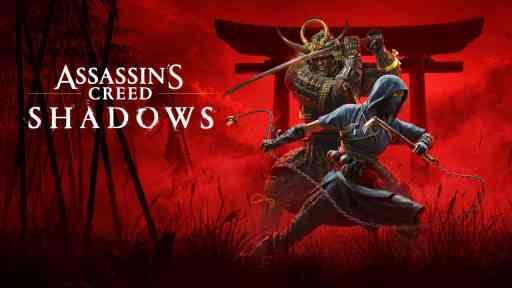 Assassin's Creed Shadows Arrow Strike WalkthroughMay 14, 2025 am 04:09 AM
Assassin's Creed Shadows Arrow Strike WalkthroughMay 14, 2025 am 04:09 AMAssassin's Creed Shadows: Arrow Strike Quest Guide This walkthrough details the objectives for the Arrow Strike side quest in Assassin's Creed Shadows. Location: Kii Region Quest Giver: Rin (People of Kii > Rin > Arrow Strike on the questboard
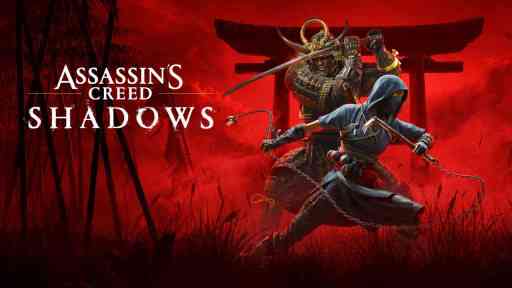 Assassin's Creed Shadows Makino Kurumazuka Kofun WalkthroughMay 14, 2025 am 04:08 AM
Assassin's Creed Shadows Makino Kurumazuka Kofun WalkthroughMay 14, 2025 am 04:08 AMAssassin's Creed Shadows: Conquering the Makino Kurumazuka Kofun This guide details how to complete the Makino Kurumazuka Kofun in Assassin's Creed Shadows of the Shogun. Crucially, this Kofun is only accessible as Yasuke, unlocked after completing


Hot AI Tools

Undresser.AI Undress
AI-powered app for creating realistic nude photos

AI Clothes Remover
Online AI tool for removing clothes from photos.

Undress AI Tool
Undress images for free

Clothoff.io
AI clothes remover

Video Face Swap
Swap faces in any video effortlessly with our completely free AI face swap tool!

Hot Article

Hot Tools

WebStorm Mac version
Useful JavaScript development tools

SublimeText3 Linux new version
SublimeText3 Linux latest version

SublimeText3 Mac version
God-level code editing software (SublimeText3)

Atom editor mac version download
The most popular open source editor

Dreamweaver CS6
Visual web development tools






