How does UniApp handle global configuration and styling?
UniApp handles global configuration and styling through a structured approach that simplifies the process of maintaining consistency across different platforms. The global configuration in UniApp is primarily managed through the manifest.json file, which is used to define application metadata, permissions, and basic configuration settings. This file allows developers to set up the app's name, version, network timeout, and other fundamental properties.
For styling, UniApp uses a global CSS file named app.vue or app.scss for global styles. This file serves as a central location for styles that need to be applied across the entire application. Additionally, UniApp supports the use of a uni.scss file, which can be used to define variables and mixins that can be used throughout the project, facilitating a more modular and reusable approach to styling.
What are the best practices for managing global styles in UniApp?
Managing global styles in UniApp effectively requires adherence to several best practices:
-
Use of SCSS Variables and Mixins: Utilize the
uni.scssfile to define global variables and mixins. This practice helps maintain consistency and makes it easier to update styles across the app. For example, defining color palettes and font sizes as variables allows for easy updates and ensures uniform application of styles. -
Modular Approach: Instead of cluttering the global style sheet with too many styles, break down styles into smaller, more manageable modules. Use
@importstatements in yourapp.scssorapp.vueto include these modules, which can help keep your global stylesheet clean and organized. - Avoid Overriding Defaults: Try to avoid overriding default styles directly in the global CSS unless absolutely necessary. Instead, use class-based styling to override defaults where needed, which helps in maintaining a clearer separation between your custom styles and the framework's default styles.
- Responsive Design: Given that UniApp supports multiple platforms, ensure your global styles are responsive. Utilize UniApp's built-in responsive utilities or custom media queries to adapt styles for different screen sizes and devices.
- Consistent Naming Conventions: Use a consistent naming convention for your classes and IDs across the app. This practice aids in readability and maintainability of your code.
How can you customize the global configuration settings in UniApp?
Customizing the global configuration settings in UniApp involves modifying the manifest.json file. Here are some key ways to customize these settings:
-
App Metadata: You can customize app metadata like the app name, version, description, and icons by editing the relevant fields in the
manifest.jsonfile. -
Permissions: To request specific permissions for your app, such as accessing the camera or location services, you need to declare these in the
manifest.json. This ensures your app has the necessary permissions to function correctly on different platforms. -
Network Settings: Configure network timeout settings or set up proxy configurations by modifying the network-related sections in the
manifest.json. -
Conditional Compilation: UniApp allows for platform-specific configurations within
manifest.json. Use conditional compilation to set different configurations for different platforms, which is particularly useful for handling platform-specific requirements. -
Custom Vendor Settings: Some third-party SDKs or services might require custom settings within the
manifest.json. Ensure you follow the vendor’s guidelines to properly configure these settings.
What options does UniApp provide for overriding default styles globally?
UniApp offers several options for overriding default styles globally:
-
Global Style Sheets: The most straightforward way to override default styles is by adding your custom CSS in the
app.vueorapp.scssfiles. Any styles defined here will be applied globally across your app. - Custom Classes: UniApp supports adding custom classes to components. By using these custom classes in your global style sheets, you can target specific elements and override their default styles.
-
Uni.scss Variables: You can override default styles by redefining variables in
uni.scss. Since UniApp's default styles often depend on these variables, changing their values can effectively modify the global look and feel. - Platform-Specific Styles: UniApp allows for conditional styling based on the platform. You can use media queries or conditional compilation to apply different styles on different platforms, effectively overriding defaults tailored to each platform.
- Custom Themes: If you're using a framework like Vue.js within UniApp, you can implement custom themes that override the default styles. This approach is more complex but allows for more comprehensive customization.
By utilizing these options, developers can achieve a high degree of control over the styling of their UniApp projects, ensuring a consistent and tailored user experience across all supported platforms.
The above is the detailed content of How does UniApp handle global configuration and styling?. For more information, please follow other related articles on the PHP Chinese website!
 How do I handle local storage in uni-app?Mar 11, 2025 pm 07:12 PM
How do I handle local storage in uni-app?Mar 11, 2025 pm 07:12 PMThis article details uni-app's local storage APIs (uni.setStorageSync(), uni.getStorageSync(), and their async counterparts), emphasizing best practices like using descriptive keys, limiting data size, and handling JSON parsing. It stresses that lo
 How do I manage state in uni-app using Vuex or Pinia?Mar 11, 2025 pm 07:08 PM
How do I manage state in uni-app using Vuex or Pinia?Mar 11, 2025 pm 07:08 PMThis article compares Vuex and Pinia for state management in uni-app. It details their features, implementation, and best practices, highlighting Pinia's simplicity versus Vuex's structure. The choice depends on project complexity, with Pinia suita
 How do I make API requests and handle data in uni-app?Mar 11, 2025 pm 07:09 PM
How do I make API requests and handle data in uni-app?Mar 11, 2025 pm 07:09 PMThis article details making and securing API requests within uni-app using uni.request or Axios. It covers handling JSON responses, best security practices (HTTPS, authentication, input validation), troubleshooting failures (network issues, CORS, s
 How do I use uni-app's social sharing APIs?Mar 13, 2025 pm 06:30 PM
How do I use uni-app's social sharing APIs?Mar 13, 2025 pm 06:30 PMThe article details how to integrate social sharing into uni-app projects using uni.share API, covering setup, configuration, and testing across platforms like WeChat and Weibo.
 How do I use uni-app's geolocation APIs?Mar 11, 2025 pm 07:14 PM
How do I use uni-app's geolocation APIs?Mar 11, 2025 pm 07:14 PMThis article details uni-app's geolocation APIs, focusing on uni.getLocation(). It addresses common pitfalls like incorrect coordinate systems (gcj02 vs. wgs84) and permission issues. Improving location accuracy via averaging readings and handling
 How do I use uni-app's easycom feature for automatic component registration?Mar 11, 2025 pm 07:11 PM
How do I use uni-app's easycom feature for automatic component registration?Mar 11, 2025 pm 07:11 PMThis article explains uni-app's easycom feature, automating component registration. It details configuration, including autoscan and custom component mapping, highlighting benefits like reduced boilerplate, improved speed, and enhanced readability.
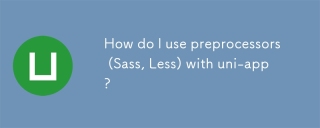 How do I use preprocessors (Sass, Less) with uni-app?Mar 18, 2025 pm 12:20 PM
How do I use preprocessors (Sass, Less) with uni-app?Mar 18, 2025 pm 12:20 PMArticle discusses using Sass and Less preprocessors in uni-app, detailing setup, benefits, and dual usage. Main focus is on configuration and advantages.[159 characters]
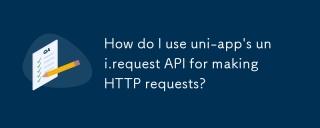 How do I use uni-app's uni.request API for making HTTP requests?Mar 11, 2025 pm 07:13 PM
How do I use uni-app's uni.request API for making HTTP requests?Mar 11, 2025 pm 07:13 PMThis article details uni.request API in uni-app for making HTTP requests. It covers basic usage, advanced options (methods, headers, data types), robust error handling techniques (fail callbacks, status code checks), and integration with authenticat


Hot AI Tools

Undresser.AI Undress
AI-powered app for creating realistic nude photos

AI Clothes Remover
Online AI tool for removing clothes from photos.

Undress AI Tool
Undress images for free

Clothoff.io
AI clothes remover

AI Hentai Generator
Generate AI Hentai for free.

Hot Article

Hot Tools

SAP NetWeaver Server Adapter for Eclipse
Integrate Eclipse with SAP NetWeaver application server.

PhpStorm Mac version
The latest (2018.2.1) professional PHP integrated development tool

DVWA
Damn Vulnerable Web App (DVWA) is a PHP/MySQL web application that is very vulnerable. Its main goals are to be an aid for security professionals to test their skills and tools in a legal environment, to help web developers better understand the process of securing web applications, and to help teachers/students teach/learn in a classroom environment Web application security. The goal of DVWA is to practice some of the most common web vulnerabilities through a simple and straightforward interface, with varying degrees of difficulty. Please note that this software

SublimeText3 English version
Recommended: Win version, supports code prompts!

ZendStudio 13.5.1 Mac
Powerful PHP integrated development environment







