
The HEIC to PDF conversion process takes just seconds and can be done using macOS built-in tools or third-party apps for more advanced features. So, without further ado, let’s dive into how to convert HEIC to PDF on Mac.
How to convert HEIC to PDF with native macOS tools
Since HEIC is a native Apple format, you can easily view such files in Photos or Preview on your Mac.However, even if you’re fully in the Apple ecosystem, there will be times when you need to convert a HEIC image to PDF. For example, print shops often require files in PDF format, and some websites only accept more universally supported file types.
You can easily perform all the conversions you need (HEIC file to PDF, HEIC to JPEG, and JPEG to PDF) in the Preview app on your Mac. Simply follow these steps to get your files converted:
- Open your HEIC image with Preview.
- Go to File in the top menu bar > Export as PDF. Alternatively, select Export... for more file formats:JPEG, JPEG-2000, OpenEXR, PNG, TIFF.
- Choose your preferred destination >Save.

Preview can convert one image at a time, making it a great option for occasional conversions. However, if you regularly need to batch-convert HEIC to PDF, this method can be tedious.
How to convert multiple HEIC to PDF file in one click
The easiest no-hassle way to convert HEIC to PDF is to use a media file converter designed to change file formats in a couple of clicks. One of the most easy-to-use and versatile converters for macOS is Permute.
Permute converts any audio, video, or image file into whatever format you need them to be and can do it with multiple files at once.
What makes it super-convenient, though, is its additional capabilities. For example, you can apply color filters to your PDFs, reduce file sizes, create videos from audio files, and even do some basic video editing like merging videos or adding a subtitle track — without having to leave the app.
But if you’re just looking to convert HEIC to PDF with Permute, here’s how to do it:
- Download and open Permute.
- Drag and drop your HEIC image into the app’s window.
- Choose PDF from the drop-down at the upper right.
- Click the play icon on the left to convert the files (they will automatically be saved to the same folder as your HEIC originals).

You can also export to JPG in Photos — simply click on your HEIC image and choose Export from the File menu.

HEIC is a highly efficient format, so when converting it to PDF, you can end up with a large file. In my test, 3.9 MBHEICturned into a 24.8 MBPDF.
When I need to make a file smaller, I usePDF Squeeze,a smart app that helps me compress PDFs with minimal loss of image qualityIt offers three compression modes you can choose from, and even with the lightest one, I’ve been able to reduce my file size by 93% while retaining its quality at 80% of its original value. Later, if you want, you can easily extract the image back from a PDF. Just click the corresponding button in the lower right corner (see the screenshot below).

How to use online HEIC to PDF converters
You can also use one of the many online tools to convert HEIC to a PDF document. They are convenient for occasional use — when you need to convert PDF or convert to PDF once in a blue moon. They are free, easy to use, and spare you the need to install a specialized app to convert HEIC to PDF.
You can get the job done in a few clicks: you upload your file, specify the output image format, wait for the file to be processed, and download it to your Mac.
Here's how to convert HEIC to PDF online on the example of the popular file converter tool, CloudConvert:
- Go to cloudconvert.com in your web browser.
- Click on Select File to upload your HEIC.
- Choose PDF from a drop-down menu next to Convert To.
- Click on Convert.
- Download your PDF when it’s ready.

On the other hand, online converting is not a good choice if you need to convert files regularly and in large quantities (most services have a limit to the number of files you can convert per day for free), or your files contain personal info (think all sorts of application forms, sensitive or private information, documents). Since all conversions take place in the cloud and your data is shared with third parties, from a cybersecurity perspective, it’s safer to use reliable offline apps.
TipIf you're converting a HEIC to PDF for further editing, consider using a PDF editing tool. While macOS Preview handles basic tasks well, for more advanced features, I recommend trying Nitro PDF Pro. It lets you annotate, create fillable forms, OCR text, resize images, merge PDFs, edit text, and more — on Mac, iPad and iPhone. It offers the same powerful features as top-tier PDF editors but at a much more affordable cost.
To convert a HEIC file to PDF with Nitro PDF Pro:
- Download and open Nitro PDF Pro > Open File.
- Select the HEIC file you want to convert > Open.
- Go to File in the top Nitro PDF Pro menu > Export.
- Choose Flattened PDF format from the drop-down menu > Export.
- Name your export file and choose where you'd like to save it > Save.

Convert HEIC to PDF to share outside the Apple system
Learning how to convert HEIC format to PDF on Mac will help you avoid situations when people or organizations you’re sending files to are unable to open them. You can convert your HEICs to PDFs in a few clicks, whatever option you choose:
- Convert images in macOS native Preview.
- Benefit from additional capabilities of Permute media files converter andNitro PDF Pro— a specialized tool to edit PDF.
- Choose one of the online file-converting services (for non-sensitive files, please!).
When you’re done and ready with your PDF docs, don’t forget to check its size and skillfully reduce it while retaining high quality with PDF Squeezer
Also, don’t pass on a chance to take Permute, NitroPDF Pro, and PDF Squeezer for a free test run with the seven-day trial ofSetapp, a platform of high-performance, best-in-class iOS and macOS apps. Learn to convert HEIC to PDF and check out more than 250 potential options to boost your productivity.
The above is the detailed content of How to easily convert HEIC to PDF: top options 2025. For more information, please follow other related articles on the PHP Chinese website!
 Best MobaXterm alternative for Mac: Top 6 options to considerMar 06, 2025 pm 05:05 PM
Best MobaXterm alternative for Mac: Top 6 options to considerMar 06, 2025 pm 05:05 PMMobaXterm is a go-to for remote connections with features like SSH, X11 forwarding, and an integrated terminal. But since there isn’t a version for macOS, Mac users have been searching for solid alternatives. If you’re on the lookout for somethi
![MacBooster Review: Is It Worth It? [Price, Features, Tools]](https://img.php.cn/upload/article/001/242/473/174122917236210.png?x-oss-process=image/resize,p_40) MacBooster Review: Is It Worth It? [Price, Features, Tools]Mar 06, 2025 am 10:46 AM
MacBooster Review: Is It Worth It? [Price, Features, Tools]Mar 06, 2025 am 10:46 AMIObit MacBooster: A Comprehensive Mac Optimization and Security Tool MacBooster is a multifaceted application designed to enhance your Mac's speed, security, and overall performance. It offers a suite of tools for cleaning junk files, providing anti
 Best Advanced IP Scanner alternative for Mac foundMar 06, 2025 pm 05:10 PM
Best Advanced IP Scanner alternative for Mac foundMar 06, 2025 pm 05:10 PMSay goodbye to Wi-Fi troubles! Recommended best network scanning tools for Mac systems Last week, my home Wi-Fi suddenly became unusually slow, which made me fall into a tech panic. Is the router faulty? Is it a mysterious device that occupies bandwidth? Or is the neighbor secretly downloading the popular game "Stalker 2"? I need to find the answer quickly. At this time, I remembered the Advanced IP Scanner that was commonly used on Windows systems before. But unfortunately, the Mac system does not have Advanced IP Scanner. Fortunately, macOS offers many powerful alternatives that can help you monitor devices on your network, troubleshoot connectivity issues, and even optimize Wi-Fi performance. Let me
 MacStealer Malware: What Is This & How Dangerous It Is for Your macOS?Mar 04, 2025 am 10:28 AM
MacStealer Malware: What Is This & How Dangerous It Is for Your macOS?Mar 04, 2025 am 10:28 AMProtecting your Mac from malicious attacks: A guide to preventing MacStealer and similar threats The belief that Macs are immune to malware is a dangerous misconception. With the rise of threats like MacStealer, a macOS malware targeting sensitive d
 Ugreen Uno 2-in-1 Magnetic Wireless Charger Review: It Powers Nearly All Your Apple GearMar 12, 2025 pm 09:01 PM
Ugreen Uno 2-in-1 Magnetic Wireless Charger Review: It Powers Nearly All Your Apple GearMar 12, 2025 pm 09:01 PMApple users rejoice! Wireless charging is convenient, but Apple's official chargers are expensive. This changes with the Ugreen Uno 2-in-1 Magnetic Wireless Charging Station. ##### Ugreen Uno 2-in-1 Magnetic Wireless Charger: A Comprehensive Review
 Remove Purgeable Space Mac Monterey: What Does This Mean & How to Delete It?Mar 03, 2025 am 10:23 AM
Remove Purgeable Space Mac Monterey: What Does This Mean & How to Delete It?Mar 03, 2025 am 10:23 AMPurgeable files: A macOS Monterey storage guide. While the ability to purge files offers potential disk space relief, locating and removing these files can be challenging. This guide explains what purgeable files are and how to manage them on your M
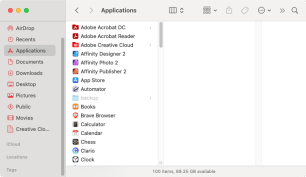 Uninstall Office 365 on Mac: How to Completely Remove Microsoft 365Mar 05, 2025 am 11:40 AM
Uninstall Office 365 on Mac: How to Completely Remove Microsoft 365Mar 05, 2025 am 11:40 AMFor many of us, Microsoft Office products are vital for work, study, and everyday life. Although you may use Office 365 often, you might have no clue how to remove it from your Mac. It may be that Word keeps crashing ev
 Install Python on Mac: What Is the Best Way to Do This on MacOS?Mar 05, 2025 am 10:48 AM
Install Python on Mac: What Is the Best Way to Do This on MacOS?Mar 05, 2025 am 10:48 AMPython has become one of the most popular programming languages in the world with its incredible versatility. Whether you plan to build a website or an application yourself in Python, or want to run software that requires Python, you may need to install Python on your Mac. This guide will discuss three of the most popular ways to get Python on your Mac and briefly introduce some alternatives. Does Mac system come with Python? Unfortunately, since macOS Catalina, Mac computers no longer have Python pre-installed, although it is included in older versions of the OS, including Mojave and earlier. if


Hot AI Tools

Undresser.AI Undress
AI-powered app for creating realistic nude photos

AI Clothes Remover
Online AI tool for removing clothes from photos.

Undress AI Tool
Undress images for free

Clothoff.io
AI clothes remover

AI Hentai Generator
Generate AI Hentai for free.

Hot Article

Hot Tools

MantisBT
Mantis is an easy-to-deploy web-based defect tracking tool designed to aid in product defect tracking. It requires PHP, MySQL and a web server. Check out our demo and hosting services.

VSCode Windows 64-bit Download
A free and powerful IDE editor launched by Microsoft

Dreamweaver Mac version
Visual web development tools

SublimeText3 English version
Recommended: Win version, supports code prompts!

Notepad++7.3.1
Easy-to-use and free code editor







