
See all guides here
Spider-Man is a high-skill hero in Marvel Rivals, built for speed, precision, and quick eliminations as a backline assassin who focuses on taking out squishy enemies and retreating before they can fight back. Here’s a guide and walkthrough on how to play Spiderman:
Spider-Man’s Abilities
-
Spider Power (Basic Attack)
A combo of two punches and a kick.
The kick has more range and damage but is slower.
-
Web Cluster (Secondary Attack)
Shoots a web projectile that marks enemies with the Sticky debuff.
Sticky boosts damage for other abilities, so use it often.
-
Web Swing (Q)
Swing across the battlefield with up to three charges.
Perfect for diving into or escaping from fights.
-
Get Over Here (E)
Pulls enemies to Spider-Man if they aren’t sticky.
If they are sticky, it pulls Spider-Man to them for close-range attacks.
-
Amazing Combo (Shift)
Launches enemies into the air with an uppercut.
Deals extra damage to sticky enemies.
-
Thip and Whip (Double Jump)
Jump twice for better positioning or quick escapes.
-
Spider Sense (Passive)
Warns Spider-Man when unseen enemies are nearby.
-
Wall Crawl (Passive)
Lets Spider-Man climb and cling to walls for ambushes or positioning.
-
Spectacular Spin (Ultimate)
Creates an area that damages and stuns enemies if they stay in it too long.
Team-Up Abilities
With Squirrel Girl: A passive 10% damage boost.
With Venom: Gain Suit Expulsion, which knocks back and damages enemies.
How to Play Spider-Man
-
Target the Backline
Avoid attacking tanks or vanguard heroes.
Focus on squishy characters like Black Widow, Hawkeye, or Luna Snow.
-
Use Mobility to Your Advantage
Swing into fights with Web Swing, attack, and then quickly retreat.
Use your double jump and wall crawl to reposition constantly.
-
Maximize Sticky Usage
Always apply sticky with Web Cluster before attacking.
Sticky boosts your damage and makes combos more effective.
-
Learn and Practice Combos
Spider-Man relies on chaining abilities together for maximum impact.
Basic Combos for Spider-Man
-
Bread and Butter Combo
Start with Web Cluster to apply sticky.
Use Get Over Here to close the gap.
Follow with Amazing Combo (uppercut) for extra damage.
Retreat or finish with basic attacks, depending on the situation.
-
Quick Hook Combo
Hook the enemy with Get Over Here.
Apply sticky with Web Cluster.
Land a punch and follow with an uppercut to finish.
-
Advanced Sticky Combo
Apply sticky with Web Cluster.
Use Get Over Here to pull yourself to the enemy.
Let the kick animation play, then attack again to reapply sticky.
Finish with Amazing Combo (uppercut) for big damage.
Tips for Playing Spider-Man
Stay Mobile: Use your swings, jumps, and wall crawl to avoid standing still.
Attack at the Right Time: Wait for isolated enemies before diving in.
Avoid Tanks: You can’t deal enough damage to defeat vanguards, so focus on healers and DPS instead.
Practice Combos: Spend time in training mode to perfect your timing.
Strengths and Weaknesses
Strengths:
Incredible speed and agility.
Strong burst damage for quick eliminations.
Great for disrupting enemy backlines.
Weaknesses:
Squishy and easy to kill if caught.
Requires precision and timing to maximize damage.
The above is the detailed content of Marvel Rivals How to Play Spiderman. For more information, please follow other related articles on the PHP Chinese website!
 Kingdom Come Deliverance 2 Back in the Saddle WalkthroughMay 14, 2025 am 04:16 AM
Kingdom Come Deliverance 2 Back in the Saddle WalkthroughMay 14, 2025 am 04:16 AMBack in the Saddle is the 7th main quest in Kingdom Come Deliverance 2. This walkthrough will guide you through all objectives of the Back in the Saddle main story quest. Follow the chamberlain After the talk with von Bergow, follow Chamberlain Ulri
 Don't Tell Everyone What You Saw Walkthrough - The Hundred Line: Last Defense AcademyMay 14, 2025 am 04:15 AM
Don't Tell Everyone What You Saw Walkthrough - The Hundred Line: Last Defense AcademyMay 14, 2025 am 04:15 AMKeep the invaders' village location a secret. Days 74-87 Tsubasa departs your group on Day 83. Following several cutscenes, a pivotal, unwinnable battle against Dahl'xia ensues on Day 87. Days 88-93 Kurara leaves your party on Day 91, followed by Sho
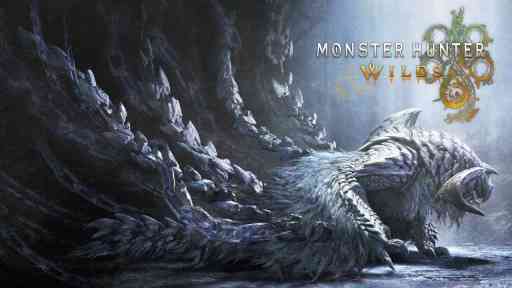 Monster Hunter Wilds: Large MonsterMay 14, 2025 am 04:14 AM
Monster Hunter Wilds: Large MonsterMay 14, 2025 am 04:14 AMAjarakan: A Fiery Foe in Monster Hunter Wilds The Ajarakan is a formidable large monster in Monster Hunter Wilds, challenging hunters with its unique abilities and molten armor. Key Traits: Ajarakan's defining feature is its heavily armored carapac
 Kingdom Come Deliverance 2 How to HealMay 14, 2025 am 04:13 AM
Kingdom Come Deliverance 2 How to HealMay 14, 2025 am 04:13 AMIn Kingdom Come Deliverance 2 (KCD2) there are two main ways to heal yourself: by sleeping in beds, and by consuming Marigold decoction potions. Method 1: Sleep in Beds Each hour you sleep in a bed restores some health. The more comfortable the bed,
 Kingdom Come Deliverance 2 The Fifth Commandment WalkthroughMay 14, 2025 am 04:11 AM
Kingdom Come Deliverance 2 The Fifth Commandment WalkthroughMay 14, 2025 am 04:11 AMThe Fifth Commandment is a side quest in Kingdom Come Deliverance 2. This walkthrough will guide you through all objectives of The Fifth Commandment side mission. Starting Location: Kuttenberg Region > Kuttenberg City > Hangman’s Halter Tave
 Kingdom Come Deliverance 2 The Sword and the Quill WalkthroughMay 14, 2025 am 04:10 AM
Kingdom Come Deliverance 2 The Sword and the Quill WalkthroughMay 14, 2025 am 04:10 AMThe Sword and the Quill is the 13th main quest in Kingdom Come Deliverance 2. This walkthrough will guide you through all objectives of the The Sword and the Quill main story quest. Follow Zizka and Katherine As you arrive in Kuttenberg you will be
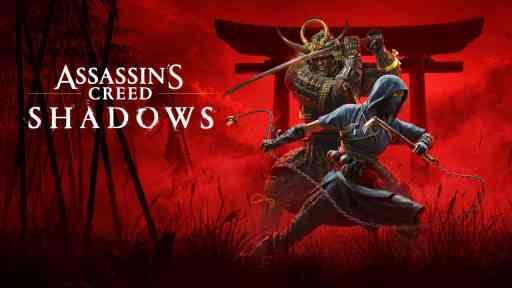 Assassin's Creed Shadows Arrow Strike WalkthroughMay 14, 2025 am 04:09 AM
Assassin's Creed Shadows Arrow Strike WalkthroughMay 14, 2025 am 04:09 AMAssassin's Creed Shadows: Arrow Strike Quest Guide This walkthrough details the objectives for the Arrow Strike side quest in Assassin's Creed Shadows. Location: Kii Region Quest Giver: Rin (People of Kii > Rin > Arrow Strike on the questboard
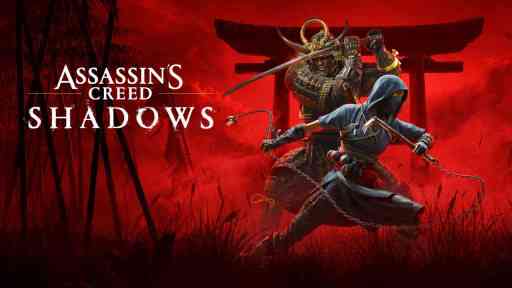 Assassin's Creed Shadows Makino Kurumazuka Kofun WalkthroughMay 14, 2025 am 04:08 AM
Assassin's Creed Shadows Makino Kurumazuka Kofun WalkthroughMay 14, 2025 am 04:08 AMAssassin's Creed Shadows: Conquering the Makino Kurumazuka Kofun This guide details how to complete the Makino Kurumazuka Kofun in Assassin's Creed Shadows of the Shogun. Crucially, this Kofun is only accessible as Yasuke, unlocked after completing


Hot AI Tools

Undresser.AI Undress
AI-powered app for creating realistic nude photos

AI Clothes Remover
Online AI tool for removing clothes from photos.

Undress AI Tool
Undress images for free

Clothoff.io
AI clothes remover

Video Face Swap
Swap faces in any video effortlessly with our completely free AI face swap tool!

Hot Article

Hot Tools

SublimeText3 English version
Recommended: Win version, supports code prompts!

SecLists
SecLists is the ultimate security tester's companion. It is a collection of various types of lists that are frequently used during security assessments, all in one place. SecLists helps make security testing more efficient and productive by conveniently providing all the lists a security tester might need. List types include usernames, passwords, URLs, fuzzing payloads, sensitive data patterns, web shells, and more. The tester can simply pull this repository onto a new test machine and he will have access to every type of list he needs.

Safe Exam Browser
Safe Exam Browser is a secure browser environment for taking online exams securely. This software turns any computer into a secure workstation. It controls access to any utility and prevents students from using unauthorized resources.

Atom editor mac version download
The most popular open source editor

Notepad++7.3.1
Easy-to-use and free code editor







