
The wood box is a handy item in RuneScape that lets you store logs and wood spirits. It’s perfect for saving inventory space while training Woodcutting. Here’s a simple guide to help you craft one.
Note: These are tradeable and you can buy one on the Grand Exchange if you’re not an Ironman.
What You Need to Start
-
Logs from Different Trees:
You’ll need 6 logs from each of the following trees:Normal Logs
Oak Logs
Willow Logs
Teak Logs
Maple Logs
Acadia Logs
Mahogany Logs
Yew Logs
Magic Logs
Elder Logs
-
Fletching Level Requirements:
Each type of wood box requires a higher Fletching level:Normal Logs: Level 1
Oak Logs: Level 10
Willow Logs: Level 20
Teak Logs: Level 30
Maple Logs: Level 40
Acadia Logs: Level 50
Mahogany Logs: Level 60
Yew Logs: Level 70
Magic Logs: Level 80
Elder Logs: Level 90
A Knife:
Use your knife to craft the wood box.
How to Craft the Wood Box
-
Start with the Normal Wood Box:
Use your knife on the Normal Logs.
Select the wood box option to craft it.
-
Craft the Next Tier:
To make the Oak Wood Box, you’ll need the Normal Wood Box and Oak Logs.
Continue crafting each box tier using the logs and the previous wood box.
-
Repeat for All Tiers:
Follow the same process for each type of log. As long as you have the required Fletching level and materials, crafting is instant.
What the Wood Box Can Do
Store Logs:
The wood box saves inventory space by holding up to 260 logs at the highest tier (Elder Wood Box).Store Wood Spirits:
Once you unlock a Level 3 Lumber Cabin, you can also store wood spirits inside.Useful for Woodcutting:
The wood box is great for extended woodcutting sessions since it reduces how often you need to bank your logs.
Other Tips
Trading the Wood Box:
You can sell the wood box on the Grand Exchange, but it typically sells for less than the value of the logs needed to craft it.Inventory Space:
Use the highest wood box you can craft to maximize your log storage while cutting trees.
With this guide, you’ll have no trouble crafting your very own wood box in RuneScape. It’s a simple item, but it can make your Woodcutting experience much better! Have fun, and happy crafting!
The above is the detailed content of How to Make a Wood Box in RuneScape. For more information, please follow other related articles on the PHP Chinese website!
 Should You Pull For Zani Or Ciaccona in Wuthering Waves 2.3?Apr 21, 2025 pm 10:02 PM
Should You Pull For Zani Or Ciaccona in Wuthering Waves 2.3?Apr 21, 2025 pm 10:02 PM"Wuthering Waves" version 2.3 update: Zani and Ciaccona role analysis and extraction suggestions On the occasion of the first anniversary of Wuthering Waves, the 2.3 version update will bring two highly anticipated characters: Zani and Ciaccona. The two characters are loved by players for their storyline, design, and game mechanics, but for free players, choosing which character to draw can be confusing, as one is DPS and the other is auxiliary, and both have a place in their respective categories. If you are hesitating between Zani and Ciaccona, this guide will provide you with all the necessary details. Why choose Zani? Z
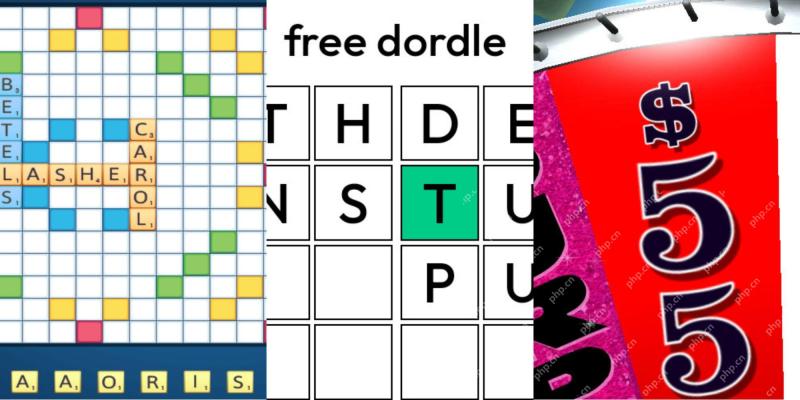 Wordle Answer And Hints - April 22 2025 Solution #1,403Apr 21, 2025 pm 08:05 PM
Wordle Answer And Hints - April 22 2025 Solution #1,403Apr 21, 2025 pm 08:05 PMIt's time for a new Wordle challenge! Ready to put your word-solving skills to the ultimate test? Try today's Wordle in hard mode. Need a little help? We've got you covered with some subtle clues to guide you without revealing the answer. All answe
 Runescape: Dragonwilds - Whispering Swamp Vault GuideApr 21, 2025 pm 08:04 PM
Runescape: Dragonwilds - Whispering Swamp Vault GuideApr 21, 2025 pm 08:04 PMRunescape: Dragonwilds – Conquering the Whispering Swamp Vault for Fast Travel Cores The Whispering Swamp Vault in Runescape: Dragonwilds holds valuable fast-travel portal cores, but navigating its maze-like structure and formidable enemies presents
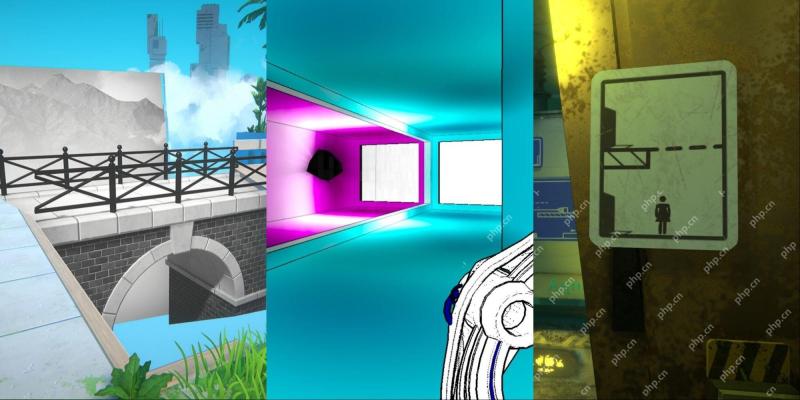 NYT Connections Answers And Hints - April 22, 2025 Solution #681Apr 21, 2025 pm 08:02 PM
NYT Connections Answers And Hints - April 22, 2025 Solution #681Apr 21, 2025 pm 08:02 PMSolve today's New York Times Connections puzzle with these helpful hints! Preserve your winning streak by using our clues, ranging from subtle suggestions to the complete answers. We've ordered the hints from easiest (yellow) to hardest (purple) ca
 Fatal Fury: City Of The Wolves - 8 Beginner TipsApr 21, 2025 pm 06:11 PM
Fatal Fury: City Of The Wolves - 8 Beginner TipsApr 21, 2025 pm 06:11 PMFatal Fury: City of the Wolves—A Deep Dive into 26 Years of Fighting Game Evolution After a 26-year hiatus, the latest installment of the Fatal Fury series is finally here! Fatal Fury: City of the Wolves delivers a thrilling return, complete with th
 Fatal Fury: City Of The Wolves - B. Jenet GuideApr 21, 2025 pm 06:09 PM
Fatal Fury: City Of The Wolves - B. Jenet GuideApr 21, 2025 pm 06:09 PMFatal Fury: City of the Wolves is here, ending a 26-year wait since Mark of the Wolves (1999). Longtime fans will feel right at home; the game retains its excellent character expression and gameplay, while adding fresh mechanics. Returning characte
 Fatal Fury: City Of The Wolves - Complete Guide To Episodes Of South TownApr 21, 2025 pm 06:04 PM
Fatal Fury: City Of The Wolves - Complete Guide To Episodes Of South TownApr 21, 2025 pm 06:04 PM"Legend of Hungry Wolf: Wolf City" Complete Strategy: Conquer Nanzhen Chapter "Legend of the Hungry Wolf: The City of Wolf" is finally here! The game follows the classics of the series, and with its profound and complex combat system, it brings a tense and exciting combat experience, allowing players to fully demonstrate their personal style and character charm in the game. In addition, the new RPG mode will take you into the game's characters in depth. In "Nanzhen Chapter", you can experience short stories of all characters, unlock unique rewards, and improve game skills. Whether new or experienced players, they can find fun in it. Old players will relive the classics and discover new surprises; novice players will be able to experience the smooth game progress! A complete guide to the Nanzhen chapter "Nanzhen Chapter" is the RPG mode in "Legend of Hungry Wolf: Wolf City", and it is also a game
 Fatal Fury: City Of The Wolves - How To Unlock More PatternsApr 21, 2025 pm 06:03 PM
Fatal Fury: City Of The Wolves - How To Unlock More PatternsApr 21, 2025 pm 06:03 PM"Legend of the Hungry Wolf: The City of Wolf" is finally released, and this is the first sequel to "Legend of the Hungry Wolf: The City of Wolf" after 26 years. Even so long, the series is still one of the best series that offers character and player expressions as well as defense options that help keep the game balance and excitement, making every encounter exciting. This game also has many new content, the coolest of which is the "Color Editing" mode, which allows you to manually edit the appearance of each character, apply unique patterns, colors, and more, making your game personality more distinct than ever! What is color editing? Color Editing is a mode in Legend of the Hungry Wolf: The City of Wolf City, which allows you to change the hair, outfit and matching of your favorite fighter


Hot AI Tools

Undresser.AI Undress
AI-powered app for creating realistic nude photos

AI Clothes Remover
Online AI tool for removing clothes from photos.

Undress AI Tool
Undress images for free

Clothoff.io
AI clothes remover

Video Face Swap
Swap faces in any video effortlessly with our completely free AI face swap tool!

Hot Article

Hot Tools

MantisBT
Mantis is an easy-to-deploy web-based defect tracking tool designed to aid in product defect tracking. It requires PHP, MySQL and a web server. Check out our demo and hosting services.

PhpStorm Mac version
The latest (2018.2.1) professional PHP integrated development tool

MinGW - Minimalist GNU for Windows
This project is in the process of being migrated to osdn.net/projects/mingw, you can continue to follow us there. MinGW: A native Windows port of the GNU Compiler Collection (GCC), freely distributable import libraries and header files for building native Windows applications; includes extensions to the MSVC runtime to support C99 functionality. All MinGW software can run on 64-bit Windows platforms.

mPDF
mPDF is a PHP library that can generate PDF files from UTF-8 encoded HTML. The original author, Ian Back, wrote mPDF to output PDF files "on the fly" from his website and handle different languages. It is slower than original scripts like HTML2FPDF and produces larger files when using Unicode fonts, but supports CSS styles etc. and has a lot of enhancements. Supports almost all languages, including RTL (Arabic and Hebrew) and CJK (Chinese, Japanese and Korean). Supports nested block-level elements (such as P, DIV),

ZendStudio 13.5.1 Mac
Powerful PHP integrated development environment






