将彩色PDF转换为灰度或黑白,可以有效减小文件大小,节省打印成本,或方便预览。本文将介绍使用Mac自带工具和第三方应用程序两种方法实现PDF颜色转换。

灰度图像包含从白色到黑色的各种灰色阴影,而真正的黑白图像只有两种颜色:纯黑色和纯白色。因此,对于包含简单文本以外内容的打印文档,灰度通常是首选颜色格式。 将PDF保存为黑白而非灰度,文件大小会显著减小,但文本以外的所有对象外观都会改变。因此,将PDF从彩色转换为灰度通常是更安全的选择。
方法一:使用Nitro PDF Pro
Nitro PDF Pro是一款功能强大的PDF工具,可以创建、编辑、合并PDF,转换格式,以及将PDF转换为黑白。其功能与Mac自带的预览应用和Adobe Acrobat类似,并提供额外的注释、填写和签名表单、添加安全密码等功能。
步骤:
- 打开Nitro PDF Pro并打开您的PDF文件。
- 选择“文件”→“打印”。
- 取消勾选“彩色打印”。
- 选择“另存为PDF”。

方法二:使用Mac自带的预览应用
Mac自带的预览应用也提供一些基本的编辑功能,包括将PDF转换为黑白或灰度。
步骤:
- 打开您的PDF文件(会自动在预览应用中打开)。
- 选择“文件”→“导出”。
- 在“Quartz滤镜”部分选择“黑白”或“灰度”。
- 点击“保存”。

您也可以使用预览应用的打印功能来将PDF转换为黑白:
- 在预览应用中打开PDF文件。
- 选择“文件”→“打印”。
- 取消勾选“彩色打印”。
- 选择“另存为PDF”。

方法三:使用在线工具 (谨慎选择)
许多在线服务提供免费的PDF黑白转换,但需谨慎选择,因为许多网站可能危及您的隐私信息并传播恶意软件。建议优先使用可信赖的应用程序和服务。
高效处理PDF的建议
Nitro PDF Pro和PDF Squeezer等工具可以简化日常PDF处理流程。PDF Squeezer可以快速压缩PDF文件,同时保持其质量和原始外观。
常见问题:转换为灰度是否会使PDF变小?
是的,由于彩色图像比灰度图像文件更大,将PDF转换为黑白总是会减小其大小,尤其是在文档包含照片的情况下。但请注意,灰度PDF可能无法正确渲染精细细节和透明度。如果您只想减小PDF大小,无需转换为黑白,可以使用PDF Squeezer等工具进行压缩。

The above is the detailed content of How to convert a PDF to grayscale. For more information, please follow other related articles on the PHP Chinese website!
 MacOS Sequoia is Compatible with These MacsMay 12, 2025 am 10:50 AM
MacOS Sequoia is Compatible with These MacsMay 12, 2025 am 10:50 AMmacOS Sequoia (macOS 15): A Comprehensive Guide to Compatibility macOS Sequoia, Apple's latest operating system, boasts exciting new features like iPhone mirroring, enhanced window tiling, AI-powered Safari and Mail, a dedicated Passwords app, and u
 How to Fix Cellular Data Not Working on iOS 18 with Apps or iPhoneMay 12, 2025 am 10:49 AM
How to Fix Cellular Data Not Working on iOS 18 with Apps or iPhoneMay 12, 2025 am 10:49 AMMany iPhone users upgrading to iOS 18 have reported cellular data issues with various apps. Streaming music, podcasts, and social media content may fail when using cellular data, even if Wi-Fi is unavailable. This problem, widely discussed in Apple
 How to Run Llama LLM on Mac, LocallyMay 12, 2025 am 10:40 AM
How to Run Llama LLM on Mac, LocallyMay 12, 2025 am 10:40 AMMeta's Llama large language model (LLM) offers a powerful alternative to cloud-based options like ChatGPT. Unlike its counterparts, Llama allows for local execution on your computer, granting offline access and seamless integration into personal wor
 MacOS Sequoia is Available to Download NowMay 12, 2025 am 10:27 AM
MacOS Sequoia is Available to Download NowMay 12, 2025 am 10:27 AMApple officially released macOS Sequoia, which is now available for download for all Mac users! Sequoia, version number macOS 15.0, is named after the famous Giant Sequoia and National Park, California, where Apple is headquartered. macOS Sequoia brings many exciting new features to the Mac, most notably iPhone mirroring, which allows you to control your iPhone with your cursor and conveniently drag and drop files and photos between devices. Other new features include: standalone password app, more convenient window tiling, new wallpapers and screen savers, "Focus Mode" in Safari
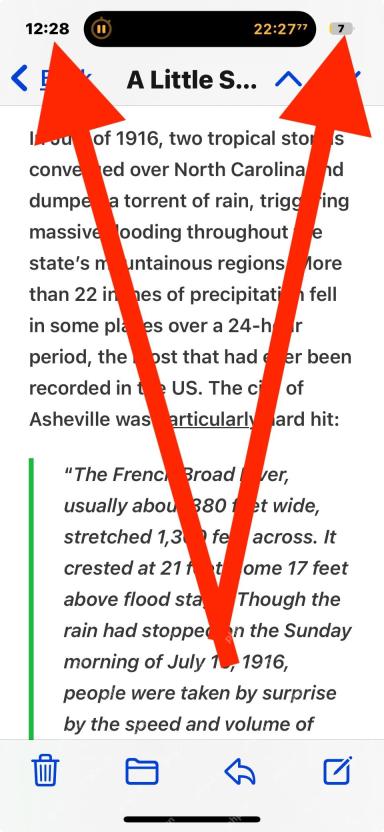 How to Scroll-to-Top with Dynamic Island on iPhone 16, iPhone 15, & iPhone 14 ProMay 12, 2025 am 10:18 AM
How to Scroll-to-Top with Dynamic Island on iPhone 16, iPhone 15, & iPhone 14 ProMay 12, 2025 am 10:18 AMThe iPhone's "Back to Top" gesture is useful: Easily deal with dynamic islands iPhones have long provided a convenient “back to top” gesture: Just tap the top of the screen to quickly get back to the top of long text, email, or web pages. However, iPhone models equipped with Dynamic Island, such as the iPhone 14 Pro, iPhone 15 and iPhone 16 series, make this gesture slightly tricky. The Dynamic Island is located at the top of the screen and integrates a camera, microphone, and real-time information display for various applications (such as music playback, timer, or navigation). The problem is that when users habitually touch the top of the screen, it is easy to accidentally touch the dynamic island, thereby accidentally switching to the dynamic island.
 MacOS Sequoia 15 Release Candidate Available to Download NowMay 12, 2025 am 10:17 AM
MacOS Sequoia 15 Release Candidate Available to Download NowMay 12, 2025 am 10:17 AMmacOS Sequoia 15 release candidate is now available! Apple has released the macOS Sequoia 15 release candidate (RC) to Mac users involved in developers and public beta programs. At the same time, users of qualified device can also download iOS 18 RC, iPadOS 18 RC, watchOS 11 RC, tvOS 18 RC and visionOS 2 RC. If you have been waiting for the RC version or want to get the first to experience the version that will be released next Monday, you can now install macOS Sequoia RC through the developer beta or public beta program. Apple
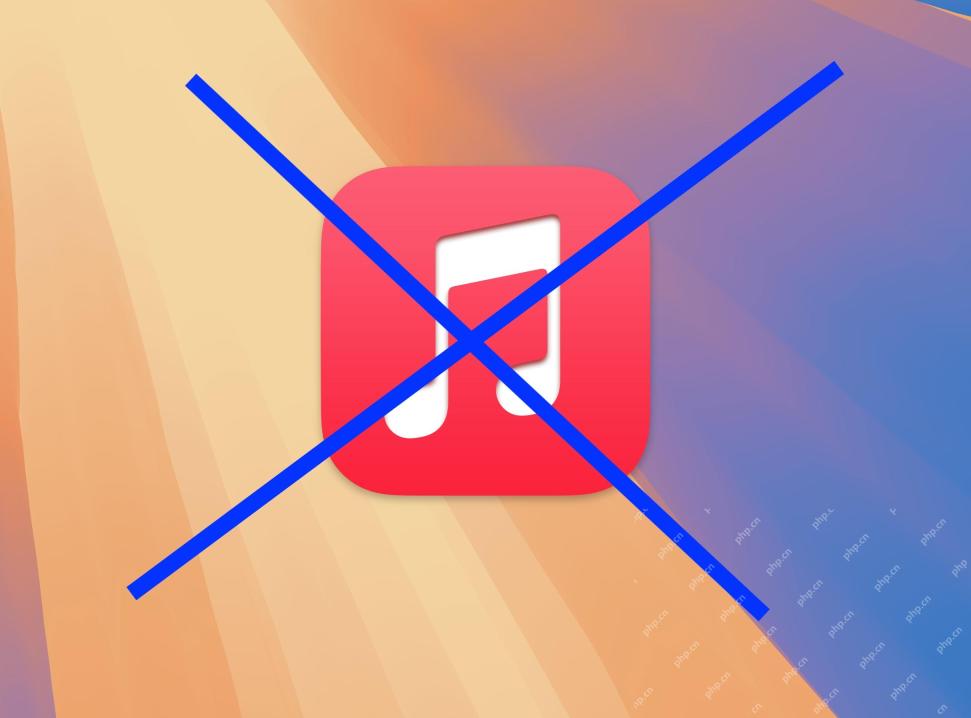 How to Stop Apple Music from Opening on Mac RandomlyMay 12, 2025 am 10:01 AM
How to Stop Apple Music from Opening on Mac RandomlyMay 12, 2025 am 10:01 AMMany Mac users find that the Apple Music app will open randomly and even play music without any action. This behavior of Apple Music randomly opening and playing music is very annoying to many Mac users. This article will explain why Apple Music is open randomly and provides four different solutions. Why does Apple Music open randomly? There are two main reasons why Apple Music apps are opened randomly on Mac: Unexpected keyboard or touch bar input: Inadvertent pressing of keyboard media buttons (such as play/pause, back/forward buttons) may cause Apple M to be
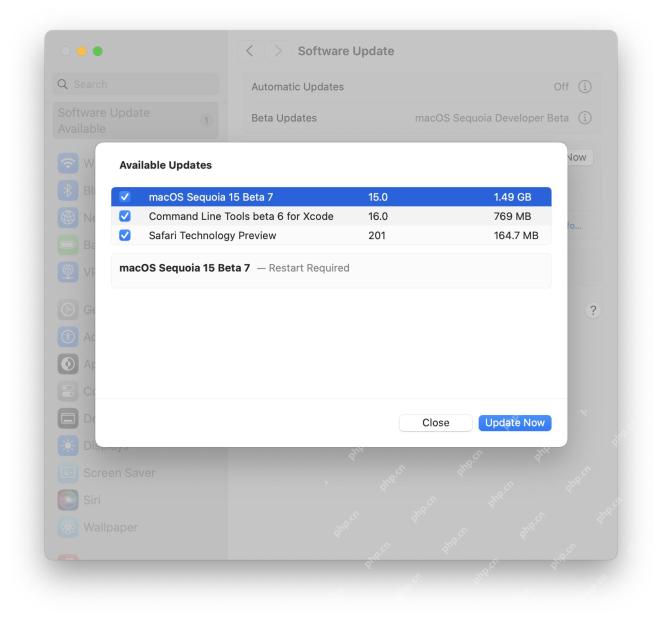 MacOS Sequoia 15 Beta 7 Available for TestingMay 12, 2025 am 09:43 AM
MacOS Sequoia 15 Beta 7 Available for TestingMay 12, 2025 am 09:43 AMmacOS Sequoia 15 Beta 7 and iOS 18 Beta 7 Now Available for Testing Apple has released the seventh beta versions of its upcoming operating systems, including macOS Sequoia 15, iOS 18, iPadOS 18, watchOS 11, tvOS 18, and visionOS 2. The macOS Sequoi


Hot AI Tools

Undresser.AI Undress
AI-powered app for creating realistic nude photos

AI Clothes Remover
Online AI tool for removing clothes from photos.

Undress AI Tool
Undress images for free

Clothoff.io
AI clothes remover

Video Face Swap
Swap faces in any video effortlessly with our completely free AI face swap tool!

Hot Article

Hot Tools

SecLists
SecLists is the ultimate security tester's companion. It is a collection of various types of lists that are frequently used during security assessments, all in one place. SecLists helps make security testing more efficient and productive by conveniently providing all the lists a security tester might need. List types include usernames, passwords, URLs, fuzzing payloads, sensitive data patterns, web shells, and more. The tester can simply pull this repository onto a new test machine and he will have access to every type of list he needs.

DVWA
Damn Vulnerable Web App (DVWA) is a PHP/MySQL web application that is very vulnerable. Its main goals are to be an aid for security professionals to test their skills and tools in a legal environment, to help web developers better understand the process of securing web applications, and to help teachers/students teach/learn in a classroom environment Web application security. The goal of DVWA is to practice some of the most common web vulnerabilities through a simple and straightforward interface, with varying degrees of difficulty. Please note that this software

Dreamweaver CS6
Visual web development tools

Atom editor mac version download
The most popular open source editor

Dreamweaver Mac version
Visual web development tools






