This guide provides several methods to efficiently remove blank rows and cells in Google Sheets, improving data accuracy and consistency. No coding is required.
- Manually Deleting Empty Rows and Cells
- Using Filters to Delete or Hide Empty Rows
- Automating Blank Row Removal with Power Tools
- Deleting Empty Rows with Formulas (FILTER and QUERY)
- Removing Blank Cells and Shifting Data
- Replacing Blank Cells with Zero
- Video Tutorial: Deleting Empty Rows
A sample spreadsheet is available at the end of this guide for practice.
Manually Deleting Empty Rows
For small datasets, manually selecting and deleting empty rows is straightforward.
- Select Blank Rows: Hold Ctrl (Cmd on Mac) while clicking the row numbers of each empty row.
- Delete: Right-click a selected row and choose "Delete selected rows."
This method is simple but inefficient for large spreadsheets.
Using Filters to Manage Empty Rows
Filters offer a more efficient way to handle empty rows, allowing temporary hiding or permanent deletion.
Temporarily Hiding Empty Rows:
- Apply Filter: Select your data range and click the "Create a filter" icon.
- Filter Non-Empty Rows: In a filter dropdown, select "Filter by condition > Is not empty > OK."
This hides empty rows without altering the spreadsheet structure.
Permanently Deleting Empty Rows:
- Apply Filter: Select your data range and click the "Create a filter" icon.
- Filter Empty Rows: In a filter dropdown, select "Filter by condition > Is empty > OK."
- Select and Delete: Select all visible (empty) rows and delete them.
- Disable Filter: Click the filter icon again to turn it off.
Automating Blank Row Removal with Power Tools
The Ablebits Power Tools add-on provides a one-click solution for removing empty rows.
-
Install Power Tools: [Insert Image of Power Tools Installation Button Here:
 ]
] - Remove Blanks: Go to Extensions > Power Tools > Quick actions > Remove blanks > Remove all empty rows.
Power Tools also offers options to remove empty columns, unused rows/columns, and shift data to fill gaps. It allows saving frequently used cleanup combinations for quick access.
Deleting Empty Rows with Formulas
The FILTER and QUERY functions can create a new range excluding blank rows. However, this doesn't remove the rows from the original data.
-
FILTER:
=FILTER(Sheet1!A1:D20,Sheet1!A1:A20"",Sheet1!B1:B20"",Sheet1!C1:C20"",Sheet1!D1:D20"") -
QUERY:
=QUERY(Sheet1!A1:D20,"select * where A is not null AND B is not null AND C is not null AND D is not null",1)
These formulas require updating if the data changes. Power Tools remains a more practical solution for most users.
Removing Blank Cells and Shifting Data
Power Tools' "Remove blanks & shift data" feature efficiently removes individual blank cells, shifting remaining data to close gaps. [Insert Image of Power Tools Remove Blanks & Shift Data Option Here:  ]
]
Replacing Blank Cells with Zero
Power Tools' "Fill Blank Cells" feature replaces empty cells with a specified value, such as zero, preventing calculation errors. [Insert Image of Power Tools Fill Blank Cells Option Here:  ]
]
Video Tutorial
[Insert YouTube Video Here: <link as="image" href="https://i.ytimg.com/vi_webp/a8zA6SkLvSI/hqdefault.webp" rel="preload">
<lite-youtube loading="lazy" nocookie="" video="" videotitle="Remove blanks in Google Sheets: effortless data cleanup tool"></lite-youtube>]
Practice Spreadsheet
[Link to Practice Spreadsheet Here: "Remove blank rows and cells in Google Sheets (make yourself a copy)"]
The above is the detailed content of 5 simple ways to delete empty rows & cells in Google Sheets. For more information, please follow other related articles on the PHP Chinese website!
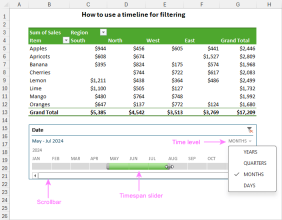 How to create timeline in Excel to filter pivot tables and chartsMar 22, 2025 am 11:20 AM
How to create timeline in Excel to filter pivot tables and chartsMar 22, 2025 am 11:20 AMThis article will guide you through the process of creating a timeline for Excel pivot tables and charts and demonstrate how you can use it to interact with your data in a dynamic and engaging way. You've got your data organized in a pivo
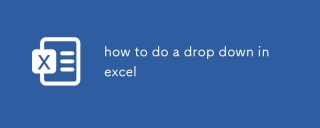 how to do a drop down in excelMar 12, 2025 am 11:53 AM
how to do a drop down in excelMar 12, 2025 am 11:53 AMThis article explains how to create drop-down lists in Excel using data validation, including single and dependent lists. It details the process, offers solutions for common scenarios, and discusses limitations such as data entry restrictions and pe
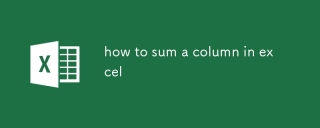 how to sum a column in excelMar 14, 2025 pm 02:42 PM
how to sum a column in excelMar 14, 2025 pm 02:42 PMThe article discusses methods to sum columns in Excel using the SUM function, AutoSum feature, and how to sum specific cells.
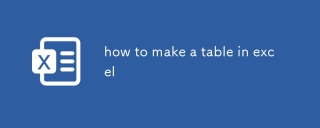 how to make a table in excelMar 14, 2025 pm 02:53 PM
how to make a table in excelMar 14, 2025 pm 02:53 PMArticle discusses creating, formatting, and customizing tables in Excel, and using functions like SUM, AVERAGE, and PivotTables for data analysis.
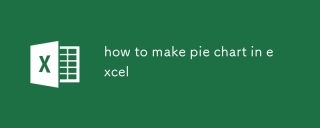 how to make pie chart in excelMar 14, 2025 pm 03:32 PM
how to make pie chart in excelMar 14, 2025 pm 03:32 PMThe article details steps to create and customize pie charts in Excel, focusing on data preparation, chart insertion, and personalization options for enhanced visual analysis.
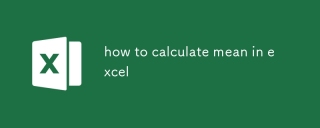 how to calculate mean in excelMar 14, 2025 pm 03:33 PM
how to calculate mean in excelMar 14, 2025 pm 03:33 PMArticle discusses calculating mean in Excel using AVERAGE function. Main issue is how to efficiently use this function for different data sets.(158 characters)
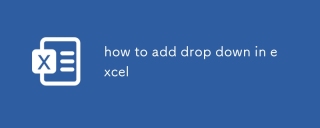 how to add drop down in excelMar 14, 2025 pm 02:51 PM
how to add drop down in excelMar 14, 2025 pm 02:51 PMArticle discusses creating, editing, and removing drop-down lists in Excel using data validation. Main issue: how to manage drop-down lists effectively.
 All you need to know to sort any data in Google SheetsMar 22, 2025 am 10:47 AM
All you need to know to sort any data in Google SheetsMar 22, 2025 am 10:47 AMMastering Google Sheets Sorting: A Comprehensive Guide Sorting data in Google Sheets needn't be complex. This guide covers various techniques, from sorting entire sheets to specific ranges, by color, date, and multiple columns. Whether you're a novi


Hot AI Tools

Undresser.AI Undress
AI-powered app for creating realistic nude photos

AI Clothes Remover
Online AI tool for removing clothes from photos.

Undress AI Tool
Undress images for free

Clothoff.io
AI clothes remover

AI Hentai Generator
Generate AI Hentai for free.

Hot Article

Hot Tools

Safe Exam Browser
Safe Exam Browser is a secure browser environment for taking online exams securely. This software turns any computer into a secure workstation. It controls access to any utility and prevents students from using unauthorized resources.

SAP NetWeaver Server Adapter for Eclipse
Integrate Eclipse with SAP NetWeaver application server.

SublimeText3 Chinese version
Chinese version, very easy to use

DVWA
Damn Vulnerable Web App (DVWA) is a PHP/MySQL web application that is very vulnerable. Its main goals are to be an aid for security professionals to test their skills and tools in a legal environment, to help web developers better understand the process of securing web applications, and to help teachers/students teach/learn in a classroom environment Web application security. The goal of DVWA is to practice some of the most common web vulnerabilities through a simple and straightforward interface, with varying degrees of difficulty. Please note that this software

Dreamweaver Mac version
Visual web development tools



 ]
]

