
Path of Exile 2 revolutionizes gameplay with native controller support, a significant departure from its predecessor's mouse-and-keyboard focus. This guide explores the controller experience, comparing it to traditional input methods and helping you decide if it's right for you.
Controller Support: A Game Changer
Path of Exile 2 boasts fully functional controller support from day one. Unlike the original, which felt awkward with controllers, PoE 2's design prioritizes controller users, resulting in a smoother, more intuitive experience, even on handheld devices like the Steam Deck. Creative Director Jonathan Rogers highlights the substantial improvements over the first game.
Controller Gameplay: Twin-Stick Action
Playing with a controller transforms PoE 2 into a fluid twin-stick shooter. Movement and aiming are refined, enhancing fast-paced combat.
- Left Stick: Character movement.
- Right Stick: Aims ranged attacks and abilities.
- Face Buttons (A, B, X, Y / Cross, Circle, Square, Triangle): Quick abilities and interactions.
- Triggers and Bumpers (L1, L2, R1, R2): Skill slots.
- D-Pad: Potions and quick item slots.
The integration of WASD-style keyboard movement in PoE 2 further enhances the controller experience, addressing a key limitation of the original.
Controller vs. Mouse & Keyboard: A Balanced Comparison
Choosing between controller and mouse & keyboard depends on personal preference.
Controller Advantages:
- Fluid Movement: The left stick provides seamless movement compared to clicking.
- Enhanced Combat: Twin-stick aiming improves ranged combat precision.
- Relaxed Gameplay: Offers a more comfortable, console-like experience.
- Ideal for Steam Deck & Couch Gaming: Increases accessibility for various play styles.
Controller Disadvantages:
- Slower Menu Navigation: Inventory, skills, and the passive skill tree are more efficiently managed with a mouse.
- Less Precise Spell Targeting: While ranged combat benefits, some spells might feel better with a mouse's precision.
- Clunky Item Management: Inventory systems in complex ARPGs can be less intuitive with controllers.
Flexibility: Seamless Switching
PoE 2 allows effortless switching between controller and mouse & keyboard. Use a controller for combat and switch to a mouse for inventory or skill tree management – the choice is yours.
Platform Compatibility: Universal Support
Controller support is available across all platforms: PC, Steam Deck, PlayStation, and Xbox. This ensures seamless cross-platform play regardless of input method.
Is Controller Gameplay Worth It?
The decision depends on your play style. If you prioritize fluid combat and movement, a controller is a compelling option. However, if menu navigation and precise actions are crucial, mouse & keyboard might remain preferable. For Steam Deck users or those seeking a more relaxed experience, the controller support is highly recommended.
Conclusion: A Significant Upgrade
Path of Exile 2's controller support is a massive improvement over the original. The twin-stick system delivers smooth, responsive combat. While some aspects remain better suited to mouse & keyboard, the overall controller experience is vastly improved, making PoE 2 more accessible and enjoyable for a wider range of players.
The above is the detailed content of Can Path of Exile 2 Be Played with a Controller?. For more information, please follow other related articles on the PHP Chinese website!
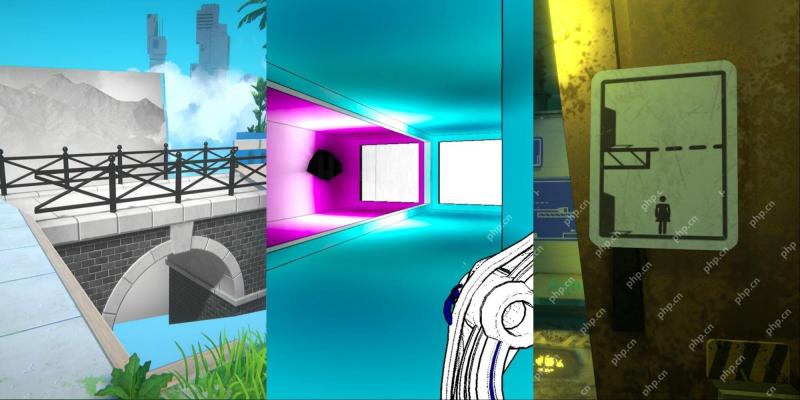 NYT Connections Answers And Hints - April 23, 2025 Solution #682Apr 22, 2025 pm 08:02 PM
NYT Connections Answers And Hints - April 23, 2025 Solution #682Apr 22, 2025 pm 08:02 PMSolve today's New York Times Connections puzzle with these helpful hints! Need a boost to maintain your winning streak? We've got you covered, from subtle clues to the complete answers. Below you'll find assistance for each category, progressing fr
 Every Upcoming Release For The Pokemon TCGApr 22, 2025 pm 06:03 PM
Every Upcoming Release For The Pokemon TCGApr 22, 2025 pm 06:03 PM2025 Pokemon TCG set first: Collection guide for price fluctuations and major changes in market demand The market for Pokemon TCG continues to fluctuate violently, with unpredictable price fluctuations and demand changes. To help you grasp market trends, this article will take stock of all Pokémon TCG sets for you in 2025 to help you prepare in advance. After top sets such as "Evolution of the Color" and "Walking Side by", a new collection boom has begun in the beginning of 2025. With the release of each Pokémon TCG set, players' enthusiasm continues to rise, and FOMO (fear of missing out) emotions have also reached new heights. Whether you are the "Crimson Violet" series high value
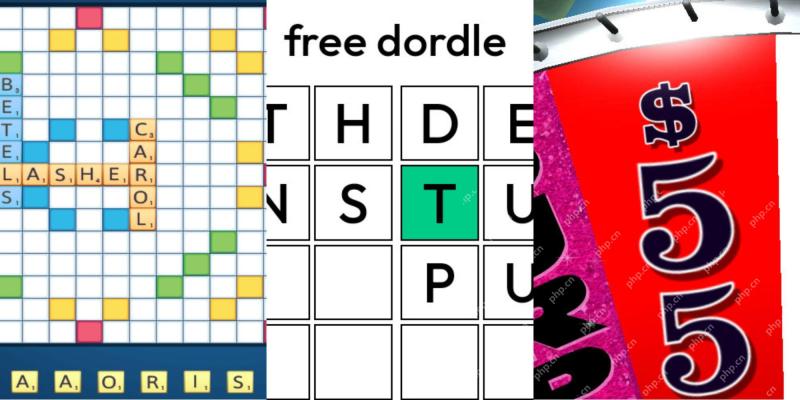 Wordle Answer And Hints - April 23 2025 Solution #1,404Apr 22, 2025 pm 06:02 PM
Wordle Answer And Hints - April 23 2025 Solution #1,404Apr 22, 2025 pm 06:02 PMReady to tackle today's Wordle? We suspect it's a bit more challenging than yesterday's puzzle, so you might appreciate some assistance. Luckily, we've compiled helpful hints and the solution (if you need it!). Don't worry, all answers remain hidde
 NYT Mini Crossword Answers And Hints - April 22, 2025Apr 22, 2025 pm 12:02 PM
NYT Mini Crossword Answers And Hints - April 22, 2025Apr 22, 2025 pm 12:02 PMStuck on today's NYT Mini Crossword? Don't worry, it happens to the best of us! Pop culture can be tricky, but we've got you covered with some alternative clues to help you solve those stubborn words. Need a nudge? We've got hints, and if you're r
 Console Commands Cheats in Schedule 1Apr 22, 2025 am 11:14 AM
Console Commands Cheats in Schedule 1Apr 22, 2025 am 11:14 AMSchedule 1 Console Commands: A Quick Guide Schedule 1's early access nature may present unexpected bugs or slow Progress. Fortunately, console commands offer solutions, from fixing glitches to speeding up gameplay (though use them sparingly to maint
 Base Roster - FATAL FURY City of the WolvesApr 22, 2025 am 11:08 AM
Base Roster - FATAL FURY City of the WolvesApr 22, 2025 am 11:08 AMThis guide details every character in the base roster of FATAL FURY: City of the Wolves, excluding DLC characters and hidden bosses. Each fighter's primary rival, typical battle stage, and stage intro music are included. FATAL FURY: City of the Wol
 Tanjosan Myoyoji Temple Lost Pages in Assassin's Creed ShadowsApr 22, 2025 am 10:37 AM
Tanjosan Myoyoji Temple Lost Pages in Assassin's Creed ShadowsApr 22, 2025 am 10:37 AMAssassin's Creed Shadows: Uncovering the Secrets of Tanjosan Myoyoji Temple Ubisoft's Assassin's Creed Shadows delivers a richly detailed world ripe for exploration. This guide focuses on the Tanjosan Myoyoji Temple, one of many locations brimming w
 How to Get the Dragonkin Mage Armor Set in RuneScape: DragonwildsApr 22, 2025 am 10:17 AM
How to Get the Dragonkin Mage Armor Set in RuneScape: DragonwildsApr 22, 2025 am 10:17 AMSay goodbye to the magician's simple robe! In Dragon Wilderness, the Dragonborn Robe Set is one of the most powerful sets for the caster, with a look and performance as well. But getting it is not easy. Access You need to head to the dungeon where Storm Touch Highlands. There are many traps here, the monsters are fierce, and the maze-like layout is even more troublesome. It is recommended to set up a quick travel point outside the entrance of the dungeon to facilitate evacuation. Key statue In the dungeon you need to find three dragon descendants statues, each with a set of equipment making recipes: Statue 1: Easy to find, get the Dragonborn Robe Hood Making Recipe. Statue 2: The location is relatively hidden, you need to go through some traps to get to get the recipe for making dragonborn robes and trouser legs. Statue 3: Located in the depths of the dungeon, unlocked


Hot AI Tools

Undresser.AI Undress
AI-powered app for creating realistic nude photos

AI Clothes Remover
Online AI tool for removing clothes from photos.

Undress AI Tool
Undress images for free

Clothoff.io
AI clothes remover

Video Face Swap
Swap faces in any video effortlessly with our completely free AI face swap tool!

Hot Article

Hot Tools

VSCode Windows 64-bit Download
A free and powerful IDE editor launched by Microsoft

DVWA
Damn Vulnerable Web App (DVWA) is a PHP/MySQL web application that is very vulnerable. Its main goals are to be an aid for security professionals to test their skills and tools in a legal environment, to help web developers better understand the process of securing web applications, and to help teachers/students teach/learn in a classroom environment Web application security. The goal of DVWA is to practice some of the most common web vulnerabilities through a simple and straightforward interface, with varying degrees of difficulty. Please note that this software

PhpStorm Mac version
The latest (2018.2.1) professional PHP integrated development tool

SublimeText3 English version
Recommended: Win version, supports code prompts!

Atom editor mac version download
The most popular open source editor





