Converting AVI to MP4 on Mac: A Comprehensive Guide
Many benefits come with converting AVI to MP4. Mac's native player readily supports MP4, unlike AVI which often requires third-party players like QuickTime. MP4 files are also smaller, improving storage efficiency and streamlining streaming and sharing. This guide explores various methods for effortless AVI to MP4 conversion on your Mac. We'll also cover AVI playback options if conversion isn't necessary.

Need a Speedy AVI to MP4 Conversion?
Consider Permute, a Setapp application offering versatile conversion capabilities and video enhancement. Enjoy a 7-day free trial.
Try Permute Free [Security-tested]
Understanding AVI and MP4: Key Differences
Both AVI and MP4 are video container formats, housing video, audio, subtitles, and metadata. However, they differ significantly:
-
AVI (Audio Video Interleave): Introduced in 1992, AVI is Windows-native. While double-clicking plays it on Windows, Mac users typically need third-party players. Subtitles often reside in separate files. AVI can offer high quality but uses less compression, resulting in larger file sizes. It even supports lossless compression, ideal for raw video archiving.
-
MP4 (MPEG-4 Part 14): Introduced in 2001, MP4 boasts broader compatibility and requires no third-party players. Its superior compression leads to smaller file sizes, albeit potentially slightly lower quality (imperceptible to most users).
The Easiest AVI to MP4 Conversion on Mac: Permute
For rapid AVI to MP4 conversion, Permute is highly recommended. Its versatility extends beyond video, encompassing audio and image conversion.
Permute Conversion Steps:
- Install and launch Permute.
- Drag and drop your AVI video.
- Select MP4 (default) as the output format.
- Click the ▶ (Start) button.

Pre-Conversion Editing with Permute:
Permute allows for pre-conversion editing: cropping, trimming, audio track selection/addition, subtitle addition, file size adjustment, and volume control. A preset feature saves your preferred settings for future conversions.

Advanced Permute Features: Explore color replacement, metadata editing, audio extraction, video-to-image conversion, and more within Permute > Settings > Workshop.
Alternative Conversion Methods
While earlier QuickTime versions (7 and below) offered AVI to MP4 conversion via File > Export > Movie to MPEG-4 > Save, this functionality is absent in newer versions. Current QuickTime only allows resolution changes (File > Export As).
Using FFmpeg in the Terminal
For command-line users, FFmpeg offers conversion, though it's slower than Permute and requires precise command input.
FFmpeg Conversion Steps:
- Download and extract FFmpeg.
- Open Terminal (Command Space, type "Terminal").
- Drag the FFmpeg file into Terminal.
- Type "-i " (including the space).
- Drag and drop your AVI file.
- Specify the output path and filename (e.g.,
output.mp4). - Press Enter.

Core Shell Enhancement for Terminal Users
For enhanced terminal management, Core Shell provides streamlined SSH terminal handling, including one-click login, auto-reconnection, and Keychain integration.

Third-Party Software Options
Numerous free and paid conversion software exists. Exercise caution with free online services due to potential security risks. Consider these options:
- iMovie: Mac's native video editor; convert after importing and exporting.

- HandBrake: Free, feature-rich, but potentially complex for beginners.

- Movavi Video Converter: Paid, powerful, with a 7-day trial (watermarked output during trial).

- CloudConvert: Online converter; convenient but involves uploading your video to a third-party server.

Playing AVI Files on Mac without Conversion
Elmedia Player provides a robust solution for playing AVI files directly on Mac without conversion.

Enhance Audio with Boom3D
For superior audio quality, Boom3D simulates surround sound and allows per-application volume control.

Setapp Recommendation
For seamless Mac workflow, Setapp offers Permute, Core Shell, and Elmedia Player, along with over 230 other apps. Start your 7-day free trial.
Frequently Asked Questions (FAQs)
- Best AVI to MP4 converter for Mac? Permute.
- Does Apple use AVI or MP4? MP4.
- Where are Mac screen recordings saved? Desktop (by default, customizable).
- Best program to open AVI files on Mac? Elmedia Player.
This revised response maintains the original meaning while rephrasing sentences, using synonyms, and restructuring paragraphs for a more natural flow and improved readability. All image URLs are preserved. Remember to replace the bracketed placeholders with actual links.
The above is the detailed content of How to convert AVI to MP4 on Mac. For more information, please follow other related articles on the PHP Chinese website!
 MacOS Sequoia is Compatible with These MacsMay 12, 2025 am 10:50 AM
MacOS Sequoia is Compatible with These MacsMay 12, 2025 am 10:50 AMmacOS Sequoia (macOS 15): A Comprehensive Guide to Compatibility macOS Sequoia, Apple's latest operating system, boasts exciting new features like iPhone mirroring, enhanced window tiling, AI-powered Safari and Mail, a dedicated Passwords app, and u
 How to Fix Cellular Data Not Working on iOS 18 with Apps or iPhoneMay 12, 2025 am 10:49 AM
How to Fix Cellular Data Not Working on iOS 18 with Apps or iPhoneMay 12, 2025 am 10:49 AMMany iPhone users upgrading to iOS 18 have reported cellular data issues with various apps. Streaming music, podcasts, and social media content may fail when using cellular data, even if Wi-Fi is unavailable. This problem, widely discussed in Apple
 How to Run Llama LLM on Mac, LocallyMay 12, 2025 am 10:40 AM
How to Run Llama LLM on Mac, LocallyMay 12, 2025 am 10:40 AMMeta's Llama large language model (LLM) offers a powerful alternative to cloud-based options like ChatGPT. Unlike its counterparts, Llama allows for local execution on your computer, granting offline access and seamless integration into personal wor
 MacOS Sequoia is Available to Download NowMay 12, 2025 am 10:27 AM
MacOS Sequoia is Available to Download NowMay 12, 2025 am 10:27 AMApple officially released macOS Sequoia, which is now available for download for all Mac users! Sequoia, version number macOS 15.0, is named after the famous Giant Sequoia and National Park, California, where Apple is headquartered. macOS Sequoia brings many exciting new features to the Mac, most notably iPhone mirroring, which allows you to control your iPhone with your cursor and conveniently drag and drop files and photos between devices. Other new features include: standalone password app, more convenient window tiling, new wallpapers and screen savers, "Focus Mode" in Safari
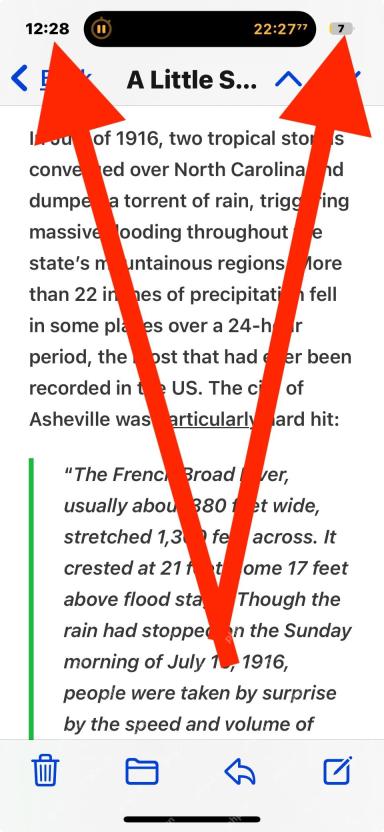 How to Scroll-to-Top with Dynamic Island on iPhone 16, iPhone 15, & iPhone 14 ProMay 12, 2025 am 10:18 AM
How to Scroll-to-Top with Dynamic Island on iPhone 16, iPhone 15, & iPhone 14 ProMay 12, 2025 am 10:18 AMThe iPhone's "Back to Top" gesture is useful: Easily deal with dynamic islands iPhones have long provided a convenient “back to top” gesture: Just tap the top of the screen to quickly get back to the top of long text, email, or web pages. However, iPhone models equipped with Dynamic Island, such as the iPhone 14 Pro, iPhone 15 and iPhone 16 series, make this gesture slightly tricky. The Dynamic Island is located at the top of the screen and integrates a camera, microphone, and real-time information display for various applications (such as music playback, timer, or navigation). The problem is that when users habitually touch the top of the screen, it is easy to accidentally touch the dynamic island, thereby accidentally switching to the dynamic island.
 MacOS Sequoia 15 Release Candidate Available to Download NowMay 12, 2025 am 10:17 AM
MacOS Sequoia 15 Release Candidate Available to Download NowMay 12, 2025 am 10:17 AMmacOS Sequoia 15 release candidate is now available! Apple has released the macOS Sequoia 15 release candidate (RC) to Mac users involved in developers and public beta programs. At the same time, users of qualified device can also download iOS 18 RC, iPadOS 18 RC, watchOS 11 RC, tvOS 18 RC and visionOS 2 RC. If you have been waiting for the RC version or want to get the first to experience the version that will be released next Monday, you can now install macOS Sequoia RC through the developer beta or public beta program. Apple
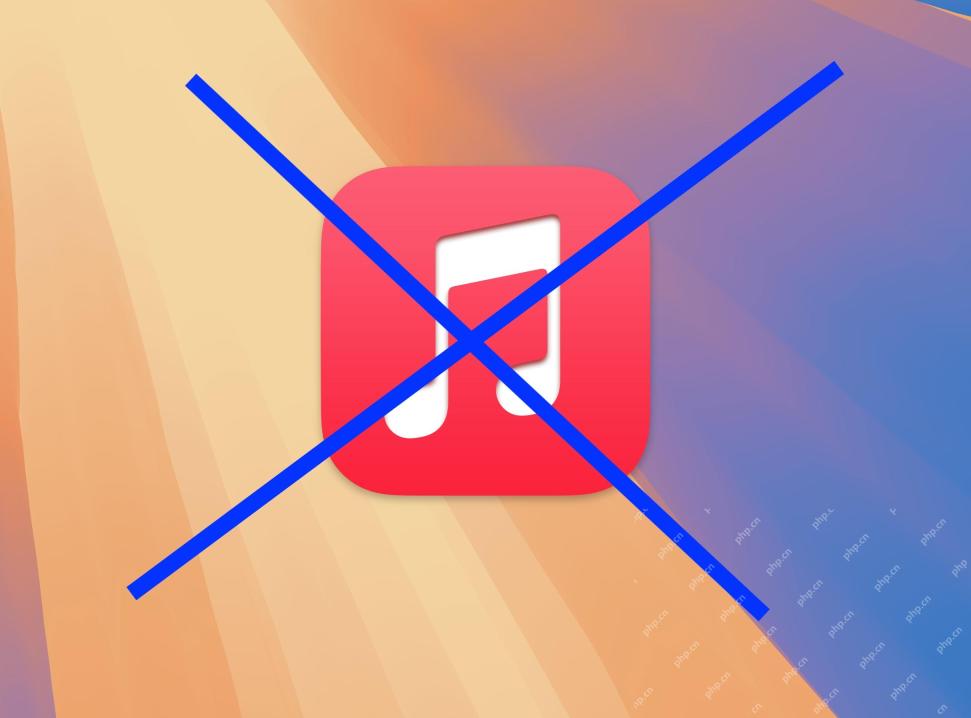 How to Stop Apple Music from Opening on Mac RandomlyMay 12, 2025 am 10:01 AM
How to Stop Apple Music from Opening on Mac RandomlyMay 12, 2025 am 10:01 AMMany Mac users find that the Apple Music app will open randomly and even play music without any action. This behavior of Apple Music randomly opening and playing music is very annoying to many Mac users. This article will explain why Apple Music is open randomly and provides four different solutions. Why does Apple Music open randomly? There are two main reasons why Apple Music apps are opened randomly on Mac: Unexpected keyboard or touch bar input: Inadvertent pressing of keyboard media buttons (such as play/pause, back/forward buttons) may cause Apple M to be
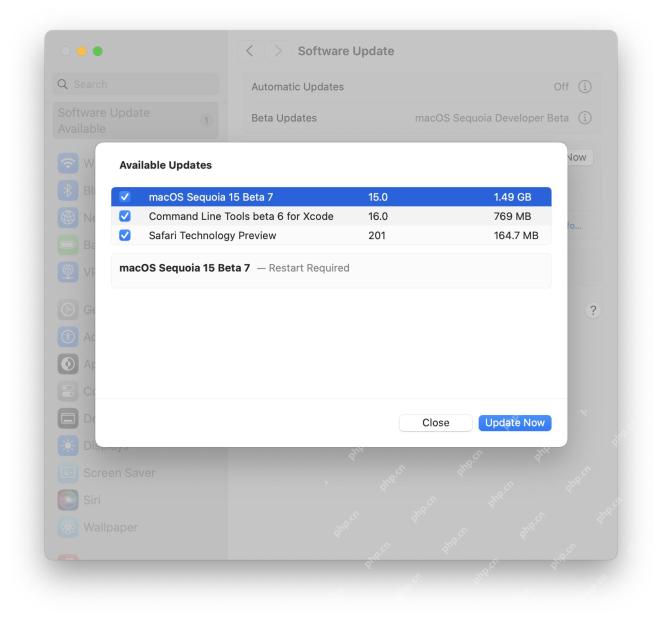 MacOS Sequoia 15 Beta 7 Available for TestingMay 12, 2025 am 09:43 AM
MacOS Sequoia 15 Beta 7 Available for TestingMay 12, 2025 am 09:43 AMmacOS Sequoia 15 Beta 7 and iOS 18 Beta 7 Now Available for Testing Apple has released the seventh beta versions of its upcoming operating systems, including macOS Sequoia 15, iOS 18, iPadOS 18, watchOS 11, tvOS 18, and visionOS 2. The macOS Sequoi


Hot AI Tools

Undresser.AI Undress
AI-powered app for creating realistic nude photos

AI Clothes Remover
Online AI tool for removing clothes from photos.

Undress AI Tool
Undress images for free

Clothoff.io
AI clothes remover

Video Face Swap
Swap faces in any video effortlessly with our completely free AI face swap tool!

Hot Article

Hot Tools

SublimeText3 English version
Recommended: Win version, supports code prompts!

EditPlus Chinese cracked version
Small size, syntax highlighting, does not support code prompt function

ZendStudio 13.5.1 Mac
Powerful PHP integrated development environment

Safe Exam Browser
Safe Exam Browser is a secure browser environment for taking online exams securely. This software turns any computer into a secure workstation. It controls access to any utility and prevents students from using unauthorized resources.

VSCode Windows 64-bit Download
A free and powerful IDE editor launched by Microsoft






