
This tutorial briefly describes how to find the execution time of a command in Linux and understand the benefits of the execution time of a command in Linux.
First, let's understand how to find the execution time of Linux commands.
Table of contents
- Determine the execution time of a specific command
- Understand the benefits of command execution time
- Summarize
Find command execution time in Linux
To find the execution time of a Linux command, you can use the history command, which displays a list of executed commands, as well as their respective dates and times. How to use it is as follows:
$ HISTTIMEFORMAT="%d/%m/%y %T " history
This formats the historical output to display the date and time of each command. %d/%m/%y format represents day, month and year, while %T represents time in a 24-hour time.
The example output of the above command is as follows:
<code>[...] 1362 22/03/24 17:17:20 time sleep 2 1363 22/03/24 17:33:35 HISTTIMEFORMAT="%d/%m/%y %T " history</code>
As the output shows, timestamps have been enabled in my bash history command output. Based on the above output, I executed the time command at 5:17:20 pm on March 22, 2024 .
Alternatively, you can use %F instead of %d/%m/%y . Both are correct.
$ HISTTIMEFORMAT="%F %T " history
If you are using Fish shell , enable timestamps in the historical command output using the following command:
history --show-time='%F %T '
On the Zsh shell, the command is:
history -f
For more details on how to enable timestamps in the history command output of Bash, Fish, and Zsh shells, see the following guide:
- How to enable timestamps in Bash history in Linux
- How to enable timestamp for history command in Fish Shell
- How to enable timestamp for Zsh's history command in Linux
Determine the execution time of a specific command
You may have noticed that the above command shows the execution time of all previous commands. What if you want to know when a specific command is executed? This is very simple!
If you want to know the execution time of a command, you can use the time command. For example:
$ time your_command_here
This will measure the time required for execution and display the execution time after the command is completed.
Example:
$ time ls
The output will display three times:
- real (total elapsed time),
- user (time spent in user mode),
- sys (time spent in kernel mode).
Sample output:
<code>[...] real 0m0.001s user 0m0.001s sys 0m0.000s</code>
For more detailed information on the usage of time commands, we recommend that you refer to the following guide:
- Find the execution time of a command or process in Linux
Understand the benefits of command execution time
Whether you are a system administrator or a programmer, understanding the execution time of commands is very useful for optimizing performance.
There are many benefits to understanding the execution time of commands in Linux:
- Performance Measurement : It can help you measure the performance of a script or command.
- Optimization : By determining the execution time of a command, you can optimize your scripts to run more efficiently, reducing the total execution time.
- Resource usage :
timecommand can also display the process's system resource usage, which is very helpful for viewing the efficiency of a specific command. - Bottleneck Identification : If a particular task takes more time than expected, it can help identify performance bottlenecks in a system or script.
- System Monitoring : For system administrators, understanding execution time is critical to system monitoring and can help with capacity planning and troubleshooting.
Summarize
That's it. In this short tutorial, we discuss a useful Linux tip that quickly helps users find the execution time of a command. Hope it helps you.
Related readings:
- How to clear command line history in Linux
- How to display Bash history without line numbers in Linux
- How to avoid duplicate entries in Bash history in Linux
The above is the detailed content of How To Find When A Command Is Executed In Linux. For more information, please follow other related articles on the PHP Chinese website!
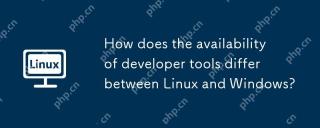 How does the availability of developer tools differ between Linux and Windows?May 12, 2025 am 12:04 AM
How does the availability of developer tools differ between Linux and Windows?May 12, 2025 am 12:04 AMLinuxoffersmoredevelopertools,especiallyopen-sourceandcommand-linebased,whileWindowshasimprovedwithWSLbutstilllagsinsomeareas.Linuxexcelsinopen-sourcetools,command-lineefficiency,andsystemoptimization,makingitidealfordevelopersfocusedontheseaspects.W
 7 Windows-Like Linux Distros You Should Try OutMay 11, 2025 am 10:35 AM
7 Windows-Like Linux Distros You Should Try OutMay 11, 2025 am 10:35 AMThis article explores the best Linux distributions offering a Windows-like desktop experience. The shift from Windows, particularly from Windows 10 (released July 29, 2015) and its successor Windows 11 (October 5, 2021), is often considered by users
 10 Best Open Source Security Firewalls for LinuxMay 11, 2025 am 10:25 AM
10 Best Open Source Security Firewalls for LinuxMay 11, 2025 am 10:25 AMAs an administrator with more than ten years of experience in Linux management, my main responsibility is always the security management of Linux servers. Firewalls play a vital role in protecting Linux systems and network security. They are like security guards between internal and external networks, controlling and managing in and out of network traffic according to a set of predefined rules. These firewall rules allow legal connections and block unspecified connections. There are many open source firewall applications available these days, and choosing the right application for your needs can be challenging. In this article, we will explore the ten most popular open source firewalls that can help protect your Linux servers in 2024. Iptables /
 7 Must-Try X-Window (GUI-Based) Linux Commands - Part 2May 11, 2025 am 10:01 AM
7 Must-Try X-Window (GUI-Based) Linux Commands - Part 2May 11, 2025 am 10:01 AMThis article explores additional valuable X-based Linux commands and programs, expanding on our previous coverage of GUI-based Linux commands. xwininfo: Unveiling Window Details xwininfo is a command-line utility providing comprehensive information
 How to Monitor MySQL or MariaDB Using Netdata in LinuxMay 11, 2025 am 09:50 AM
How to Monitor MySQL or MariaDB Using Netdata in LinuxMay 11, 2025 am 09:50 AMNetdata: A powerful tool to easily monitor the performance of MySQL databases on Linux systems Netdata is a free and open source real-time system performance and health monitoring application suitable for Unix-like systems such as Linux, FreeBSD and macOS. It collects and visualizes various metrics, allowing you to monitor the system's operation in real time. Netdata supports a variety of plug-ins that can monitor the current system status, running applications and services, such as MySQL database servers, etc. This article will guide you on how to use Netdata to monitor the performance of MySQL database servers on RHEL-based distributions. After reading, you will be able to go through Netdata's web interface,
 How to Compare and Merge Files Using diff3 Command on LinuxMay 11, 2025 am 09:49 AM
How to Compare and Merge Files Using diff3 Command on LinuxMay 11, 2025 am 09:49 AMLinux diff3 command: a powerful tool for comparing and merging three files The diff3 command is a powerful tool in Linux that compares three files and shows their differences. This is very useful for programmers and system administrators who often deal with multiple versions of the same file, needing to merge these versions or identify changes between different versions. This article will introduce the basic usage of the diff3 command, common options, and some examples to help you understand how it works in Linux. What is the diff3 command? diff3 is a tool for comparing three files line by line, which recognizes differences and displays them in an easy to understand format. It can be used for: Find three articles
 How to Run an SMS Portal with playSMS in LinuxMay 11, 2025 am 09:41 AM
How to Run an SMS Portal with playSMS in LinuxMay 11, 2025 am 09:41 AMThis guide provides a comprehensive walkthrough for installing the open-source SMS management software, playSMS, on a Linux server. It's a powerful tool for efficient SMS communication management. System Requirements: Before beginning, ensure your s
 Clementine: A Feature-Rich Music Player for LinuxMay 11, 2025 am 09:31 AM
Clementine: A Feature-Rich Music Player for LinuxMay 11, 2025 am 09:31 AMClementine: Your Versatile and User-Friendly Music Player for Linux, macOS, and Windows Clementine is a modern, lightweight music player designed for ease of use, particularly on Linux systems. Inspired by Amarok, Clementine surpasses its predecessor


Hot AI Tools

Undresser.AI Undress
AI-powered app for creating realistic nude photos

AI Clothes Remover
Online AI tool for removing clothes from photos.

Undress AI Tool
Undress images for free

Clothoff.io
AI clothes remover

Video Face Swap
Swap faces in any video effortlessly with our completely free AI face swap tool!

Hot Article

Hot Tools

SublimeText3 Linux new version
SublimeText3 Linux latest version

Zend Studio 13.0.1
Powerful PHP integrated development environment

WebStorm Mac version
Useful JavaScript development tools

MinGW - Minimalist GNU for Windows
This project is in the process of being migrated to osdn.net/projects/mingw, you can continue to follow us there. MinGW: A native Windows port of the GNU Compiler Collection (GCC), freely distributable import libraries and header files for building native Windows applications; includes extensions to the MSVC runtime to support C99 functionality. All MinGW software can run on 64-bit Windows platforms.

Dreamweaver CS6
Visual web development tools







