What Are the Best Strategies for Testing Yii Applications with Codeception?
When it comes to testing Yii applications with Codeception, several strategies can enhance the effectiveness and efficiency of your testing process. Here are some of the best strategies to consider:
-
Use Codeception's Built-in Modules: Codeception offers specific modules designed for Yii, such as
Yii2andYii1, which help automate the setup and teardown of your application environment. These modules allow you to interact with your Yii application as if it were a regular user, thus providing a more realistic testing scenario. - Implement Behavior-Driven Development (BDD): Codeception supports BDD through its Gherkin-style syntax. By using BDD, you can describe how your application should behave from the user's perspective. This approach helps ensure that your tests cover the functionalities that matter most to users, promoting better application quality.
- Utilize Unit, Functional, and Acceptance Tests: Codeception supports multiple levels of testing, including unit tests for individual components, functional tests for interactions between components, and acceptance tests to verify the overall system behavior. Use all these types of tests to thoroughly verify your Yii application's functionality.
- Mocking and Stubbing: When testing, you often need to isolate the code you are testing from the rest of the application. Use Codeception's built-in mocking and stubbing capabilities to simulate responses from external services or databases, which can help make your tests faster and more reliable.
- Continuous Integration (CI): Incorporate your Codeception tests into a CI pipeline. Tools like Jenkins, GitLab CI, or GitHub Actions can run your tests automatically with every code commit, helping catch issues early in the development cycle.
- Code Coverage Analysis: Use Codeception's code coverage feature to ensure that your tests cover a high percentage of your codebase. This helps identify untested areas of your application that might need attention.
By following these strategies, you can create a robust testing environment for your Yii applications using Codeception, ensuring that your software is reliable and high-quality.
Which Codeception modules are most effective for Yii framework testing?
For Yii framework testing with Codeception, the following modules are particularly effective and should be considered:
- Yii2 Module: This module is specifically designed for Yii 2 applications. It provides seamless integration with your Yii application, allowing you to write tests that interact with your application as if they were regular HTTP requests. It helps automate the setup and teardown processes, manage fixtures, and more.
- Yii1 Module: For applications still using Yii 1, this module provides similar functionality to the Yii2 module but tailored for the older version of the framework. It assists in setting up the application context, handling sessions, and managing database transactions during tests.
- Db Module: When testing applications that interact with databases, the Db module is crucial. It allows you to manage database transactions, ensuring that your tests do not leave any lasting impact on the database. It is particularly useful when combined with Yii2 or Yii1 modules.
- WebDriver Module: For acceptance testing, the WebDriver module is invaluable. It allows you to simulate user interactions with your Yii application through a real browser, providing a high level of confidence in how your application behaves from a user's perspective.
- REST Module: If your Yii application provides RESTful services, the REST module is essential. It simplifies testing of API endpoints by automating request and response handling, including authentication and data validation.
By leveraging these modules, you can create a comprehensive test suite for your Yii application, covering different aspects of its functionality.
How can you optimize the test suite performance when using Codeception with Yii?
Optimizing the performance of your test suite when using Codeception with Yii can significantly reduce the time it takes to run tests and improve the efficiency of your development process. Here are some strategies to achieve this:
- Minimize Database Interactions: Excessive database operations can slow down your tests. Use fixtures and mocking to limit the number of actual database queries performed during tests. Codeception’s Db module and Yii’s fixtures can help manage this.
- Use Parallel Testing: Many modern CI systems support parallel testing, where different tests can be run simultaneously on different machines or cores. This can drastically reduce the total test execution time.
-
Optimize Test Setup and Teardown: Ensure that setup and teardown processes are as efficient as possible. Use Codeception’s
_beforeand_afterhooks judiciously to perform necessary setup and cleanup without unnecessary overhead. - Selective Testing: Instead of running the entire test suite with every build, implement selective testing strategies. Use Codeception’s grouping feature to run only specific tests or test groups relevant to the changes made in a particular commit.
- Profiling and Debugging: Use profiling tools to identify which tests or parts of tests are taking the most time. Codeception supports various debugging tools that can help identify bottlenecks in your test suite.
- Caching: Utilize caching mechanisms provided by Yii and Codeception to reduce repetitive computations and database calls. This can be particularly useful when running the same tests multiple times.
- Efficient Assertions: Write efficient assertions and avoid redundant checks. Ensure that each assertion is necessary and contributes to verifying the functionality being tested.
By implementing these optimizations, you can significantly improve the performance of your Codeception test suite for Yii applications, making your development process more efficient.
What are common pitfalls to avoid when setting up Codeception tests for Yii applications?
When setting up Codeception tests for Yii applications, several common pitfalls should be avoided to ensure a smooth and effective testing process:
-
Improper Configuration: One of the most frequent issues is incorrect configuration of the Codeception environment. Make sure to properly set up the
codeception.ymlfile and configure each module correctly. Misconfigurations can lead to tests that do not accurately reflect your application's behavior. - Ignoring Test Dependencies: Tests should be independent of each other, but sometimes developers forget to manage dependencies between tests. This can lead to test failures due to side effects from previous tests. Use Codeception’s dependency management features to ensure tests run in isolation.
- Overlooking Fixtures: Failing to use fixtures can result in tests that are brittle and difficult to maintain. Fixtures help set up a known state for each test, making tests more reliable and easier to reproduce.
- Neglecting Code Coverage: Without tracking code coverage, you might miss important parts of your application that are not being tested. Use Codeception’s code coverage tools to ensure that your tests are thorough and comprehensive.
- Ignoring Test Performance: As mentioned earlier, poor test performance can slow down your development cycle. Regularly review and optimize your test suite to keep it running efficiently.
- Lack of Documentation: Not documenting your tests can make it difficult for other developers to understand and maintain them. Include clear comments and descriptions in your test code to improve its readability and maintainability.
- Overuse of Mocking: While mocking is useful for isolating dependencies, overusing it can lead to tests that do not accurately reflect real-world behavior. Strike a balance between mocking and testing real interactions.
- Not Running Tests in Different Environments: Always ensure that your tests run successfully in different environments, such as development, staging, and production. Differences in these environments can sometimes lead to unexpected failures.
By being aware of and avoiding these common pitfalls, you can set up an effective and reliable test suite for your Yii applications using Codeception.
The above is the detailed content of What Are the Best Strategies for Testing Yii Applications with Codeception?. For more information, please follow other related articles on the PHP Chinese website!
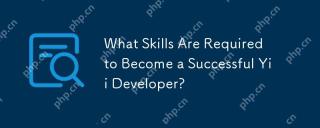 What Skills Are Required to Become a Successful Yii Developer?May 13, 2025 am 12:01 AM
What Skills Are Required to Become a Successful Yii Developer?May 13, 2025 am 12:01 AMTobecomeasuccessfulYiideveloper,youneed:1)PHPmastery,2)understandingofMVCarchitecture,3)Yiiframeworkproficiency,4)databasemanagementskills,5)front-endknowledge,6)APIdevelopmentexpertise,7)testinganddebuggingcapabilities,8)versioncontrolproficiency,9)
 Yii Developers: Common ErrorsMay 12, 2025 am 12:04 AM
Yii Developers: Common ErrorsMay 12, 2025 am 12:04 AMThemostcommonerrorsinYiiframeworkare"UnknownProperty","InvalidConfiguration","ClassNotFound",and"ValidationErrors".1."UnknownProperty"errorsoccurwhenaccessingnon-existentproperties;ensurepropertiesexi
 Yii Developer: Most recquired skills in EuropeMay 11, 2025 am 12:02 AM
Yii Developer: Most recquired skills in EuropeMay 11, 2025 am 12:02 AMThe key skills that European Yii developers need to possess include: 1. Yii framework proficiency, 2. PHP proficiency, 3. Database management, 4. Front-end skills, 5. RESTful API development, 6. Version control system, 7. Testing and debugging, 8. Security knowledge, 9. Agile methodology, 10. Soft skills, 11. Localization and internationalization, 12. Continuous learning, these skills make developers stand out in the European market.
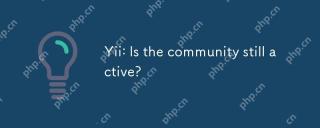 Yii: Is the community still active?May 10, 2025 am 12:03 AM
Yii: Is the community still active?May 10, 2025 am 12:03 AMYes,theYiicommunityisstillactiveandvibrant.1)TheofficialYiiforumremainsaresourcefordiscussionsandsupport.2)TheGitHubrepositoryshowsregularcommitsandpullrequests,indicatingongoingdevelopment.3)StackOverflowcontinuestohostYii-relatedquestionsandhigh-qu
 Is it easy to migrate a Laravel Project to Yii?May 09, 2025 am 12:01 AM
Is it easy to migrate a Laravel Project to Yii?May 09, 2025 am 12:01 AMMigratingalaravel Projecttoyiiishallingbutachieffable WITHIEFLEFLANT.1) Mapoutlaravel component likeroutes, Controllers, Andmodels.2) Translatelaravel's SartisancommandeloequentTooyii's giiandetiverecordeba
 Essential Soft Skills for Yii Developers: Communication and CollaborationMay 08, 2025 am 12:11 AM
Essential Soft Skills for Yii Developers: Communication and CollaborationMay 08, 2025 am 12:11 AMSoft skills are crucial to Yii developers because they facilitate team communication and collaboration. 1) Effective communication ensures that the project is progressing smoothly, such as through clear API documentation and regular meetings. 2) Collaborate to enhance team interaction through Yii's tools such as Gii to improve development efficiency.
 Laravel MVC : What are the best benefits?May 07, 2025 pm 03:53 PM
Laravel MVC : What are the best benefits?May 07, 2025 pm 03:53 PMLaravel'sMVCarchitectureoffersenhancedcodeorganization,improvedmaintainability,andarobustseparationofconcerns.1)Itkeepscodeorganized,makingnavigationandteamworkeasier.2)Itcompartmentalizestheapplication,simplifyingtroubleshootingandmaintenance.3)Itse
 Yii: Is It Still Relevant in Modern Web Development?May 01, 2025 am 12:27 AM
Yii: Is It Still Relevant in Modern Web Development?May 01, 2025 am 12:27 AMYiiremainsrelevantinmodernwebdevelopmentforprojectsneedingspeedandflexibility.1)Itoffershighperformance,idealforapplicationswherespeediscritical.2)Itsflexibilityallowsfortailoredapplicationstructures.However,ithasasmallercommunityandsteeperlearningcu


Hot AI Tools

Undresser.AI Undress
AI-powered app for creating realistic nude photos

AI Clothes Remover
Online AI tool for removing clothes from photos.

Undress AI Tool
Undress images for free

Clothoff.io
AI clothes remover

Video Face Swap
Swap faces in any video effortlessly with our completely free AI face swap tool!

Hot Article

Hot Tools

SecLists
SecLists is the ultimate security tester's companion. It is a collection of various types of lists that are frequently used during security assessments, all in one place. SecLists helps make security testing more efficient and productive by conveniently providing all the lists a security tester might need. List types include usernames, passwords, URLs, fuzzing payloads, sensitive data patterns, web shells, and more. The tester can simply pull this repository onto a new test machine and he will have access to every type of list he needs.

DVWA
Damn Vulnerable Web App (DVWA) is a PHP/MySQL web application that is very vulnerable. Its main goals are to be an aid for security professionals to test their skills and tools in a legal environment, to help web developers better understand the process of securing web applications, and to help teachers/students teach/learn in a classroom environment Web application security. The goal of DVWA is to practice some of the most common web vulnerabilities through a simple and straightforward interface, with varying degrees of difficulty. Please note that this software

Dreamweaver CS6
Visual web development tools

Atom editor mac version download
The most popular open source editor

Dreamweaver Mac version
Visual web development tools







