Is there anomaly noise on the Mac accompanied by a significant increase in CPU usage? Have you also noticed that Activity Monitor shows that mds_stores consume up to 50% of CPU processing power? This article explains the role of mds_stores, its relationship with macOS, and how to resolve this problem to restore the best performance of your Mac.

Mac running slow?
Try CleanMyMac - a smart and convenient Mac maintenance app that boosts computer speed and protects its health. Available on Setapp.
Free trial security test
What is the mds_stores process?
mds_stores is an internal process used by Spotlight applications for Mac. Spotlight is a search tool provided by Mac that allows you to search for documents, pictures, or any other type of files on your local computer. You can press Command Spacebar Come to visit Spotlight.
Mds or metadata servers are a feature used to track and record important information used to find data on files on the system. mds_stores for Mac compile and use this metadata to speed up the search process used by Spotlight.
Why does the mds_stores CPU usage problem occur?
mds_stores has two main reasons for consuming a large amount of CPU. First, the increase in content or data on your Mac can cause this problem. Another reason is the ongoing changes to content on the device. Additionally, it may be caused by some third-party software or even system errors, but this is less common.
At the end of the day: You should monitor your Mac's CPU. How to monitor? I can recommend two good tools.
The first tool is suitable for those who are looking for easy monitoring of CPU methods. I recently started tracking the CPU of my Mac using the Usagedesktop widget and I'd be happy to recommend it. Now, I can see these simple charts at any time:

The second tool, Novabench, is used to view the actual performance of my Mac compared to baseline or other Macs. This app provides a clear report in easy-to-understand language about what is good on my Mac and what may need improvement. Please see the example:

How to fix the problem of excessive CPU usage of mds_stores on Mac? Mac users have found some effective solutions for the mds_stores CPU usage. These solutions include restarting your Mac, disabling Spotlight, temporarily stopping Spotlight, and clearing malware. We will explore these solutions in more detail below.
Solution 1: Restart your Mac
The most efficient and easiest way to fix excessive CPU usage in macOS mds process is to restart your Mac.
To do this, click the Apple menu in the upper left corner of the screen and select Restart. Or, you can use Control Command Power Key combination.
After restarting your Mac, go to Activity Monitor to check if the mds_stores CPU usage is resolved. To access Activity Monitor, go to your Applications folder > Utilities folder and double-click Activity Monitor.
Tip: If you want to have a deeper understanding of your system, you can check CPU usage using a third-party app. For example, let's take a look at App Tamer. The app is located in your menu bar and provides a clear view of CPU usage. You can also view breakdowns of all apps and CPU charts over time. Additionally, the tool allows you to see which apps are consuming CPU even when you are not using it.

Solution 2: Disable Spotlight (temporarily stop and restart Spotlight)
Next, let's try to disable Spotlight to fix this issue. To do this, we will use Terminal.
To disable Spotlight (more precisely, disable indexing) on your Mac, follow these steps:
- Open Terminal (Findor>Applications>Utilities).

Type the following command and press Enter: sudo mdutil -a -i off
Provide the administrator password. After entering your password, press Enter again.
Next, you can go to Activity Monitor again to see if the mds_stores CPU usage problem has been resolved. To enable Spotlight again, enter in Terminal sudo mdutil -a -i on And press Enter.
Tip: Spotlight doesn't always provide the exact results you need. HoudahSpot comes in handy at this time. HoudahSpot is an excellent Spotlight alternative that offers in-depth, customizable searches. Suppose you are a graphic designer looking for a specific design file over the years of work; you can simplify your search using parameters such as file type, date modification, and even color labels.

Solution 3: Delete and rebuild Spotlight index
Sometimes, excessive CPU usage is caused by corrupt indexes. You can delete the current Spotlight index and have macOS rebuild it. This may take some time, but it may help.
- Open Terminal (Findor>Applications>Utilities).
- Type the following command and press Enter:
sudo rm -rf /.Spotlight-V100
sudo mdutil -a -i on
- Provide the administrator password and press Enter again.

Now you can go to Activity Monitor again to see if the mds_stores CPU usage is resolved.
Solution 4: Block Spotlight indexing unnecessary folders
To further reduce CPU usage, you can prevent Spotlight from indexing certain folders.
Here is how to exclude specific folders from indexes:
- On your Mac, click the Apple menu in the upper left corner.
- Select System Settings.
- From the left sidebar, click Siri and Spotlight.
- Click Spotlight Privacy in the lower right corner.
- Click the ' ' button and select the folder you want to exclude from the index.

If you have many unnecessary files on your Mac, such as system junk files, duplicate files, or old backups, you should try to delete them to relieve the load on the mds_stores process. To identify and delete unnecessary files, you can use CleanMyMac, a Mac maintenance app.
- Install and open CleanMyMac.
- Click Smart Maintenance > Scan.
- Check out the junk file found and delete the unwanted files.
Honestly, I usually only check the "My Blur" section (you can see it in the upper right corner of the screenshot). The app might put duplicate files I might still need here, such as the same image in .png and .webp formats. So I usually uncheck this box and just run all other tasks because I know they are completely safe and will only benefit my system.

Most importantly, I suggest you install another excellent app called Gemini. This tool scans your disk and intelligently selects the files you want to delete.
To find and delete files, follow these steps:
- Install and open Gemini.
- Add or select the folder to scan by clicking the " " sign.
- Click Scan Duplicates and wait for the scan to complete.
- Click View Results and select the content you want to delete.

Read more about how to find and delete duplicate files on your Mac.
Additional Solution: Try Virus Scan
I also recommend scanning your device for viruses and malware that can cause excessive CPU usage.
By the way, the CleanMyMac mentioned above has a "protective" tool. Use it to scan your device and remove viruses and malware.

Is it OK to disable Spotlight on your Mac?
Normally, it is safe to turn off Spotlight on your Mac. However, you will not be able to quickly find files, applications, and other data on your Mac and the network. It may also affect other applications and features that rely on Spotlight indexes, such as Siri recommendations or Time Machine backups.
Before deciding to disable Spotlight, consider its impact on your workflow and whether alternative solutions can better meet your needs. If you have performance issues, you don't need to disable Spotlight completely, you can consider limiting its index to fewer folders, or adjusting its indexing time to avoid peak usage time.
Final thoughts on how to handle mds_stores issues
mds_stores errors are very common on Macs. It can cause a significant increase in CPU usage and can significantly slow down the system. Therefore, it is important to solve this problem quickly. Fortunately, there are a variety of strategies to deal with it.
When you encounter problems with mds_stores CPU usage too high, I recommend restarting your Mac, disabling Spotlight, temporarily stopping and restarting Spotlight, blocking Spotlight from indexing unnecessary files, and scanning your device for viruses and malware.
Also, don't forget those powerful tools that can help you:
- Use Usage to monitor your Mac's CPU.
- Use CleanMyMac to organize your Mac, clear unnecessary files, and scan your device for viruses and malware.
- Use Gemini to detect and delete duplicates.
- Use App Tamer to gain a deeper understanding of your system. It is also considered a better alternative to Activity Monitor.
- Use HoudahSpot for in-depth, customizable searches. Many users say the tool is better than macOS Spotlight.
Don't miss out on the opportunity to try all of these apps with the seven-day free trial of Setapp, a platform with dozens of the best tools for iOS and macOS that can help you with almost any task.
FAQ
How long does it take to complete the indexing of Spotlight?
On average, it takes 15 to 45 minutes to complete the index.
Is Spotlight necessary for Mac?
Spotlight makes it easy and fast to find the documents, pictures, music, apps and even system preferences you need in a variety of projects on your Mac. But it is not always necessary for Mac users who don't have many files on their Mac and can easily access the required projects in Finder. On the other hand, users with advanced search needs can use HoudahSpot, a replacement for Spotlight, which provides in-depth, customizable searches.
Will Spotlight slow down your Mac?
Spotlight occasionally slows down your Mac, especially during indexing. This usually happens when you have recently updated your macOS, installed a new app, or added a large number of new files.
During the indexing process, the mds_stores process (which is part of Spotlight) may use a large amount of CPU resources, causing the Mac to temporarily slow down. However, once the indexing process is complete, your CPU usage should return to normal.
If you notice that mds_stores' CPU usage continues to be high, this may indicate a problem, such as files that cannot be indexed correctly. In this case, it may be worth investigating or limiting Spotlight's indexing to improve performance on your Mac.
The above is the detailed content of How to fix mds_stores high CPU usage?. For more information, please follow other related articles on the PHP Chinese website!
 How to delete downloads on Mac – SetappApr 17, 2025 am 11:56 AM
How to delete downloads on Mac – SetappApr 17, 2025 am 11:56 AMManaging Downloads on Your Mac: A Comprehensive Guide It's easy to accumulate digital clutter on a Mac. Between work files, memes, and app installers, downloads quickly fill up your hard drive. This guide shows you how to reclaim valuable storage s
 The best font managers for MacApr 17, 2025 am 11:40 AM
The best font managers for MacApr 17, 2025 am 11:40 AMWhat does a day in the life of a graphic designer look like? Wince at the sight of poor fonts. Go to a website and close it immediately because you hate the colors. Try to persuade your manager you need both Photoshop and Lightroom. Yeah, we kno
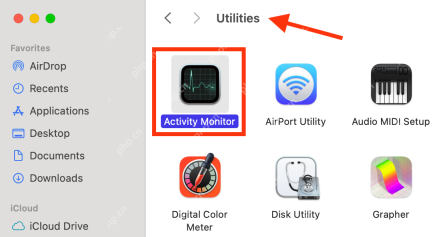 What Is Corespotlightd on Mac: How to Fix High CPU Usage by This Process?Apr 17, 2025 am 11:37 AM
What Is Corespotlightd on Mac: How to Fix High CPU Usage by This Process?Apr 17, 2025 am 11:37 AMDetailed explanation of corespotlightd process in macOS and solutions for excessive CPU usage corespotlightd is an integral part of the Spotlight search function that comes with macOS system. It allows developers to add data to the Spotlight index so that content in third-party applications can also be displayed in Spotlight search results. For example, many Mac users prefer to use third-party mail clients instead of the included Mail app. corespotlightd (also known as Core Spotlight) allows Spotlight to view the mail content in these applications so that you can find it when you search.
 How to choose the best Mac for gamingApr 17, 2025 am 11:27 AM
How to choose the best Mac for gamingApr 17, 2025 am 11:27 AMIs a Mac computer not a game tool? Not so! This article will guide you to choose a suitable Mac computer for gaming, and explore the impact of the M1 chip on gaming performance and skills to improve the Mac gaming experience. How to choose the best gaming Mac? Run 2D and 3D games smoothly, a powerful graphics card (GPU) is crucial. The faster the processing speed, the higher the frame count. Therefore, the first choice is a high-performance graphics card. Other factors that affect game quality include: Processor: 3D gaming requires at least an Intel Core i5 processor, i7, i9 or Apple's latest M1 chip is the better choice. Memory: 16GB of memory is the minimum requirement, and professional players may need to upgrade to 64GB. Storage: Call of Duty:
 How to benchmark a MacApr 17, 2025 am 10:29 AM
How to benchmark a MacApr 17, 2025 am 10:29 AMWant to optimize your Mac's performance? This article explores several apps offering objective performance data and optimization tools. Benchmark tests can pinpoint system weaknesses, suggesting the need for cleanup, RAM upgrades, or an SSD. Benchma


Hot AI Tools

Undresser.AI Undress
AI-powered app for creating realistic nude photos

AI Clothes Remover
Online AI tool for removing clothes from photos.

Undress AI Tool
Undress images for free

Clothoff.io
AI clothes remover

AI Hentai Generator
Generate AI Hentai for free.

Hot Article

Hot Tools

MinGW - Minimalist GNU for Windows
This project is in the process of being migrated to osdn.net/projects/mingw, you can continue to follow us there. MinGW: A native Windows port of the GNU Compiler Collection (GCC), freely distributable import libraries and header files for building native Windows applications; includes extensions to the MSVC runtime to support C99 functionality. All MinGW software can run on 64-bit Windows platforms.

Notepad++7.3.1
Easy-to-use and free code editor

WebStorm Mac version
Useful JavaScript development tools

Dreamweaver Mac version
Visual web development tools

SublimeText3 Mac version
God-level code editing software (SublimeText3)










