 System Tutorial
System Tutorial LINUX
LINUX How To Fix 'package is in a very bad inconsistent state' Error In Debian, Ubuntu Linux
How To Fix 'package is in a very bad inconsistent state' Error In Debian, Ubuntu LinuxHow To Fix 'package is in a very bad inconsistent state' Error In Debian, Ubuntu Linux
Encountering the dreaded "package is in a very bad inconsistent state" error in your Linux system? This guide provides a solution for resolving this common issue, particularly in Debian and Ubuntu distributions. The error indicates a corrupted software installation. I recently resolved this on my Debian 11 system, and this walkthrough will help you get yours back on track.
The Problem:
After a prolonged period without updates (in my case, several months), attempting a system update using sudo apt update and sudo apt full-upgrade resulted in this error:
<code>[...]dpkg: error processing package python3-py7zr (--configure): package is in a very bad inconsistent state; you should reinstall it before attempting configurationErrors were encountered while processing: python3-py7zrE: Sub-process /usr/bin/dpkg returned an error code (1)</code>

This prevented further apt operations – installing, removing, or updating packages became impossible.
The Solution:
The core issue often lies with a specific package (in this instance, python3-py7zr). The fix involves forcefully removing the problematic package and its dependencies, then reinstalling it.
Steps:
-
Forceful Removal: Execute the following command to remove
python3-py7zrand its dependencies:
sudo dpkg --remove --force-remove-reinstreq --force-depends python3-py7zr
Let's break down this command:
-
sudo: Executes the command with root privileges. -
dpkg: The Debian package manager. -
--remove: Removes the specified package. -
--force-remove-reinstreq: Forces removal even if dependencies are broken or reinstallation is required. -
--force-depends: Removes dependent packages as well. -
python3-py7zr: The target package.
Important Warning: Using --force-remove-reinstreq and --force-depends can potentially destabilize your system. Use these options cautiously and only as a last resort.
- Reinstallation: After the forceful removal, reinstall the package:
sudo apt install python3-py7zr
This should resolve the inconsistency and allow you to resume normal apt operations.
Further Considerations:
This approach directly addresses the immediate problem. However, consider investigating the root cause of the package corruption. Regular system updates and using a reliable package manager are crucial for maintaining system stability.
Reference: https://www.php.cn/link/4ceabbd82a44dae58c912afb349470b5
The above is the detailed content of How To Fix 'package is in a very bad inconsistent state' Error In Debian, Ubuntu Linux. For more information, please follow other related articles on the PHP Chinese website!
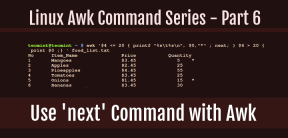 How to Use 'next' Command with Awk in Linux - Part 6May 15, 2025 am 10:43 AM
How to Use 'next' Command with Awk in Linux - Part 6May 15, 2025 am 10:43 AMIn this sixth installment of our Awk series, we will explore the next command, which is instrumental in enhancing the efficiency of your script executions by skipping redundant processing steps.What is the next Command?The next command in awk instruc
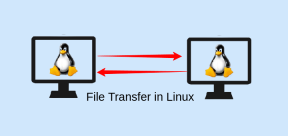 How to Efficiently Transfer Files in LinuxMay 15, 2025 am 10:42 AM
How to Efficiently Transfer Files in LinuxMay 15, 2025 am 10:42 AMTransferring files in Linux systems is a common task that every system administrator should master, especially when it comes to network transmission between local or remote systems. Linux provides two commonly used tools to accomplish this task: SCP (Secure Replication) and Rsync. Both provide a safe and convenient way to transfer files between local or remote machines. This article will explain in detail how to use SCP and Rsync commands to transfer files, including local and remote file transfers. Understand the scp (Secure Copy Protocol) in Linux scp command is a command line program used to securely copy files and directories between two hosts via SSH (Secure Shell), which means that when files are transferred over the Internet, the number of
 10 Most Popular Linux Desktop Environments of All TimeMay 15, 2025 am 10:35 AM
10 Most Popular Linux Desktop Environments of All TimeMay 15, 2025 am 10:35 AMOne fascinating feature of Linux, in contrast to Windows and Mac OS X, is its support for a variety of desktop environments. This allows desktop users to select the most suitable and fitting desktop environment based on their computing requirements.A
 How to Install LibreOffice 24.8 in Linux DesktopMay 15, 2025 am 10:15 AM
How to Install LibreOffice 24.8 in Linux DesktopMay 15, 2025 am 10:15 AMLibreOffice stands out as a robust and open-source office suite, tailored for Linux, Windows, and Mac platforms. It boasts an array of advanced features for handling word documents, spreadsheets, presentations, drawings, calculations, and mathematica
 How to Work with PDF Files Using ONLYOFFICE Docs in LinuxMay 15, 2025 am 09:58 AM
How to Work with PDF Files Using ONLYOFFICE Docs in LinuxMay 15, 2025 am 09:58 AMLinux users who manage PDF files have a wide array of programs at their disposal. Specifically, there are numerous specialized PDF tools designed for various functions.For instance, you might opt to install a PDF viewer for reading files or a PDF edi
 How to Filter Command Output Using Awk and STDINMay 15, 2025 am 09:53 AM
How to Filter Command Output Using Awk and STDINMay 15, 2025 am 09:53 AMIn the earlier segments of the Awk command series, our focus was primarily on reading input from files. However, what if you need to read input from STDIN?In Part 7 of the Awk series, we will explore several examples where you can use the output of o
 Clifm - Lightning-Fast Terminal File Manager for LinuxMay 15, 2025 am 09:45 AM
Clifm - Lightning-Fast Terminal File Manager for LinuxMay 15, 2025 am 09:45 AMClifm stands out as a distinctive and incredibly swift command-line file manager, designed on the foundation of a shell-like interface. This means that users can engage with their file system using commands they are already familiar with.The choice o
 How to Upgrade from Linux Mint 21.3 to Linux Mint 22May 15, 2025 am 09:44 AM
How to Upgrade from Linux Mint 21.3 to Linux Mint 22May 15, 2025 am 09:44 AMIf you prefer not to perform a new installation of Linux Mint 22 Wilma, you have the option to upgrade from a previous version.In this guide, we will detail the process to upgrade from Linux Mint 21.3 (the most recent minor release of the 21.x series


Hot AI Tools

Undresser.AI Undress
AI-powered app for creating realistic nude photos

AI Clothes Remover
Online AI tool for removing clothes from photos.

Undress AI Tool
Undress images for free

Clothoff.io
AI clothes remover

Video Face Swap
Swap faces in any video effortlessly with our completely free AI face swap tool!

Hot Article

Hot Tools

VSCode Windows 64-bit Download
A free and powerful IDE editor launched by Microsoft

Notepad++7.3.1
Easy-to-use and free code editor

SAP NetWeaver Server Adapter for Eclipse
Integrate Eclipse with SAP NetWeaver application server.

SublimeText3 Mac version
God-level code editing software (SublimeText3)

ZendStudio 13.5.1 Mac
Powerful PHP integrated development environment





