 Database
Database MongoDB
MongoDB How do I install and configure MongoDB on various operating systems (Linux, Windows, macOS)?
How do I install and configure MongoDB on various operating systems (Linux, Windows, macOS)?How do I install and configure MongoDB on various operating systems (Linux, Windows, macOS)?
How do I install and configure MongoDB on various operating systems (Linux, Windows, macOS)?
Installing and Configuring MongoDB on Linux:
-
Installation:
-
Open a terminal and add the MongoDB repository to your package manager. For example, for Ubuntu, you can run:
<code>wget -qO - https://www.mongodb.org/static/pgp/server-5.0.asc | sudo apt-key add - echo "deb [ arch=amd64,arm64 ] https://repo.mongodb.org/apt/ubuntu focal/mongodb-org/5.0 multiverse" | sudo tee /etc/apt/sources.list.d/mongodb-org-5.0.list sudo apt-get update sudo apt-get install -y mongodb-org</code>
- After installation, start MongoDB with
sudo systemctl start mongod.
-
-
Configuration:
- The default configuration file is located at
/etc/mongod.conf. You can edit this file to change settings like the data directory, bind IP, and port. - To enable MongoDB to start automatically on system boot, run
sudo systemctl enable mongod.
- The default configuration file is located at
Installing and Configuring MongoDB on Windows:
-
Installation:
- Download the MongoDB Community Server MSI from the official MongoDB website.
- Run the installer and follow the prompts, choosing the complete setup type or custom to specify paths.
- After installation, open a command prompt, navigate to the MongoDB bin directory, and run
mongodto start the server.
-
Configuration:
- MongoDB on Windows does not have a default configuration file, but you can create one named
mongod.cfgin the bin directory. - Edit
mongod.cfgto specify settings likestorage.dbPathandnet.bindIp.
- MongoDB on Windows does not have a default configuration file, but you can create one named
Installing and Configuring MongoDB on macOS:
-
Installation:
-
Use Homebrew to install MongoDB by running:
<code>brew tap mongodb/brew brew install mongodb-community@5.0</code>
- Start MongoDB by running
brew services start mongodb-community@5.0.
-
-
Configuration:
- The configuration file for MongoDB installed via Homebrew is typically located at
/usr/local/etc/mongod.conf. - Modify this file as needed to change settings like the data directory and network binding.
- The configuration file for MongoDB installed via Homebrew is typically located at
What are the system requirements for installing MongoDB on different operating systems?
Linux System Requirements:
- 64-bit architecture: x86_64, ARM64, s390x, ppc64le.
- Memory: Minimum of 1GB, recommended 2GB or more.
-
Storage: Sufficient disk space for your data set; the default data directory is
/var/lib/mongodb.
Windows System Requirements:
- 64-bit versions of Windows: Windows Server 2008 R2 and later, Windows 7 and later.
- Memory: Minimum of 1GB, recommended 2GB or more.
- Storage: Sufficient disk space for your data set; MongoDB does not set a default data directory on Windows.
macOS System Requirements:
- 64-bit versions of macOS: macOS 10.13 or later.
- Memory: Minimum of 1GB, recommended 2GB or more.
-
Storage: Sufficient disk space for your data set; the default data directory is
/data/db.
How can I troubleshoot common issues when configuring MongoDB on my system?
-
MongoDB Fails to Start:
- Check the MongoDB log file (located at
/var/log/mongodb/mongod.logon Linux, or the directory where you started the MongoDB server on Windows and macOS) for error messages. - Ensure that the MongoDB user has the correct permissions to access the data directory and configuration file.
- Check the MongoDB log file (located at
-
Connection Issues:
- Verify that MongoDB is listening on the correct IP address and port, which can be configured in the
mongod.conffile. - Check firewall settings to ensure that incoming connections to MongoDB are allowed.
- Verify that MongoDB is listening on the correct IP address and port, which can be configured in the
-
Performance Issues:
- Monitor system resources (CPU, memory, disk I/O) to identify bottlenecks.
- Use the MongoDB
mongotopandmongostattools to monitor database performance and identify slow queries.
-
Data Directory Issues:
- Ensure that the data directory specified in the configuration file exists and is writable by the MongoDB process.
- If you encounter issues with the data directory, consider using the
--repairoption to repair the database.
Are there any specific security settings I should consider when setting up MongoDB on different OS?
General Security Settings:
-
Authentication:
- Enable authentication to prevent unauthorized access. In the configuration file, set
security.authorizationtoenabled. - Create user accounts with appropriate roles using the
mongoshell.
- Enable authentication to prevent unauthorized access. In the configuration file, set
-
Network Binding:
- By default, MongoDB listens on all available network interfaces. To improve security, bind MongoDB to a specific IP address in the configuration file, such as
127.0.0.1for local access only.
- By default, MongoDB listens on all available network interfaces. To improve security, bind MongoDB to a specific IP address in the configuration file, such as
-
Encryption:
- Enable TLS/SSL encryption for data in transit. Configure the
net.sslsettings in the configuration file to use a certificate and key.
- Enable TLS/SSL encryption for data in transit. Configure the
Linux-Specific Security Settings:
- Use AppArmor or SELinux to restrict MongoDB's access to system resources.
- Ensure that the MongoDB process runs under a non-root user to limit privileges.
Windows-Specific Security Settings:
- Use Windows Firewall to restrict incoming connections to MongoDB.
- Regularly update and patch the Windows operating system to protect against vulnerabilities.
macOS-Specific Security Settings:
- Utilize macOS's built-in firewall to control incoming connections to MongoDB.
- Ensure that MongoDB is running with appropriate permissions and consider using macOS's sandboxing features to limit access to system resources.
The above is the detailed content of How do I install and configure MongoDB on various operating systems (Linux, Windows, macOS)?. For more information, please follow other related articles on the PHP Chinese website!
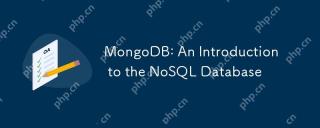 MongoDB: An Introduction to the NoSQL DatabaseApr 19, 2025 am 12:05 AM
MongoDB: An Introduction to the NoSQL DatabaseApr 19, 2025 am 12:05 AMMongoDB is a document-based NoSQL database that uses BSON format to store data, suitable for processing complex and unstructured data. 1) Its document model is flexible and suitable for frequently changing data structures. 2) MongoDB uses WiredTiger storage engine and query optimizer to support efficient data operations and queries. 3) Basic operations include inserting, querying, updating and deleting documents. 4) Advanced usage includes using an aggregation framework for complex data analysis. 5) Common errors include connection problems, query performance problems, and data consistency problems. 6) Performance optimization and best practices include index optimization, data modeling, sharding, caching, monitoring and tuning.
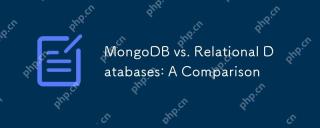 MongoDB vs. Relational Databases: A ComparisonApr 18, 2025 am 12:08 AM
MongoDB vs. Relational Databases: A ComparisonApr 18, 2025 am 12:08 AMMongoDB is suitable for scenarios that require flexible data models and high scalability, while relational databases are more suitable for applications that complex queries and transaction processing. 1) MongoDB's document model adapts to the rapid iterative modern application development. 2) Relational databases support complex queries and financial systems through table structure and SQL. 3) MongoDB achieves horizontal scaling through sharding, which is suitable for large-scale data processing. 4) Relational databases rely on vertical expansion and are suitable for scenarios where queries and indexes need to be optimized.
 MongoDB vs. Oracle: Examining Performance and ScalabilityApr 17, 2025 am 12:04 AM
MongoDB vs. Oracle: Examining Performance and ScalabilityApr 17, 2025 am 12:04 AMMongoDB performs excellent in performance and scalability, suitable for high scalability and flexibility requirements; Oracle performs excellent in requiring strict transaction control and complex queries. 1.MongoDB achieves high scalability through sharding technology, suitable for large-scale data and high concurrency scenarios. 2. Oracle relies on optimizers and parallel processing to improve performance, suitable for structured data and transaction control needs.
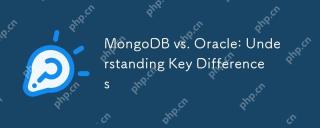 MongoDB vs. Oracle: Understanding Key DifferencesApr 16, 2025 am 12:01 AM
MongoDB vs. Oracle: Understanding Key DifferencesApr 16, 2025 am 12:01 AMMongoDB is suitable for handling large-scale unstructured data, and Oracle is suitable for enterprise-level applications that require transaction consistency. 1.MongoDB provides flexibility and high performance, suitable for processing user behavior data. 2. Oracle is known for its stability and powerful functions and is suitable for financial systems. 3.MongoDB uses document models, and Oracle uses relational models. 4.MongoDB is suitable for social media applications, while Oracle is suitable for enterprise-level applications.
 MongoDB: Scaling and Performance ConsiderationsApr 15, 2025 am 12:02 AM
MongoDB: Scaling and Performance ConsiderationsApr 15, 2025 am 12:02 AMMongoDB's scalability and performance considerations include horizontal scaling, vertical scaling, and performance optimization. 1. Horizontal expansion is achieved through sharding technology to improve system capacity. 2. Vertical expansion improves performance by increasing hardware resources. 3. Performance optimization is achieved through rational design of indexes and optimized query strategies.
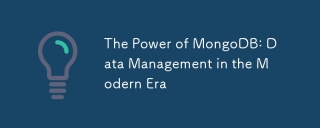 The Power of MongoDB: Data Management in the Modern EraApr 13, 2025 am 12:04 AM
The Power of MongoDB: Data Management in the Modern EraApr 13, 2025 am 12:04 AMMongoDB is a NoSQL database because of its flexibility and scalability are very important in modern data management. It uses document storage, is suitable for processing large-scale, variable data, and provides powerful query and indexing capabilities.
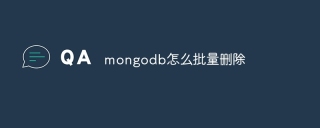 How to delete mongodb in batchesApr 12, 2025 am 09:27 AM
How to delete mongodb in batchesApr 12, 2025 am 09:27 AMYou can use the following methods to delete documents in MongoDB: 1. The $in operator specifies the list of documents to be deleted; 2. The regular expression matches documents that meet the criteria; 3. The $exists operator deletes documents with the specified fields; 4. The find() and remove() methods first get and then delete the document. Please note that these operations cannot use transactions and may delete all matching documents, so be careful when using them.
 How to set mongodb commandApr 12, 2025 am 09:24 AM
How to set mongodb commandApr 12, 2025 am 09:24 AMTo set up a MongoDB database, you can use the command line (use and db.createCollection()) or the mongo shell (mongo, use and db.createCollection()). Other setting options include viewing database (show dbs), viewing collections (show collections), deleting database (db.dropDatabase()), deleting collections (db.<collection_name>.drop()), inserting documents (db.<collecti


Hot AI Tools

Undresser.AI Undress
AI-powered app for creating realistic nude photos

AI Clothes Remover
Online AI tool for removing clothes from photos.

Undress AI Tool
Undress images for free

Clothoff.io
AI clothes remover

Video Face Swap
Swap faces in any video effortlessly with our completely free AI face swap tool!

Hot Article

Hot Tools

SublimeText3 Chinese version
Chinese version, very easy to use

DVWA
Damn Vulnerable Web App (DVWA) is a PHP/MySQL web application that is very vulnerable. Its main goals are to be an aid for security professionals to test their skills and tools in a legal environment, to help web developers better understand the process of securing web applications, and to help teachers/students teach/learn in a classroom environment Web application security. The goal of DVWA is to practice some of the most common web vulnerabilities through a simple and straightforward interface, with varying degrees of difficulty. Please note that this software

Dreamweaver Mac version
Visual web development tools

EditPlus Chinese cracked version
Small size, syntax highlighting, does not support code prompt function

Atom editor mac version download
The most popular open source editor





