
KDE developer Nate Graham shares his insights and updates on the current state of the KDE ecosystem in his weekend update blog post every week. This week's KDE update highlights major improvements to the Linux desktop environment, with particular focus on Discover applications and Plasma 6.2 .
KDE's software center application Discover has received multiple UI improvements, performance enhancements, and bug fixes, indicating its increasing maturity and stability. In addition to Discover, Plasma 6.2 also benefits from a variety of significant UI improvements and bug fixes, cementing its position as a powerful and user-friendly desktop environment.
This article provides a brief overview of KDE changes and enhancements based on an update posted by Nate Graham on the Adventures in Linux and KDE blog.
Table of contents
- New Features
- UI improvements
- Error fix
- Performance and technical updates
Automation and systemization KDE Plasma 6.2 update: Discover UI improvements, bug fixes, and performance enhancements
New Features
- Users can now map the drawing pen button to mouse clicks, extending the existing functionality of mapping it to keyboard shortcuts. The user interface of this feature has also been improved.
- When the screen is connected or disconnected, a new sound is now played (enabled by default), similar to notifications from existing USB devices.
UI improvements
- The Discover application page has been redesigned to better follow the Human Interface Guidelines (HIG) for better margins, more compact content rating displays, underlined links for web URLs (rather than buttons), spaces for substituting dividers, and repositioning of distribution packaged application permission displays.
- The clipboard project menu accessed using Meta V now shares the Plasma clipboard widget with its UI. This change provides maintenance benefits, a more consistent UI, and enhanced visual effects for large amounts of text and images.
- Overview and Plasma Vaults’ Welcome Center page have been visually upgraded with new graphics. These graphics dynamically adapt to the system's active theme settings.
- Discover's notification system tray icon frequency is now aligned with the system's notification frequency settings and can be configured in the system settings.
- When tiling the Breeze theme window to the left or right edge of the screen, there are no resizable pixels in the topmost area, improving usability by following Fitz's law.
- The moving widget can now be scaled correctly, preventing it from getting too large on larger panels.
- The system-set nightlight page improves functionality to prevent manual timing of setting up start and stop conversions from overlapping, and visually representing this limitation.
- The auto-start page in system settings has a HIG-compliant redesigned menu button.
- For visual consistency and HIG recommendations, the 'list-remove' Breeze icon has been updated to a red X, matching the 'edit-delete-remove' icon.
Error fix
- Resolved common causes of Powerdevil crashes that occur after the system wakes up from sleep due to inactivity.
- Sleep suppression requests from Flatpak/sandbox/using portal are now available.
- Fixed an issue where Plasma panel widgets become interactable prematurely before moving the panel to a different screen edge (before leaving editing mode).
- Two issues related to Plasma's "center" and "zoom and crop" wallpaper positioning have been resolved, which resulted in incorrect image display at certain sizes and screen scales.
- Three regressions that affect folder views in Plasma 6 have been fixed: widgets represent retaining their custom titles, persistence of old tags during renaming, and the inability to select other items through the keyboard after renaming.
- Discover no longer truncates the first letter on the application page that is not compatible with the non-SPDX.
- Fixed: Tab keystrokes leak into the XWayland app during Alt Tab window switching when using the default XWayland app keyboard to snooping settings.
- Eliminates the pixel gap that appears on both sides of the XWayland application when using certain fractional scaling factors.
- Resolved Qt errors that caused frequent Plasma crashes during common multi-screen activity.
Performance and technical updates
- Discover's icon loading is now non-blocking, resulting in faster application startup times and smoother scrolling.
- The sticky key functions of "Ring when using modifier keys" and "Ring when switching lock keys" are now implemented on Wayland, completing the support of sticky keys.
- KWin will no longer select an incorrect default scaling for displays that report inaccurately their physical sizes (between 0 and 3 mm).
- Wayland: Improved activation behavior of applications that intentionally suppress cursor startup feedback.
Automation and systemization
- The new "All Errors I Report" link on the https://www.php.cn/link/a97484e07cad027a9fb828764c1dcf6a homepage allows users to view all their error reports, including closed reports.
- The warning message from the error administrator (remindering the user that the error will be automatically closed) has become even more concise.
- The new error template has been updated to provide a clearer description of the instructions for filling in the version number, including the recommended use of the kinfo command line tool.
resource :
Related readings :
- KDE weekly updates (Issue 2): clearer cursors, better thumbnails, and lots of improvements
The above is the detailed content of KDE Weekly Update: Discover UI, Bug Fixes, and Performance Enhancements. For more information, please follow other related articles on the PHP Chinese website!
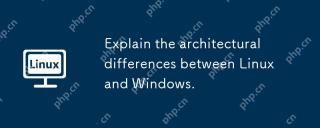 Explain the architectural differences between Linux and Windows.May 06, 2025 am 12:01 AM
Explain the architectural differences between Linux and Windows.May 06, 2025 am 12:01 AMThe main differences in architecture between Linux and Windows include: 1) Design philosophy and kernel structure: Linux uses a modular kernel, Windows uses a single kernel; 2) File system: Linux supports multiple file systems, Windows mainly uses NTFS; 3) Security: Linux is known for its permission management and open source features. Windows has a unique security mechanism but lags in repair; 4) Usage experience: Linux command line operation is more efficient, and Windows graphical interface is more intuitive.
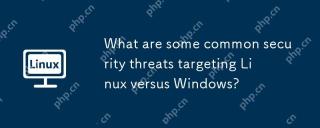 What are some common security threats targeting Linux versus Windows?May 05, 2025 am 12:03 AM
What are some common security threats targeting Linux versus Windows?May 05, 2025 am 12:03 AMLinux and Windows systems face different security threats. Common Linux threats include Rootkit, DDoS attacks, exploits, and permission escalation; common Windows threats include malware, ransomware, phishing attacks, and zero-day attacks.
 How does process management differ between Linux and Windows?May 04, 2025 am 12:04 AM
How does process management differ between Linux and Windows?May 04, 2025 am 12:04 AMThe main difference between Linux and Windows in process management lies in the implementation and concept of tools and APIs. Linux is known for its flexibility and power, relying on kernel and command line tools; while Windows is known for its user-friendliness and integration, mainly managing processes through graphical interfaces and system services.
 What are the typical use cases for Linux versus Windows?May 03, 2025 am 12:01 AM
What are the typical use cases for Linux versus Windows?May 03, 2025 am 12:01 AMLinuxisidealforcustomization,development,andservermanagement,whileWindowsexcelsineaseofuse,softwarecompatibility,andgaming.Linuxoffershighconfigurabilityfordevelopersandserversetups,whereasWindowsprovidesauser-friendlyinterfaceandbroadsoftwaresupport
 What are the differences in user account management between Linux and Windows?May 02, 2025 am 12:02 AM
What are the differences in user account management between Linux and Windows?May 02, 2025 am 12:02 AMThe main difference between Linux and Windows in user account management is the permission model and management tools. Linux uses Unix-based permissions models and command-line tools (such as useradd, usermod, userdel), while Windows uses its own security model and graphical user interface (GUI) management tools.
 How does the command line environment of Linux make it more/less secure than Windows?May 01, 2025 am 12:03 AM
How does the command line environment of Linux make it more/less secure than Windows?May 01, 2025 am 12:03 AMLinux'scommandlinecanbemoresecurethanWindowsifmanagedcorrectly,butrequiresmoreuserknowledge.1)Linux'sopen-sourcenatureallowsforquicksecurityupdates.2)Misconfigurationcanleadtovulnerabilities.Windows'commandlineismorecontrolledbutlesscustomizable,with
 How to Make a USB Drive Mount Automatically in LinuxApr 30, 2025 am 10:04 AM
How to Make a USB Drive Mount Automatically in LinuxApr 30, 2025 am 10:04 AMThis guide explains how to automatically mount a USB drive on boot in Linux, saving you time and effort. Step 1: Identify Your USB Drive Use the lsblk command to list all block devices. Your USB drive will likely be labeled /dev/sdb1, /dev/sdc1, etc
 Best Cross-Platform Apps for Linux, Windows, and Mac in 2025Apr 30, 2025 am 09:57 AM
Best Cross-Platform Apps for Linux, Windows, and Mac in 2025Apr 30, 2025 am 09:57 AMCross-platform applications have revolutionized software development, enabling seamless functionality across operating systems like Linux, Windows, and macOS. This eliminates the need to switch apps based on your device, offering consistent experien


Hot AI Tools

Undresser.AI Undress
AI-powered app for creating realistic nude photos

AI Clothes Remover
Online AI tool for removing clothes from photos.

Undress AI Tool
Undress images for free

Clothoff.io
AI clothes remover

Video Face Swap
Swap faces in any video effortlessly with our completely free AI face swap tool!

Hot Article

Hot Tools

WebStorm Mac version
Useful JavaScript development tools

Notepad++7.3.1
Easy-to-use and free code editor

DVWA
Damn Vulnerable Web App (DVWA) is a PHP/MySQL web application that is very vulnerable. Its main goals are to be an aid for security professionals to test their skills and tools in a legal environment, to help web developers better understand the process of securing web applications, and to help teachers/students teach/learn in a classroom environment Web application security. The goal of DVWA is to practice some of the most common web vulnerabilities through a simple and straightforward interface, with varying degrees of difficulty. Please note that this software

MinGW - Minimalist GNU for Windows
This project is in the process of being migrated to osdn.net/projects/mingw, you can continue to follow us there. MinGW: A native Windows port of the GNU Compiler Collection (GCC), freely distributable import libraries and header files for building native Windows applications; includes extensions to the MSVC runtime to support C99 functionality. All MinGW software can run on 64-bit Windows platforms.

SublimeText3 Chinese version
Chinese version, very easy to use







