Linux Kernel 6.11 fourth release candidate (rc4) release: Improved file system, drivers, and network cores
Linus Torvalds, the creator and main developer of the Linux kernel, announced the fourth release candidate (rc4) of Linux kernel 6.11. This release contains significant updates to the file system, drivers, and core networks.
Although the difference statistics for this release candidate are larger than that of rc2 and rc3, Torvalds guarantees this is a normal pattern with no exceptions.
As Geert Uytterhoeven mentioned in a separate report, there are 11 new build errors and 2 new build warnings in the 6.11-rc4 kernel compared to previous versions. However, the total errors were reduced by 21 and warnings were reduced by 19.
Uytterhoeven provides a detailed breakdown of these changes and encourages the resolution of these issues. He also noted that two specific bugs related to the Sparc architecture and Intel Xe graphics card are already well known and that there are patches available.

Major changes in Linux kernel 6.11 RC4:
- A large number of updates to the file system, most notably the update to bcachefs.
- Updates to drivers, especially to GPUs, networks, and various drivers.
- Updates to memory management (MM), architecture, core network and documentation.
- Compared with version 6.10, there are significant improvements in build errors (-21) and warning improvements (-19).
- Compared with version 6.10, there are fewer build error regressions (11) and fewer warning regressions (2).
- Compared with 6.11-rc3 version, there are fewer build error regressions (6) and fewer improvements (-4). Warnings have no regression or improvement.
Error fixes and improvements in Linux kernel 6.11 RC4:
Linux Kernel 6.11-rc4 contains many bug fixes and improvements. Here are some main contents:
- File system
- Bcachefs has made major updates, including fixes for flawed fast paths, disk billing, race conditions and memory leaks.
- Btrfs fixes range map reduction, data cloning during sending and incorrect inode state use.
- XFS fixed issues related to property branching and real-time flags.
- Netfs improves Ceph integration, write-back flag processing, and DIO reading.
- Drivers
- Many graphics driver updates, especially for AMD GPUs, include fixes for MES ring buffer overflow, JPEG command submission, and cursor display.
- Network drivers received updates, including updates for Intel, Mellanox and Realtek devices.
- Fixed memory leak in Thunderbolt driver.
- Supports shutdown function in the MLXBF3 GPIO driver.
- Fixed potential null pointer access issues in MT7921 Wi-Fi drivers.
- Fixed a deadlock issue that could occur when configuring traffic classes during HNS3 network driver reset.
- A common notification chain was introduced for the ideapad-laptop platform driver.
- Other driver fixes resolve issues in areas such as USB, I2C, and SPI.
- Kernel Subsystem
- KVM (Kernel Virtual Machine) fixes SEV, SVM, and ARM64 virtualization.
- Improved memory management, including fixes for hugelb locking, migration deadlocks and memory billing.
- Core network updates, including updates for TCP, UDP, and network namespaces.
- tool
- Most of the changes involve synchronizing header files in the tool directory, especially for x86 architectures.
Build regressions and improvements:
This update also addresses many build regressions and improvements in various architectures including Sparc, PowerPC, MIPS, and x86.
During the transition to Linux kernel 6.11-rc4, a total of 11 build error regressions and 21 build error improvements were observed. There are also 2 build warning regressions and 19 build warning improvements .
It is worth noting that these numbers are based on a comparison between v6.11-rc4 and v6.10 . When v6.11-rc4 is compared with previous release candidate v6.11-rc3, there are 6 build error regressions and 4 build error improvements , with no changes in the build warning.
Testing Linux kernel 6.11 RC4:
Now that RC4 is available, the kernel community will continue to test and improve the code.
Developers and users are encouraged to test the fourth release candidate for 6.11 by downloading it from the Kernel.org website or Linus Torvalds' git tree and report any issues they have.
Oh, I forgot to mention it. Linus Torvalds said he has some upcoming travel plans. He expressed his hope that the development process would be calmed down, presumably to allow him to focus on his travels.
For more details, please refer to the Linux Kernel 6.11 RC4 Release Notes .
The above is the detailed content of Linux Kernel 6.11 RC4 Released: Normal Development Cycle Continues. For more information, please follow other related articles on the PHP Chinese website!
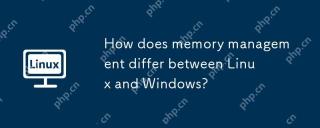 How does memory management differ between Linux and Windows?May 13, 2025 am 12:04 AM
How does memory management differ between Linux and Windows?May 13, 2025 am 12:04 AMLinuxandWindowsmanagememorydifferentlyduetotheirdesignphilosophies.Linuxusesovercommittingforbetterperformancebutrisksout-of-memoryerrors,whileWindowsemploysdemand-pagingandmemorycompressionforstabilityandefficiency.Thesedifferencesimpactdevelopmenta
 How to Manage Firewalld and UFW for Linux SecurityMay 12, 2025 am 10:56 AM
How to Manage Firewalld and UFW for Linux SecurityMay 12, 2025 am 10:56 AMLinux systems rely on firewalls to safeguard against unauthorized network access. These software barriers control network traffic, permitting or blocking data packets based on predefined rules. Operating primarily at the network layer, they manage
 How to Check If Your Linux System is a Desktop or LaptopMay 12, 2025 am 10:48 AM
How to Check If Your Linux System is a Desktop or LaptopMay 12, 2025 am 10:48 AMDetermining if your Linux system is a desktop or laptop is crucial for system optimization. This guide outlines simple commands to identify your system type. The hostnamectl Command: This command provides a concise way to check your system's chassis
 How to Increase TCP/IP Connections in LinuxMay 12, 2025 am 10:23 AM
How to Increase TCP/IP Connections in LinuxMay 12, 2025 am 10:23 AMGuide to adjust the number of TCP/IP connections for Linux servers Linux systems are often used in servers and network applications. Administrators often encounter the problem that the number of TCP/IP connections reaches the upper limit, resulting in user connection errors. This article will guide you how to improve the maximum number of TCP/IP connections in Linux systems. Understanding TCP/IP connection number TCP/IP (Transmission Control Protocol/Internet Protocol) is the basic communication protocol of the Internet. Each TCP connection requires system resources. When there are too many active connections, the system may reject new connections or slow down. By increasing the maximum number of connections allowed, server performance can be improved and more concurrent users can be handled. Check the current number of Linux connections limits Change settings
 How to Convert SVG to PNG in Linux TerminalMay 12, 2025 am 10:21 AM
How to Convert SVG to PNG in Linux TerminalMay 12, 2025 am 10:21 AMSVG (Scalable Vector Graphics) files are ideal for logos and illustrations due to their resizability without quality loss. However, PNG (Portable Network Graphics) format often offers better compatibility with websites and applications. This guide d
 How to Create Your Own Android and iOS Apps with LiveCodeMay 12, 2025 am 10:10 AM
How to Create Your Own Android and iOS Apps with LiveCodeMay 12, 2025 am 10:10 AMLiveCode: A Cross-Platform Development Revolution LiveCode, a programming language debuting in 1993, simplifies app development for everyone. Its high-level, English-like syntax and dynamic typing enable the creation of robust applications with ease
 How to Reset a USB Device from the Linux TerminalMay 12, 2025 am 10:07 AM
How to Reset a USB Device from the Linux TerminalMay 12, 2025 am 10:07 AMThis guide provides a step-by-step process for resetting a malfunctioning USB device via the Linux command line. Troubleshooting unresponsive or disconnected USB drives is simplified using these commands. Step 1: Identifying Your USB Device First, i
 How to Set a Temporary Static IP Address on LinuxMay 12, 2025 am 10:06 AM
How to Set a Temporary Static IP Address on LinuxMay 12, 2025 am 10:06 AMTemporarily setting a static IP address on Linux is invaluable for network troubleshooting or specific session configurations. This guide details how to achieve this using command-line tools, noting that the changes are not persistent across reboots


Hot AI Tools

Undresser.AI Undress
AI-powered app for creating realistic nude photos

AI Clothes Remover
Online AI tool for removing clothes from photos.

Undress AI Tool
Undress images for free

Clothoff.io
AI clothes remover

Video Face Swap
Swap faces in any video effortlessly with our completely free AI face swap tool!

Hot Article

Hot Tools

Notepad++7.3.1
Easy-to-use and free code editor

ZendStudio 13.5.1 Mac
Powerful PHP integrated development environment

Atom editor mac version download
The most popular open source editor

SecLists
SecLists is the ultimate security tester's companion. It is a collection of various types of lists that are frequently used during security assessments, all in one place. SecLists helps make security testing more efficient and productive by conveniently providing all the lists a security tester might need. List types include usernames, passwords, URLs, fuzzing payloads, sensitive data patterns, web shells, and more. The tester can simply pull this repository onto a new test machine and he will have access to every type of list he needs.

SAP NetWeaver Server Adapter for Eclipse
Integrate Eclipse with SAP NetWeaver application server.






