 Computer Tutorials
Computer Tutorials Computer Knowledge
Computer Knowledge Causes of Windows Error Code "LAST_CHANCE_CALLED_FROM_KMODE" (0x00000015)
Causes of Windows Error Code "LAST_CHANCE_CALLED_FROM_KMODE" (0x00000015)Causes of Windows Error Code "LAST_CHANCE_CALLED_FROM_KMODE" (0x00000015)
The "LAST_CHANCE_CALLED_FROM_KMODE" (0x00000015) blue screen error in Windows is a critical system error indicating a serious problem within the kernel, the core of the operating system. This error usually suggests that a critical system process has failed and the system is attempting a last-ditch effort to recover. The root cause is often a hardware or driver malfunction that prevents the kernel from operating correctly. It's a severe error that requires immediate attention to prevent further data loss or system instability. The exact cause can be difficult to pinpoint, requiring systematic troubleshooting. It's important to note that this error often manifests after recent hardware or software changes, making it crucial to consider these changes when investigating the problem.
What are the most common hardware issues that trigger the "LAST_CHANCE_CALLED_FROM_KMODE" error?
Several hardware problems can trigger the 0x00000015 error. The most common culprits include:
- Failing RAM (Random Access Memory): Faulty RAM is a leading cause of many BSODs, including this one. Corrupted or failing RAM modules can lead to inconsistent memory access, causing the kernel to crash. Running memory diagnostic tools is crucial in this scenario.
- Hard Drive Problems: A failing hard drive, whether it's an HDD (Hard Disk Drive) or an SSD (Solid State Drive), can also trigger this error. Bad sectors, failing read/write heads (in HDDs), or failing flash memory (in SSDs) can disrupt the system's ability to access critical files and data, leading to a kernel crash.
- Overheating Components: Excessive heat can damage components like the CPU (Central Processing Unit) or the GPU (Graphics Processing Unit), leading to system instability and BSODs. Ensure adequate cooling within your computer case.
- Power Supply Issues: An inadequate or failing power supply unit (PSU) can cause voltage fluctuations, resulting in intermittent power to critical components, leading to the 0x00000015 error. A faulty PSU can manifest in various ways, including unexpected shutdowns and system instability.
- Faulty Motherboard: While less common, a malfunctioning motherboard can also be the source. This is often indicated by other symptoms, such as intermittent beeps during startup or difficulty booting the system.
How can I troubleshoot and resolve the "LAST_CHANCE_CALLED_FROM_KMODE" error without reinstalling Windows?
Troubleshooting and resolving the 0x00000015 error without a complete Windows reinstall requires a methodical approach. Here's a step-by-step guide:
- Check Hardware: Run memory diagnostics (e.g., Windows Memory Diagnostic or Memtest86) to check for RAM errors. Use hard drive diagnostic tools provided by the manufacturer (e.g., SeaTools for Seagate drives, CrystalDiskInfo) to check for bad sectors or drive health. Monitor CPU and GPU temperatures using monitoring software.
- Check System Logs: Examine the Windows Event Viewer for error messages that might provide clues about the cause. Look for entries around the time of the blue screen.
- Update Drivers: Ensure all drivers, especially those for graphics cards, network adapters, and storage controllers, are up-to-date. Download the latest drivers from the manufacturer's website.
- Roll Back Drivers: If the error started after installing or updating a driver, try rolling back the driver to a previous version.
- Check for Overclocking: If you've overclocked your CPU or GPU, revert to the default clock speeds. Overclocking can destabilize the system and lead to BSODs.
-
Run System File Checker (SFC): Run the
sfc /scannowcommand in an elevated command prompt to check for and repair corrupted system files. - Run DISM (Deployment Image Servicing and Management): Run the DISM command to repair the Windows image. The exact command will vary, consult online resources for detailed instructions.
- Boot in Safe Mode: Try booting your computer in Safe Mode. If the error doesn't appear in Safe Mode, the problem might be caused by a third-party application or driver.
- Check for Malware: Run a full system scan with your antivirus software. Malware can sometimes cause system instability.
- Perform a System Restore: If you have a system restore point from before the error started, try restoring your system to that point.
What software conflicts or driver problems might cause the "LAST_CHANCE_CALLED_FROM_KMODE" (0x00000015) blue screen error?
Software conflicts and driver problems are frequent causes of the 0x00000015 error. These can include:
- Incompatible Drivers: Outdated, corrupted, or conflicting drivers, particularly those for graphics cards, network adapters, or storage controllers, are major contributors.
- Faulty Software Updates: Recent software updates, including Windows updates or application updates, can sometimes introduce conflicts that lead to the error.
- Conflicting Applications: Two or more applications might be competing for system resources, causing the kernel to crash.
- Antivirus/Anti-malware Conflicts: Sometimes, overly aggressive or conflicting security software can interfere with system processes and trigger the error. Temporarily disabling antivirus software (but only after ensuring your system is otherwise safe) can help determine if it's the culprit.
- Overly Aggressive Optimization Tools: System optimization tools that make significant changes to system settings can sometimes cause instability and lead to BSODs.
It's crucial to systematically investigate these potential software and driver issues using the troubleshooting steps outlined above. Keeping your software and drivers updated, but also being cautious about installing potentially problematic software, can help prevent these errors.
The above is the detailed content of Causes of Windows Error Code "LAST_CHANCE_CALLED_FROM_KMODE" (0x00000015). For more information, please follow other related articles on the PHP Chinese website!
![[Solved] How to Fix the Lost Ark EAC Offline Error on PC? - MiniTool](https://img.php.cn/upload/article/001/242/473/174637740950668.png?x-oss-process=image/resize,p_40) [Solved] How to Fix the Lost Ark EAC Offline Error on PC? - MiniToolMay 05, 2025 am 12:50 AM
[Solved] How to Fix the Lost Ark EAC Offline Error on PC? - MiniToolMay 05, 2025 am 12:50 AMIf you encounter the Lost Ark EAC Offline Error on your PC, you don’t need to worry. This post from php.cn is worth reading. It provides some effective solutions for you to fix this error.
 Canon MG2900 Series Driver Download/Install/Update for Win11/10 - MiniToolMay 05, 2025 am 12:49 AM
Canon MG2900 Series Driver Download/Install/Update for Win11/10 - MiniToolMay 05, 2025 am 12:49 AMHow do you install a new Canon printer driver for MG2900 series? To make sure your printer works properly, installing a driver is necessary and php.cn will give you a detailed guide on Canon MG2900 driver download, install & update.
 Microsoft Vulnerable Driver Blocklist Option Grayed Out? Quick FixesMay 05, 2025 am 12:48 AM
Microsoft Vulnerable Driver Blocklist Option Grayed Out? Quick FixesMay 05, 2025 am 12:48 AMMicrosoft Vulnerable Driver Blocklist is a very useful feature in Windows Security. It can protect your computer against vulnerable applications. However, when this option grayed out or not working, your system might be vulnerable. Fortunately, this
 3 Ways on How to Clear Thumbnail Cache You Should Know - MiniToolMay 05, 2025 am 12:47 AM
3 Ways on How to Clear Thumbnail Cache You Should Know - MiniToolMay 05, 2025 am 12:47 AMWhat is thumbnail cache and how to clear thumbnail cache? php.cn Website offers you this detailed tutorial to know how to clear thumbnail cache hand by hand. Does your computer often seem sluggish? Come on and follow us!
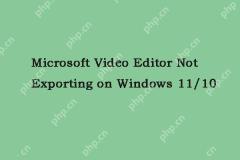 Microsoft Video Editor Not Exporting on Windows 11/10 - MiniToolMay 05, 2025 am 12:46 AM
Microsoft Video Editor Not Exporting on Windows 11/10 - MiniToolMay 05, 2025 am 12:46 AMMicrosoft has made a program called the Photos application with basic functions. When using it, you may encounter some issues. Microsoft Video Editor not exporting on Windows 11 is one of the issues. This post from php.cn introduces how to fix it.
 Get Windows 11/10 Digital License to Activate Windows 11/10 - MiniToolMay 05, 2025 am 12:45 AM
Get Windows 11/10 Digital License to Activate Windows 11/10 - MiniToolMay 05, 2025 am 12:45 AMYou can activate Windows 11/10 by using a Windows digital license. This post explains how to get a Windows 11/10 digital license and use it to activate your Windows 10/11 computer. For more useful computer tips, tricks, and tools, you can visit php.c
 How to Set Monitor to 144Hz Windows 10/11 If It Is Not? - MiniToolMay 05, 2025 am 12:44 AM
How to Set Monitor to 144Hz Windows 10/11 If It Is Not? - MiniToolMay 05, 2025 am 12:44 AM144Hz monitor only showing 60Hz? How to set monitor to 144Hz or how to make sure your monitor is running at 144Hz? After reading this post from php.cn, you know what you should do in Windows 10/11. Let’s go to look through the following ways.
![[Compare] - Steam Deck vs Nintendo Switch: Which One Is Better? - MiniTool](https://img.php.cn/upload/article/001/242/473/174637699060200.jpg?x-oss-process=image/resize,p_40) [Compare] - Steam Deck vs Nintendo Switch: Which One Is Better? - MiniToolMay 05, 2025 am 12:43 AM
[Compare] - Steam Deck vs Nintendo Switch: Which One Is Better? - MiniToolMay 05, 2025 am 12:43 AMWhat are the differences between Steam Deck and Nintendo Switch? This post from php.cn helps you realize each device so you can make an informed purchasing decision. Now, continue to read to get more details about Steam Deck vs Switch.


Hot AI Tools

Undresser.AI Undress
AI-powered app for creating realistic nude photos

AI Clothes Remover
Online AI tool for removing clothes from photos.

Undress AI Tool
Undress images for free

Clothoff.io
AI clothes remover

Video Face Swap
Swap faces in any video effortlessly with our completely free AI face swap tool!

Hot Article

Hot Tools

SecLists
SecLists is the ultimate security tester's companion. It is a collection of various types of lists that are frequently used during security assessments, all in one place. SecLists helps make security testing more efficient and productive by conveniently providing all the lists a security tester might need. List types include usernames, passwords, URLs, fuzzing payloads, sensitive data patterns, web shells, and more. The tester can simply pull this repository onto a new test machine and he will have access to every type of list he needs.

Safe Exam Browser
Safe Exam Browser is a secure browser environment for taking online exams securely. This software turns any computer into a secure workstation. It controls access to any utility and prevents students from using unauthorized resources.

Atom editor mac version download
The most popular open source editor

Dreamweaver CS6
Visual web development tools

MantisBT
Mantis is an easy-to-deploy web-based defect tracking tool designed to aid in product defect tracking. It requires PHP, MySQL and a web server. Check out our demo and hosting services.






