VirtualBox 7.1.0 BETA 2is now available for download, featuring amodernised user interfacewith options for both basic and experienced users. This major update brings enhancedOCI integration, enabling users toclone and reset cloud VMsand view resource usage directly from the performance dashboard.
Other notable improvements includeWayland support for clipboard sharing on Linux,initial support for file transfers via shared clipboard, and significantperformance enhancements for screen recording. The update also introduces a newNAT engine with IPv6 supportand enablesArm virtualisation on macOS/Arm hosts.
Let's explore the key highlights of VirtualBox 7.1.0 BETA 2 version.
Table of Contents
Modernized GUI for Enhanced User Experience
The VirtualBox GUI has undergone a significant revamp, offering a choice between Basic and Experienced modes.

The Basic Mode is intended for a users who are not interested in advanced functionality and prefer a simpler, cleaner interface. And the Expert Mode is intended for experienced users who wish to utilize all VirtualBox functionality.
Users can select their preferred mode, and this choice can be modified later in either the Global Preferences or Machine Settings windows.
This allows users to tailor the interface to their needs, simplifying access to essential features or providing comprehensive control over advanced settings.
Accessibility improvements further enhance the user experience across the board.
VirtualBox has also upgraded to a newer version of Qt, contributing to a more modern look and feel.
Boosting Performance and Functionality
Enhanced Screen Recording:
Users can now enjoy significantly improved performance with screen recording, thanks to optimizations in the encoding pipeline. This translates to reduced CPU usage during active recording sessions, ensuring smoother operation.
Note that this feature requires the installation of 7.1 Guest Additions on Windows guests.
Improved NAT Engine with IPv6 Support:
VirtualBox 7.1.0 BETA2 introduces a new NAT engine with comprehensive IPv6 support, enabling more versatile and modern networking configurations.
Seamless OCI Integration
The latest update deepens VirtualBox's integration with Oracle Cloud Infrastructure (OCI). Users can now monitor resource usage of their cloud VMs directly from the performance dashboard.
Managing cloud instances is now even easier with the added capabilities to clone and reset compute instances directly from VirtualBox.
Expanded Platform Support and Feature Enhancements
- Arm Virtualization on macOS/Arm Hosts: This release unlocks the power of Arm virtualization on macOS/Arm hosts, enabling the creation and management of Arm-based Linux and BSD virtual machines.
- Wayland Support for Enhanced Clipboard Sharing: Linux users will appreciate the added support for Wayland, enabling seamless clipboard sharing between the host and guest operating systems.
- File Transfer via Shared Clipboard: VirtualBox 7.1.0 BETA2 introduces initial support for transferring files between the host and guest using the shared clipboard functionality. While currently available for Linux and Windows hosts/guests, it's important to note that this feature requires the 7.1 Guest Additions and comes with certain limitations.
Enhanced Security and Installation Options
- Automatic TLS Configuration for Enhanced Security: VirtualBox now automatically enables TLS with self-signed certificates if the user hasn't configured custom certificates. The system will also automatically issue new certificates before the expiration of old ones, ensuring continuous secure communication.
- Improved Unattended Installation: The update simplifies the installation process, particularly for modern Linux distributions, by adding support for subiquity- and cloud-init-based installers.
- Users now have the flexibility to specify separate passwords for user and admin/root accounts during unattended installations, enhancing security and control.
Additional Improvements and Bug Fixes
Beyond the major highlights, VirtualBox 7.1.0 BETA2 addresses numerous bugs and incorporates various improvements.
The release includes a critical fix for EFLAGS.TF handling during CPUID instructions when Hyper-V is active, improving compatibility and stability.
Networking stability gets a boost with follow-up fixes addressing issues encountered with FreeBSD 12.3 and pfSense 2.6.0.
Managing EFI-based virtual machines is now easier with the added ability to incorporate new Microsoft DB/KEX certificates during VM creation.
The Oracle Extension Pack sees a crucial fix for shipping the cryptographic support module, enabling full VM encryption functionality.
For developers, the Python API bindings for Python 2.x are now deprecated and will be removed in future releases. An upgrade to Python 3 is strongly recommended for continued compatibility.
This release also features significant enhancements to VBoxManage, the command-line interface for managing VirtualBox:
- Users can now monitor the progress of VM video recordings and re-attach to ongoing recordings when needed.
- A new "mount" sub-command within Guest Control enables users to query a guest's mount points, providing greater visibility into the guest file system (requires 7.1 Guest Additions).
Download VirtualBox 7.1.0 BETA 2
VirtualBox 7.1.0_BETA2 is a major update. You can download the latest VirtualBox 7.1.0 Beta 2 version from following link:
- https://download.virtualbox.org/virtualbox/7.1.0_BETA2
This page hosts the 7.1.0 BETA 2 version for RPM and DEB-based systems. It also has VirtualBox additions and extensions.
Resource:
- VirtualBox 7.1.0 BETA 2 release Notes
The above is the detailed content of Oracle VirtualBox 7.1.0 BETA 2 Is Officially Released. For more information, please follow other related articles on the PHP Chinese website!
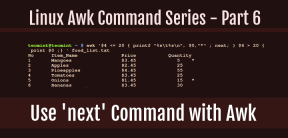 How to Use 'next' Command with Awk in Linux - Part 6May 15, 2025 am 10:43 AM
How to Use 'next' Command with Awk in Linux - Part 6May 15, 2025 am 10:43 AMIn this sixth installment of our Awk series, we will explore the next command, which is instrumental in enhancing the efficiency of your script executions by skipping redundant processing steps.What is the next Command?The next command in awk instruc
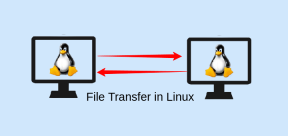 How to Efficiently Transfer Files in LinuxMay 15, 2025 am 10:42 AM
How to Efficiently Transfer Files in LinuxMay 15, 2025 am 10:42 AMTransferring files in Linux systems is a common task that every system administrator should master, especially when it comes to network transmission between local or remote systems. Linux provides two commonly used tools to accomplish this task: SCP (Secure Replication) and Rsync. Both provide a safe and convenient way to transfer files between local or remote machines. This article will explain in detail how to use SCP and Rsync commands to transfer files, including local and remote file transfers. Understand the scp (Secure Copy Protocol) in Linux scp command is a command line program used to securely copy files and directories between two hosts via SSH (Secure Shell), which means that when files are transferred over the Internet, the number of
 10 Most Popular Linux Desktop Environments of All TimeMay 15, 2025 am 10:35 AM
10 Most Popular Linux Desktop Environments of All TimeMay 15, 2025 am 10:35 AMOne fascinating feature of Linux, in contrast to Windows and Mac OS X, is its support for a variety of desktop environments. This allows desktop users to select the most suitable and fitting desktop environment based on their computing requirements.A
 How to Install LibreOffice 24.8 in Linux DesktopMay 15, 2025 am 10:15 AM
How to Install LibreOffice 24.8 in Linux DesktopMay 15, 2025 am 10:15 AMLibreOffice stands out as a robust and open-source office suite, tailored for Linux, Windows, and Mac platforms. It boasts an array of advanced features for handling word documents, spreadsheets, presentations, drawings, calculations, and mathematica
 How to Work with PDF Files Using ONLYOFFICE Docs in LinuxMay 15, 2025 am 09:58 AM
How to Work with PDF Files Using ONLYOFFICE Docs in LinuxMay 15, 2025 am 09:58 AMLinux users who manage PDF files have a wide array of programs at their disposal. Specifically, there are numerous specialized PDF tools designed for various functions.For instance, you might opt to install a PDF viewer for reading files or a PDF edi
 How to Filter Command Output Using Awk and STDINMay 15, 2025 am 09:53 AM
How to Filter Command Output Using Awk and STDINMay 15, 2025 am 09:53 AMIn the earlier segments of the Awk command series, our focus was primarily on reading input from files. However, what if you need to read input from STDIN?In Part 7 of the Awk series, we will explore several examples where you can use the output of o
 Clifm - Lightning-Fast Terminal File Manager for LinuxMay 15, 2025 am 09:45 AM
Clifm - Lightning-Fast Terminal File Manager for LinuxMay 15, 2025 am 09:45 AMClifm stands out as a distinctive and incredibly swift command-line file manager, designed on the foundation of a shell-like interface. This means that users can engage with their file system using commands they are already familiar with.The choice o
 How to Upgrade from Linux Mint 21.3 to Linux Mint 22May 15, 2025 am 09:44 AM
How to Upgrade from Linux Mint 21.3 to Linux Mint 22May 15, 2025 am 09:44 AMIf you prefer not to perform a new installation of Linux Mint 22 Wilma, you have the option to upgrade from a previous version.In this guide, we will detail the process to upgrade from Linux Mint 21.3 (the most recent minor release of the 21.x series


Hot AI Tools

Undresser.AI Undress
AI-powered app for creating realistic nude photos

AI Clothes Remover
Online AI tool for removing clothes from photos.

Undress AI Tool
Undress images for free

Clothoff.io
AI clothes remover

Video Face Swap
Swap faces in any video effortlessly with our completely free AI face swap tool!

Hot Article

Hot Tools

Safe Exam Browser
Safe Exam Browser is a secure browser environment for taking online exams securely. This software turns any computer into a secure workstation. It controls access to any utility and prevents students from using unauthorized resources.

VSCode Windows 64-bit Download
A free and powerful IDE editor launched by Microsoft

MantisBT
Mantis is an easy-to-deploy web-based defect tracking tool designed to aid in product defect tracking. It requires PHP, MySQL and a web server. Check out our demo and hosting services.

SAP NetWeaver Server Adapter for Eclipse
Integrate Eclipse with SAP NetWeaver application server.

SecLists
SecLists is the ultimate security tester's companion. It is a collection of various types of lists that are frequently used during security assessments, all in one place. SecLists helps make security testing more efficient and productive by conveniently providing all the lists a security tester might need. List types include usernames, passwords, URLs, fuzzing payloads, sensitive data patterns, web shells, and more. The tester can simply pull this repository onto a new test machine and he will have access to every type of list he needs.







