How do I use Yii's testing framework to write unit tests and functional tests?
How to Use Yii's Testing Framework for Unit and Functional Tests
Yii's testing framework, built on PHPUnit, provides a robust environment for writing both unit and functional tests. Let's break down how to use it for each:
Unit Testing: Unit tests focus on individual components or units of code, like models or controllers. Yii simplifies this by providing Codeception-like fixtures and helpers. A typical unit test might verify a model's validation rules or a controller's action output.
To create a unit test, you'd typically create a class extending Codeception\Test\Unit (or a custom class extending it) within your tests/unit directory. Within this class, you'd define methods annotated with @test representing individual test cases. Yii provides helpful tools for mocking dependencies and accessing application components.
For example, let's say you have a User model with a validation rule requiring a unique username. A unit test might look like this:
<?php
namespace tests\unit\models;
use app\models\User;
use Codeception\Test\Unit;
class UserTest extends Unit
{
/**
* @test
*/
public function validateUniqueUsername()
{
$user1 = new User(['username' => 'testuser', 'email' => 'test@example.com', 'password' => 'password']);
$this->assertTrue($user1->save());
$user2 = new User(['username' => 'testuser', 'email' => 'test2@example.com', 'password' => 'password']);
$this->assertFalse($user2->save());
$this->assertArrayHasKey('username', $user2->getErrors());
}
}This test creates a user, then attempts to create another with the same username, verifying that validation fails as expected.
Functional Testing: Functional tests examine the interaction between different parts of your application, often simulating user actions. They're useful for ensuring the correct flow of data and user experience. Yii's functional tests typically leverage Codeception's acceptance testing capabilities.
Functional tests are usually placed in the tests/functional directory and extend Codeception\Test\Functional. You'll interact with your application through the HTTP layer, often using Codeception's built-in HTTP client to make requests and assert against responses.
An example functional test might verify that a user can successfully log in:
<?php
namespace tests\functional\controllers;
use tests\functional\FunctionalTester;
class SiteCest
{
public function login(FunctionalTester $I)
{
$I->amOnPage('/site/login');
$I->fillField('LoginForm[username]', 'testuser');
$I->fillField('LoginForm[password]', 'password');
$I->click('Login');
$I->see('Logout (testuser)', 'h1'); // Assuming successful login displays this
}
}Best Practices for Structuring Tests within Yii's Testing Framework
Effective test organization is crucial for maintainability and readability. Here are some best practices:
-
Separate Unit and Functional Tests: Keep unit and functional tests in distinct directories (
tests/unitandtests/functional). -
Use Descriptive Test Names: Test names should clearly communicate the purpose of the test (e.g.,
testValidEmailValidation,testSuccessfulUserLogin). - Keep Tests Small and Focused: Each test should focus on a single aspect of the code. Avoid tests that check multiple unrelated things.
- Follow the Arrange-Act-Assert Pattern: Structure your tests with clear sections for setup (Arrange), execution (Act), and assertion (Assert).
- Use Fixtures: Use fixtures to set up consistent data for your tests, avoiding reliance on the database state.
- Test Edge Cases: Don't just test happy paths; also test edge cases and potential error conditions.
- Keep Tests Independent: Tests should be independent of each other; the order of execution shouldn't matter.
Integrating Yii's Testing Framework with CI/CD Pipeline
Integrating your tests into your CI/CD pipeline ensures that your code is thoroughly tested before deployment. This typically involves using a CI/CD tool (like Jenkins, GitLab CI, or GitHub Actions) to run your tests automatically on every code commit or pull request.
The process involves configuring your CI/CD tool to:
- Checkout the code: Retrieve the latest code from your version control system.
- Install dependencies: Install all required PHP packages and extensions.
-
Run tests: Execute the
yii testcommand to run your unit and functional tests. - Report results: The CI/CD tool should display the test results and report any failures. Tools often integrate with testing frameworks to automatically generate reports.
- Conditional deployment: Set up your pipeline to only deploy if the tests pass.
Using Different Testing Tools or Libraries Alongside Yii's Built-in Testing Framework
While Yii's framework provides a solid foundation, you can integrate other testing tools and libraries to enhance your testing strategy. This might involve:
- Code Coverage Tools: Tools like Xdebug or phpdbg can measure code coverage to identify untested parts of your application.
- Mocking Libraries: While Yii offers some mocking capabilities, libraries like Prophecy or Mockery can provide more advanced mocking features.
- BDD Frameworks: Behavior-driven development (BDD) frameworks like Behat can complement Yii's testing framework by allowing you to write tests in a more human-readable format.
Remember that integration requires careful planning to avoid conflicts and maintain consistency. Choose additional tools based on your specific needs and project complexity. Often, a combination of Yii's built-in tools and carefully selected external libraries offers the most comprehensive testing approach.
The above is the detailed content of How do I use Yii's testing framework to write unit tests and functional tests?. For more information, please follow other related articles on the PHP Chinese website!
 Essential Soft Skills for Yii Developers: Communication and CollaborationMay 08, 2025 am 12:11 AM
Essential Soft Skills for Yii Developers: Communication and CollaborationMay 08, 2025 am 12:11 AMSoft skills are crucial to Yii developers because they facilitate team communication and collaboration. 1) Effective communication ensures that the project is progressing smoothly, such as through clear API documentation and regular meetings. 2) Collaborate to enhance team interaction through Yii's tools such as Gii to improve development efficiency.
 Laravel MVC : What are the best benefits?May 07, 2025 pm 03:53 PM
Laravel MVC : What are the best benefits?May 07, 2025 pm 03:53 PMLaravel'sMVCarchitectureoffersenhancedcodeorganization,improvedmaintainability,andarobustseparationofconcerns.1)Itkeepscodeorganized,makingnavigationandteamworkeasier.2)Itcompartmentalizestheapplication,simplifyingtroubleshootingandmaintenance.3)Itse
 Yii: Is It Still Relevant in Modern Web Development?May 01, 2025 am 12:27 AM
Yii: Is It Still Relevant in Modern Web Development?May 01, 2025 am 12:27 AMYiiremainsrelevantinmodernwebdevelopmentforprojectsneedingspeedandflexibility.1)Itoffershighperformance,idealforapplicationswherespeediscritical.2)Itsflexibilityallowsfortailoredapplicationstructures.However,ithasasmallercommunityandsteeperlearningcu
 The Longevity of Yii: Reasons for Its EnduranceApr 30, 2025 am 12:22 AM
The Longevity of Yii: Reasons for Its EnduranceApr 30, 2025 am 12:22 AMYii frameworks remain strong in many PHP frameworks because of their efficient, simplicity and scalable design concepts. 1) Yii improves development efficiency through "conventional optimization over configuration"; 2) Component-based architecture and powerful ORM system Gii enhances flexibility and development speed; 3) Performance optimization and continuous updates and iterations ensure its sustained competitiveness.
 Yii: Exploring Its Current UsageApr 29, 2025 am 12:52 AM
Yii: Exploring Its Current UsageApr 29, 2025 am 12:52 AMYii is still suitable for projects that require high performance and flexibility in modern web development. 1) Yii is a high-performance framework based on PHP, following the MVC architecture. 2) Its advantages lie in its efficient, simplified and component-based design. 3) Performance optimization is mainly achieved through cache and ORM. 4) With the emergence of the new framework, the use of Yii has changed.
 Yii and PHP: Developing Dynamic WebsitesApr 28, 2025 am 12:09 AM
Yii and PHP: Developing Dynamic WebsitesApr 28, 2025 am 12:09 AMYii and PHP can create dynamic websites. 1) Yii is a high-performance PHP framework that simplifies web application development. 2) Yii provides MVC architecture, ORM, cache and other functions, which are suitable for large-scale application development. 3) Use Yii's basic and advanced features to quickly build a website. 4) Pay attention to configuration, namespace and database connection issues, and use logs and debugging tools for debugging. 5) Improve performance through caching and optimization queries, and follow best practices to improve code quality.
 Yii's Features: Examining Its AdvantagesApr 27, 2025 am 12:03 AM
Yii's Features: Examining Its AdvantagesApr 27, 2025 am 12:03 AMThe Yii framework stands out in the PHP framework, and its advantages include: 1. MVC architecture and component design to improve code organization and reusability; 2. Gii code generator and ActiveRecord to improve development efficiency; 3. Multiple caching mechanisms to optimize performance; 4. Flexible RBAC system to simplify permission management.
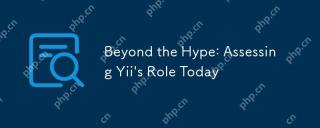 Beyond the Hype: Assessing Yii's Role TodayApr 25, 2025 am 12:27 AM
Beyond the Hype: Assessing Yii's Role TodayApr 25, 2025 am 12:27 AMYii remains a powerful choice for developers. 1) Yii is a high-performance PHP framework based on the MVC architecture and provides tools such as ActiveRecord, Gii and cache systems. 2) Its advantages include efficiency and flexibility, but the learning curve is steep and community support is relatively limited. 3) Suitable for projects that require high performance and flexibility, but consider the team technology stack and learning costs.


Hot AI Tools

Undresser.AI Undress
AI-powered app for creating realistic nude photos

AI Clothes Remover
Online AI tool for removing clothes from photos.

Undress AI Tool
Undress images for free

Clothoff.io
AI clothes remover

Video Face Swap
Swap faces in any video effortlessly with our completely free AI face swap tool!

Hot Article

Hot Tools

MinGW - Minimalist GNU for Windows
This project is in the process of being migrated to osdn.net/projects/mingw, you can continue to follow us there. MinGW: A native Windows port of the GNU Compiler Collection (GCC), freely distributable import libraries and header files for building native Windows applications; includes extensions to the MSVC runtime to support C99 functionality. All MinGW software can run on 64-bit Windows platforms.

MantisBT
Mantis is an easy-to-deploy web-based defect tracking tool designed to aid in product defect tracking. It requires PHP, MySQL and a web server. Check out our demo and hosting services.

VSCode Windows 64-bit Download
A free and powerful IDE editor launched by Microsoft

EditPlus Chinese cracked version
Small size, syntax highlighting, does not support code prompt function

WebStorm Mac version
Useful JavaScript development tools







