How to Remove ene.sys
Removing ene.sys requires careful consideration, as it's crucial to understand whether it's a legitimate driver or malware before attempting removal. Directly deleting the file from the system directory is generally not recommended as this can lead to system instability or even crashes. The safest approach involves identifying the associated software and using its uninstaller.
If you've determined ene.sys is associated with a specific program, the best method is to uninstall that program through the standard Windows "Add or Remove Programs" (or "Apps & features") interface. This will usually remove the driver file along with other necessary components. If this doesn't remove ene.sys, try rebooting your computer.
If the program associated with ene.sys is no longer needed, or you suspect it's malware, you can try a more advanced approach, but proceed with caution:
- Boot into Safe Mode: Restart your computer and repeatedly press the F8 key (or Shift F8, depending on your system) to access the Advanced Boot Options menu. Select "Safe Mode with Networking." This will load Windows with minimal drivers, reducing the risk of conflicts during removal.
-
Identify the File Location: Use the Windows File Explorer to locate ene.sys. It's likely located in a system directory like
C:\Windows\System32\driversbut might be elsewhere. Make a note of the file's location. - Take Ownership and Change Permissions (Advanced): Right-click on ene.sys, select "Properties," go to the "Security" tab, and click "Advanced." You might need administrator privileges to perform these steps. Click "Change" to take ownership of the file. Then, modify permissions to grant yourself full control. This is often necessary to delete files in protected system directories.
- Delete the File: After taking ownership and adjusting permissions, try deleting ene.sys. If you encounter any errors, it might indicate the file is in use or protected by the system. In this case, you should consider using a reputable third-party uninstaller tool designed to remove stubborn files.
- Reboot Your Computer: Restart your computer to ensure the changes take effect.
Is ene.sys a Legitimate Windows Driver, or is it Malware?
There is no known legitimate Windows driver named "ene.sys." The name itself doesn't correspond to any standard Microsoft component or widely used third-party software. The presence of ene.sys on your system strongly suggests it's associated with a specific program, potentially one that may not be legitimate. It's highly likely to be malware or a driver associated with malicious software. A thorough malware scan using a reputable antivirus program is crucial to determine its nature and origin.
How Can I Safely Remove ene.sys Without Causing System Instability?
As stated earlier, the safest method is to identify and uninstall the software that installed ene.sys. If you cannot identify the source, attempting to directly delete it carries significant risks. System instability, crashes, and boot failures are all potential consequences. Prioritize a thorough malware scan using a trusted antivirus program before attempting any manual removal. If the antivirus program detects and removes the malicious software, ene.sys should also be removed. If not, carefully follow the steps outlined in the "How to Remove ene.sys" section, remembering to boot into Safe Mode and take ownership/change permissions if necessary. If you're unsure about any step, seek assistance from a computer technician.
What Are the Potential Consequences of Deleting ene.sys From My Computer?
Deleting ene.sys without understanding its function can have several negative consequences:
- System Instability: The most likely outcome is system instability, leading to crashes, freezes, or blue screen errors (BSOD). This is because the driver might be essential for certain system functions or peripheral devices.
- Boot Failures: In severe cases, deleting ene.sys might prevent your computer from booting up properly. This could require system repair or even a clean reinstallation of Windows.
- Software Malfunction: If ene.sys is part of a legitimate but unwanted program, deleting it might resolve some issues but might also cause other software relying on that program to malfunction.
- No noticeable change (if malware): If ene.sys is part of malware, simply deleting it might not completely remove the threat. The malware could have other components still active on your system. A full malware scan is vital to ensure complete removal.
In conclusion, exercising caution is paramount when dealing with unknown driver files like ene.sys. Prioritize identifying its source and using proper methods for removal. If you're unsure, seeking professional help is always the safest option.
The above is the detailed content of how to remove ene.sys. For more information, please follow other related articles on the PHP Chinese website!
 How to Fix Attachment Not Showing in Outlook 365?Apr 19, 2025 am 12:50 AM
How to Fix Attachment Not Showing in Outlook 365?Apr 19, 2025 am 12:50 AMDo you have trouble downloading or sending attachments in Outlook 365? Sometimes, Outlook doesn’t show them for some unknown reason, so you are unable to see them. In this post on php.cn Website, we collect some use tips for attachments not showing.
 How to Fix V Rising Connection Timed out? Here Are 5 Solutions! - MiniToolApr 19, 2025 am 12:49 AM
How to Fix V Rising Connection Timed out? Here Are 5 Solutions! - MiniToolApr 19, 2025 am 12:49 AMWhen V Rising players try to join a server that is close to or already full, they may encounter the “V Rising connection timed out” issue. If you are one of them, you can refer to this post from php.cn to get solutions. Now, keep on your reading.
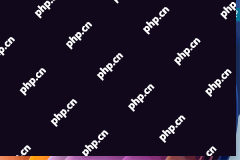 How to Turn on/off Real-Time Protection in Windows Security? - MiniToolApr 19, 2025 am 12:48 AM
How to Turn on/off Real-Time Protection in Windows Security? - MiniToolApr 19, 2025 am 12:48 AMWindows supplies real-time protection via Windows Security. But this feature may prevent you from doing something it thinks are dangerous. In this situation, you may want to temporarily turn on real-time protection. This php.cn post will show you how
 Windows 11 24H2 or Windows 12? Does This Matter?Apr 19, 2025 am 12:47 AM
Windows 11 24H2 or Windows 12? Does This Matter?Apr 19, 2025 am 12:47 AMMicrosoft has started working on next year’s Windows updates very early. Recent rumors state that the next update in 2024 might be Windows 11 24H2 rather than Windows 12. Everything is uncertain now. php.cn will now take you to see some related infor
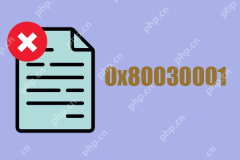 Fix: Unable to Perform Requested Operation – Error 0x80030001 - MiniToolApr 19, 2025 am 12:46 AM
Fix: Unable to Perform Requested Operation – Error 0x80030001 - MiniToolApr 19, 2025 am 12:46 AMThe error 0x80030001 often happens when you are attempting to copy files. The error code will be accompanied by a message that tells “unable to perform requested operation”. If you are struggling with this error, you can read this article on php.cn W
 How to Download and Install Windows 11 KB5034765Apr 19, 2025 am 12:45 AM
How to Download and Install Windows 11 KB5034765Apr 19, 2025 am 12:45 AMOn February 13, 2024, Microsoft released KB5034765 (OS builds 22621.3155 and 22631.3155) for Windows 11 22H2 and Windows 11 23H2. This security update brings you many new improvements and bug fixes. You can learn how to download and install Windows 1
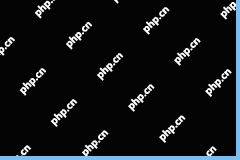 Power Management Tab Missing from Device Manager - Top GuideApr 19, 2025 am 12:44 AM
Power Management Tab Missing from Device Manager - Top GuideApr 19, 2025 am 12:44 AMDevice Manager is widely used when you need to fix some computer issues. You can check the problematic devices and decide to uninstall or update device drivers. Besides, you can also set Power Management settings in Device Manager. However, you may f
 2 Ways to Reset Windows Backup to Default in Windows 11/10Apr 19, 2025 am 12:43 AM
2 Ways to Reset Windows Backup to Default in Windows 11/10Apr 19, 2025 am 12:43 AMWhen Backup and Restore (Windows Backup) fails to work, you can choose to reset it to default. How to restore Windows Backup to default in Windows 11/10? php.cn will guide you to easily do this thing in 2 ways and let’s go to see them.


Hot AI Tools

Undresser.AI Undress
AI-powered app for creating realistic nude photos

AI Clothes Remover
Online AI tool for removing clothes from photos.

Undress AI Tool
Undress images for free

Clothoff.io
AI clothes remover

Video Face Swap
Swap faces in any video effortlessly with our completely free AI face swap tool!

Hot Article

Hot Tools

Dreamweaver CS6
Visual web development tools

Safe Exam Browser
Safe Exam Browser is a secure browser environment for taking online exams securely. This software turns any computer into a secure workstation. It controls access to any utility and prevents students from using unauthorized resources.

SAP NetWeaver Server Adapter for Eclipse
Integrate Eclipse with SAP NetWeaver application server.

SublimeText3 Chinese version
Chinese version, very easy to use

Atom editor mac version download
The most popular open source editor






