This article details Oracle database user and role management. It emphasizes secure practices like the principle of least privilege, strong passwords, regular auditing, and role-based access control (RBAC). The article also highlights common pitfal
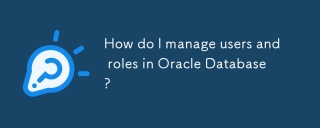
Managing Users and Roles in Oracle Database
Managing users and roles in Oracle Database involves several key steps and considerations to ensure security and efficient database administration. This process centers around the creation and management of users, roles, and the privileges associated with them. Oracle's built-in security features provide a robust framework for controlling access to database objects. The SYS user, possessing all privileges, is the root account and should be used with extreme caution. All other users and roles inherit their permissions from the privileges granted to them.
You begin by creating users using the CREATE USER command, specifying a username and a password. This password should be strong and complex, adhering to organizational password policies. You can then assign a default tablespace where the user's data will be stored. For example:
CREATE USER newuser IDENTIFIED BY "StrongPassword123!"; ALTER USER newuser DEFAULT TABLESPACE users;
Next, you create roles using the CREATE ROLE command. Roles are containers for privileges; granting a role to a user automatically grants all privileges associated with that role. This simplifies administration, especially for large numbers of users who need similar access. For instance:
CREATE ROLE data_reader; GRANT SELECT ON all_tables TO data_reader;
Finally, you grant roles to users using the GRANT command. This command allows you to assign specific roles or privileges to individual users or other roles. For example:
GRANT data_reader TO newuser;
You manage existing users and roles through commands like ALTER USER (to modify passwords or tablespaces), DROP USER (to delete users), and REVOKE (to remove privileges). Regular auditing of user activity and privilege assignments is crucial for maintaining security.
Best Practices for Securing User Accounts and Roles in Oracle
Securing user accounts and roles is paramount to protecting your Oracle database. Here are some best practices:
- Strong Passwords: Enforce strong, unique passwords for all users. Use password management tools to help users create and remember complex passwords. Implement password expiration policies and enforce regular password changes.
- Principle of Least Privilege: Grant only the minimum necessary privileges to each user and role. Avoid granting excessive privileges that are not required for their tasks. This significantly limits the potential damage from compromised accounts.
- Regular Auditing: Regularly audit user activity, including login attempts, privilege usage, and data access patterns. This helps identify suspicious activity and potential security breaches. Oracle provides built-in auditing capabilities that can be configured to track specific events.
- Role-Based Access Control (RBAC): Utilize RBAC extensively to manage user permissions. This approach simplifies administration and improves security by centralizing privilege management.
- Secure Storage of Credentials: Never store passwords in plain text. Use strong encryption techniques to protect sensitive credentials.
- Regular Security Patching: Keep your Oracle database software up-to-date with the latest security patches to address known vulnerabilities.
- Network Security: Secure your database server network access by using firewalls and implementing strong network security policies. Restrict access to the database server only to authorized users and applications.
Granting and Revoking Privileges Effectively in Oracle Database
Granting and revoking privileges should be a carefully controlled process. Oracle provides several ways to manage these actions efficiently.
Granting Privileges:
- Use the
GRANTcommand to assign privileges to users or roles. Specify the exact privilege(s) needed, avoiding blanket grants whenever possible. For example:
GRANT SELECT, INSERT ON employees TO hr_user;
- Consider using roles to simplify privilege management. Granting a role to a user automatically grants all associated privileges.
- Use the
WITH ADMIN OPTIONclause to allow users to grant the same privilege to others. Use this cautiously.
Revoking Privileges:
- Use the
REVOKEcommand to remove privileges from users or roles. This is crucial for maintaining security when users leave the organization or their roles change. For example:
REVOKE SELECT ON employees FROM hr_user;
- Be mindful of dependencies. Revoking a privilege might break applications or scripts that rely on that privilege. Thorough testing is recommended after any privilege changes.
- Use system views like
DBA_SYS_PRIVSandDBA_TAB_PRIVSto review current privileges granted to users and roles.
Common Pitfalls to Avoid When Managing Users and Roles in Oracle
Several common mistakes can compromise the security of your Oracle database. Avoid these pitfalls:
- Granting Excessive Privileges: Overly permissive access control can lead to significant security risks. Always follow the principle of least privilege.
- Inconsistent Password Policies: Lack of strong password policies and inconsistent enforcement creates vulnerabilities.
- Neglecting Regular Auditing: Failure to regularly monitor user activity and privilege usage can allow security breaches to go unnoticed.
- Ignoring Security Patches: Outdated software is vulnerable to known exploits. Regular patching is essential.
- Poorly Designed Roles: Roles should be well-defined and focused on specific tasks. Avoid creating overly broad roles that grant excessive privileges.
- Lack of Documentation: Proper documentation of user accounts, roles, and privileges is crucial for effective management and troubleshooting.
By carefully following these best practices and avoiding common pitfalls, you can ensure the security and efficient management of your Oracle database users and roles. Remember that consistent monitoring and proactive security measures are essential to maintain a robust and secure database environment.
The above is the detailed content of How do I manage users and roles in Oracle Database?. For more information, please follow other related articles on the PHP Chinese website!
 Oracle's Products: A Deep DiveApr 19, 2025 am 12:14 AM
Oracle's Products: A Deep DiveApr 19, 2025 am 12:14 AMOracle's product ecosystem includes databases, middleware and cloud services. 1. OracleDatabase is its core product, supporting efficient data storage and management. 2. Middleware such as OracleWebLogicServer connects to different systems. 3. OracleCloud provides a complete set of cloud computing solutions.
 MySQL and Oracle: Key Differences in Features and FunctionalityApr 18, 2025 am 12:15 AM
MySQL and Oracle: Key Differences in Features and FunctionalityApr 18, 2025 am 12:15 AMMySQL and Oracle each have advantages in performance, scalability, and security. 1) Performance: MySQL is suitable for read operations and high concurrency, and Oracle is good at complex queries and big data processing. 2) Scalability: MySQL extends through master-slave replication and sharding, and Oracle uses RAC to provide high availability and load balancing. 3) Security: MySQL provides fine-grained permission control, while Oracle has more comprehensive security functions and automation tools.
 Oracle: The Powerhouse of Database ManagementApr 17, 2025 am 12:14 AM
Oracle: The Powerhouse of Database ManagementApr 17, 2025 am 12:14 AMOracle is called the "Powerhouse" of database management because of its high performance, reliability and security. 1. Oracle is a relational database management system that supports multiple operating systems. 2. It provides a powerful data management platform with scalability, security and high availability. 3. Oracle's working principles include data storage, query processing and transaction management, and supports performance optimization technologies such as indexing, partitioning and caching. 4. Examples of usage include creating tables, inserting data, and writing stored procedures. 5. Performance optimization strategies include index optimization, partition table, cache management and query optimization.
 What Does Oracle Offer? Products and Services ExplainedApr 16, 2025 am 12:03 AM
What Does Oracle Offer? Products and Services ExplainedApr 16, 2025 am 12:03 AMOracleoffersacomprehensivesuiteofproductsandservicesincludingdatabasemanagement,cloudcomputing,enterprisesoftware,andhardwaresolutions.1)OracleDatabasesupportsvariousdatamodelswithefficientmanagementfeatures.2)OracleCloudInfrastructure(OCI)providesro
 Oracle Software: From Databases to the CloudApr 15, 2025 am 12:09 AM
Oracle Software: From Databases to the CloudApr 15, 2025 am 12:09 AMThe development history of Oracle software from database to cloud computing includes: 1. Originated in 1977, it initially focused on relational database management system (RDBMS), and quickly became the first choice for enterprise-level applications; 2. Expand to middleware, development tools and ERP systems to form a complete set of enterprise solutions; 3. Oracle database supports SQL, providing high performance and scalability, suitable for small to large enterprise systems; 4. The rise of cloud computing services further expands Oracle's product line to meet all aspects of enterprise IT needs.
 MySQL vs. Oracle: The Pros and ConsApr 14, 2025 am 12:01 AM
MySQL vs. Oracle: The Pros and ConsApr 14, 2025 am 12:01 AMMySQL and Oracle selection should be based on cost, performance, complexity and functional requirements: 1. MySQL is suitable for projects with limited budgets, is simple to install, and is suitable for small to medium-sized applications. 2. Oracle is suitable for large enterprises and performs excellently in handling large-scale data and high concurrent requests, but is costly and complex in configuration.
 Oracle's Purpose: Business Solutions and Data ManagementApr 13, 2025 am 12:02 AM
Oracle's Purpose: Business Solutions and Data ManagementApr 13, 2025 am 12:02 AMOracle helps businesses achieve digital transformation and data management through its products and services. 1) Oracle provides a comprehensive product portfolio, including database management systems, ERP and CRM systems, helping enterprises automate and optimize business processes. 2) Oracle's ERP systems such as E-BusinessSuite and FusionApplications realize end-to-end business process automation, improve efficiency and reduce costs, but have high implementation and maintenance costs. 3) OracleDatabase provides high concurrency and high availability data processing, but has high licensing costs. 4) Performance optimization and best practices include the rational use of indexing and partitioning technology, regular database maintenance and compliance with coding specifications.
 How to delete oracle library failureApr 12, 2025 am 06:21 AM
How to delete oracle library failureApr 12, 2025 am 06:21 AMSteps to delete the failed database after Oracle failed to build a library: Use sys username to connect to the target instance. Use DROP DATABASE to delete the database. Query v$database to confirm that the database has been deleted.


Hot AI Tools

Undresser.AI Undress
AI-powered app for creating realistic nude photos

AI Clothes Remover
Online AI tool for removing clothes from photos.

Undress AI Tool
Undress images for free

Clothoff.io
AI clothes remover

Video Face Swap
Swap faces in any video effortlessly with our completely free AI face swap tool!

Hot Article

Hot Tools

MantisBT
Mantis is an easy-to-deploy web-based defect tracking tool designed to aid in product defect tracking. It requires PHP, MySQL and a web server. Check out our demo and hosting services.

WebStorm Mac version
Useful JavaScript development tools

ZendStudio 13.5.1 Mac
Powerful PHP integrated development environment

SAP NetWeaver Server Adapter for Eclipse
Integrate Eclipse with SAP NetWeaver application server.

Notepad++7.3.1
Easy-to-use and free code editor






