This article details MongoDB configuration, focusing on the mongod.conf file. It covers network settings (bindIp, port), storage (dbPath, wiredTiger), and logging. The article also addresses performance optimization via hardware, wiredTiger setting

How to Configure Basic MongoDB Settings
Configuring basic MongoDB settings involves understanding and modifying the mongod.conf file. This file, located in the MongoDB installation directory's bin folder (usually /etc/mongod.conf on Linux systems), controls various aspects of the database server. Let's explore key settings:
1. net: This section governs network connectivity. Crucially, the bindIp setting determines which interfaces MongoDB listens on. bindIp: 127.0.0.1 limits access to localhost; changing it to bindIp: 0.0.0.0 allows connections from all interfaces (important security consideration – restrict access appropriately). The port setting defines the port MongoDB uses (default is 27017). You can also configure authentication mechanisms here, such as enabling TLS/SSL for secure connections. Example:
<code>net: bindIp: 127.0.0.1 port: 27017</code>
2. storage: This section controls how MongoDB stores data on disk. dbPath specifies the directory where data files are stored. wiredTiger (the default storage engine) has numerous configurable options within this section, allowing fine-tuning of cache sizes, compression, and other performance-related aspects. For example, adjusting engineConfig parameters like cacheSizeGB can significantly impact performance. Always ensure sufficient disk space. Example:
<code>storage:
dbPath: /data/db
wiredTiger:
engineConfig:
cacheSizeGB: 16</code>
3. systemLog: This section dictates logging behavior. The destination parameter specifies where logs are written (e.g., to a file or syslog). The logAppend setting determines whether logs are appended to an existing file or overwrite it. Adjusting logPath and logComponent can help with debugging and monitoring. Example:
<code>systemLog: destination: file logAppend: true logPath: /var/log/mongodb/mongod.log</code>
After modifying mongod.conf, restart the MongoDB service for the changes to take effect. Remember to back up your configuration file before making any significant changes.
What are the Essential MongoDB Configuration Options for a New Deployment?
For a new MongoDB deployment, focusing on security and performance is paramount. Here are essential configuration options:
- Authentication: Enable authentication using either SCRAM-SHA-256 or X.509 certificates. Avoid leaving MongoDB open to unauthenticated access. This involves creating users and roles with appropriate privileges.
- Authorization: Implement role-based access control (RBAC) to manage user permissions granularly. This prevents unauthorized data access and modification.
-
Network Configuration: Carefully select the
bindIpsetting to limit network access only to trusted hosts or networks. Using a firewall to further restrict access is highly recommended. - Storage Engine Configuration: While WiredTiger is generally recommended, configure its cache size appropriately based on available RAM. Too little cache can severely impact performance; too much might negatively affect system responsiveness.
- Replication and High Availability: For production environments, setting up a replica set provides high availability and data redundancy. This ensures continued operation even if one server fails.
- Monitoring and Logging: Configure comprehensive logging to track database activity and potential issues. Implement monitoring tools to proactively identify performance bottlenecks and other problems.
How Can I Adjust MongoDB's Performance Settings for Optimal Speed?
Optimizing MongoDB performance requires a multifaceted approach:
- Hardware: Ensure sufficient RAM, CPU cores, and fast storage (SSD is highly recommended). MongoDB's performance is heavily influenced by available resources.
-
wiredTigerConfiguration: Fine-tunewiredTigersettings within themongod.conffile. AdjustingcacheSizeGB(memory allocated for caching),engineConfig.eviction(cache eviction strategy), and compression settings can significantly impact performance. Experimentation and monitoring are key. - Indexing: Create appropriate indexes on frequently queried fields. Indexes dramatically speed up query execution by reducing the amount of data MongoDB needs to scan. Analyze query patterns to identify fields that benefit most from indexing.
- Connection Pooling: Use connection pooling in your application to reuse database connections, reducing the overhead of establishing new connections for each query.
-
Query Optimization: Write efficient queries. Avoid using
$whereclauses (unless absolutely necessary) and optimize query structures for better performance. Utilize MongoDB's profiling tools to identify slow queries. - Sharding: For very large datasets, consider sharding to distribute data across multiple servers. This scales MongoDB horizontally, significantly improving performance for read and write operations.
Can I Configure MongoDB Settings Remotely, and if so, how?
Yes, you can configure MongoDB settings remotely, primarily through these methods:
-
SSH: Use SSH to connect to the server hosting MongoDB and directly modify the
mongod.conffile. This requires SSH access to the server. Remember to restart the MongoDB service after making changes. - Configuration Management Tools: Tools like Ansible, Puppet, or Chef can automate configuration management, allowing you to remotely manage MongoDB settings across multiple servers. This approach is ideal for managing large deployments.
- MongoDB Ops Manager (Atlas): If using MongoDB Atlas (the cloud-based MongoDB service), you can manage most settings through the Ops Manager interface. This provides a user-friendly way to configure various aspects of your MongoDB deployment remotely.
-
mongoshwith appropriate permissions: If you have a user with the necessary permissions, you can use themongoshshell to execute commands that indirectly affect configuration (e.g., changing the oplog size, which indirectly influences replication performance). However, this is less common for direct configuration changes to themongod.conf.
Remember that security is paramount when managing MongoDB remotely. Use secure connections (SSH with key-based authentication) and restrict access to only authorized users. Always back up your configuration before making changes.
The above is the detailed content of How do I configure basic MongoDB settings?. For more information, please follow other related articles on the PHP Chinese website!
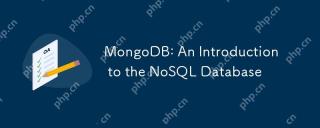 MongoDB: An Introduction to the NoSQL DatabaseApr 19, 2025 am 12:05 AM
MongoDB: An Introduction to the NoSQL DatabaseApr 19, 2025 am 12:05 AMMongoDB is a document-based NoSQL database that uses BSON format to store data, suitable for processing complex and unstructured data. 1) Its document model is flexible and suitable for frequently changing data structures. 2) MongoDB uses WiredTiger storage engine and query optimizer to support efficient data operations and queries. 3) Basic operations include inserting, querying, updating and deleting documents. 4) Advanced usage includes using an aggregation framework for complex data analysis. 5) Common errors include connection problems, query performance problems, and data consistency problems. 6) Performance optimization and best practices include index optimization, data modeling, sharding, caching, monitoring and tuning.
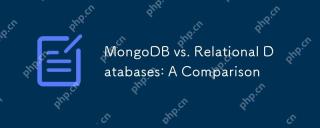 MongoDB vs. Relational Databases: A ComparisonApr 18, 2025 am 12:08 AM
MongoDB vs. Relational Databases: A ComparisonApr 18, 2025 am 12:08 AMMongoDB is suitable for scenarios that require flexible data models and high scalability, while relational databases are more suitable for applications that complex queries and transaction processing. 1) MongoDB's document model adapts to the rapid iterative modern application development. 2) Relational databases support complex queries and financial systems through table structure and SQL. 3) MongoDB achieves horizontal scaling through sharding, which is suitable for large-scale data processing. 4) Relational databases rely on vertical expansion and are suitable for scenarios where queries and indexes need to be optimized.
 MongoDB vs. Oracle: Examining Performance and ScalabilityApr 17, 2025 am 12:04 AM
MongoDB vs. Oracle: Examining Performance and ScalabilityApr 17, 2025 am 12:04 AMMongoDB performs excellent in performance and scalability, suitable for high scalability and flexibility requirements; Oracle performs excellent in requiring strict transaction control and complex queries. 1.MongoDB achieves high scalability through sharding technology, suitable for large-scale data and high concurrency scenarios. 2. Oracle relies on optimizers and parallel processing to improve performance, suitable for structured data and transaction control needs.
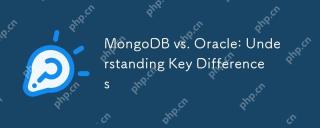 MongoDB vs. Oracle: Understanding Key DifferencesApr 16, 2025 am 12:01 AM
MongoDB vs. Oracle: Understanding Key DifferencesApr 16, 2025 am 12:01 AMMongoDB is suitable for handling large-scale unstructured data, and Oracle is suitable for enterprise-level applications that require transaction consistency. 1.MongoDB provides flexibility and high performance, suitable for processing user behavior data. 2. Oracle is known for its stability and powerful functions and is suitable for financial systems. 3.MongoDB uses document models, and Oracle uses relational models. 4.MongoDB is suitable for social media applications, while Oracle is suitable for enterprise-level applications.
 MongoDB: Scaling and Performance ConsiderationsApr 15, 2025 am 12:02 AM
MongoDB: Scaling and Performance ConsiderationsApr 15, 2025 am 12:02 AMMongoDB's scalability and performance considerations include horizontal scaling, vertical scaling, and performance optimization. 1. Horizontal expansion is achieved through sharding technology to improve system capacity. 2. Vertical expansion improves performance by increasing hardware resources. 3. Performance optimization is achieved through rational design of indexes and optimized query strategies.
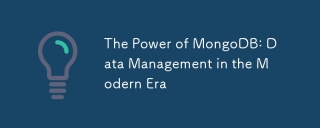 The Power of MongoDB: Data Management in the Modern EraApr 13, 2025 am 12:04 AM
The Power of MongoDB: Data Management in the Modern EraApr 13, 2025 am 12:04 AMMongoDB is a NoSQL database because of its flexibility and scalability are very important in modern data management. It uses document storage, is suitable for processing large-scale, variable data, and provides powerful query and indexing capabilities.
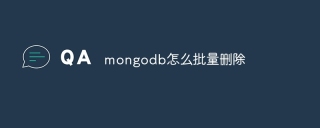 How to delete mongodb in batchesApr 12, 2025 am 09:27 AM
How to delete mongodb in batchesApr 12, 2025 am 09:27 AMYou can use the following methods to delete documents in MongoDB: 1. The $in operator specifies the list of documents to be deleted; 2. The regular expression matches documents that meet the criteria; 3. The $exists operator deletes documents with the specified fields; 4. The find() and remove() methods first get and then delete the document. Please note that these operations cannot use transactions and may delete all matching documents, so be careful when using them.
 How to set mongodb commandApr 12, 2025 am 09:24 AM
How to set mongodb commandApr 12, 2025 am 09:24 AMTo set up a MongoDB database, you can use the command line (use and db.createCollection()) or the mongo shell (mongo, use and db.createCollection()). Other setting options include viewing database (show dbs), viewing collections (show collections), deleting database (db.dropDatabase()), deleting collections (db.<collection_name>.drop()), inserting documents (db.<collecti


Hot AI Tools

Undresser.AI Undress
AI-powered app for creating realistic nude photos

AI Clothes Remover
Online AI tool for removing clothes from photos.

Undress AI Tool
Undress images for free

Clothoff.io
AI clothes remover

Video Face Swap
Swap faces in any video effortlessly with our completely free AI face swap tool!

Hot Article

Hot Tools

SublimeText3 Chinese version
Chinese version, very easy to use

VSCode Windows 64-bit Download
A free and powerful IDE editor launched by Microsoft

EditPlus Chinese cracked version
Small size, syntax highlighting, does not support code prompt function

WebStorm Mac version
Useful JavaScript development tools

MinGW - Minimalist GNU for Windows
This project is in the process of being migrated to osdn.net/projects/mingw, you can continue to follow us there. MinGW: A native Windows port of the GNU Compiler Collection (GCC), freely distributable import libraries and header files for building native Windows applications; includes extensions to the MSVC runtime to support C99 functionality. All MinGW software can run on 64-bit Windows platforms.






