 PHP Framework
PHP Framework YII
YII How do I use Yii's gii tool to generate models, controllers, and CRUD interfaces?
How do I use Yii's gii tool to generate models, controllers, and CRUD interfaces?How do I use Yii's gii tool to generate models, controllers, and CRUD interfaces?
This article explains how to use Yii's Gii tool to generate models, controllers, and CRUD interfaces. It covers enabling Gii, accessing it, generating code, customizing templates, and troubleshooting common issues like permission errors and database

How to Use Yii's Gii Tool to Generate Models, Controllers, and CRUD Interfaces?
Yii's Gii tool is a powerful code generator that significantly speeds up development by automating the creation of models, controllers, and CRUD (Create, Read, Update, Delete) interfaces. Here's a step-by-step guide:
-
Enable Gii: First, you need to ensure Gii is enabled in your Yii application's configuration file (
config/web.phpfor web applications,config/console.phpfor console applications). You'll need to add the following to the'components'array:'components' => [ // ... other components 'gii' => [ 'class' => 'yii\gii\Module', // optionally, set 'allowedIPs' to restrict access to Gii 'allowedIPs' => ['*'], // or ['127.0.0.1', '::1'] for local access only ], ],Remember to replace
'*'with a more restrictive IP address or array of IPs for production environments. -
Access Gii: Once enabled, you can access Gii through your web browser. The URL will typically be something like
http://localhost/your-app-path/index.php?r=gii. You might need to adjust theyour-app-pathbased on your application's directory structure. - Generate Model: Navigate to the "Model Generator" section within Gii. You'll need to specify the table name from your database that you want to generate a model for. Gii will automatically infer the model's attributes based on the table's columns. You can also choose to generate a search model (for advanced search functionality).
- Generate Controller: Go to the "Controller Generator". Select the model you just created (or another existing model). Gii will generate a controller with actions for creating, reading, updating, and deleting records. You can customize the controller template to modify the generated code.
-
Access the CRUD Interface: After generating the controller, you can access the CRUD interface through your browser. The URL will be based on the controller's route (e.g.,
/your-app-path/index.php?r=your-controller-name).
This process drastically reduces the boilerplate code required for basic CRUD operations, allowing you to focus on the business logic of your application.
Can I Customize the Code Generated by Yii's Gii Tool?
Yes, you can customize the code generated by Yii's Gii tool extensively. This customization is achieved primarily through template files. Gii uses predefined templates, but you can create your own or modify the existing ones.
-
Template Files: The templates are located within the
yii\gii\generatorsdirectory. Each generator (model, controller, etc.) has its own set of templates. You can copy these templates to a location within your application (e.g.,@app/views/gii/generators/model) and modify them to your liking. Be sure to adjust the paths in your configuration to point to your custom templates. - Template Variables: Gii templates use variables to dynamically populate the generated code. These variables represent information extracted from the database table (for models) or the chosen model (for controllers). Refer to the Yii documentation for a complete list of available variables.
- Customizing the Generator: For more advanced customization, you can even create entirely new generators to suit your specific needs. This involves extending the base generator classes provided by Yii.
By customizing templates, you can modify the naming conventions, add specific code snippets, incorporate your own validation rules, or adjust the generated code to better fit your project's style and requirements.
What are the Common Issues Encountered When Using Yii's Gii and How Can I Troubleshoot Them?
Several common issues can arise when using Yii's Gii:
- Permission Errors: Ensure that the web server user has the necessary permissions to access your database and the Yii application's file system.
-
Database Connection Issues: Verify that your database connection settings in
config/db.phpare correct. Check for typos in the hostname, username, password, and database name. - Table Not Found: Double-check that the table name you specified in the generator exists in your database. Pay attention to case sensitivity.
- Missing Dependencies: Ensure that all necessary Yii extensions and components are properly installed and configured.
- Template Errors: If you're using custom templates, carefully review them for syntax errors or incorrect variable usage.
-
Access Restrictions: If you've restricted Gii access via
allowedIPs, ensure your current IP address is included in the list.
Troubleshooting Steps:
-
Check Error Logs: Examine your application's error logs (usually located in the
runtimedirectory) for clues about the problem. - Verify Database Connection: Test your database connection separately using a database client to rule out connection problems.
- Simplify: Try generating a model and controller for a very simple table to isolate the issue.
-
Review Configuration: Carefully check your application's configuration files (
config/web.php,config/db.php) for any misconfigurations. - Consult Documentation: The official Yii documentation provides comprehensive information about Gii and troubleshooting common problems.
What Database Types are Supported by Yii's Gii Code Generation?
Yii's Gii supports a wide range of database types through the use of database drivers. The specific database types supported depend on the database drivers you have installed and configured within your Yii application. Generally, Yii supports popular databases such as:
- MySQL: A very common open-source relational database management system.
- PostgreSQL: Another powerful open-source relational database.
- SQLite: A lightweight embedded database system.
- MSSQL (Microsoft SQL Server): A widely used commercial relational database.
- Oracle: A robust commercial relational database system.
To use Gii with a specific database type, you must ensure that the corresponding database driver is installed and correctly configured in your Yii application's database connection settings (config/db.php). The 'class' property in your database connection configuration should specify the correct driver (e.g., yii\db\mysql\Connection, yii\db\pgsql\Connection, etc.). If the driver is not correctly configured, Gii will not be able to connect to your database and generate code.
The above is the detailed content of How do I use Yii's gii tool to generate models, controllers, and CRUD interfaces?. For more information, please follow other related articles on the PHP Chinese website!
 Yii Developers: Common ErrorsMay 12, 2025 am 12:04 AM
Yii Developers: Common ErrorsMay 12, 2025 am 12:04 AMThemostcommonerrorsinYiiframeworkare"UnknownProperty","InvalidConfiguration","ClassNotFound",and"ValidationErrors".1."UnknownProperty"errorsoccurwhenaccessingnon-existentproperties;ensurepropertiesexi
 Yii Developer: Most recquired skills in EuropeMay 11, 2025 am 12:02 AM
Yii Developer: Most recquired skills in EuropeMay 11, 2025 am 12:02 AMThe key skills that European Yii developers need to possess include: 1. Yii framework proficiency, 2. PHP proficiency, 3. Database management, 4. Front-end skills, 5. RESTful API development, 6. Version control system, 7. Testing and debugging, 8. Security knowledge, 9. Agile methodology, 10. Soft skills, 11. Localization and internationalization, 12. Continuous learning, these skills make developers stand out in the European market.
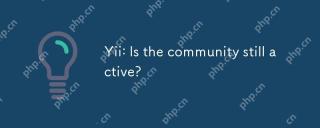 Yii: Is the community still active?May 10, 2025 am 12:03 AM
Yii: Is the community still active?May 10, 2025 am 12:03 AMYes,theYiicommunityisstillactiveandvibrant.1)TheofficialYiiforumremainsaresourcefordiscussionsandsupport.2)TheGitHubrepositoryshowsregularcommitsandpullrequests,indicatingongoingdevelopment.3)StackOverflowcontinuestohostYii-relatedquestionsandhigh-qu
 Is it easy to migrate a Laravel Project to Yii?May 09, 2025 am 12:01 AM
Is it easy to migrate a Laravel Project to Yii?May 09, 2025 am 12:01 AMMigratingalaravel Projecttoyiiishallingbutachieffable WITHIEFLEFLANT.1) Mapoutlaravel component likeroutes, Controllers, Andmodels.2) Translatelaravel's SartisancommandeloequentTooyii's giiandetiverecordeba
 Essential Soft Skills for Yii Developers: Communication and CollaborationMay 08, 2025 am 12:11 AM
Essential Soft Skills for Yii Developers: Communication and CollaborationMay 08, 2025 am 12:11 AMSoft skills are crucial to Yii developers because they facilitate team communication and collaboration. 1) Effective communication ensures that the project is progressing smoothly, such as through clear API documentation and regular meetings. 2) Collaborate to enhance team interaction through Yii's tools such as Gii to improve development efficiency.
 Laravel MVC : What are the best benefits?May 07, 2025 pm 03:53 PM
Laravel MVC : What are the best benefits?May 07, 2025 pm 03:53 PMLaravel'sMVCarchitectureoffersenhancedcodeorganization,improvedmaintainability,andarobustseparationofconcerns.1)Itkeepscodeorganized,makingnavigationandteamworkeasier.2)Itcompartmentalizestheapplication,simplifyingtroubleshootingandmaintenance.3)Itse
 Yii: Is It Still Relevant in Modern Web Development?May 01, 2025 am 12:27 AM
Yii: Is It Still Relevant in Modern Web Development?May 01, 2025 am 12:27 AMYiiremainsrelevantinmodernwebdevelopmentforprojectsneedingspeedandflexibility.1)Itoffershighperformance,idealforapplicationswherespeediscritical.2)Itsflexibilityallowsfortailoredapplicationstructures.However,ithasasmallercommunityandsteeperlearningcu
 The Longevity of Yii: Reasons for Its EnduranceApr 30, 2025 am 12:22 AM
The Longevity of Yii: Reasons for Its EnduranceApr 30, 2025 am 12:22 AMYii frameworks remain strong in many PHP frameworks because of their efficient, simplicity and scalable design concepts. 1) Yii improves development efficiency through "conventional optimization over configuration"; 2) Component-based architecture and powerful ORM system Gii enhances flexibility and development speed; 3) Performance optimization and continuous updates and iterations ensure its sustained competitiveness.


Hot AI Tools

Undresser.AI Undress
AI-powered app for creating realistic nude photos

AI Clothes Remover
Online AI tool for removing clothes from photos.

Undress AI Tool
Undress images for free

Clothoff.io
AI clothes remover

Video Face Swap
Swap faces in any video effortlessly with our completely free AI face swap tool!

Hot Article

Hot Tools

EditPlus Chinese cracked version
Small size, syntax highlighting, does not support code prompt function

SublimeText3 English version
Recommended: Win version, supports code prompts!

PhpStorm Mac version
The latest (2018.2.1) professional PHP integrated development tool

Dreamweaver Mac version
Visual web development tools

Safe Exam Browser
Safe Exam Browser is a secure browser environment for taking online exams securely. This software turns any computer into a secure workstation. It controls access to any utility and prevents students from using unauthorized resources.






