How does Yii's autoloader work and how can I customize it?
Yii's autoloader, based on PSR-4, is a crucial component responsible for automatically loading classes as needed without requiring explicit require or include statements. It works by mapping namespaces to directory paths. When your code references a class, Yii's autoloader attempts to find a corresponding file based on the namespace and class name. For example, if your code uses \app\models\User, the autoloader searches for a file located at app/models/User.php. This mapping is typically defined in the application's configuration, often within the components section under autoload.
Yii's default autoloader configuration usually includes a classmap array (for explicitly mapping class names to file paths) and a psr4 array (for PSR-4 autoloading). The psr4 array is the more commonly used method. It maps namespaces to directories. You can customize it by adding or modifying entries in your application configuration. For instance, to add a new namespace mapping, you might add the following to your application's configuration file (e.g., config/main.php):
'components' => [
'autoload' => [
'psr4' => [
'app\\' => [
'@app', // Alias to your application's base directory
],
'vendor\\mylibrary\\' => [
'@vendor/mylibrary', // Path to your third-party library
],
],
],
],This example adds a mapping for the vendor\mylibrary namespace to the @vendor/mylibrary directory. You can adjust these paths to reflect your project structure. Modifying the classmap array works similarly; you explicitly map class names to their file paths. Remember to clear the application's runtime cache after making changes to the autoloader configuration for the changes to take effect.
Can I improve Yii's autoloading performance for larger projects?
Yes, you can improve Yii's autoloading performance in larger projects by employing several strategies:
- Optimize Namespace Structure: A well-organized namespace structure reduces the search space for the autoloader. Avoid deeply nested namespaces if possible. Group related classes logically to minimize the number of directories the autoloader needs to traverse.
-
Classmap for Frequently Used Classes: For classes that are heavily used throughout your application, adding them to the
classmaparray can significantly boost performance. Theclassmapprovides a direct mapping, bypassing the directory traversal inherent in PSR-4. - Caching: Yii's autoloader uses caching mechanisms internally. Ensure that your caching system is properly configured and functioning efficiently. A slow or improperly configured cache can negate the performance benefits of the autoloader.
- Opcode Caching: Implement an opcode caching mechanism like APC, OPcache, or Xcache. Opcode caching stores compiled PHP code in memory, reducing the overhead of repeated file parsing and compilation, thereby improving overall application performance, including autoloading.
- Avoid Unnecessary Autoloading: Minimize the number of classes loaded unnecessarily. Use dependency injection or lazy loading techniques to load classes only when they're actually required.
What are the common pitfalls to avoid when customizing Yii's autoloader?
Several pitfalls can arise when customizing Yii's autoloader:
-
Incorrect Namespace Mappings: Double-check that your namespace mappings in the
psr4array correctly map namespaces to the actual directory locations of your classes. Typos or incorrect paths are common sources of autoloading errors. - Circular Dependencies: Avoid creating circular dependencies between classes. If class A depends on class B, and class B depends on class A, the autoloader might enter an infinite loop, resulting in errors.
-
Conflicting Namespace Mappings: Ensure that you don't have conflicting namespace mappings in your
psr4array. If multiple entries map to the same namespace, unpredictable behavior can occur. - Ignoring Cache: Remember to clear the application's cache after making any changes to the autoloader configuration. Failing to do so might prevent the changes from taking effect.
-
Overuse of
classmap: Whileclassmapoffers performance advantages for frequently used classes, overusing it can lead to a large configuration file and potentially negate the benefits of autoloading. Use it judiciously.
How can I integrate a third-party library with Yii's autoloading mechanism?
Integrating a third-party library with Yii's autoloading mechanism usually involves adding a namespace mapping to your application's configuration. Assume your third-party library is located in the vendor directory (a standard location for Composer-managed packages). If the library uses PSR-4 autoloading (as most modern libraries do), you'll need to add a mapping for its namespace to the psr4 array in your config/main.php file. For example:
'components' => [
'autoload' => [
'psr4' => [
// ... existing mappings ...
'MyVendor\\MyLibrary\\' => ['@vendor/mylibrary'], // Replace with actual vendor and library path
],
],
],This assumes the library's namespace is MyVendor\MyLibrary and its source code is located in @vendor/mylibrary. If the library uses a different autoloading mechanism (e.g., PSR-0 or a custom autoloader), you might need to consult its documentation for specific instructions on integration. In some cases, you may need to manually include the library's autoloader file before Yii's autoloader begins. Remember to replace placeholders like MyVendor, MyLibrary, and @vendor/mylibrary with your actual library's details. If your library isn't using Composer, you may need to manually add the library's path to your PHP include path.
The above is the detailed content of How does Yii's autoloader work and how can I customize it?. For more information, please follow other related articles on the PHP Chinese website!
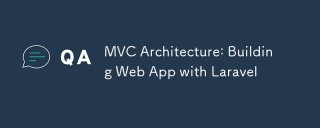 MVC Architecture: Building Web App with LaravelMay 16, 2025 am 12:03 AM
MVC Architecture: Building Web App with LaravelMay 16, 2025 am 12:03 AMLaravelimplementsMVCbyseparatingtheapplicationintoModel(dataandlogic),View(presentation),andController(userinputhandling).InLaravel,thisissupportedbytoolsandconventionsthatenhancedevelopmentefficiency.Forexample,aBookControllerfetchesbooksviatheBookm
 Key Skills for Yii Development: Building Robust Web ApplicationsMay 14, 2025 am 12:03 AM
Key Skills for Yii Development: Building Robust Web ApplicationsMay 14, 2025 am 12:03 AMTobuildrobustwebapplicationswithYii,mastertheseskills:1)MVCarchitectureforstructuringapplications,2)ActiveRecordforefficientdatabaseoperations,3)WidgetsystemforreusableUIcomponents,4)Validationandsecuritymeasures,5)Cachingforperformanceoptimization,a
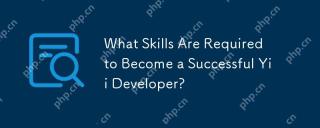 What Skills Are Required to Become a Successful Yii Developer?May 13, 2025 am 12:01 AM
What Skills Are Required to Become a Successful Yii Developer?May 13, 2025 am 12:01 AMTobecomeasuccessfulYiideveloper,youneed:1)PHPmastery,2)understandingofMVCarchitecture,3)Yiiframeworkproficiency,4)databasemanagementskills,5)front-endknowledge,6)APIdevelopmentexpertise,7)testinganddebuggingcapabilities,8)versioncontrolproficiency,9)
 Yii Developers: Common ErrorsMay 12, 2025 am 12:04 AM
Yii Developers: Common ErrorsMay 12, 2025 am 12:04 AMThemostcommonerrorsinYiiframeworkare"UnknownProperty","InvalidConfiguration","ClassNotFound",and"ValidationErrors".1."UnknownProperty"errorsoccurwhenaccessingnon-existentproperties;ensurepropertiesexi
 Yii Developer: Most recquired skills in EuropeMay 11, 2025 am 12:02 AM
Yii Developer: Most recquired skills in EuropeMay 11, 2025 am 12:02 AMThe key skills that European Yii developers need to possess include: 1. Yii framework proficiency, 2. PHP proficiency, 3. Database management, 4. Front-end skills, 5. RESTful API development, 6. Version control system, 7. Testing and debugging, 8. Security knowledge, 9. Agile methodology, 10. Soft skills, 11. Localization and internationalization, 12. Continuous learning, these skills make developers stand out in the European market.
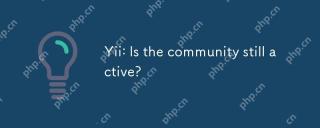 Yii: Is the community still active?May 10, 2025 am 12:03 AM
Yii: Is the community still active?May 10, 2025 am 12:03 AMYes,theYiicommunityisstillactiveandvibrant.1)TheofficialYiiforumremainsaresourcefordiscussionsandsupport.2)TheGitHubrepositoryshowsregularcommitsandpullrequests,indicatingongoingdevelopment.3)StackOverflowcontinuestohostYii-relatedquestionsandhigh-qu
 Is it easy to migrate a Laravel Project to Yii?May 09, 2025 am 12:01 AM
Is it easy to migrate a Laravel Project to Yii?May 09, 2025 am 12:01 AMMigratingalaravel Projecttoyiiishallingbutachieffable WITHIEFLEFLANT.1) Mapoutlaravel component likeroutes, Controllers, Andmodels.2) Translatelaravel's SartisancommandeloequentTooyii's giiandetiverecordeba
 Essential Soft Skills for Yii Developers: Communication and CollaborationMay 08, 2025 am 12:11 AM
Essential Soft Skills for Yii Developers: Communication and CollaborationMay 08, 2025 am 12:11 AMSoft skills are crucial to Yii developers because they facilitate team communication and collaboration. 1) Effective communication ensures that the project is progressing smoothly, such as through clear API documentation and regular meetings. 2) Collaborate to enhance team interaction through Yii's tools such as Gii to improve development efficiency.


Hot AI Tools

Undresser.AI Undress
AI-powered app for creating realistic nude photos

AI Clothes Remover
Online AI tool for removing clothes from photos.

Undress AI Tool
Undress images for free

Clothoff.io
AI clothes remover

Video Face Swap
Swap faces in any video effortlessly with our completely free AI face swap tool!

Hot Article

Hot Tools

Safe Exam Browser
Safe Exam Browser is a secure browser environment for taking online exams securely. This software turns any computer into a secure workstation. It controls access to any utility and prevents students from using unauthorized resources.

SublimeText3 English version
Recommended: Win version, supports code prompts!

MinGW - Minimalist GNU for Windows
This project is in the process of being migrated to osdn.net/projects/mingw, you can continue to follow us there. MinGW: A native Windows port of the GNU Compiler Collection (GCC), freely distributable import libraries and header files for building native Windows applications; includes extensions to the MSVC runtime to support C99 functionality. All MinGW software can run on 64-bit Windows platforms.

mPDF
mPDF is a PHP library that can generate PDF files from UTF-8 encoded HTML. The original author, Ian Back, wrote mPDF to output PDF files "on the fly" from his website and handle different languages. It is slower than original scripts like HTML2FPDF and produces larger files when using Unicode fonts, but supports CSS styles etc. and has a lot of enhancements. Supports almost all languages, including RTL (Arabic and Hebrew) and CJK (Chinese, Japanese and Korean). Supports nested block-level elements (such as P, DIV),

Dreamweaver CS6
Visual web development tools







