AI tools like ChatGPT are revolutionizing industries. Tasks once requiring hours now take minutes with a well-crafted prompt and minimal oversight. But how can sales and marketing teams effectively leverage ChatGPT's power? This guide explores ChatGPT's practical applications, offering actionable insights and tips to maximize its potential for sales professionals, marketers, and curious learners alike.
Why Use ChatGPT for Sales?
In today's competitive market, a distinct advantage is crucial. ChatGPT provides this edge with its human-quality text generation, offering several key benefits:
- Future-proof your strategy: Adopting ChatGPT isn't just trendy; it's forward-thinking, ensuring your sales strategy remains relevant as AI integration in business grows.
- Boost efficiency: ChatGPT works tirelessly, handling repetitive tasks and freeing your time for strategic planning. This translates to significant efficiency gains.
- Spark creativity: While not inherently creative, ChatGPT generates diverse text outputs based on your prompts, inspiring new ideas and approaches for campaigns.
- Data-driven decision-making: Although not an analytical tool itself, ChatGPT is part of the broader AI ecosystem reshaping data usage in sales, supporting a more data-centric approach.
- Scalable growth: As your business expands, so do sales demands. ChatGPT scales alongside your growth, managing increasing workloads without requiring proportionate staffing increases. Building an AI-savvy organization is key to future success.
Finances Online statistics reveal that 71% of organizations view AI as transformative.

Image Source
Numerous sales and marketing applications exist for ChatGPT.
Mastering Prompt Engineering
Effective ChatGPT use in sales hinges on prompt engineering—crafting prompts that elicit desired outputs. This involves understanding the model's behavior and refining input to guide responses.
Precision is key. Be specific in your instructions, set the appropriate brand tone, and guide the AI to create the type of response you need. Experiment with multiple versions and refine your prompts iteratively.
Here's a sample sales prompt:
Assume you're a sales representative for a cutting-edge software company. Write a compelling follow-up email to a prospect who expressed cost concerns after an initial meeting. Our software automates business processes, saving time and boosting efficiency. The email should:
- Acknowledge cost concerns.
- Reiterate the software's value and benefits.
- Offer another meeting to discuss customized solutions or discounts.
- End positively, encouraging next steps.
Create a professional and persuasive email.

Using ChatGPT for Sales and Lead Generation
ChatGPT can revolutionize lead generation and sales, helping you understand customer needs, craft engaging messages, nurture leads, and more. Follow these steps:
Remember to apply best prompt engineering practices and refine as needed.
1. Understand your audience
Identify the pain points your product addresses. For example, a project management tool might address missed deadlines, poor communication, or lack of visibility. Use prompts like:
- "List challenges companies face without effective project management software."
- "What problems do project managers commonly encounter?"
2. Define your tone
Your tone should match your brand and resonate with your audience. Use prompts like:
- "Write a friendly introduction to our project management software."
- "Draft a formal introduction to our project management software."
3. Highlight your value proposition
Clearly articulate what sets your product apart. Use prompts like:
- "What unique features address common project management challenges?"
- "How does our software add value to a company's workflow?"
4. Craft your sales messages
Create tailored messages addressing audience pain points and your value proposition. Use prompts such as:
- "Draft a LinkedIn message introducing our software to a potential client."
- "Write an email follow-up for a software demo."
5. Test and refine
Refine your messaging based on results. Use ChatGPT to generate variations:
- "Generate five ways to follow up after a software demo."
- "Create three variations of an introductory email."
ChatGPT is a tool to assist, not replace, your efforts. Choose and edit the outputs that best resonate with your audience.
Ideas for Using ChatGPT in Sales and Marketing
Here are additional ways to leverage ChatGPT:
Content Creation and Copywriting
ChatGPT excels at creating engaging content, from blog posts to social media updates.
Generating Blog Post Ideas
Example prompts: "Give me 10 blog post ideas for a project management software company." or "What are some trending topics in the project management industry?"
Writing Social Media Updates
Example prompts: "Draft a tweet announcing a new project management feature." or "Write a LinkedIn post highlighting a case study."
Drafting Email Newsletters
Example prompts: "Write an introduction for our monthly newsletter on project management best practices." or "Generate a summary of our latest product updates."
Market Research
ChatGPT can offer insights into market trends, competitors, and customer preferences. Use it for brainstorming and preliminary analysis.
Analyzing Market Trends
Example prompts: "What's the future of project management based on past trends?" or "What are recent advancements in project management software?"
Understanding Competitor Strategies
Example prompts: "What features do leading project management software offer?" or "What marketing strategies do successful software companies use?"
Assessing Customer Preferences
Example prompts: "What features are most desirable in project management software for small businesses?" or "What influences a company's decision to switch project management tools?"
Customer Support and Engagement
Use ChatGPT to generate responses to customer inquiries, create FAQs, and draft personalized responses.
Responding to Customer Inquiries
Example prompts: "Generate a response to a customer asking about integration capabilities." or "How can I explain our pricing model?"
Frequently Asked Questions (FAQs)
Example prompts: "Write an FAQ section for our project management software." or "How would I answer a question about data security?"
Drafting Personalized Responses
Example prompts: "Write a response to a customer with positive feedback." or "How would I respond to a customer suggesting a new feature?"
Final Thoughts
ChatGPT significantly enhances sales and lead generation. Its ability to generate human-quality text makes it a powerful tool for various sales tasks.
Remember ChatGPT's limitations: its knowledge cutoff and potential inaccuracies. Use it judiciously, combining its output with your expertise and judgment. With effective prompt engineering and creativity, you can harness ChatGPT's potential to improve your sales process.
The above is the detailed content of Discover How to Use ChatGPT For Sales. For more information, please follow other related articles on the PHP Chinese website!
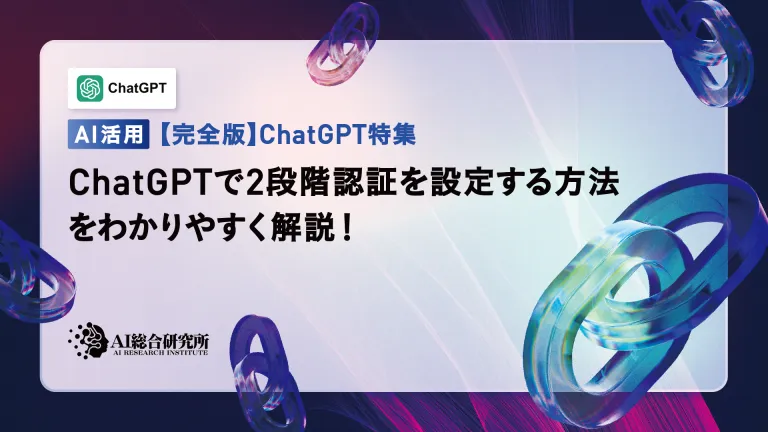 An easy-to-understand explanation of how to set up two-step authentication in ChatGPT!May 12, 2025 pm 05:37 PM
An easy-to-understand explanation of how to set up two-step authentication in ChatGPT!May 12, 2025 pm 05:37 PMChatGPT Security Enhanced: Two-Stage Authentication (2FA) Configuration Guide Two-factor authentication (2FA) is required as a security measure for online platforms. This article will explain in an easy-to-understand manner the 2FA setup procedure and its importance in ChatGPT. This is a guide for those who want to use ChatGPT safely. Click here for OpenAI's latest AI agent, OpenAI Deep Research ⬇️ [ChatGPT] What is OpenAI Deep Research? A thorough explanation of how to use it and the fee structure! table of contents ChatG
![[For businesses] ChatGPT training | A thorough introduction to 8 free training options, subsidies, and examples!](https://img.php.cn/upload/article/001/242/473/174704251871181.jpg?x-oss-process=image/resize,p_40) [For businesses] ChatGPT training | A thorough introduction to 8 free training options, subsidies, and examples!May 12, 2025 pm 05:35 PM
[For businesses] ChatGPT training | A thorough introduction to 8 free training options, subsidies, and examples!May 12, 2025 pm 05:35 PMThe use of generated AI is attracting attention as the key to improving business efficiency and creating new businesses. In particular, OpenAI's ChatGPT has been adopted by many companies due to its versatility and accuracy. However, the shortage of personnel who can effectively utilize ChatGPT is a major challenge in implementing it. In this article, we will explain the necessity and effectiveness of "ChatGPT training" to ensure successful use of ChatGPT in companies. We will introduce a wide range of topics, from the basics of ChatGPT to business use, specific training programs, and how to choose them. ChatGPT training improves employee skills
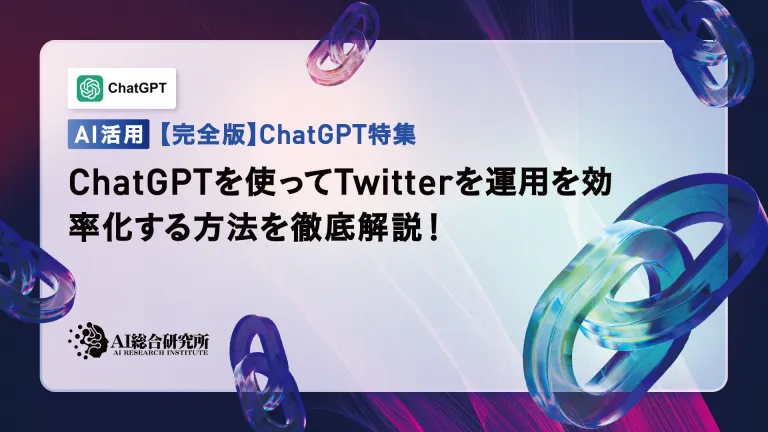 A thorough explanation of how to use ChatGPT to streamline your Twitter operations!May 12, 2025 pm 05:34 PM
A thorough explanation of how to use ChatGPT to streamline your Twitter operations!May 12, 2025 pm 05:34 PMImproved efficiency and quality in social media operations are essential. Particularly on platforms where real-time is important, such as Twitter, requires continuous delivery of timely and engaging content. In this article, we will explain how to operate Twitter using ChatGPT from OpenAI, an AI with advanced natural language processing capabilities. By using ChatGPT, you can not only improve your real-time response capabilities and improve the efficiency of content creation, but you can also develop marketing strategies that are in line with trends. Furthermore, precautions for use
![[For Mac] Explaining how to get started and how to use the ChatGPT desktop app!](https://img.php.cn/upload/article/001/242/473/174704239752855.jpg?x-oss-process=image/resize,p_40) [For Mac] Explaining how to get started and how to use the ChatGPT desktop app!May 12, 2025 pm 05:33 PM
[For Mac] Explaining how to get started and how to use the ChatGPT desktop app!May 12, 2025 pm 05:33 PMChatGPT Mac desktop app thorough guide: from installation to audio functions Finally, ChatGPT's desktop app for Mac is now available! In this article, we will thoroughly explain everything from installation methods to useful features and future update information. Use the functions unique to desktop apps, such as shortcut keys, image recognition, and voice modes, to dramatically improve your business efficiency! Installing the ChatGPT Mac version of the desktop app Access from a browser: First, access ChatGPT in your browser.
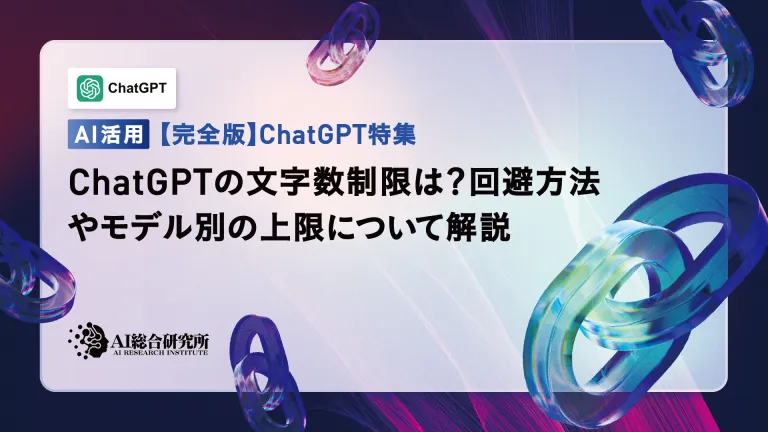 What is the character limit for ChatGPT? Explanation of how to avoid it and upper limits by modelMay 12, 2025 pm 05:32 PM
What is the character limit for ChatGPT? Explanation of how to avoid it and upper limits by modelMay 12, 2025 pm 05:32 PMWhen using ChatGPT, have you ever had experiences such as, "The output stopped halfway through" or "Even though I specified the number of characters, it didn't output properly"? This model is very groundbreaking and not only allows for natural conversations, but also allows for email creation, summary papers, and even generate creative sentences such as novels. However, one of the weaknesses of ChatGPT is that if the text is too long, input and output will not work properly. OpenAI's latest AI agent, "OpenAI Deep Research"
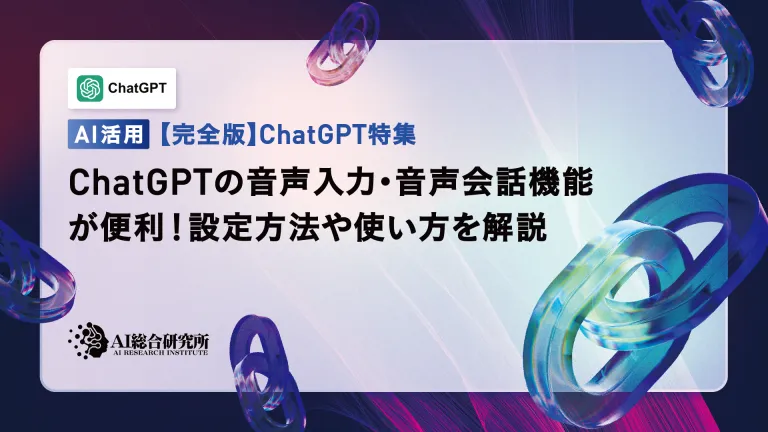 What is ChatGPT's voice input and voice conversation function? Explaining how to set it up and how to use itMay 12, 2025 pm 05:27 PM
What is ChatGPT's voice input and voice conversation function? Explaining how to set it up and how to use itMay 12, 2025 pm 05:27 PMChatGPT is an innovative AI chatbot developed by OpenAI. It not only has text input, but also features voice input and voice conversation functions, allowing for more natural communication. In this article, we will explain how to set up and use the voice input and voice conversation functions of ChatGPT. Even when you can't take your hands off, ChatGPT responds and responds with audio just by talking to you, which brings great benefits in a variety of situations, such as busy business situations and English conversation practice. A detailed explanation of how to set up the smartphone app and PC, as well as how to use each.
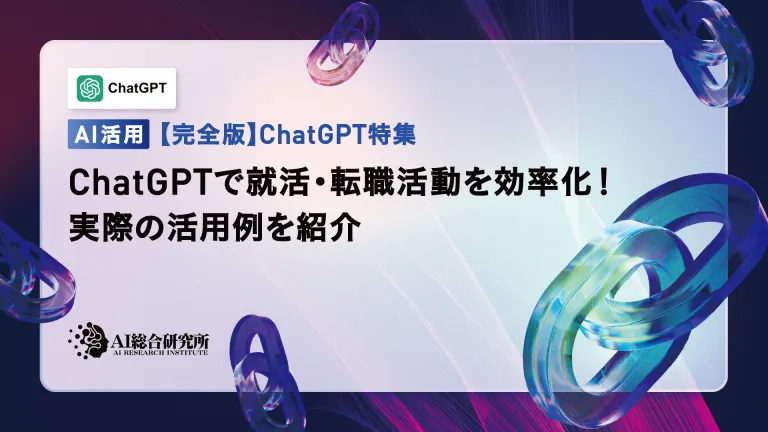 An easy-to-understand explanation of how to use ChatGPT for job hunting and job hunting!May 12, 2025 pm 05:26 PM
An easy-to-understand explanation of how to use ChatGPT for job hunting and job hunting!May 12, 2025 pm 05:26 PMThe shortcut to success! Effective job change strategies using ChatGPT In today's intensifying job change market, effective information gathering and thorough preparation are key to success. Advanced language models like ChatGPT are powerful weapons for job seekers. In this article, we will explain how to effectively utilize ChatGPT to improve your job hunting efficiency, from self-analysis to application documents and interview preparation. Save time and learn techniques to showcase your strengths to the fullest, and help you make your job search a success. table of contents Examples of job hunting using ChatGPT Efficiency in self-analysis: Chat
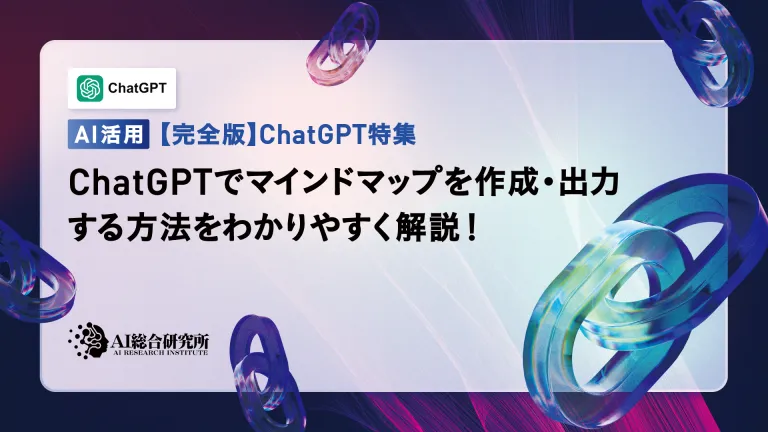 An easy-to-understand explanation of how to create and output mind maps using ChatGPT!May 12, 2025 pm 05:22 PM
An easy-to-understand explanation of how to create and output mind maps using ChatGPT!May 12, 2025 pm 05:22 PMMind maps are useful tools for organizing information and coming up with ideas, but creating them can take time. Using ChatGPT can greatly streamline this process. This article will explain in detail how to easily create mind maps using ChatGPT. Furthermore, through actual examples of creation, we will introduce how to use mind maps on various themes. Learn how to effectively organize and visualize your ideas and information using ChatGPT. OpenAI's latest AI agent, OpenA


Hot AI Tools

Undresser.AI Undress
AI-powered app for creating realistic nude photos

AI Clothes Remover
Online AI tool for removing clothes from photos.

Undress AI Tool
Undress images for free

Clothoff.io
AI clothes remover

Video Face Swap
Swap faces in any video effortlessly with our completely free AI face swap tool!

Hot Article

Hot Tools

Notepad++7.3.1
Easy-to-use and free code editor

ZendStudio 13.5.1 Mac
Powerful PHP integrated development environment

Atom editor mac version download
The most popular open source editor

SecLists
SecLists is the ultimate security tester's companion. It is a collection of various types of lists that are frequently used during security assessments, all in one place. SecLists helps make security testing more efficient and productive by conveniently providing all the lists a security tester might need. List types include usernames, passwords, URLs, fuzzing payloads, sensitive data patterns, web shells, and more. The tester can simply pull this repository onto a new test machine and he will have access to every type of list he needs.

SAP NetWeaver Server Adapter for Eclipse
Integrate Eclipse with SAP NetWeaver application server.







