Instagram Multi-picture Upload and Video Splicing Guide: Say goodbye to the era of single-picture!
Are still uploading Instagram photos one by one? This article will give you a detailed introduction to how to upload multiple photos on Instagram at one time, and even create cool collages of pictures and videos, saving you time and making your Instagram account more exciting!
Instagram multi-picture upload method
Whether you use a Mac, iPad, or iPhone, uploading multiple photos to Instagram at a time is very simple and quick, and you can apply different filters to each photo to create a personalized style.
Mac uploads multiple pictures:
- Go to www.instagram.com in your browser and click the "Create" button in the sidebar.
- Drag and drop multiple photos into the Create New Post window.
- Use the grid to adjust the cropping of each image to ensure the composition is perfect. Click "Next" when you are finished.
- Optional: Apply filters for each image, click "Next" after completion.
- Add text description and other information, and click "Share" to finish.





Upload multiple pictures on iOS:
- Open the Instagram app and click the " " icon.
- Click the "Stack" icon (it may also appear as "Select Multiple Pictures").
- Select the image you want to add and click "Next".
- Select the filter and click "Next".
- Add the final details and click "Share".





Instagram Story Image Collage
Instagram Story provides the ability to create image collages (iOS and Android apps only).
Create Story collage on iPhone:
- In the Instagram app, click the " " icon and select "Story".
- Click on the "Layout" icon in the sidebar to select the collage layout. Click the down arrow and click the "Change Grid" button to change the layout.
- Click the collage button to take a photo in the first box. Repeat this to fill all boxes.
- To add an existing image, click the thumbnail in the lower left corner. Once all the space is filled, click the tick and click the arrow in the lower right corner.
- Select the object to share the collage and click "Share" > "Done".





Create collages using third-party tools on Mac:
The Mac side can use the image editing tool or the collage application to create collages.





Instagram multiple pictures upload to avoid cropping
Instagram crops all photos into squares by default. To upload multiple photos of different sizes, you need to use image editing software to adjust the aspect ratio of the image to make it consistent.
Mac image preprocessing:
Use image editing software (such as Pixlr), create a canvas with the same resolution and aspect ratio as the desired post, add a black background, import photos and resize and position, save the picture.



Image preprocessing on iOS:
Use image editing apps (such as Affinity Photo), create blank documents, fill in black backgrounds, import pictures and resize them.



Instagram Multiple Videos Upload
Instagram Reels function supports uploading short videos and provides video collage function (iPhone only).
Create Reels video collage on iPhone:
- Open the Instagram app and click "Reel".
- Click on the "Layout" icon and select the collage layout.
- Press the recording button to record for up to 30 seconds, or click the button again to stop and go to the next box.
- When finished, click "Next", and then click "Next" again.
- Make the final change and click "Share".





Through the above methods, you can easily create more colorful Instagram content to increase the attractiveness of your account!
The above is the detailed content of How to Post Multiple Photos on Instagram? How to Add Them?. For more information, please follow other related articles on the PHP Chinese website!
 How to delete downloads on Mac – SetappApr 17, 2025 am 11:56 AM
How to delete downloads on Mac – SetappApr 17, 2025 am 11:56 AMManaging Downloads on Your Mac: A Comprehensive Guide It's easy to accumulate digital clutter on a Mac. Between work files, memes, and app installers, downloads quickly fill up your hard drive. This guide shows you how to reclaim valuable storage s
 The best font managers for MacApr 17, 2025 am 11:40 AM
The best font managers for MacApr 17, 2025 am 11:40 AMWhat does a day in the life of a graphic designer look like? Wince at the sight of poor fonts. Go to a website and close it immediately because you hate the colors. Try to persuade your manager you need both Photoshop and Lightroom. Yeah, we kno
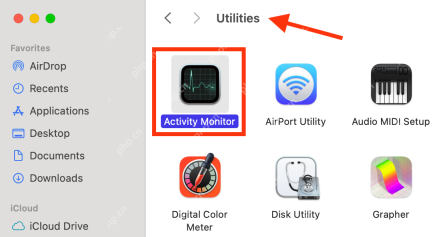 What Is Corespotlightd on Mac: How to Fix High CPU Usage by This Process?Apr 17, 2025 am 11:37 AM
What Is Corespotlightd on Mac: How to Fix High CPU Usage by This Process?Apr 17, 2025 am 11:37 AMDetailed explanation of corespotlightd process in macOS and solutions for excessive CPU usage corespotlightd is an integral part of the Spotlight search function that comes with macOS system. It allows developers to add data to the Spotlight index so that content in third-party applications can also be displayed in Spotlight search results. For example, many Mac users prefer to use third-party mail clients instead of the included Mail app. corespotlightd (also known as Core Spotlight) allows Spotlight to view the mail content in these applications so that you can find it when you search.
 How to choose the best Mac for gamingApr 17, 2025 am 11:27 AM
How to choose the best Mac for gamingApr 17, 2025 am 11:27 AMIs a Mac computer not a game tool? Not so! This article will guide you to choose a suitable Mac computer for gaming, and explore the impact of the M1 chip on gaming performance and skills to improve the Mac gaming experience. How to choose the best gaming Mac? Run 2D and 3D games smoothly, a powerful graphics card (GPU) is crucial. The faster the processing speed, the higher the frame count. Therefore, the first choice is a high-performance graphics card. Other factors that affect game quality include: Processor: 3D gaming requires at least an Intel Core i5 processor, i7, i9 or Apple's latest M1 chip is the better choice. Memory: 16GB of memory is the minimum requirement, and professional players may need to upgrade to 64GB. Storage: Call of Duty:
 How to benchmark a MacApr 17, 2025 am 10:29 AM
How to benchmark a MacApr 17, 2025 am 10:29 AMWant to optimize your Mac's performance? This article explores several apps offering objective performance data and optimization tools. Benchmark tests can pinpoint system weaknesses, suggesting the need for cleanup, RAM upgrades, or an SSD. Benchma


Hot AI Tools

Undresser.AI Undress
AI-powered app for creating realistic nude photos

AI Clothes Remover
Online AI tool for removing clothes from photos.

Undress AI Tool
Undress images for free

Clothoff.io
AI clothes remover

AI Hentai Generator
Generate AI Hentai for free.

Hot Article

Hot Tools

VSCode Windows 64-bit Download
A free and powerful IDE editor launched by Microsoft

MantisBT
Mantis is an easy-to-deploy web-based defect tracking tool designed to aid in product defect tracking. It requires PHP, MySQL and a web server. Check out our demo and hosting services.

ZendStudio 13.5.1 Mac
Powerful PHP integrated development environment

Dreamweaver Mac version
Visual web development tools

MinGW - Minimalist GNU for Windows
This project is in the process of being migrated to osdn.net/projects/mingw, you can continue to follow us there. MinGW: A native Windows port of the GNU Compiler Collection (GCC), freely distributable import libraries and header files for building native Windows applications; includes extensions to the MSVC runtime to support C99 functionality. All MinGW software can run on 64-bit Windows platforms.








