Linus Torvalds, the leading developer of Linux kernel, released the second candidate (RC2) for Linux kernel 6.12. Linux Kernel 6.12 RC2 brings various improvements and bug fixes in various areas of the kernel.
Catalog
- Notable changes and fixes
- Rename global header file
- File system update
- Network and Driver Improvements
- Driver update
- Keeper Communication
- Other fixes and improvements
- Try Linux kernel 6.12 RC2
- Conclusion
Extremely large RC2
Linus Torvalds noted that the second version candidate (rc2) is usually smaller because developers will take a break after the merge window. However, this version does not follow this pattern, it contains a lot of changes and updates. Despite its large scale, these changes are consistent with historical trends, indicating that larger rc2 is not uncommon.

Notable changes and fixes
Rename global header file
A major change to this version is to rename the global header file asm/unaligned.h to linux/unaligned.h. This change, along with some rollbacks, stands out very well in diffstat. It is worth noting that the larger peak in diffstat is caused by folio document updates rather than code changes.
File system update
File system changes account for about a quarter of the difference, making it slightly larger than usual. This could be a random time effect, with more driver updates expected in the coming weeks.
Some notable changes include:
- Btrfs (B-tree file system): Multiple fixes, including buffer overflow detection and invalid clone operation fixes.
- EXT4 (Fourth Extended File System): Fixed "One-Difference" issue and tracked more accurately dentry updates during certain operations.
Network and Driver Improvements
Network and driver updates are always very important in Linux kernel versions. This RC2 contains several fixes for a variety of hardware and network components:
- Ethernet Driver: Fixed memory leak in lantiq_etop driver, as well as memory leak fix for cachefiles component.
- Bluetooth Stack: Some improvements have been made to the stability and security of Bluetooth communication.
- General Network Stack: Helper functions were added to better manage packet segmentation and processing.
Driver update
As is often the case in kernel development, driver updates form a large part of this candidate version. Although the file system changes are slightly larger, more driver updates are expected in subsequent RCs.
Some notable driver improvements include:
- Audio Driver:ALSA (Advanced Linux Sound Architecture) driver update includes new features for devices such as HP Pavilion and Huawei MateBook.
- Display Driver: AMD display driver provides solutions to specific eDP (embedded display port) problems.
- RISC-V architecture: Fixed a bug related to kernel stack size when KASAN is enabled, thereby improving performance and debugging capabilities.
Keeper Communication
Torvalds emphasizes the importance of clear and concise communication in merge submission messages. He asked the maintainer to use active voice and imperative sentences to make the message more direct and easier to understand. Other fixes and improvements
This RC2 version contains additional fixes for various subsystems:
- ACPI and Power Management
- : Improved support for various hardware configurations, especially Dell systems. Scheduler fix
- : Resolved the stress peak caused by competition conditions. Self-test update
- : Several improvements have been made in the kernel self-test to ensure better coverage and stability in the test environment. Try Linux kernel 6.12 RC2
Users can download the second version of 6.12 from the
Kernel.orgwebsite or Linus Torvalds' git tree for testing. Please note that these development versions should not be used in production systems because they are experimental.
ConclusionThe Linux kernel 6.12-rc2 version brings a lot of updates and fixes to improve kernel performance, stability and security. Although this release is larger than a typical rc2 version, these changes are fully compliant with historical specifications and are crucial for the ongoing development of the Linux kernel.
As the development cycle progresses, more updates and improvements are expected to bring the kernel closer to the final version.
The above is the detailed content of Linux Kernel 6.12 RC2 Released. For more information, please follow other related articles on the PHP Chinese website!
 How to Manage Firewalld and UFW for Linux SecurityMay 12, 2025 am 10:56 AM
How to Manage Firewalld and UFW for Linux SecurityMay 12, 2025 am 10:56 AMLinux systems rely on firewalls to safeguard against unauthorized network access. These software barriers control network traffic, permitting or blocking data packets based on predefined rules. Operating primarily at the network layer, they manage
 How to Check If Your Linux System is a Desktop or LaptopMay 12, 2025 am 10:48 AM
How to Check If Your Linux System is a Desktop or LaptopMay 12, 2025 am 10:48 AMDetermining if your Linux system is a desktop or laptop is crucial for system optimization. This guide outlines simple commands to identify your system type. The hostnamectl Command: This command provides a concise way to check your system's chassis
 How to Increase TCP/IP Connections in LinuxMay 12, 2025 am 10:23 AM
How to Increase TCP/IP Connections in LinuxMay 12, 2025 am 10:23 AMGuide to adjust the number of TCP/IP connections for Linux servers Linux systems are often used in servers and network applications. Administrators often encounter the problem that the number of TCP/IP connections reaches the upper limit, resulting in user connection errors. This article will guide you how to improve the maximum number of TCP/IP connections in Linux systems. Understanding TCP/IP connection number TCP/IP (Transmission Control Protocol/Internet Protocol) is the basic communication protocol of the Internet. Each TCP connection requires system resources. When there are too many active connections, the system may reject new connections or slow down. By increasing the maximum number of connections allowed, server performance can be improved and more concurrent users can be handled. Check the current number of Linux connections limits Change settings
 How to Convert SVG to PNG in Linux TerminalMay 12, 2025 am 10:21 AM
How to Convert SVG to PNG in Linux TerminalMay 12, 2025 am 10:21 AMSVG (Scalable Vector Graphics) files are ideal for logos and illustrations due to their resizability without quality loss. However, PNG (Portable Network Graphics) format often offers better compatibility with websites and applications. This guide d
 How to Create Your Own Android and iOS Apps with LiveCodeMay 12, 2025 am 10:10 AM
How to Create Your Own Android and iOS Apps with LiveCodeMay 12, 2025 am 10:10 AMLiveCode: A Cross-Platform Development Revolution LiveCode, a programming language debuting in 1993, simplifies app development for everyone. Its high-level, English-like syntax and dynamic typing enable the creation of robust applications with ease
 How to Reset a USB Device from the Linux TerminalMay 12, 2025 am 10:07 AM
How to Reset a USB Device from the Linux TerminalMay 12, 2025 am 10:07 AMThis guide provides a step-by-step process for resetting a malfunctioning USB device via the Linux command line. Troubleshooting unresponsive or disconnected USB drives is simplified using these commands. Step 1: Identifying Your USB Device First, i
 How to Set a Temporary Static IP Address on LinuxMay 12, 2025 am 10:06 AM
How to Set a Temporary Static IP Address on LinuxMay 12, 2025 am 10:06 AMTemporarily setting a static IP address on Linux is invaluable for network troubleshooting or specific session configurations. This guide details how to achieve this using command-line tools, noting that the changes are not persistent across reboots
 51 Lesser-Known Linux Commands for Power UsersMay 12, 2025 am 09:51 AM
51 Lesser-Known Linux Commands for Power UsersMay 12, 2025 am 09:51 AMLinux is known for its powerful set of command-line tools that allow users to interact with the system efficiently. While many Linux users are familiar with common commands such as ls, cd, or grep, there are also few lesser-known but extremely useful commands and shortcuts that can simplify and increase productivity. We are excited to share our latest five articles on "less known Linux commands" with over 50 commands you may not know about. You may also like: 11 little-known practical Linux commands – Part 1 10 little-known Linux commands – Part 2 10 little-known Linux commands – Part 3 10 little-known valid Linux commands


Hot AI Tools

Undresser.AI Undress
AI-powered app for creating realistic nude photos

AI Clothes Remover
Online AI tool for removing clothes from photos.

Undress AI Tool
Undress images for free

Clothoff.io
AI clothes remover

Video Face Swap
Swap faces in any video effortlessly with our completely free AI face swap tool!

Hot Article

Hot Tools

SublimeText3 English version
Recommended: Win version, supports code prompts!

Safe Exam Browser
Safe Exam Browser is a secure browser environment for taking online exams securely. This software turns any computer into a secure workstation. It controls access to any utility and prevents students from using unauthorized resources.

SecLists
SecLists is the ultimate security tester's companion. It is a collection of various types of lists that are frequently used during security assessments, all in one place. SecLists helps make security testing more efficient and productive by conveniently providing all the lists a security tester might need. List types include usernames, passwords, URLs, fuzzing payloads, sensitive data patterns, web shells, and more. The tester can simply pull this repository onto a new test machine and he will have access to every type of list he needs.

Notepad++7.3.1
Easy-to-use and free code editor

PhpStorm Mac version
The latest (2018.2.1) professional PHP integrated development tool







