KDE Plasma 6.2.1 has entered the bug fix phase and is about to be released
KDE Plasma team is focusing on fixing errors and preparing for the release of Plasma 6.2.1. This is the penultimate week-to-last development phase before the code freezes. Developers are working hard to ensure Plasma 6.2 is in good shape and are confident about it.

The most serious remaining issues at present are related to notification freezing and rendering issues, which are caused by recent changes to fix a less important issue. In the worst case, if the regression cannot be fixed in time, these changes will be undoed before the final 6.2 release.
This week's update contains many significant improvements and bug fixes. Let's discuss it briefly.
Table of Contents
- User Interface Improvement
- Significant bug fixes
- Performance and Technology Improvement
User Interface Improvement Plasma 6.2 has been visually updated in several aspects. Some significant improvements are as follows:
- Start menu (Kickoff Menu): The category icon for the launch menu is now a symbolic monochrome icon, consistent with HIG and recent changes to Discover.
- System Settings: The language list on the "Region and Language" page of the system settings is arranged alphabetically and capital letters are used correctly.
- Digital Clock: Calendar dates are horizontally aligned in the Plasma digital clock pop-up window, even with the event text.
- File Renaming: Text fields can now use the context menu when renaming files and folders on the desktop.
- Legacy X11 App Support (Legacy X11 App Support): The system settings "Legacy X11 App Support" page supports non-default highlighting.
- Screen Edge Behavior: When "Switch Virtual Desktop at Screen Edge" is enabled, the screen edges without virtual desktops no longer glow.
- Notifications: Job progress Plasma notification no longer displays the "Details" button when there is no detailed information to be displayed.
- Window Snapping (Windows Snapping): The window no longer captures the invisible edges of the auto-hide panel when it is visible.
- Widgets Sidebar : The margins and fills of the Add Widgets sidebar are improved.
- Icon Dragging: Drag the application representation to the desktop now only the "Copy" and "Link" options, removing the "Icon Widget" options that can be confusing.
- Default Applications Page: The system-set "Default Applications" page now better conveys information when the application is forced to open a file format that it does not support.
- Kwin: Now, KWin effects that require keyboard shortcuts to be activated will be mentioned on the "Desktop Effects" page of the system settings.
- Sticky Notes : Plasma's sticky note widget has symbolic monochrome icons on the panel using the theme of Breeze icons, completing the project to support symbolic panel icons for the default widget.
- New Sleep Icon: The "Sleep and Screen Lock Banned" icon has been redesigned.
Significant bug fix
No update can be done without fixing annoying issues. Here are some significant bug fixes in Plasma 6.2:
- Fixed multiple crashes related to KWin, including:
- Crash that may occur when using Khronkite tiling scripts.
- Crash that may occur when using Sheet effects.
- Crash that may occur when dragging a layer from GIMP to the desktop.
- Fixed a crash in Plasma when canceling global themes and desktop layout applications.
- Fixed a crash that might occur when logging in by Powerdevil.
- Fixed a crash that could occur when closing the system settings KWin rules and the device automatically mounts the page.
- XWayland app now correctly exposes accessibility properties to screen readers.
- Discover now provides more friendly messages when Flatpak encounters a "Aborted due to failure" error during update.
- Fixed a bug that caused some applications using tiled CSDs (such as VSCode) to untilt when clicking their title.
- The extremely long tags of shortcuts on the "Shortcuts" page no longer overflow the layout.
- Fixed an issue that caused the maximized window in the multi-screen settings to restore to the wrong screen.
- The overview effect of setting the Meta key to toggle KWin is now always valid after restarting.
- Now, the newly installed or deleted third-party launch screen will be correctly reflected on the relevant system settings page.
- Improved edge and hot angle triggers on the edge of the screen with automatic hidden panels.
- Fixed a graphical failure that affected users using AMD and NVIDIA GPUs when maximizing windows on screens with floating panels.
- Fixed a color bug in Kirigami that affected the appearance of disable buttons and certain text elements.
- Fixed size issues with Kirigami.Dialog and its subclasses to ensure they were wide enough to accommodate longer footer buttons.
- Fixed visual issue with the Qt Font Selector dialog box when using dark color scheme.
- Setting the GTK_USE_PORTAL=1 environment variable no longer destroys font rendering in the GTK application unless the GTK portal is also installed.
Performance and technical improvements
The KDE team has not only been working hard to solve existing problems; they are also working hard behind the scenes to improve performance.
A significant improvement involves the Plasma Task Manager widget. The context menu of the Plasma Task Manager widget now appears faster when recent document tracking is disabled, especially when using the web home directory.
Fixed binding loops in Kirigami.Dialog and its subclasses, which could lead to performance improvements.
Plasma 6.2 beta has been released, and testing and submitting bug reports are welcome to ensure the stability of the final version. For more details, please check out the blog post by KDE developer Nate Graham:
The above is the detailed content of KDE Weekly Update: Plasma 6.2 Reaches Bug-Fixing Mode. For more information, please follow other related articles on the PHP Chinese website!
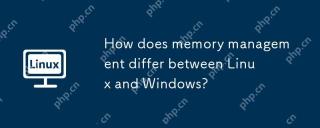 How does memory management differ between Linux and Windows?May 13, 2025 am 12:04 AM
How does memory management differ between Linux and Windows?May 13, 2025 am 12:04 AMLinuxandWindowsmanagememorydifferentlyduetotheirdesignphilosophies.Linuxusesovercommittingforbetterperformancebutrisksout-of-memoryerrors,whileWindowsemploysdemand-pagingandmemorycompressionforstabilityandefficiency.Thesedifferencesimpactdevelopmenta
 How to Manage Firewalld and UFW for Linux SecurityMay 12, 2025 am 10:56 AM
How to Manage Firewalld and UFW for Linux SecurityMay 12, 2025 am 10:56 AMLinux systems rely on firewalls to safeguard against unauthorized network access. These software barriers control network traffic, permitting or blocking data packets based on predefined rules. Operating primarily at the network layer, they manage
 How to Check If Your Linux System is a Desktop or LaptopMay 12, 2025 am 10:48 AM
How to Check If Your Linux System is a Desktop or LaptopMay 12, 2025 am 10:48 AMDetermining if your Linux system is a desktop or laptop is crucial for system optimization. This guide outlines simple commands to identify your system type. The hostnamectl Command: This command provides a concise way to check your system's chassis
 How to Increase TCP/IP Connections in LinuxMay 12, 2025 am 10:23 AM
How to Increase TCP/IP Connections in LinuxMay 12, 2025 am 10:23 AMGuide to adjust the number of TCP/IP connections for Linux servers Linux systems are often used in servers and network applications. Administrators often encounter the problem that the number of TCP/IP connections reaches the upper limit, resulting in user connection errors. This article will guide you how to improve the maximum number of TCP/IP connections in Linux systems. Understanding TCP/IP connection number TCP/IP (Transmission Control Protocol/Internet Protocol) is the basic communication protocol of the Internet. Each TCP connection requires system resources. When there are too many active connections, the system may reject new connections or slow down. By increasing the maximum number of connections allowed, server performance can be improved and more concurrent users can be handled. Check the current number of Linux connections limits Change settings
 How to Convert SVG to PNG in Linux TerminalMay 12, 2025 am 10:21 AM
How to Convert SVG to PNG in Linux TerminalMay 12, 2025 am 10:21 AMSVG (Scalable Vector Graphics) files are ideal for logos and illustrations due to their resizability without quality loss. However, PNG (Portable Network Graphics) format often offers better compatibility with websites and applications. This guide d
 How to Create Your Own Android and iOS Apps with LiveCodeMay 12, 2025 am 10:10 AM
How to Create Your Own Android and iOS Apps with LiveCodeMay 12, 2025 am 10:10 AMLiveCode: A Cross-Platform Development Revolution LiveCode, a programming language debuting in 1993, simplifies app development for everyone. Its high-level, English-like syntax and dynamic typing enable the creation of robust applications with ease
 How to Reset a USB Device from the Linux TerminalMay 12, 2025 am 10:07 AM
How to Reset a USB Device from the Linux TerminalMay 12, 2025 am 10:07 AMThis guide provides a step-by-step process for resetting a malfunctioning USB device via the Linux command line. Troubleshooting unresponsive or disconnected USB drives is simplified using these commands. Step 1: Identifying Your USB Device First, i
 How to Set a Temporary Static IP Address on LinuxMay 12, 2025 am 10:06 AM
How to Set a Temporary Static IP Address on LinuxMay 12, 2025 am 10:06 AMTemporarily setting a static IP address on Linux is invaluable for network troubleshooting or specific session configurations. This guide details how to achieve this using command-line tools, noting that the changes are not persistent across reboots


Hot AI Tools

Undresser.AI Undress
AI-powered app for creating realistic nude photos

AI Clothes Remover
Online AI tool for removing clothes from photos.

Undress AI Tool
Undress images for free

Clothoff.io
AI clothes remover

Video Face Swap
Swap faces in any video effortlessly with our completely free AI face swap tool!

Hot Article

Hot Tools

SublimeText3 Linux new version
SublimeText3 Linux latest version

Safe Exam Browser
Safe Exam Browser is a secure browser environment for taking online exams securely. This software turns any computer into a secure workstation. It controls access to any utility and prevents students from using unauthorized resources.

VSCode Windows 64-bit Download
A free and powerful IDE editor launched by Microsoft

PhpStorm Mac version
The latest (2018.2.1) professional PHP integrated development tool

MantisBT
Mantis is an easy-to-deploy web-based defect tracking tool designed to aid in product defect tracking. It requires PHP, MySQL and a web server. Check out our demo and hosting services.






