Resetting your MacBook Pro without a password: A step-by-step guide
Let's cut to the chase: you need to reset your MacBook Pro without a password. This guide provides the steps, but remember: this will erase all data.
Why you might need a passwordless factory reset
Perhaps your login details are lost, or a pre-owned MacBook wasn't properly wiped. A factory reset provides a clean start, removing all data.
Essential preparations
Ideally, you'd have a backup. While impossible now without a password, make regular backups a priority for the future. A backup guide can help you prepare for future data loss.

Data loss prevention
Regular backups are key. Get Backup Pro simplifies the process, ensuring your data's safety. Available on Setapp.
Resetting via Recovery Mode
Before beginning, ensure a stable Wi-Fi connection. The process differs slightly for Intel and Apple silicon Macs. Determine your Mac's processor type:
- Click the Apple menu (top-left) and select "About This Mac."
- "Chip" indicates Apple silicon; "Processor" denotes Intel.

Boot into Recovery Mode:
- Intel Macs: Power off, then hold Command R while powering on. Release when the Apple logo appears.
- Apple silicon Macs: Power off, hold the power button until the startup options appear. Click "Options," then "Continue."
Once in Recovery Mode:
- Select "Disk Utility."
- Choose your boot disk (usually "Macintosh HD"). Select the disk, not a volume within it.
- Click "Erase," name the disk, format as APFS, and click "Erase" again.
- Exit Disk Utility.

Reinstalling macOS
Select "Reinstall macOS" from the macOS Utilities menu. Follow the on-screen instructions. This will take time. Afterward, set up a new admin account.
Remote erase with Find My Mac
If you can't access your MacBook, use iCloud's Find My Mac:
- Log into iCloud on another device.
- Select your MacBook Pro and click "Erase Mac."
- Reinstall macOS afterward.
Troubleshooting
Resetting without a password can present challenges:
Issue 1: Recovery Mode fails to load.
- Check your Wi-Fi connection. A bootable USB installer can be used if internet access is unavailable.
Issue 2: macOS installation problems.
- Restart the installation and ensure a stable internet connection.
Issue 3: iCloud Activation Lock.
- Verify your Apple ID. Check emails for Apple ID details. Use Apple's account recovery or contact Apple Support (proof of purchase may be needed). Contact the seller for assistance if necessary.

Post-reset recommendations
After resetting, consider CleanMyMac to maintain your Mac's performance and remove unnecessary files. Both CleanMyMac and Get Backup Pro are available through Setapp (7-day trial available).
The above is the detailed content of How to factory reset MacBook Pro without password in 2025. For more information, please follow other related articles on the PHP Chinese website!
 How to downgrade from macOS MontereyApr 14, 2025 am 11:31 AM
How to downgrade from macOS MontereyApr 14, 2025 am 11:31 AMThis guide explains how to safely downgrade from macOS Monterey to Big Sur. Major macOS updates, especially betas, can introduce problems like incompatibility, speed issues, or missing features. This article provides a step-by-step process using a f
 How to delete iOS apps from Mac with M1Apr 14, 2025 am 11:26 AM
How to delete iOS apps from Mac with M1Apr 14, 2025 am 11:26 AMSince Apple's first iPad was released in 2010, it has begun designing its own chips for its devices. The latest iteration of chips is the Apple A15 bionic chip on the iPhone 13. However, for Mac, the first Apple self-developed chip, the Apple M1, was not released until 2020 with the MacBook Air, Mac mini and MacBook Pro. In 2021, the 24-inch iMac followed closely, followed by improvements on the 14-inch and 16-inch MacBook Pro (as the Apple M1 Pro and A
 How to Inspect Element on Mac (Quick tips)Apr 14, 2025 am 11:06 AM
How to Inspect Element on Mac (Quick tips)Apr 14, 2025 am 11:06 AMMastering Webpage Inspection on Mac: A Comprehensive Guide This guide provides a detailed walkthrough of using the Inspect Element feature on Mac browsers (Safari, Chrome, and Firefox) to examine and modify webpage elements. Whether you're a designe
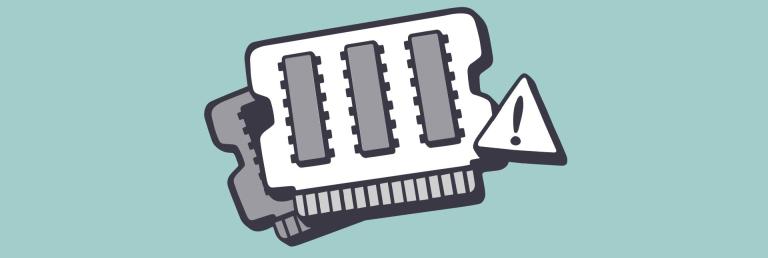 How to fix memory leaks MontereyApr 14, 2025 am 11:03 AM
How to fix memory leaks MontereyApr 14, 2025 am 11:03 AMmacOS Monterey memory leak problem and solution Recently, a serious problem has occurred on macOS Monterey system that has troubled many users - a memory leak bug. Some applications consume a lot of memory (RAM), causing the system to pop up a warning of "out of application memory". This article will explain the severity of this problem and the solution. How memory leaks affect your work Before discussing memory leaks, let's briefly explain what memory is and why we need to pay attention to it. Each Mac has a certain amount of memory, also known as RAM, which enables the Mac to run a certain number of tasks simultaneously. Have you noticed that when you open many tabs and apps, your Mac starts lagging
 How to create a new user on MacApr 14, 2025 am 10:52 AM
How to create a new user on MacApr 14, 2025 am 10:52 AMThis guide shows you how to easily create and manage multiple user accounts on your Mac, keeping your files organized and your system running smoothly. I'll cover different account types and offer tips for optimizing performance with multiple users.
 The best gaming VPNs for speed and securityApr 14, 2025 am 10:48 AM
The best gaming VPNs for speed and securityApr 14, 2025 am 10:48 AMOnline gaming: Conquer lag and geo-restrictions with the right VPN Frustrated by lag, disconnections, and geo-restrictions ruining your online gaming experience? This guide explores the best VPNs for enhancing your gameplay, based on thorough resear


Hot AI Tools

Undresser.AI Undress
AI-powered app for creating realistic nude photos

AI Clothes Remover
Online AI tool for removing clothes from photos.

Undress AI Tool
Undress images for free

Clothoff.io
AI clothes remover

AI Hentai Generator
Generate AI Hentai for free.

Hot Article

Hot Tools

SecLists
SecLists is the ultimate security tester's companion. It is a collection of various types of lists that are frequently used during security assessments, all in one place. SecLists helps make security testing more efficient and productive by conveniently providing all the lists a security tester might need. List types include usernames, passwords, URLs, fuzzing payloads, sensitive data patterns, web shells, and more. The tester can simply pull this repository onto a new test machine and he will have access to every type of list he needs.

SublimeText3 Linux new version
SublimeText3 Linux latest version

Atom editor mac version download
The most popular open source editor

MinGW - Minimalist GNU for Windows
This project is in the process of being migrated to osdn.net/projects/mingw, you can continue to follow us there. MinGW: A native Windows port of the GNU Compiler Collection (GCC), freely distributable import libraries and header files for building native Windows applications; includes extensions to the MSVC runtime to support C99 functionality. All MinGW software can run on 64-bit Windows platforms.

SublimeText3 Mac version
God-level code editing software (SublimeText3)







