This guide explains how to completely remove Firefox from your Mac, including all associated files. Using a dedicated uninstaller is recommended to avoid leaving behind lingering data.

Why Uninstall Firefox?
Many Mac users choose to uninstall Firefox due to infrequent use, subpar mobile syncing compared to Chrome or Safari, a smaller selection of extensions, compatibility issues with certain web apps, a less modern interface, occasional bugs, or simply a preference for other browsers.
Methods for Uninstalling Firefox:
Method 1: Using CleanMyMac X (Recommended)
CleanMyMac X is a powerful optimization tool that simplifies app removal. It automatically detects and deletes the Firefox application and all related files, including caches, preferences, and extensions.
- Install and launch CleanMyMac X.
- Select "Uninstaller" from the sidebar.
- Choose Firefox from the app list.
- Click "Uninstall."

Method 2: Manual Removal (Not Recommended)
Manual removal is more complex and risks leaving behind support files.
- Quit Firefox (use Command Q if it's open).
- Navigate to Finder > Applications.
- Right-click Firefox and select "Move to Trash."
- Empty the Trash.
Method 3: Using Terminal (Advanced Users)
This method offers precise control but requires command-line familiarity.
- Open Terminal (Applications > Utilities).
- Enter
mv /Applications/Firefox.app ~/.Trash/and press Return. (This moves the app to the Trash; usingrmis less safe). - Empty the Trash.
Regardless of the method used, manually deleting remaining Firefox files from the Library folder is crucial for complete removal:
- Press Shift Command G to open "Go to Folder."
- Enter
~/Library/Application Support/and press Return. Delete the Firefox folder. - Navigate back one level and delete the Firefox folder within the "Caches" folder.

Deleting Firefox Data:
Before uninstalling, clear your browsing history and cookies within Firefox:
- Open Firefox.
- Go to History > Clear Recent History.
- Select "Everything" and check all boxes.
- Click "Clear."

Resetting Firefox (Alternative to Reinstallation):
Instead of deleting and reinstalling, CleanMyMac X allows you to reset Firefox to its default settings. This is done through the CleanMyMac X Uninstaller, selecting "Reset" instead of "Uninstall."

Conclusion:
While simply moving Firefox to the Trash seems easy, using CleanMyMac X ensures a complete and thorough uninstallation, saving you the hassle of manually tracking down and deleting support files. Consider using QuitAll (a Setapp app) for quickly quitting multiple applications. Both CleanMyMac X and QuitAll are available via a Setapp trial.
The above is the detailed content of How to uninstall Firefox on Mac. For more information, please follow other related articles on the PHP Chinese website!
 How to reduce WindowServer Mac CPU usageApr 16, 2025 pm 12:07 PM
How to reduce WindowServer Mac CPU usageApr 16, 2025 pm 12:07 PMmacOS WindowServer: Understanding High CPU Usage and Solutions Have you noticed WindowServer consuming significant CPU resources on your Mac? This process is crucial for your Mac's graphical interface, rendering everything you see on screen. High C
 The best snipping tool for your MacApr 16, 2025 am 11:57 AM
The best snipping tool for your MacApr 16, 2025 am 11:57 AMScreenshots are everywhere, yet we rarely think about their power to show, explain, and communicate. From reporting software bugs to sharing quick how-tos or funny images, screenshots enrich our daily interactions. While Windows users rely on the S
 How to convert video and audio on Mac: Ultimate guideApr 16, 2025 am 11:39 AM
How to convert video and audio on Mac: Ultimate guideApr 16, 2025 am 11:39 AMThere are many formats of audio files, which is dazzling. It's cumbersome to manage, and it can be very frustrating when you try to play audio but your favorite player cannot play a specific file due to the file type. This seems hopeless, but don't worry! You can usually convert audio and video files without losing quality. Here we will walk you through how to convert video to MP3, MP4 to MP3, and many other useful audio and video conversions. Easily convert video and audio Save time finding file conversion tools with professional media converter Permute. Free trial safe and reliable! How to convert video to audio For example, converting video to audio (such as MP4 to MP3) is not just a conversion video
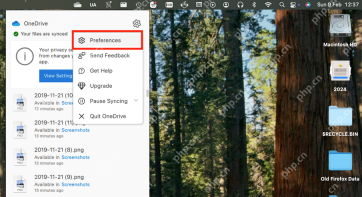 How to Remove OneDrive from Mac? How to Uninstall It on Apple Laptop?Apr 16, 2025 am 11:02 AM
How to Remove OneDrive from Mac? How to Uninstall It on Apple Laptop?Apr 16, 2025 am 11:02 AMOneDrive for Mac: A Comprehensive Uninstall Guide OneDrive, Microsoft's cloud storage service, offers online file storage and synchronization across various platforms, including Mac. However, you might need to remove it for storage optimization, inc
 Spyware removal guide: How to get rid of spyware on Mac in secondsApr 16, 2025 am 10:56 AM
Spyware removal guide: How to get rid of spyware on Mac in secondsApr 16, 2025 am 10:56 AMMac computers are not absolutely safe: A practical guide to protecting against malware You may have heard that Mac computers are not infected with malware and do not need to buy antivirus software. Although it makes sense, this statement is misleading. Compared to Windows, Mac computers are indeed more secure, thanks to their operating system architecture. But that doesn't mean they are indestructible. All kinds of malware, from malicious scripts to viruses and spyware, still have a chance to hack into your Mac. Spyware is particularly worthy of attention because it can cause serious damage to your Mac and your personal information. Let's learn what spyware is and how to remove it from your Mac. What is spyware? Fundamentally, spyware is a malicious intention
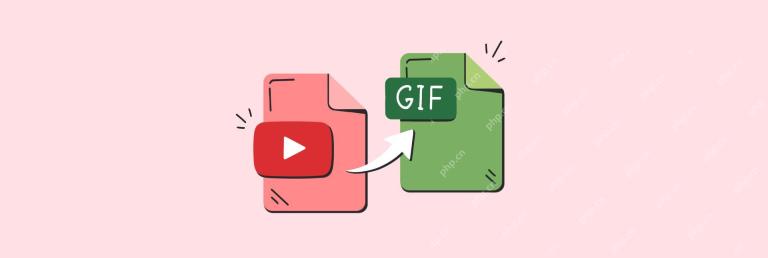 Turn YouTube to GIF: 4 best tools to convert YouTube video to gifApr 16, 2025 am 09:54 AM
Turn YouTube to GIF: 4 best tools to convert YouTube video to gifApr 16, 2025 am 09:54 AMGIF Animation Map Guide: Easily convert YouTube videos to GIFs GIF animations are the perfect way to capture moments, express emotions, or add fun to a conversation. But how to convert YouTube videos to GIFs? It used to feel like a brand new challenge, and I didn’t realize how simple it was until I experienced it myself. This guide will show you how to easily make your favorite YouTube videos into amazing GIF animations. Let's get started! Getting done with YouTube videos to GIFs easily in a few steps Gifox software can easily record the screen into GIF animations. Available on the Setapp platform. Free trial Security test My requirements steps to create YouTube videos as GIFs and install them


Hot AI Tools

Undresser.AI Undress
AI-powered app for creating realistic nude photos

AI Clothes Remover
Online AI tool for removing clothes from photos.

Undress AI Tool
Undress images for free

Clothoff.io
AI clothes remover

AI Hentai Generator
Generate AI Hentai for free.

Hot Article

Hot Tools

Atom editor mac version download
The most popular open source editor

MinGW - Minimalist GNU for Windows
This project is in the process of being migrated to osdn.net/projects/mingw, you can continue to follow us there. MinGW: A native Windows port of the GNU Compiler Collection (GCC), freely distributable import libraries and header files for building native Windows applications; includes extensions to the MSVC runtime to support C99 functionality. All MinGW software can run on 64-bit Windows platforms.

EditPlus Chinese cracked version
Small size, syntax highlighting, does not support code prompt function

Dreamweaver Mac version
Visual web development tools

Notepad++7.3.1
Easy-to-use and free code editor







