
Choosing between Windows and Linux often feels like a difficult decision. Windows boasts broad application support and user-friendliness, while Linux offers unmatched customization and robustness. But why choose when you can have both? Dual-booting—running Windows and Linux on a single machine—provides the best of both worlds. This guide explores the complexities of dual-boot systems, outlining potential challenges and providing solutions for a seamless integration.
Understanding Dual-Boot Systems
A dual-boot system lets you select which operating system to load at startup. This is perfect for users who need Linux's power and flexibility for development or programming, combined with Windows' accessibility and extensive software library. It also acts as a backup; if one OS fails, the other remains accessible for troubleshooting or data recovery.
Pre-Installation Preparations
Before starting, these steps are crucial for a smooth setup:
-
Hardware and Software Compatibility: Ensure your hardware supports both Windows and your chosen Linux distribution. Check compatibility lists for your Linux distro. Verify your system meets the minimum requirements for both operating systems.
-
Data Backup: Back up all important data—files, applications, and ideally, a full system image of your current OS—using tools like Macrium Reflect (Windows) or Timeshift (Linux).
-
Hard Drive Partitioning: This is essential. You'll need separate partitions for each OS and potentially a shared partition for data accessible by both.
- Partitioning Scheme: Use GParted or a similar tool to resize existing partitions and create new ones.
- File Systems: Windows uses NTFS; Linux often uses ext4. NTFS is recommended for shared partitions for broader compatibility.
-
Installation Sequence: Install Windows first, then Linux. Linux's GRUB bootloader can manage Windows entries, but Windows' bootloader often overwrites other bootloaders.
Installation Challenges and Solutions
Several challenges might arise during installation:
-
Bootloader Conflicts: Linux installation might overwrite the Windows bootloader. Solution: Configure GRUB to include Windows in the boot menu.
-
Partitioning Errors: Incorrect partitioning can lead to data loss. Solution: Use reliable partitioning tools and carefully plan partition sizes beforehand.
-
UEFI/Legacy BIOS Issues: Mismatched UEFI/Legacy BIOS modes can cause boot problems. Solution: Install both OSes in the same mode (UEFI is preferred for modern systems).
Post-Installation Configuration
After installation, configure your system for optimal usability:
- Bootloader Customization: Adjust GRUB's default OS and menu timeout.
- Driver Installation: Update all drivers in both OSes.
- Time Synchronization: Address potential time discrepancies between Linux and Windows (consider setting Linux to use local time or Windows to use UTC).
Ongoing System Maintenance
Maintaining a dual-boot system requires ongoing attention:
-
Regular Updates: Keep both OSes updated for security and stability. Major Windows updates might overwrite the bootloader; maintain backups. Boot-Repair can restore GRUB if needed.
-
Driver Management: Hardware performance and compatibility might differ between OSes. Research Linux drivers for your hardware.
-
File System Integrity: Improper shutdowns can corrupt filesystems. Use robust filesystems (like ext4 for Linux) and run regular disk checks.
Best Practices and Common Mistakes
- Use Partition Management Tools Effectively: GParted provides efficient disk management.
- Shared Data Partition: Use NTFS for shared data for maximum compatibility.
- Robust Backup and Recovery: Implement a regular backup strategy for both OSes.
Avoid These Mistakes:
- Bootloader Overwriting: Installing Windows after Linux can overwrite GRUB. Install Windows first.
- Insufficient Partition Sizes: Allocate enough space for each OS (at least 50GB for Linux, and considerably more for Windows, depending on usage).
- Neglecting Updates and Backups: Regularly update and back up your systems.
Conclusion
Dual-booting Windows and Linux offers a powerful, flexible computing environment. While setup requires careful planning, the rewards—access to the best features of both OSes—are significant. With careful attention to the steps outlined here, you can create a stable and versatile dual-boot system. Remember that the dual-boot community provides extensive support and resources. Embrace the possibilities of dual-booting for a richer computing experience.
The above is the detailed content of Integrating Linux and Windows in a Dual-Boot Setup. For more information, please follow other related articles on the PHP Chinese website!
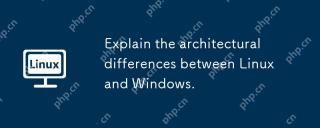 Explain the architectural differences between Linux and Windows.May 06, 2025 am 12:01 AM
Explain the architectural differences between Linux and Windows.May 06, 2025 am 12:01 AMThe main differences in architecture between Linux and Windows include: 1) Design philosophy and kernel structure: Linux uses a modular kernel, Windows uses a single kernel; 2) File system: Linux supports multiple file systems, Windows mainly uses NTFS; 3) Security: Linux is known for its permission management and open source features. Windows has a unique security mechanism but lags in repair; 4) Usage experience: Linux command line operation is more efficient, and Windows graphical interface is more intuitive.
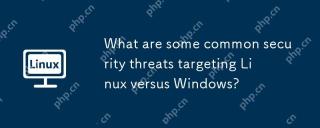 What are some common security threats targeting Linux versus Windows?May 05, 2025 am 12:03 AM
What are some common security threats targeting Linux versus Windows?May 05, 2025 am 12:03 AMLinux and Windows systems face different security threats. Common Linux threats include Rootkit, DDoS attacks, exploits, and permission escalation; common Windows threats include malware, ransomware, phishing attacks, and zero-day attacks.
 How does process management differ between Linux and Windows?May 04, 2025 am 12:04 AM
How does process management differ between Linux and Windows?May 04, 2025 am 12:04 AMThe main difference between Linux and Windows in process management lies in the implementation and concept of tools and APIs. Linux is known for its flexibility and power, relying on kernel and command line tools; while Windows is known for its user-friendliness and integration, mainly managing processes through graphical interfaces and system services.
 What are the typical use cases for Linux versus Windows?May 03, 2025 am 12:01 AM
What are the typical use cases for Linux versus Windows?May 03, 2025 am 12:01 AMLinuxisidealforcustomization,development,andservermanagement,whileWindowsexcelsineaseofuse,softwarecompatibility,andgaming.Linuxoffershighconfigurabilityfordevelopersandserversetups,whereasWindowsprovidesauser-friendlyinterfaceandbroadsoftwaresupport
 What are the differences in user account management between Linux and Windows?May 02, 2025 am 12:02 AM
What are the differences in user account management between Linux and Windows?May 02, 2025 am 12:02 AMThe main difference between Linux and Windows in user account management is the permission model and management tools. Linux uses Unix-based permissions models and command-line tools (such as useradd, usermod, userdel), while Windows uses its own security model and graphical user interface (GUI) management tools.
 How does the command line environment of Linux make it more/less secure than Windows?May 01, 2025 am 12:03 AM
How does the command line environment of Linux make it more/less secure than Windows?May 01, 2025 am 12:03 AMLinux'scommandlinecanbemoresecurethanWindowsifmanagedcorrectly,butrequiresmoreuserknowledge.1)Linux'sopen-sourcenatureallowsforquicksecurityupdates.2)Misconfigurationcanleadtovulnerabilities.Windows'commandlineismorecontrolledbutlesscustomizable,with
 How to Make a USB Drive Mount Automatically in LinuxApr 30, 2025 am 10:04 AM
How to Make a USB Drive Mount Automatically in LinuxApr 30, 2025 am 10:04 AMThis guide explains how to automatically mount a USB drive on boot in Linux, saving you time and effort. Step 1: Identify Your USB Drive Use the lsblk command to list all block devices. Your USB drive will likely be labeled /dev/sdb1, /dev/sdc1, etc
 Best Cross-Platform Apps for Linux, Windows, and Mac in 2025Apr 30, 2025 am 09:57 AM
Best Cross-Platform Apps for Linux, Windows, and Mac in 2025Apr 30, 2025 am 09:57 AMCross-platform applications have revolutionized software development, enabling seamless functionality across operating systems like Linux, Windows, and macOS. This eliminates the need to switch apps based on your device, offering consistent experien


Hot AI Tools

Undresser.AI Undress
AI-powered app for creating realistic nude photos

AI Clothes Remover
Online AI tool for removing clothes from photos.

Undress AI Tool
Undress images for free

Clothoff.io
AI clothes remover

Video Face Swap
Swap faces in any video effortlessly with our completely free AI face swap tool!

Hot Article

Hot Tools

Dreamweaver Mac version
Visual web development tools

VSCode Windows 64-bit Download
A free and powerful IDE editor launched by Microsoft

SublimeText3 Chinese version
Chinese version, very easy to use

MinGW - Minimalist GNU for Windows
This project is in the process of being migrated to osdn.net/projects/mingw, you can continue to follow us there. MinGW: A native Windows port of the GNU Compiler Collection (GCC), freely distributable import libraries and header files for building native Windows applications; includes extensions to the MSVC runtime to support C99 functionality. All MinGW software can run on 64-bit Windows platforms.

SecLists
SecLists is the ultimate security tester's companion. It is a collection of various types of lists that are frequently used during security assessments, all in one place. SecLists helps make security testing more efficient and productive by conveniently providing all the lists a security tester might need. List types include usernames, passwords, URLs, fuzzing payloads, sensitive data patterns, web shells, and more. The tester can simply pull this repository onto a new test machine and he will have access to every type of list he needs.






