 System Tutorial
System Tutorial LINUX
LINUX Best Practices and Strategic Insights to Dockerizing Your Linux Applications
Best Practices and Strategic Insights to Dockerizing Your Linux ApplicationsBest Practices and Strategic Insights to Dockerizing Your Linux Applications

Docker: Guide to Containerization of Linux Applications
In the field of software development and deployment, Docker has revolutionized the way applications are created, deployed and run with its containerization technology. Developers can use containers to package the application and all its required components, such as libraries and dependencies, into one unit for delivery. This guide explores best practices, deployment strategies and more for Docker applications on Linux systems, and aims to help developers and DevOps professionals improve efficiency.
Understanding Docker and Containerization
Docker is a platform that uses operating system-level virtualization technology to package software into units called "containers". Containers are isolated from each other and contain their own software, libraries, and configuration files; they can communicate with each other through well-defined channels. Unlike traditional virtual machines, containers do not contain a complete operating system, only applications and their dependencies. This makes them very lightweight and efficient.
Advantages of Docker:
- Cross-environment consistency: Docker containers ensure applications run seamlessly in any environment, from the developer's personal laptop to the production server.
- Isolation: Applications in Docker containers run in isolated environments, reducing conflicts between applications and between applications and host systems.
- Resource efficiency: Container shares the host system kernel and starts up much faster than virtual machines. They also require less compute and memory resources.
- Scalability and Modularity: Docker simplifies the process of breaking down applications into microservices, making them easier to scale and update.
Set up Docker on Linux
Docker installation process varies by Linux distribution. For example, for Ubuntu, you can install Docker with just a few commands:
sudo apt update sudo apt install docker.io sudo systemctl start docker sudo systemctl enable docker
After the installation is complete, execute sudo docker run hello-world to verify that Docker is running. This command will pull a test image from Docker Hub and run it in the container, printing a message.
Dockerized applications: Best practices
Create efficient Dockerfile
Dockerfile is a script that contains a series of commands and directives for building Docker images. The key to efficient Dockerfiles is to minimize build time and image size.
-
Build with multi-stage: This feature allows you to use multiple
FROMstatements in your Dockerfile, allowing you to separate the build environment from the runtime environment. This can significantly reduce the size of the final mirror. -
Minimize the number of layers: Combine relevant commands into a single
RUNstatement to reduce the number of layers in the image, which helps reduce the image size. -
Cache Dependencies: Copy the project's dependency files (e.g.,
package.json,requirements.txt) and install the dependencies before copying the entire project. This takes advantage of Docker's caching mechanism to avoid unnecessary reinstallation of dependencies.
Manage dependencies
Efficiently handling dependencies is essential for Docker-based applications. It is best to include only the necessary dependencies in the container to keep it lightweight. Take advantage of Docker's caching mechanism by adding dependencies before application code, ensuring that rebuilding the image after the code changes does not unnecessarily reinstall the dependencies.
Environment Configuration
Configuration with environment variables and .env files to avoid hard-coded values. Docker supports setting environment variables when Dockerfile and container startup. This is essential for maintaining different configurations in development, testing, and production environments without changing code.
Security Considerations
Security measures in Docker-based environments include using official images as a basis, using tools such as Clair to scan for vulnerabilities in images regularly, and avoiding running containers as root unless absolutely necessary. Implementing these practices helps maintain secure deployments.
Deployment Policy
Continuous Integration and Continuous Delivery (CI/CD)
Integrating Docker with CI/CD pipelines automates the process of testing and deploying applications. Tools such as Jenkins, GitLab CI, and GitHub Actions can build Docker images from source, run tests in containers, and push images that pass tests to the registry. This automation simplifies the deployment process and ensures that only tested stable code can enter production.
Orchestration Tools
Orchestration Tools such as Kubernetes and Docker Swarm are invaluable for managing multiple containers across different hosts. They help automate deployment, scaling, and managing containerized applications.
- Docker Swarm is a native clustering tool for Docker, easy to set up and well integrated with the Docker ecosystem.
- KubernetesProviding a wider range of features, it is the preferred solution for complex, scalable systems. It can effectively handle deployment modes, extensions, and container self-healing.
Monitoring and Maintenance
Monitoring tools such as Prometheus and Grafana can be used to monitor container metrics and performance. Centralized logging with ELK Stack (Elasticsearch, Logstash, Kibana) or similar solutions helps aggregate logs from multiple containers, making it easier to troubleshoot problems.
Practical Case and Case Studies
Spotify, Netflix, and PayPal have adopted Docker to simplify development and deployment processes, achieving unprecedented scalability and efficiency. These case studies highlight the power of change in Docker when leveraging best practices in real scenarios.
Conclusion
Dockerized applications on Linux provide a powerful way to achieve efficiency, consistency, and scalability in software development and deployment. By following the best practices outlined and leveraging the power of the Docker ecosystem, developers and organizations can significantly improve their operations capabilities and deliver better software faster.
As Docker and containerization technologies continue to evolve, keeping abreast of the latest practices and tools is essential to maintaining a competitive edge in software development and deployment. Embracing the Docker philosophy not only simplifies deployment challenges, but also paves the way for innovation in cloud computing and microservice architectures.
The above is the detailed content of Best Practices and Strategic Insights to Dockerizing Your Linux Applications. For more information, please follow other related articles on the PHP Chinese website!
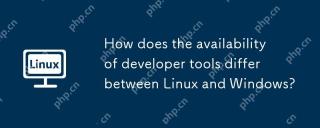 How does the availability of developer tools differ between Linux and Windows?May 12, 2025 am 12:04 AM
How does the availability of developer tools differ between Linux and Windows?May 12, 2025 am 12:04 AMLinuxoffersmoredevelopertools,especiallyopen-sourceandcommand-linebased,whileWindowshasimprovedwithWSLbutstilllagsinsomeareas.Linuxexcelsinopen-sourcetools,command-lineefficiency,andsystemoptimization,makingitidealfordevelopersfocusedontheseaspects.W
 7 Windows-Like Linux Distros You Should Try OutMay 11, 2025 am 10:35 AM
7 Windows-Like Linux Distros You Should Try OutMay 11, 2025 am 10:35 AMThis article explores the best Linux distributions offering a Windows-like desktop experience. The shift from Windows, particularly from Windows 10 (released July 29, 2015) and its successor Windows 11 (October 5, 2021), is often considered by users
 10 Best Open Source Security Firewalls for LinuxMay 11, 2025 am 10:25 AM
10 Best Open Source Security Firewalls for LinuxMay 11, 2025 am 10:25 AMAs an administrator with more than ten years of experience in Linux management, my main responsibility is always the security management of Linux servers. Firewalls play a vital role in protecting Linux systems and network security. They are like security guards between internal and external networks, controlling and managing in and out of network traffic according to a set of predefined rules. These firewall rules allow legal connections and block unspecified connections. There are many open source firewall applications available these days, and choosing the right application for your needs can be challenging. In this article, we will explore the ten most popular open source firewalls that can help protect your Linux servers in 2024. Iptables /
 7 Must-Try X-Window (GUI-Based) Linux Commands - Part 2May 11, 2025 am 10:01 AM
7 Must-Try X-Window (GUI-Based) Linux Commands - Part 2May 11, 2025 am 10:01 AMThis article explores additional valuable X-based Linux commands and programs, expanding on our previous coverage of GUI-based Linux commands. xwininfo: Unveiling Window Details xwininfo is a command-line utility providing comprehensive information
 How to Monitor MySQL or MariaDB Using Netdata in LinuxMay 11, 2025 am 09:50 AM
How to Monitor MySQL or MariaDB Using Netdata in LinuxMay 11, 2025 am 09:50 AMNetdata: A powerful tool to easily monitor the performance of MySQL databases on Linux systems Netdata is a free and open source real-time system performance and health monitoring application suitable for Unix-like systems such as Linux, FreeBSD and macOS. It collects and visualizes various metrics, allowing you to monitor the system's operation in real time. Netdata supports a variety of plug-ins that can monitor the current system status, running applications and services, such as MySQL database servers, etc. This article will guide you on how to use Netdata to monitor the performance of MySQL database servers on RHEL-based distributions. After reading, you will be able to go through Netdata's web interface,
 How to Compare and Merge Files Using diff3 Command on LinuxMay 11, 2025 am 09:49 AM
How to Compare and Merge Files Using diff3 Command on LinuxMay 11, 2025 am 09:49 AMLinux diff3 command: a powerful tool for comparing and merging three files The diff3 command is a powerful tool in Linux that compares three files and shows their differences. This is very useful for programmers and system administrators who often deal with multiple versions of the same file, needing to merge these versions or identify changes between different versions. This article will introduce the basic usage of the diff3 command, common options, and some examples to help you understand how it works in Linux. What is the diff3 command? diff3 is a tool for comparing three files line by line, which recognizes differences and displays them in an easy to understand format. It can be used for: Find three articles
 How to Run an SMS Portal with playSMS in LinuxMay 11, 2025 am 09:41 AM
How to Run an SMS Portal with playSMS in LinuxMay 11, 2025 am 09:41 AMThis guide provides a comprehensive walkthrough for installing the open-source SMS management software, playSMS, on a Linux server. It's a powerful tool for efficient SMS communication management. System Requirements: Before beginning, ensure your s
 Clementine: A Feature-Rich Music Player for LinuxMay 11, 2025 am 09:31 AM
Clementine: A Feature-Rich Music Player for LinuxMay 11, 2025 am 09:31 AMClementine: Your Versatile and User-Friendly Music Player for Linux, macOS, and Windows Clementine is a modern, lightweight music player designed for ease of use, particularly on Linux systems. Inspired by Amarok, Clementine surpasses its predecessor


Hot AI Tools

Undresser.AI Undress
AI-powered app for creating realistic nude photos

AI Clothes Remover
Online AI tool for removing clothes from photos.

Undress AI Tool
Undress images for free

Clothoff.io
AI clothes remover

Video Face Swap
Swap faces in any video effortlessly with our completely free AI face swap tool!

Hot Article

Hot Tools

EditPlus Chinese cracked version
Small size, syntax highlighting, does not support code prompt function

SublimeText3 English version
Recommended: Win version, supports code prompts!

PhpStorm Mac version
The latest (2018.2.1) professional PHP integrated development tool

Dreamweaver Mac version
Visual web development tools

Safe Exam Browser
Safe Exam Browser is a secure browser environment for taking online exams securely. This software turns any computer into a secure workstation. It controls access to any utility and prevents students from using unauthorized resources.






