
KDE Plasma 6.2 is officially released! KDE released Plasma 6.2 this week! While some backlash issues are tracked at the moment, most notably in terms of external display brightness and multi-screen performance, overall, this release is good and very stable.
The Plasma team is working on solving these issues and will share details on the reasons and lessons learned later. During this time, let's take a closer look at the significant changes in Plasma this week.
Table of Contents
- System stability and performance enhancements
- Current error status
- Contribute to KDE Plasma 6.2 KDE needs your help
UI improvements and significant bug fixes
A key UI improvement solves the unexpected extra fill around elements in the system settings "Touchpad" page. This fix enhances the visual and user experience of this setting section.Several bug fixes have been implemented to resolve regression issues introduced in previous versions. These include:
Popup Positioning:- Fixed an issue where the popup of widgets on the Plasma panel was partially off the screen, especially when the parent panel was smaller and located on the left or top edge of the screen.
- Brightness Control: Fixed a regression issue in the Control Brightness of All Screens feature, which caused the brightness slider of some external screens to be repeated.
- Window Focus: Two secondary regression issues related to window focus on multi-monitor settings have been resolved.
- Virtual Desktop Switcher: Virtual Desktop Switcher OSD now shows as expected, fixing ported regression.
- Clipboard feature: Fixed a regression issue that caused the first clipboard entry to temporarily not delete after editing.
- Automount encrypted disk: Automount encrypted disks are now displayed correctly in Plasma's Disks and Devices widget.
- System Stability and Performance Enhancement
-
Brightness-related code crash: Potential crash issues in brightness-related code have been resolved.
-
Screen recording problem: Screen recording in Spectacle using the VP9 codec on slower systems is no longer truncated at the end.
-
System Monitor Widget: The configuration page of the System Monitor Widget can now scroll when needed.
-
Login/Login issue: Fixed an error that prevented the system from logging out within the first 50 seconds after logging in, especially when the boot screen is disabled.
-
Wallpaper Page Title: The "Wallpaper" page in system settings now displays its title correctly.
Performance enhancements include optimizing Discover's startup speed to ensure a faster and more sensitive experience. In addition, the Baloo file indexer no longer tries to index .obj 3D model files, thus improving indexing efficiency.
Current error status
- 2 very high priority Plasma errors
- 35 15-minute Plasma errors
- 107 KDE bugs were fixed this week
Contributing to KDE Plasma 6.2
Encourage users to upgrade to Plasma 6.2 to experience these improvements and bug fixes. Developers are invited to help resolve the remaining regression issues in Plasma 6.2.
Even without programming experience, there are multiple ways to participate in the KDE community. Contributions can range from error reporting and testing to documentation and translation.KDE needs your help
Donations are also welcome to support the KDE project.
Every contribution, no matter how big or small, will have a significant impact on the KDE ecosystem. Resources:
The above is the detailed content of KDE Weekly Update: Plasma 6.2 Released With Bug Fixes. For more information, please follow other related articles on the PHP Chinese website!
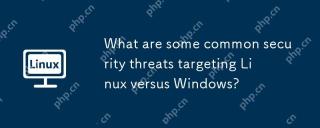 What are some common security threats targeting Linux versus Windows?May 05, 2025 am 12:03 AM
What are some common security threats targeting Linux versus Windows?May 05, 2025 am 12:03 AMLinux and Windows systems face different security threats. Common Linux threats include Rootkit, DDoS attacks, exploits, and permission escalation; common Windows threats include malware, ransomware, phishing attacks, and zero-day attacks.
 How does process management differ between Linux and Windows?May 04, 2025 am 12:04 AM
How does process management differ between Linux and Windows?May 04, 2025 am 12:04 AMThe main difference between Linux and Windows in process management lies in the implementation and concept of tools and APIs. Linux is known for its flexibility and power, relying on kernel and command line tools; while Windows is known for its user-friendliness and integration, mainly managing processes through graphical interfaces and system services.
 What are the typical use cases for Linux versus Windows?May 03, 2025 am 12:01 AM
What are the typical use cases for Linux versus Windows?May 03, 2025 am 12:01 AMLinuxisidealforcustomization,development,andservermanagement,whileWindowsexcelsineaseofuse,softwarecompatibility,andgaming.Linuxoffershighconfigurabilityfordevelopersandserversetups,whereasWindowsprovidesauser-friendlyinterfaceandbroadsoftwaresupport
 What are the differences in user account management between Linux and Windows?May 02, 2025 am 12:02 AM
What are the differences in user account management between Linux and Windows?May 02, 2025 am 12:02 AMThe main difference between Linux and Windows in user account management is the permission model and management tools. Linux uses Unix-based permissions models and command-line tools (such as useradd, usermod, userdel), while Windows uses its own security model and graphical user interface (GUI) management tools.
 How does the command line environment of Linux make it more/less secure than Windows?May 01, 2025 am 12:03 AM
How does the command line environment of Linux make it more/less secure than Windows?May 01, 2025 am 12:03 AMLinux'scommandlinecanbemoresecurethanWindowsifmanagedcorrectly,butrequiresmoreuserknowledge.1)Linux'sopen-sourcenatureallowsforquicksecurityupdates.2)Misconfigurationcanleadtovulnerabilities.Windows'commandlineismorecontrolledbutlesscustomizable,with
 How to Make a USB Drive Mount Automatically in LinuxApr 30, 2025 am 10:04 AM
How to Make a USB Drive Mount Automatically in LinuxApr 30, 2025 am 10:04 AMThis guide explains how to automatically mount a USB drive on boot in Linux, saving you time and effort. Step 1: Identify Your USB Drive Use the lsblk command to list all block devices. Your USB drive will likely be labeled /dev/sdb1, /dev/sdc1, etc
 Best Cross-Platform Apps for Linux, Windows, and Mac in 2025Apr 30, 2025 am 09:57 AM
Best Cross-Platform Apps for Linux, Windows, and Mac in 2025Apr 30, 2025 am 09:57 AMCross-platform applications have revolutionized software development, enabling seamless functionality across operating systems like Linux, Windows, and macOS. This eliminates the need to switch apps based on your device, offering consistent experien
 Best Linux Tools for AI and Machine Learning in 2025Apr 30, 2025 am 09:44 AM
Best Linux Tools for AI and Machine Learning in 2025Apr 30, 2025 am 09:44 AMArtificial Intelligence (AI) is rapidly transforming numerous sectors, from healthcare and finance to creative fields like art and music. Linux, with its open-source nature, adaptability, and performance capabilities, has emerged as a premier platfo


Hot AI Tools

Undresser.AI Undress
AI-powered app for creating realistic nude photos

AI Clothes Remover
Online AI tool for removing clothes from photos.

Undress AI Tool
Undress images for free

Clothoff.io
AI clothes remover

Video Face Swap
Swap faces in any video effortlessly with our completely free AI face swap tool!

Hot Article

Hot Tools

Atom editor mac version download
The most popular open source editor

Safe Exam Browser
Safe Exam Browser is a secure browser environment for taking online exams securely. This software turns any computer into a secure workstation. It controls access to any utility and prevents students from using unauthorized resources.

EditPlus Chinese cracked version
Small size, syntax highlighting, does not support code prompt function

mPDF
mPDF is a PHP library that can generate PDF files from UTF-8 encoded HTML. The original author, Ian Back, wrote mPDF to output PDF files "on the fly" from his website and handle different languages. It is slower than original scripts like HTML2FPDF and produces larger files when using Unicode fonts, but supports CSS styles etc. and has a lot of enhancements. Supports almost all languages, including RTL (Arabic and Hebrew) and CJK (Chinese, Japanese and Korean). Supports nested block-level elements (such as P, DIV),

PhpStorm Mac version
The latest (2018.2.1) professional PHP integrated development tool







