Fedora Linux is revamping its installer, Anaconda, with a brand-new web-based interface. This modern design aims for a more intuitive and user-friendly experience, simplifying the installation process for both seasoned users and newcomers alike. The updated Anaconda Web UI offers a guided, step-by-step approach, featuring clear defaults and adaptable options for various installation scenarios.

Designed to replace the older, complex GTK-based interface, the new web UI prioritizes ease of use. Its initial rollout in Fedora Linux 42 will begin with the Workstation Live ISO, gradually expanding to other desktop versions and eventually server installations.
This article explores the reasons behind this significant change, highlights the advantages of the new web UI, and provides instructions on how to test it.
Table of Contents
- New Features in the Anaconda Web UI
- Advantages of a Web-Based Interface
- Testing the New Fedora Installer
- Important Considerations
Why the Change?
The previous Anaconda installer, based on the GTK toolkit, had a design dating back decades. This older design was often considered complex and confusing, particularly for less experienced users. The non-linear structure felt disjointed during the installation process. The Fedora team sought a more streamlined, linear workflow for a smoother user experience.
What's New?
The web UI boasts a task-oriented design, making it easier to locate necessary options. Key tasks include:
- Full disk installation
- Dual-booting with other operating systems
- Reinstallation while preserving data
- Custom partitioning with mount point assignment
Simplified storage configuration simplifies disk partitioning, even for users unfamiliar with the process. Accessibility improvements cater to users with disabilities.
Benefits of a Web-Based Interface
A web-based UI offers several key advantages:
- Easier Updates and Maintenance: Web applications generally update and maintain more easily than traditional desktop applications.
- Adaptability: The web interface is more flexible and adapts more readily to future changes.
- Community Contributions: Web development skills are more widespread, facilitating broader community involvement in Anaconda's development.
- Potential for Remote Installation: Future expansion could enable remote installations via a web browser.
Testing the New Installer
The Anaconda Web UI will be included in Fedora Linux 42. A test ISO is available for early testing on virtual machines or secondary physical machines. Crucially, avoid installing this on your primary computer or any machine containing sensitive data.
Download the ISO [here](insert link if available). Create a bootable USB drive using software like Fedora Media Writer or Ventoy. Boot your system from the USB drive and follow the installation instructions.
The Fedora team provides demo videos illustrating the Anaconda Web UI:
Anaconda Web UI Demo - Dual Boot:
Anaconda Web UI Demo - Reinstall Fedora:
Important Considerations
Remember that the Anaconda Web UI is still under development:
- Currently English only; translations are underway.
- Text refinement is ongoing.
- Rollout will be phased, starting with Workstation installations.
The Fedora team welcomes feedback on the new installer.
Resource:
- Reimagining the Fedora Linux installer: Anaconda’s new Web UI
The above is the detailed content of A New Anaconda Web UI Installer Coming To Fedora Linux 42. For more information, please follow other related articles on the PHP Chinese website!
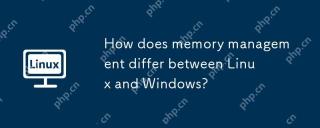 How does memory management differ between Linux and Windows?May 13, 2025 am 12:04 AM
How does memory management differ between Linux and Windows?May 13, 2025 am 12:04 AMLinuxandWindowsmanagememorydifferentlyduetotheirdesignphilosophies.Linuxusesovercommittingforbetterperformancebutrisksout-of-memoryerrors,whileWindowsemploysdemand-pagingandmemorycompressionforstabilityandefficiency.Thesedifferencesimpactdevelopmenta
 How to Manage Firewalld and UFW for Linux SecurityMay 12, 2025 am 10:56 AM
How to Manage Firewalld and UFW for Linux SecurityMay 12, 2025 am 10:56 AMLinux systems rely on firewalls to safeguard against unauthorized network access. These software barriers control network traffic, permitting or blocking data packets based on predefined rules. Operating primarily at the network layer, they manage
 How to Check If Your Linux System is a Desktop or LaptopMay 12, 2025 am 10:48 AM
How to Check If Your Linux System is a Desktop or LaptopMay 12, 2025 am 10:48 AMDetermining if your Linux system is a desktop or laptop is crucial for system optimization. This guide outlines simple commands to identify your system type. The hostnamectl Command: This command provides a concise way to check your system's chassis
 How to Increase TCP/IP Connections in LinuxMay 12, 2025 am 10:23 AM
How to Increase TCP/IP Connections in LinuxMay 12, 2025 am 10:23 AMGuide to adjust the number of TCP/IP connections for Linux servers Linux systems are often used in servers and network applications. Administrators often encounter the problem that the number of TCP/IP connections reaches the upper limit, resulting in user connection errors. This article will guide you how to improve the maximum number of TCP/IP connections in Linux systems. Understanding TCP/IP connection number TCP/IP (Transmission Control Protocol/Internet Protocol) is the basic communication protocol of the Internet. Each TCP connection requires system resources. When there are too many active connections, the system may reject new connections or slow down. By increasing the maximum number of connections allowed, server performance can be improved and more concurrent users can be handled. Check the current number of Linux connections limits Change settings
 How to Convert SVG to PNG in Linux TerminalMay 12, 2025 am 10:21 AM
How to Convert SVG to PNG in Linux TerminalMay 12, 2025 am 10:21 AMSVG (Scalable Vector Graphics) files are ideal for logos and illustrations due to their resizability without quality loss. However, PNG (Portable Network Graphics) format often offers better compatibility with websites and applications. This guide d
 How to Create Your Own Android and iOS Apps with LiveCodeMay 12, 2025 am 10:10 AM
How to Create Your Own Android and iOS Apps with LiveCodeMay 12, 2025 am 10:10 AMLiveCode: A Cross-Platform Development Revolution LiveCode, a programming language debuting in 1993, simplifies app development for everyone. Its high-level, English-like syntax and dynamic typing enable the creation of robust applications with ease
 How to Reset a USB Device from the Linux TerminalMay 12, 2025 am 10:07 AM
How to Reset a USB Device from the Linux TerminalMay 12, 2025 am 10:07 AMThis guide provides a step-by-step process for resetting a malfunctioning USB device via the Linux command line. Troubleshooting unresponsive or disconnected USB drives is simplified using these commands. Step 1: Identifying Your USB Device First, i
 How to Set a Temporary Static IP Address on LinuxMay 12, 2025 am 10:06 AM
How to Set a Temporary Static IP Address on LinuxMay 12, 2025 am 10:06 AMTemporarily setting a static IP address on Linux is invaluable for network troubleshooting or specific session configurations. This guide details how to achieve this using command-line tools, noting that the changes are not persistent across reboots


Hot AI Tools

Undresser.AI Undress
AI-powered app for creating realistic nude photos

AI Clothes Remover
Online AI tool for removing clothes from photos.

Undress AI Tool
Undress images for free

Clothoff.io
AI clothes remover

Video Face Swap
Swap faces in any video effortlessly with our completely free AI face swap tool!

Hot Article

Hot Tools

SecLists
SecLists is the ultimate security tester's companion. It is a collection of various types of lists that are frequently used during security assessments, all in one place. SecLists helps make security testing more efficient and productive by conveniently providing all the lists a security tester might need. List types include usernames, passwords, URLs, fuzzing payloads, sensitive data patterns, web shells, and more. The tester can simply pull this repository onto a new test machine and he will have access to every type of list he needs.

DVWA
Damn Vulnerable Web App (DVWA) is a PHP/MySQL web application that is very vulnerable. Its main goals are to be an aid for security professionals to test their skills and tools in a legal environment, to help web developers better understand the process of securing web applications, and to help teachers/students teach/learn in a classroom environment Web application security. The goal of DVWA is to practice some of the most common web vulnerabilities through a simple and straightforward interface, with varying degrees of difficulty. Please note that this software

Dreamweaver CS6
Visual web development tools

Atom editor mac version download
The most popular open source editor

Dreamweaver Mac version
Visual web development tools







