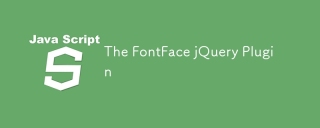
Key Takeaways
- The FontFace jQuery Plugin simplifies the process of using custom fonts on websites, ensuring cross-browser compatibility and faster loading times by only loading necessary font files.
- The plugin supports all font file types supported by the @font-face rule, including TrueType Fonts (TTF), Web Open Font Format (WOFF), and Scalable Vector Graphics font (SVG), and it can be used with a Content Management System (CMS).
- To use the FontFace jQuery Plugin, one needs to download the plugin file from the official website, include it in the project, and use the jQuery syntax to call the plugin and specify the font, including the path to the font file on the server.
@font-face {
font-family: "BestFontEver";
src: url('file/path/filename.eot');
src: local('☺'), url('file/path/filename.woff') format('woff'), url('file/path/filename.ttf') format('truetype'), url('file/path/filename.svg#BestFontEver') format('svg');
}
And even that doesn’t set any elements to use your new BestFontEver font; it simply registers that you want to use it, and requests the browser source that new font.
The good news is that once registered, the font can be used the way we’ve always used font-family. Let’s say we have a sans-serif font:
#element, .elements {
font-family: "BestFontEver", Helvetica, Arial, sans-serif;
}
So, why so many options when registering?
Taking Stock of the Combatants
- .eot (or Embedded OpenType) font files are Microsoft’s troops, so if you want BestFontEver to appear in Internet Explorer, you’ll need an .eot version.
- Web Open Font Format, or .woff, is the newest soldier in the conflict. It was developed by Mozilla and is supported by Firefox, Chrome, Opera, and IE9.
- Next come TrueType Fonts with the .ttf extension, which Apple developed in the late 1980s. These fonts are supported by Safari, Opera, Firefox, and Chrome
- The SVG format? That’s there for platforms that embrace SVG like your iOS devices: iPhones, iPads, and anything else that runs Mobile Safari.
- And that last src entry? local('☺')? It’s there in case a user that’s viewing your page already has an installed font named BestFontEver. It protects your BestFontEver font by not loading their local font. This technique was developed by Paul Irish, so you can check out his explanation of why it’s a good idea.
Your Super Soldier
So where does that leave you? The battle lines are drawn, but the fog of war won’t be lifting any time soon. What you want is a way to get @font-face-sourced fonts to your pages quickly and easily. That’s where jQuery comes in! We can use a plugin to be our foot soldier while we sit back in HQ and wait for the browsers to fight it out. Then all we’ll need to do is provide a jQuery.css()-style object. The FontFace jQuery plugin is a great way to apply fonts to sites you don’t control, to quickly prototype how fonts will look during design, to give less experienced developers greater control, or even—if you choose—for your production-ready pages:@font-face {
font-family: "BestFontEver";
src: url('file/path/filename.eot');
src: local('☺'), url('file/path/filename.woff') format('woff'), url('file/path/filename.ttf') format('truetype'), url('file/path/filename.svg#BestFontEver') format('svg');
}
That’s it, and that’s the long version! After tweaking the plugin a little, we can reduce the requirements to just this:
#element, .elements {
font-family: "BestFontEver", Helvetica, Arial, sans-serif;
}
You can remove fontFamily details fairly safely, and still dictate the stack like so:
$("#element, .elements").fontface({
fontName : "BestFontEver",
fontFamily : ["Best Font Ever", "BestFontEver", "Helvetica, Arial, sans-serif"],
filePath : "/_fonts/",
fileName : "bestfontever-regular-webfont"
});
To remove the need to supply filePath details, we’ve just set a default in the plugin. Look for the defaults object in the plugin code:
$("#element, .elements").fontface({
fontName : "BestFontEver",
fileName : "bestfontever-regular-webfont"
});
You can still supply any one-off filePaths you need, but setting it in the plugin makes it fire-and-forget.
Even better, though, if you have a font that has different weights or styles, you can use these:
$("#element, .elements").fontface({
fontName : "BestFontEver",
fontStack : "Helvetica, Verdana, Arial, sans-serif",
fileName : "bestfontever-regular-webfont"
});
Grab the plugin and try it for yourself!
You can find great, free @font-face-ready typefaces at sites like http://code.google.com/webfonts/ (for TrueType Fonts), http://webfonts.info, http://www.fontsquirrel.com/, and http://www.fontspring.com/.
And one last tip? If you’re fairly sure that a big chunk of your audience will have your font installed, you can use its usual name in your font stack to load their local version. It’s actually what we did in our first example. Using the accepted name—Best Font Ever—in your font stack before the name you associate with the @font-face loaded version—BestFontEver—means we default to using a local version if it’s available. If it’s not installed, we’ll progress down our stack till something sticks and that’ll hopefully be our @font-face.
We’re On Your Side
War is heck, but with allies like jQuery’s @font-face plugin, you’ll be winning the war before you know it!Frequently Asked Questions about the FontFace jQuery Plugin
What is the FontFace jQuery Plugin and how does it work?
The FontFace jQuery Plugin is a powerful tool that allows web developers to easily implement custom fonts on their websites. It works by loading the font files from your server and embedding them into your website using CSS. This plugin uses the @font-face rule, which is a CSS feature that allows you to specify online fonts to display text on your web pages. When you use the FontFace jQuery Plugin, you can ensure that your chosen font will display correctly on all browsers that support the @font-face rule.
How do I install the FontFace jQuery Plugin?
To install the FontFace jQuery Plugin, you need to download the plugin file from the official website and include it in your project. After that, you can use the jQuery syntax to call the plugin and specify the font you want to use. Remember to include the path to the font file on your server.
What are the benefits of using the FontFace jQuery Plugin?
The FontFace jQuery Plugin offers several benefits. It simplifies the process of using custom fonts, saving you time and effort. It also ensures cross-browser compatibility, meaning your chosen font will display correctly on all browsers that support the @font-face rule. This plugin also allows for faster loading times as it only loads the necessary font files.
Can I use multiple custom fonts with the FontFace jQuery Plugin?
Yes, you can use multiple custom fonts with the FontFace jQuery Plugin. You just need to call the plugin for each font you want to use, specifying the font file for each one. This allows you to use different custom fonts for different elements on your website.
What types of font files can I use with the FontFace jQuery Plugin?
The FontFace jQuery Plugin supports all font file types that are supported by the @font-face rule. This includes TrueType Fonts (TTF), Web Open Font Format (WOFF), and Scalable Vector Graphics font (SVG).
How can I ensure that my custom fonts load quickly?
To ensure that your custom fonts load quickly, you should optimize your font files. This can be done by using a font file format that is compressed, such as WOFF. You can also use a font hosting service that offers fast delivery times.
What happens if a browser does not support the @font-face rule?
If a browser does not support the @font-face rule, it will not be able to display the custom font. In this case, the browser will use the next font in your CSS font stack.
Can I use the FontFace jQuery Plugin with a Content Management System (CMS)?
Yes, you can use the FontFace jQuery Plugin with a CMS. You just need to include the plugin file in your CMS and call the plugin in your theme’s CSS file.
How can I troubleshoot issues with the FontFace jQuery Plugin?
If you are having issues with the FontFace jQuery Plugin, you should first check that you have included the plugin file correctly in your project. You should also check that the path to your font file is correct. If you are still having issues, you can consult the plugin’s documentation or seek help from the community.
Can I use the FontFace jQuery Plugin for commercial projects?
Yes, you can use the FontFace jQuery Plugin for commercial projects. However, you should always check the license of the font you are using to ensure that commercial use is allowed.
The above is the detailed content of The FontFace jQuery Plugin. For more information, please follow other related articles on the PHP Chinese website!
 From Websites to Apps: The Diverse Applications of JavaScriptApr 22, 2025 am 12:02 AM
From Websites to Apps: The Diverse Applications of JavaScriptApr 22, 2025 am 12:02 AMJavaScript is widely used in websites, mobile applications, desktop applications and server-side programming. 1) In website development, JavaScript operates DOM together with HTML and CSS to achieve dynamic effects and supports frameworks such as jQuery and React. 2) Through ReactNative and Ionic, JavaScript is used to develop cross-platform mobile applications. 3) The Electron framework enables JavaScript to build desktop applications. 4) Node.js allows JavaScript to run on the server side and supports high concurrent requests.
 Python vs. JavaScript: Use Cases and Applications ComparedApr 21, 2025 am 12:01 AM
Python vs. JavaScript: Use Cases and Applications ComparedApr 21, 2025 am 12:01 AMPython is more suitable for data science and automation, while JavaScript is more suitable for front-end and full-stack development. 1. Python performs well in data science and machine learning, using libraries such as NumPy and Pandas for data processing and modeling. 2. Python is concise and efficient in automation and scripting. 3. JavaScript is indispensable in front-end development and is used to build dynamic web pages and single-page applications. 4. JavaScript plays a role in back-end development through Node.js and supports full-stack development.
 The Role of C/C in JavaScript Interpreters and CompilersApr 20, 2025 am 12:01 AM
The Role of C/C in JavaScript Interpreters and CompilersApr 20, 2025 am 12:01 AMC and C play a vital role in the JavaScript engine, mainly used to implement interpreters and JIT compilers. 1) C is used to parse JavaScript source code and generate an abstract syntax tree. 2) C is responsible for generating and executing bytecode. 3) C implements the JIT compiler, optimizes and compiles hot-spot code at runtime, and significantly improves the execution efficiency of JavaScript.
 JavaScript in Action: Real-World Examples and ProjectsApr 19, 2025 am 12:13 AM
JavaScript in Action: Real-World Examples and ProjectsApr 19, 2025 am 12:13 AMJavaScript's application in the real world includes front-end and back-end development. 1) Display front-end applications by building a TODO list application, involving DOM operations and event processing. 2) Build RESTfulAPI through Node.js and Express to demonstrate back-end applications.
 JavaScript and the Web: Core Functionality and Use CasesApr 18, 2025 am 12:19 AM
JavaScript and the Web: Core Functionality and Use CasesApr 18, 2025 am 12:19 AMThe main uses of JavaScript in web development include client interaction, form verification and asynchronous communication. 1) Dynamic content update and user interaction through DOM operations; 2) Client verification is carried out before the user submits data to improve the user experience; 3) Refreshless communication with the server is achieved through AJAX technology.
 Understanding the JavaScript Engine: Implementation DetailsApr 17, 2025 am 12:05 AM
Understanding the JavaScript Engine: Implementation DetailsApr 17, 2025 am 12:05 AMUnderstanding how JavaScript engine works internally is important to developers because it helps write more efficient code and understand performance bottlenecks and optimization strategies. 1) The engine's workflow includes three stages: parsing, compiling and execution; 2) During the execution process, the engine will perform dynamic optimization, such as inline cache and hidden classes; 3) Best practices include avoiding global variables, optimizing loops, using const and lets, and avoiding excessive use of closures.
 Python vs. JavaScript: The Learning Curve and Ease of UseApr 16, 2025 am 12:12 AM
Python vs. JavaScript: The Learning Curve and Ease of UseApr 16, 2025 am 12:12 AMPython is more suitable for beginners, with a smooth learning curve and concise syntax; JavaScript is suitable for front-end development, with a steep learning curve and flexible syntax. 1. Python syntax is intuitive and suitable for data science and back-end development. 2. JavaScript is flexible and widely used in front-end and server-side programming.
 Python vs. JavaScript: Community, Libraries, and ResourcesApr 15, 2025 am 12:16 AM
Python vs. JavaScript: Community, Libraries, and ResourcesApr 15, 2025 am 12:16 AMPython and JavaScript have their own advantages and disadvantages in terms of community, libraries and resources. 1) The Python community is friendly and suitable for beginners, but the front-end development resources are not as rich as JavaScript. 2) Python is powerful in data science and machine learning libraries, while JavaScript is better in front-end development libraries and frameworks. 3) Both have rich learning resources, but Python is suitable for starting with official documents, while JavaScript is better with MDNWebDocs. The choice should be based on project needs and personal interests.


Hot AI Tools

Undresser.AI Undress
AI-powered app for creating realistic nude photos

AI Clothes Remover
Online AI tool for removing clothes from photos.

Undress AI Tool
Undress images for free

Clothoff.io
AI clothes remover

Video Face Swap
Swap faces in any video effortlessly with our completely free AI face swap tool!

Hot Article

Hot Tools

SublimeText3 Chinese version
Chinese version, very easy to use

mPDF
mPDF is a PHP library that can generate PDF files from UTF-8 encoded HTML. The original author, Ian Back, wrote mPDF to output PDF files "on the fly" from his website and handle different languages. It is slower than original scripts like HTML2FPDF and produces larger files when using Unicode fonts, but supports CSS styles etc. and has a lot of enhancements. Supports almost all languages, including RTL (Arabic and Hebrew) and CJK (Chinese, Japanese and Korean). Supports nested block-level elements (such as P, DIV),

Safe Exam Browser
Safe Exam Browser is a secure browser environment for taking online exams securely. This software turns any computer into a secure workstation. It controls access to any utility and prevents students from using unauthorized resources.

PhpStorm Mac version
The latest (2018.2.1) professional PHP integrated development tool

Notepad++7.3.1
Easy-to-use and free code editor






