Open Operator: Your AI-Powered Browser Automation Assistant
Tired of repetitive online tasks? Open Operator, a free, open-source AI assistant, automates browser actions using simple English commands—no coding needed! This powerful tool, built on advanced NLP and AI, provides a compelling alternative to proprietary solutions like OpenAI's Operator. Unlike OpenAI's closed model, Open Operator offers flexibility and community-driven development. Let's explore its capabilities.
Table of Contents
- Open Operator's Unique Advantages
- Open Operator vs. OpenAI's Operator: A Comparison
- Technical Architecture: The Building Blocks
- How Open Operator Works: A Deep Dive
- Using Open Operator in Your Web Browser: A Quick Guide
- Running Open Operator Locally: A Step-by-Step Tutorial
- Prerequisites: Getting Started
- Cloning the Repository: Accessing the Code
- Installing Dependencies: Setting Up the Environment
- Running the Project: Launching the Application
- Conclusion: The Future of Browser Automation
Open Operator's Unique Advantages
Open Operator empowers everyone—developers, researchers, and everyday users—to automate web tasks without commercial software limitations. Its open-source nature fosters community contributions and extensions, driving innovation in AI-powered web interactions. In today's fast-paced digital world, Open Operator enhances productivity and streamlines online experiences.

Key Features at a Glance
Open Operator seamlessly translates human language into browser actions:
- Natural Language Processing (NLP): Simplifies complex automation by converting user commands into precise browser instructions.
- Browserbase Integration: Leverages a robust cloud infrastructure for reliable and scalable performance.
- Open-Source Foundation: A fully accessible codebase promotes community development, customization, and extensions within a collaborative environment.
Open Operator vs. OpenAI's Operator: A Comparison
Open Operator's open-source and free nature distinguishes it from OpenAI's Operator, a proprietary service with subscription fees. While OpenAI's Operator (powered by its CUA model) performs well in benchmarks, Open Operator offers a cost-effective and flexible community-driven approach.
Technical Architecture: The Building Blocks
Open Operator's seamless browser automation relies on a powerful technology stack:
- Stagehand: Translates natural language commands into executable browser actions.
- Browserbase: Provides a cloud-based browser infrastructure for reliable and scalable execution.
- Next.js: A modern web framework ensuring a smooth and responsive user experience.
- OpenAI (or Groq): Powers natural language understanding and decision-making, enhancing automation accuracy. (Note: Next.js and OpenAI/Groq are needed for local operation).
How Open Operator Works: A Deep Dive
Open Operator's web agent efficiently handles user intent, translating it into browser operations and executing actions seamlessly.

Stagehand: The Engine
Stagehand is the core component that transforms natural language into executable headless browser actions. It processes instructions, executes tasks, and delivers structured results.

The Agent Loop: Automating Interactions
Stagehand employs an agent loop:
- Interprets user intent from natural language input.
- Converts intent into browser operations.
- Executes operations via Browserbase for smooth automation.

Human-in-the-Loop for Enhanced Accuracy
Open Operator combines AI automation with human oversight:
- Agent (AI): Processes user requests.
- Stagehand (human worker): Provides analysis and guidance.
- LLMs: Assist with text processing.
- Browserbase: Executes automated interactions.
This collaborative system ensures precision by incorporating human decision-making.
Using Open Operator in Your Web Browser: A Quick Guide
Time needed: 2 minutes
-
Access the Platform: Navigate to the Open Operator website.
-
Input Your Command: Enter your clear, specific command in the text field (e.g., "find red running shoes size 10 on Nike.com").

-
Select Target Website (if needed): Specify the website for interaction.
-
Execute the Command: Click "Run" to initiate automation.

-
Review Results: View the performed actions and results.

Running Open Operator Locally: A Step-by-Step Tutorial
(Note: This section uses a modified version supporting the free Groq API and Llama-3.3-70B-Versatile model.)
Prerequisites
- Node.js
- npm
- Git
- pnpm
Cloning the Repository
git clone https://github.com/harshxmishra/open-operator-groq.git cd open-operator-groq
Installing Dependencies
npm install -g pnpm pnpm install cp .env.example .env.local
Obtain your API keys from Groq and Browserbase and update .env.local.
Running the Project
pnpm dev
Access the application at http://localhost:3000.
Output Examples:


Conclusion: The Future of Browser Automation
Open Operator provides a free, open-source alternative for AI-driven browser automation, offering flexibility, efficiency, and scalability. Its NLP capabilities, cloud integration, and local deployment support simplify web tasks without coding. Its community-driven approach ensures continuous improvement, making it a valuable tool for seamless web interaction.
The above is the detailed content of Open Operator: The Open-Source Alternative to OpenAI's Operator. For more information, please follow other related articles on the PHP Chinese website!
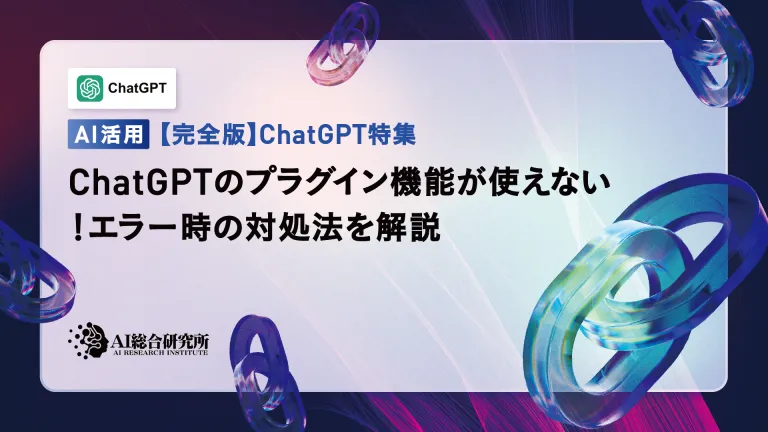 I can't use the ChatGPT plugin function! Explaining what to do in case of an errorMay 14, 2025 am 01:56 AM
I can't use the ChatGPT plugin function! Explaining what to do in case of an errorMay 14, 2025 am 01:56 AMChatGPT plugin cannot be used? This guide will help you solve your problem! Have you ever encountered a situation where the ChatGPT plugin is unavailable or suddenly fails? The ChatGPT plugin is a powerful tool to enhance the user experience, but sometimes it can fail. This article will analyze in detail the reasons why the ChatGPT plug-in cannot work properly and provide corresponding solutions. From user setup checks to server troubleshooting, we cover a variety of troubleshooting solutions to help you efficiently use plug-ins to complete daily tasks. OpenAI Deep Research, the latest AI agent released by OpenAI. For details, please click ⬇️ [ChatGPT] OpenAI Deep Research Detailed explanation:
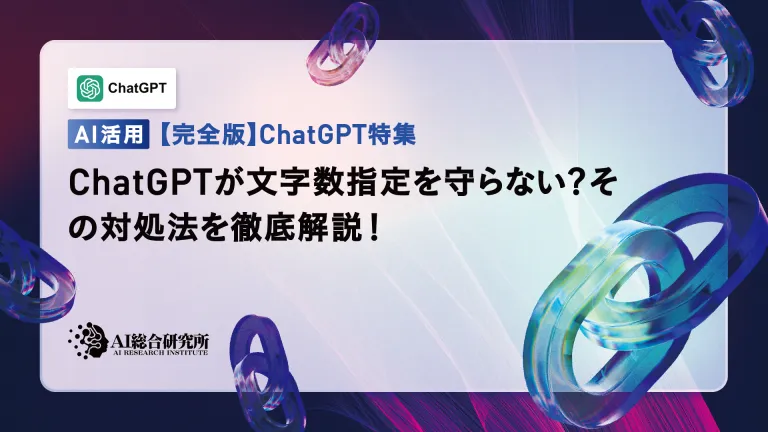 Does ChatGPT not follow the character count specification? A thorough explanation of how to deal with this!May 14, 2025 am 01:54 AM
Does ChatGPT not follow the character count specification? A thorough explanation of how to deal with this!May 14, 2025 am 01:54 AMWhen writing a sentence using ChatGPT, there are times when you want to specify the number of characters. However, it is difficult to accurately predict the length of sentences generated by AI, and it is not easy to match the specified number of characters. In this article, we will explain how to create a sentence with the number of characters in ChatGPT. We will introduce effective prompt writing, techniques for getting answers that suit your purpose, and teach you tips for dealing with character limits. In addition, we will explain why ChatGPT is not good at specifying the number of characters and how it works, as well as points to be careful about and countermeasures. This article
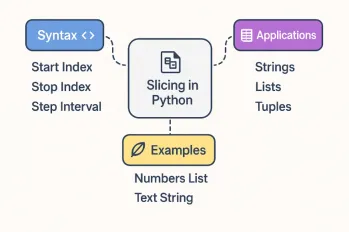 All About Slicing Operations in PythonMay 14, 2025 am 01:48 AM
All About Slicing Operations in PythonMay 14, 2025 am 01:48 AMFor every Python programmer, whether in the domain of data science and machine learning or software development, Python slicing operations are one of the most efficient, versatile, and powerful operations. Python slicing syntax a
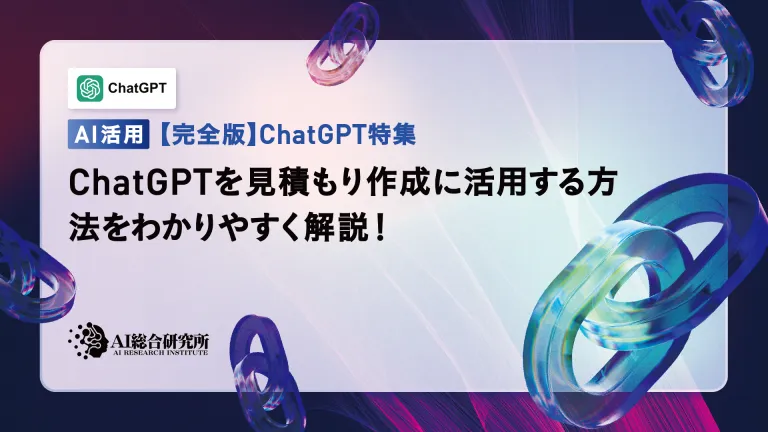 An easy-to-understand explanation of how to use ChatGPT to create quotes!May 14, 2025 am 01:44 AM
An easy-to-understand explanation of how to use ChatGPT to create quotes!May 14, 2025 am 01:44 AMThe evolution of AI technology has accelerated business efficiency. What's particularly attracting attention is the creation of estimates using AI. OpenAI's AI assistant, ChatGPT, contributes to improving the estimate creation process and improving accuracy. This article explains how to create a quote using ChatGPT. We will introduce efficiency improvements through collaboration with Excel VBA, specific examples of application to system development projects, benefits of AI implementation, and future prospects. Learn how to improve operational efficiency and productivity with ChatGPT. Op
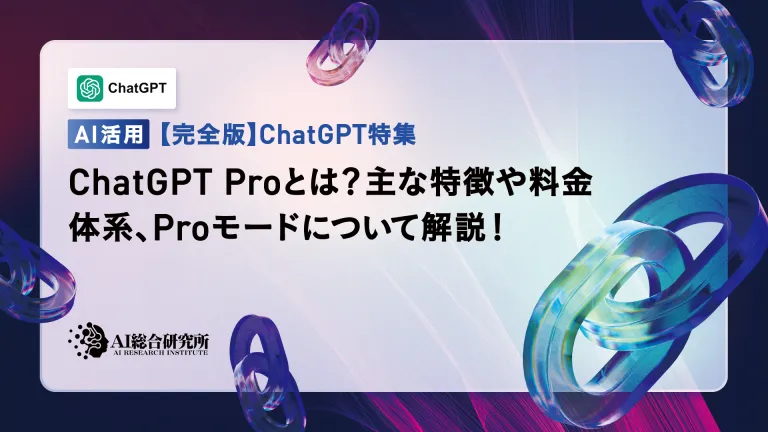 What is ChatGPT Pro (o1 Pro)? Explaining what you can do, the prices, and the differences between them from other plans!May 14, 2025 am 01:40 AM
What is ChatGPT Pro (o1 Pro)? Explaining what you can do, the prices, and the differences between them from other plans!May 14, 2025 am 01:40 AMOpenAI's latest subscription plan, ChatGPT Pro, provides advanced AI problem resolution! In December 2024, OpenAI announced its top-of-the-line plan, the ChatGPT Pro, which costs $200 a month. In this article, we will explain its features, particularly the performance of the "o1 pro mode" and new initiatives from OpenAI. This is a must-read for researchers, engineers, and professionals aiming to utilize advanced AI. ChatGPT Pro: Unleash advanced AI power ChatGPT Pro is the latest and most advanced product from OpenAI.
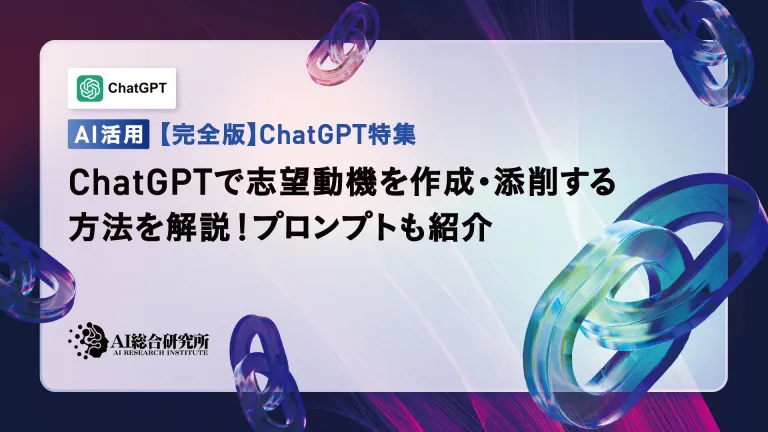 We explain how to create and correct your motivation for applying using ChatGPT! Also introduce the promptMay 14, 2025 am 01:29 AM
We explain how to create and correct your motivation for applying using ChatGPT! Also introduce the promptMay 14, 2025 am 01:29 AMIt is well known that the importance of motivation for applying when looking for a job is well known, but I'm sure there are many job seekers who struggle to create it. In this article, we will introduce effective ways to create a motivation statement using the latest AI technology, ChatGPT. We will carefully explain the specific steps to complete your motivation, including the importance of self-analysis and corporate research, points to note when using AI, and how to match your experience and skills with company needs. Through this article, learn the skills to create compelling motivation and aim for successful job hunting! OpenAI's latest AI agent, "Open
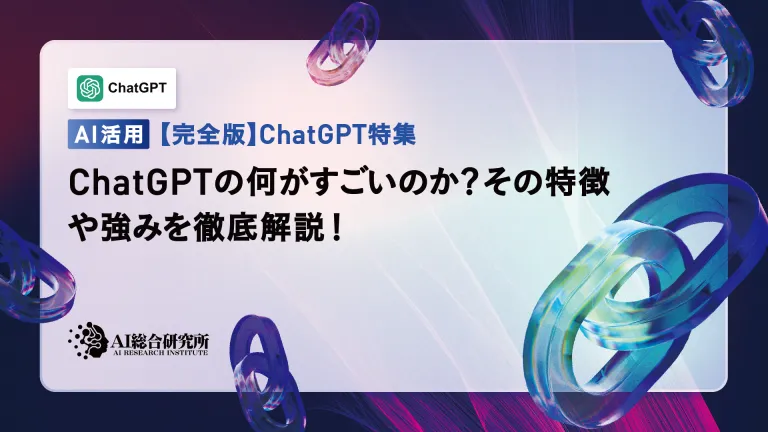 What's so amazing about ChatGPT? A thorough explanation of its features and strengths!May 14, 2025 am 01:26 AM
What's so amazing about ChatGPT? A thorough explanation of its features and strengths!May 14, 2025 am 01:26 AMChatGPT: Amazing Natural Language Processing AI and how to use it ChatGPT is an innovative natural language processing AI model developed by OpenAI. It is attracting attention around the world as an advanced tool that enables natural dialogue with humans and can be used in a variety of fields. Its excellent language comprehension, vast knowledge, learning ability and flexible operability have the potential to transform our lives and businesses. In this article, we will explain the main features of ChatGPT and specific examples of use, and explore the possibilities for the future that AI will unlock. Unraveling the possibilities and appeal of ChatGPT, and enjoying life and business
![[Images generated using AI] How to make and print Bikkuriman chocolate-style stickers with ChatGPT](https://img.php.cn/upload/article/001/242/473/174715657146278.jpg?x-oss-process=image/resize,p_40) [Images generated using AI] How to make and print Bikkuriman chocolate-style stickers with ChatGPTMay 14, 2025 am 01:16 AM
[Images generated using AI] How to make and print Bikkuriman chocolate-style stickers with ChatGPTMay 14, 2025 am 01:16 AMRelease childhood memories! Create your exclusive stickers with ChatGPT! Do you remember the fun of collecting stickers from childhood? Nowadays, with the powerful image generation capabilities of ChatGPT, you can easily create unique characters in style without drawing skills! This article will teach you step by step how to transform photos or illustrations into shiny stickers full of nostalgia using ChatGPT. We will explain everything from detailed tip word examples to sticker making and printing steps, creative ideas shared on social media, and even copyright and portrait rights. Table of contents Why can ChatGPT make pictures of the wind? ChatGPT image generation successfully


Hot AI Tools

Undresser.AI Undress
AI-powered app for creating realistic nude photos

AI Clothes Remover
Online AI tool for removing clothes from photos.

Undress AI Tool
Undress images for free

Clothoff.io
AI clothes remover

Video Face Swap
Swap faces in any video effortlessly with our completely free AI face swap tool!

Hot Article

Hot Tools

SublimeText3 English version
Recommended: Win version, supports code prompts!

DVWA
Damn Vulnerable Web App (DVWA) is a PHP/MySQL web application that is very vulnerable. Its main goals are to be an aid for security professionals to test their skills and tools in a legal environment, to help web developers better understand the process of securing web applications, and to help teachers/students teach/learn in a classroom environment Web application security. The goal of DVWA is to practice some of the most common web vulnerabilities through a simple and straightforward interface, with varying degrees of difficulty. Please note that this software

Dreamweaver Mac version
Visual web development tools

Zend Studio 13.0.1
Powerful PHP integrated development environment

Dreamweaver CS6
Visual web development tools










