
openSUSE team announced that the lightweight user space utility switcherooctl is a recommended solution for managing GPU switching on openSUSE systems with multiple GPUs.
This is because switcherooctl has several advantages over old tools such as suse-prime, bbswitch, and bumblebee, which are now considered legacy tools that can cause problems on modern systems.Catalog
- What is switcherooctl?
- Why choose switcherooctl?
- Advantages
-
- The future of multiple GPU management
What is switcherooctl?
Theswitcherooctlutilities are a game-changing tool for openSUSE users using multi-GPU systems. It integrates into major desktop environments such as GNOME and KDE Plasma, simplifies GPU switching, enhances compatibility and improves performance.
switcherooctl provides enhanced performance and power management by allowing users to select the right GPU for different tasks. Its cross-vendor support (Intel, AMD, NVIDIA) makes it a universal solution for various system configurations.Why choose switcherooctl?
Traditionally, tools such as suse-prime, bbswitch, and bumblebee are used to manage NVIDIA Optimus laptops and multi-GPU systems.
However, due to the development of kernel drivers and desktop environments, in most cases, these legacy tools are no longer required. In fact, they may even cause problems on modern systems.
So, switcherooctl is now the preferred method for GPU management in openSUSE
and may completely replace old tools in the future.Advantages
switcherooctl is a lightweight, user-friendly alternative designed to work seamlessly with modern Linux systems and desktop environments. Here are some of its main advantages:
-
Seamless integration: Forget complicated configurations! switcherooctl works natively with modern Linux systems and desktop environments to provide a smoother user experience.
-
Improved Performance: Assign a specific GPU to a specific task for optimal performance. High-demand tasks like games can take advantage of the power of a standalone GPU, while less intensive tasks can run on an integrated GPU for increased power efficiency.
-
Enhanced Power Management: Increases laptop battery life by automatically switching back to an integrated GPU when a standalone GPU is not required.
-
Wayland and Xorg compatibility: switcherooctl runs on both Wayland and Xorg, ensuring compatibility with various systems and settings.
-
Cross-vendor support: Whether you are in an Intel NVIDIA or AMD NVIDIA configuration, switcherooctl can meet your needs.
The future of multiple GPU management
Given its advantages, switcherooctl is about to become the main tool for multi-GPU management on openSUSE. Legacy tools such as suse-prime, bbswitch and bumblebee may be phased out, making switcherooctl the preferred solution for seamless and efficient multi-GPU experiences.
switcherooctl is a major improvement in managing multiple GPUs on Linux. Its user-friendly design, seamless integration, performance benefits, and cross-vendor compatibility make it ideal for users looking for a simplified and efficient way to manage their GPUs.
Resources:
- GPU Switch: Multi-GPU Game Changeer
The above is the detailed content of Effortless GPU Switching On OpenSUSE With Switcherooctl. For more information, please follow other related articles on the PHP Chinese website!
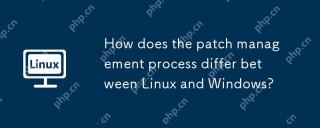 How does the patch management process differ between Linux and Windows?May 09, 2025 am 12:01 AM
How does the patch management process differ between Linux and Windows?May 09, 2025 am 12:01 AMLinuxusesdecentralized,distribution-specificpackagemanagersforpatchmanagement,whileWindowsemploysacentralizedWindowsUpdatesystem.Linux'sapproachoffersflexibilitybutcanbecomplexacrossdistributions,whereasWindowsprovidesastreamlinedbutlessflexibleupdat
 Top 3 Open Source Virtual Data Room (VDR) for LinuxMay 08, 2025 am 11:35 AM
Top 3 Open Source Virtual Data Room (VDR) for LinuxMay 08, 2025 am 11:35 AMVirtual Data Rooms (VDRs) offer secure document storage and sharing, ideal for sensitive business information. This article explores three open-source VDR solutions for on-premises deployment on Linux, eliminating the need for cloud-based services a
 Upscayl: An Open-Source Image Upscaling Tool for LinuxMay 08, 2025 am 11:19 AM
Upscayl: An Open-Source Image Upscaling Tool for LinuxMay 08, 2025 am 11:19 AMUpscayl: Your Free and Open-Source Solution for High-Resolution Images on Linux Linux users who frequently work with images know the frustration of low-resolution pictures. Luckily, Upscayl offers a powerful, free, and open-source solution. This des
 Ghostty - A Feature-Rich Terminal Emulator for LinuxMay 08, 2025 am 11:14 AM
Ghostty - A Feature-Rich Terminal Emulator for LinuxMay 08, 2025 am 11:14 AMThe terminal emulator landscape is evolving rapidly, with developers leveraging modern hardware, GPU acceleration, containerization, and even AI/LLMs to enhance console experiences. Enter Ghostty, a new open-source, cross-platform terminal emulator
 Innotop - A CLI Based top-like Monitor Tool for MySQLMay 08, 2025 am 10:48 AM
Innotop - A CLI Based top-like Monitor Tool for MySQLMay 08, 2025 am 10:48 AMInnotop: Powerful MySQL monitoring command line tool Innotop is an excellent command line program, similar to the top command, used to monitor local and remote MySQL servers running under the InnoDB engine. It provides a comprehensive set of features and options to help database administrators (DBAs) track various aspects of MySQL performance, troubleshoot issues and optimize server configuration. Innotop allows you to monitor critical MySQL metrics, such as: MySQL replication status User statistics Query list InnoDB buffer pool InnoDB I/O Statistics Open table Locked table etc… The tool regularly refreshes its data to provide server status
 How to Back Up Linux Data with Restic ToolMay 08, 2025 am 10:34 AM
How to Back Up Linux Data with Restic ToolMay 08, 2025 am 10:34 AMRestic: Your Comprehensive Guide to Secure Linux Backups Data loss can cripple a Linux system. Accidental deletions, hardware failures, or system corruption necessitate a robust backup strategy. Restic is a leading solution, providing speed, securi
 10 Top Most Popular Linux Distributions in 2024May 08, 2025 am 10:15 AM
10 Top Most Popular Linux Distributions in 2024May 08, 2025 am 10:15 AMTop 10 Most Popular Linux Distributions in 2025 Entering 2025, we are excited to share with Linux enthusiasts the most popular distribution this year so far. DistroWatch has always been the most reliable source of information about open source operating systems, with particular attention to Linux distributions and BSD versions. It continuously collects and presents a lot of information about Linux distributions, making them easier to access. While it doesn't measure the popularity or usage of a distribution very well, DistroWatch remains the most accepted measure of popularity within the Linux community. It uses page click ranking (PHR) statistics to measure the popularity of Linux distributions among website visitors. [You can
 Top 15 Tiling Window Managers for Linux in 2025May 08, 2025 am 10:08 AM
Top 15 Tiling Window Managers for Linux in 2025May 08, 2025 am 10:08 AMLinux Window Managers: A Comprehensive Guide to the Best Tiling Options Linux window managers orchestrate how application windows behave, quietly managing the visual arrangement of your open programs. This article explores top-tier tiling window man


Hot AI Tools

Undresser.AI Undress
AI-powered app for creating realistic nude photos

AI Clothes Remover
Online AI tool for removing clothes from photos.

Undress AI Tool
Undress images for free

Clothoff.io
AI clothes remover

Video Face Swap
Swap faces in any video effortlessly with our completely free AI face swap tool!

Hot Article

Hot Tools

Safe Exam Browser
Safe Exam Browser is a secure browser environment for taking online exams securely. This software turns any computer into a secure workstation. It controls access to any utility and prevents students from using unauthorized resources.

ZendStudio 13.5.1 Mac
Powerful PHP integrated development environment

SecLists
SecLists is the ultimate security tester's companion. It is a collection of various types of lists that are frequently used during security assessments, all in one place. SecLists helps make security testing more efficient and productive by conveniently providing all the lists a security tester might need. List types include usernames, passwords, URLs, fuzzing payloads, sensitive data patterns, web shells, and more. The tester can simply pull this repository onto a new test machine and he will have access to every type of list he needs.

PhpStorm Mac version
The latest (2018.2.1) professional PHP integrated development tool

MinGW - Minimalist GNU for Windows
This project is in the process of being migrated to osdn.net/projects/mingw, you can continue to follow us there. MinGW: A native Windows port of the GNU Compiler Collection (GCC), freely distributable import libraries and header files for building native Windows applications; includes extensions to the MSVC runtime to support C99 functionality. All MinGW software can run on 64-bit Windows platforms.







