A student has built an entire operating system from scratch in C . Yes, you read that right! Meet Banan OS, a hobbyist operating system for x86_64 and i686 architectures, written entirely in C by an university student Oskari Alaranta. The project is fully independent, with all code written exclusively by Alaranta, except for any ported software.
In this blog post, we will look at the technical details of Banan OS. We’ll also discuss what motivated its creator to build an entire operating system from scratch. Lastly, we’ll talk about the challenges he faced during the process.
Table of Contents
What is Banan OS?
Banan OS is an Unix-like operating system designed for x86 and x86_64 architectures. Believe it or not, Oskari Alaranta, a self-taught programmer and student, has developed the entire Banan OS from scratch in C . It’s truly impressive work!
Banan OS features a monolithic kernel and a number of essential components, including a bootloader, kernel, and userspace libraries. What sets Banan OS apart is its use of a custom C standard library, partially inspired by stdc , and its robust support for modern hardware and software needs.
The system already provides a functional TTY and GUI environment, alongside key UNIX utilities like cp, ls, and stat. It supports USB devices, NVMe and AHCI disks, and even includes a custom networking stack with TCP and UDP capabilities.

With a UNIX-like filesystem featuring /dev, /tmp, and /proc, Banan OS is more than a learning project — it’s a step toward a complete, standalone operating system.
Alaranta noted that he regularly tests Banan OS both in virtual machines and on real hardware.
Motivation
Oskari Alaranta has dedicated over two years to developing Banan OS. His primary motivation appears to be a strong interest in low-level programming, particularly operating system development.
This passion is reflected in his decision to write the entire OS from scratch in C , excluding ported software.
Challenges
Alaranta notes that the most significant challenges he's faced while developing Banan OS have involved comprehending extensive technical specifications, something he hadn't previously experienced.
However, the project has also been punctuated by rewarding "it's alive" moments. Alaranta finds it especially gratifying to witness new features functioning flawlessly on real hardware, citing milestones such as:
- Achieving keyboard input
- Implementing USB mouse input
- Successfully running DOOM
- Reading data from disks
- Establishing network connectivity
- Getting a compiler to work
He considers the project to have become genuinely enjoyable after establishing the foundational components, which allowed him greater freedom to explore beyond conventional OS code and pursue features of personal interest. This stage, he estimates, was reached after approximately two months of development.
Oskari Alaranta: The Developer Behind Banan OS
As of writing this, Oskari Alaranta is a 22-year-old self-taught programmer and student based in Tampere, Finland. He is interested in low-level programming, especially operating system development.
Alaranta's passion for OS development led him to create Banan OS, a project that has spanned over two years. He has expressed an aspiration to pursue a career in the industry, potentially leveraging his experience with Banan OS as a portfolio piece.
Contributing to Banan OS
Banan OS is a very new project, and Oskari Alaranta welcomes contributions to help improve it.
As Banan OS is a learning project for Alaranta, he request that contributors contact him in advance (via email, Discord, or by raising an issue) before starting work on any new features. Bug fixes are always welcome.
Banan OS is primarily hosted on Alaranta's personal server. While contributing is not as straightforward as it would be on platforms like GitHub, you can submit pull requests via the GitHub mirror, and Alaranta will apply them manually.
If you'd like a direct account on Alaranta's server, you can contact him via email or Discord.
Conclusion
Banan OS is proof that with dedication, even a single student can create something remarkable. Oskari Alaranta has invested a significant time and effort in Banan OS development.
A notable aspect of Banan OS is that it's largely built from scratch, with Alaranta writing most of the code himself. This ambitious approach requires deep technical knowledge and a problem-solving mindset.
Alaranta's commitment to building from scratch extends to critical components like the AML interpreter, which he chose to develop himself rather than using existing solutions. This choice shows his dedication to understanding and controlling all aspects of the OS.
Banan OS is still under development. Check the project's GitHub repository for the latest updates and changes.
Resource:
- Banan OS GitHub Repository
The above is the detailed content of Banan OS: A Fully Functional Unix-like OS Built From Scratch In C. For more information, please follow other related articles on the PHP Chinese website!
 How to Manage Firewalld and UFW for Linux SecurityMay 12, 2025 am 10:56 AM
How to Manage Firewalld and UFW for Linux SecurityMay 12, 2025 am 10:56 AMLinux systems rely on firewalls to safeguard against unauthorized network access. These software barriers control network traffic, permitting or blocking data packets based on predefined rules. Operating primarily at the network layer, they manage
 How to Check If Your Linux System is a Desktop or LaptopMay 12, 2025 am 10:48 AM
How to Check If Your Linux System is a Desktop or LaptopMay 12, 2025 am 10:48 AMDetermining if your Linux system is a desktop or laptop is crucial for system optimization. This guide outlines simple commands to identify your system type. The hostnamectl Command: This command provides a concise way to check your system's chassis
 How to Increase TCP/IP Connections in LinuxMay 12, 2025 am 10:23 AM
How to Increase TCP/IP Connections in LinuxMay 12, 2025 am 10:23 AMGuide to adjust the number of TCP/IP connections for Linux servers Linux systems are often used in servers and network applications. Administrators often encounter the problem that the number of TCP/IP connections reaches the upper limit, resulting in user connection errors. This article will guide you how to improve the maximum number of TCP/IP connections in Linux systems. Understanding TCP/IP connection number TCP/IP (Transmission Control Protocol/Internet Protocol) is the basic communication protocol of the Internet. Each TCP connection requires system resources. When there are too many active connections, the system may reject new connections or slow down. By increasing the maximum number of connections allowed, server performance can be improved and more concurrent users can be handled. Check the current number of Linux connections limits Change settings
 How to Convert SVG to PNG in Linux TerminalMay 12, 2025 am 10:21 AM
How to Convert SVG to PNG in Linux TerminalMay 12, 2025 am 10:21 AMSVG (Scalable Vector Graphics) files are ideal for logos and illustrations due to their resizability without quality loss. However, PNG (Portable Network Graphics) format often offers better compatibility with websites and applications. This guide d
 How to Create Your Own Android and iOS Apps with LiveCodeMay 12, 2025 am 10:10 AM
How to Create Your Own Android and iOS Apps with LiveCodeMay 12, 2025 am 10:10 AMLiveCode: A Cross-Platform Development Revolution LiveCode, a programming language debuting in 1993, simplifies app development for everyone. Its high-level, English-like syntax and dynamic typing enable the creation of robust applications with ease
 How to Reset a USB Device from the Linux TerminalMay 12, 2025 am 10:07 AM
How to Reset a USB Device from the Linux TerminalMay 12, 2025 am 10:07 AMThis guide provides a step-by-step process for resetting a malfunctioning USB device via the Linux command line. Troubleshooting unresponsive or disconnected USB drives is simplified using these commands. Step 1: Identifying Your USB Device First, i
 How to Set a Temporary Static IP Address on LinuxMay 12, 2025 am 10:06 AM
How to Set a Temporary Static IP Address on LinuxMay 12, 2025 am 10:06 AMTemporarily setting a static IP address on Linux is invaluable for network troubleshooting or specific session configurations. This guide details how to achieve this using command-line tools, noting that the changes are not persistent across reboots
 51 Lesser-Known Linux Commands for Power UsersMay 12, 2025 am 09:51 AM
51 Lesser-Known Linux Commands for Power UsersMay 12, 2025 am 09:51 AMLinux is known for its powerful set of command-line tools that allow users to interact with the system efficiently. While many Linux users are familiar with common commands such as ls, cd, or grep, there are also few lesser-known but extremely useful commands and shortcuts that can simplify and increase productivity. We are excited to share our latest five articles on "less known Linux commands" with over 50 commands you may not know about. You may also like: 11 little-known practical Linux commands – Part 1 10 little-known Linux commands – Part 2 10 little-known Linux commands – Part 3 10 little-known valid Linux commands


Hot AI Tools

Undresser.AI Undress
AI-powered app for creating realistic nude photos

AI Clothes Remover
Online AI tool for removing clothes from photos.

Undress AI Tool
Undress images for free

Clothoff.io
AI clothes remover

Video Face Swap
Swap faces in any video effortlessly with our completely free AI face swap tool!

Hot Article

Hot Tools

SublimeText3 Linux new version
SublimeText3 Linux latest version

ZendStudio 13.5.1 Mac
Powerful PHP integrated development environment

SecLists
SecLists is the ultimate security tester's companion. It is a collection of various types of lists that are frequently used during security assessments, all in one place. SecLists helps make security testing more efficient and productive by conveniently providing all the lists a security tester might need. List types include usernames, passwords, URLs, fuzzing payloads, sensitive data patterns, web shells, and more. The tester can simply pull this repository onto a new test machine and he will have access to every type of list he needs.

WebStorm Mac version
Useful JavaScript development tools

PhpStorm Mac version
The latest (2018.2.1) professional PHP integrated development tool







