 System Tutorial
System Tutorial LINUX
LINUX System76 Releases COSMIC Alpha 4 with VRR Support, Enhanced Accessibility, and More!
System76 Releases COSMIC Alpha 4 with VRR Support, Enhanced Accessibility, and More!System76 Releases COSMIC Alpha 4 with VRR Support, Enhanced Accessibility, and More!
System76's COSMIC Alpha 4: A Festive Update with Enhanced Features
System76's COSMIC desktop environment, built using Rust and designed for Pop!_OS and other Linux distributions, receives a significant update with COSMIC Alpha 4, nicknamed the "festive update." This release brings users closer to the first beta release and boasts several notable improvements.
Here's a summary of the key enhancements:
Enhanced User Control and Customization:
COSMIC Alpha 4 prioritizes user control. New features include:
- Region & Language Settings: Customize language preferences and date/time/number formatting.

- Default Applications: Set preferred applications for web browsing, file management, and media playback.

-
Display Power Management: Fine-tune display power settings, including idle timeouts and suspend durations.
-
Variable Refresh Rate (VRR) Support: Enjoy smoother visuals and eliminate screen tearing, especially beneficial for gamers and multimedia users. VRR is integrated into the
cosmic-compcompositor and Display Settings.
Improved Accessibility and Application Updates:
-
Accessibility Applet: Includes a screenreader toggle, improving accessibility for visually impaired users. Early screenreader support is available for COSMIC Settings, Firefox, and GNOME applications.
-
COSMIC Store Enhancements: Track update and app installation progress via a detailed context menu.
-
COSMIC Media Player (Preview): A new Rust-based media player is under development, promising a future addition to the COSMIC suite.

Installation: sudo apt install cosmic-player
Bug Fixes and Performance Improvements:
This release addresses several bugs and improves performance:
- Reduced high CPU usage.
- Resolved window freezing issues, especially with hotplugged monitors.
- Improved panel applet stability and memory management.
- Enhanced security measures.
- Addressed various UI glitches.
Installation and Further Information:
Installation and update instructions are available on the System76 website. For Fedora users, installation guidance can be found at Install COSMIC Desktop Environment On Fedora. Detailed release notes are available at COSMIC Alpha 4 Release Notes.
Future Developments:
COSMIC is rapidly evolving. Future plans include completing remaining settings pages, adding features like desktop zoom and frosted effects, and further refining the user experience. This "festive update" marks a significant step towards a polished and feature-rich desktop environment.
The above is the detailed content of System76 Releases COSMIC Alpha 4 with VRR Support, Enhanced Accessibility, and More!. For more information, please follow other related articles on the PHP Chinese website!
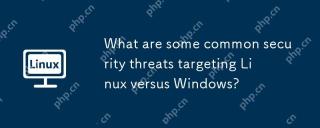 What are some common security threats targeting Linux versus Windows?May 05, 2025 am 12:03 AM
What are some common security threats targeting Linux versus Windows?May 05, 2025 am 12:03 AMLinux and Windows systems face different security threats. Common Linux threats include Rootkit, DDoS attacks, exploits, and permission escalation; common Windows threats include malware, ransomware, phishing attacks, and zero-day attacks.
 How does process management differ between Linux and Windows?May 04, 2025 am 12:04 AM
How does process management differ between Linux and Windows?May 04, 2025 am 12:04 AMThe main difference between Linux and Windows in process management lies in the implementation and concept of tools and APIs. Linux is known for its flexibility and power, relying on kernel and command line tools; while Windows is known for its user-friendliness and integration, mainly managing processes through graphical interfaces and system services.
 What are the typical use cases for Linux versus Windows?May 03, 2025 am 12:01 AM
What are the typical use cases for Linux versus Windows?May 03, 2025 am 12:01 AMLinuxisidealforcustomization,development,andservermanagement,whileWindowsexcelsineaseofuse,softwarecompatibility,andgaming.Linuxoffershighconfigurabilityfordevelopersandserversetups,whereasWindowsprovidesauser-friendlyinterfaceandbroadsoftwaresupport
 What are the differences in user account management between Linux and Windows?May 02, 2025 am 12:02 AM
What are the differences in user account management between Linux and Windows?May 02, 2025 am 12:02 AMThe main difference between Linux and Windows in user account management is the permission model and management tools. Linux uses Unix-based permissions models and command-line tools (such as useradd, usermod, userdel), while Windows uses its own security model and graphical user interface (GUI) management tools.
 How does the command line environment of Linux make it more/less secure than Windows?May 01, 2025 am 12:03 AM
How does the command line environment of Linux make it more/less secure than Windows?May 01, 2025 am 12:03 AMLinux'scommandlinecanbemoresecurethanWindowsifmanagedcorrectly,butrequiresmoreuserknowledge.1)Linux'sopen-sourcenatureallowsforquicksecurityupdates.2)Misconfigurationcanleadtovulnerabilities.Windows'commandlineismorecontrolledbutlesscustomizable,with
 How to Make a USB Drive Mount Automatically in LinuxApr 30, 2025 am 10:04 AM
How to Make a USB Drive Mount Automatically in LinuxApr 30, 2025 am 10:04 AMThis guide explains how to automatically mount a USB drive on boot in Linux, saving you time and effort. Step 1: Identify Your USB Drive Use the lsblk command to list all block devices. Your USB drive will likely be labeled /dev/sdb1, /dev/sdc1, etc
 Best Cross-Platform Apps for Linux, Windows, and Mac in 2025Apr 30, 2025 am 09:57 AM
Best Cross-Platform Apps for Linux, Windows, and Mac in 2025Apr 30, 2025 am 09:57 AMCross-platform applications have revolutionized software development, enabling seamless functionality across operating systems like Linux, Windows, and macOS. This eliminates the need to switch apps based on your device, offering consistent experien
 Best Linux Tools for AI and Machine Learning in 2025Apr 30, 2025 am 09:44 AM
Best Linux Tools for AI and Machine Learning in 2025Apr 30, 2025 am 09:44 AMArtificial Intelligence (AI) is rapidly transforming numerous sectors, from healthcare and finance to creative fields like art and music. Linux, with its open-source nature, adaptability, and performance capabilities, has emerged as a premier platfo


Hot AI Tools

Undresser.AI Undress
AI-powered app for creating realistic nude photos

AI Clothes Remover
Online AI tool for removing clothes from photos.

Undress AI Tool
Undress images for free

Clothoff.io
AI clothes remover

Video Face Swap
Swap faces in any video effortlessly with our completely free AI face swap tool!

Hot Article

Hot Tools

Dreamweaver Mac version
Visual web development tools

PhpStorm Mac version
The latest (2018.2.1) professional PHP integrated development tool

Dreamweaver CS6
Visual web development tools

Atom editor mac version download
The most popular open source editor

Safe Exam Browser
Safe Exam Browser is a secure browser environment for taking online exams securely. This software turns any computer into a secure workstation. It controls access to any utility and prevents students from using unauthorized resources.





