Checking Redis Version via Command Line: A Comprehensive Guide
This article addresses several ways to check your Redis server version using the command-line interface. We'll explore the various commands and clarify the most efficient method.
How to Check Redis Version Using the Command Line?
The simplest and most direct way to check your Redis server version from the command line is using the INFO command. This command provides a wealth of information about your Redis instance, including the version number. Specifically, you need to execute the INFO command followed by SERVER to get the server information. This will return a multi-line string with various key-value pairs. The version information is contained within the redis_version key.
To do this, first connect to your Redis server using the redis-cli command-line tool. If you haven't already, make sure Redis is running and you know the connection details (host and port, typically localhost:6379). Then, type the following command:
redis-cli INFO SERVER
The output will be a large block of text. Look for the line containing redis_version. The value associated with this key is your Redis version. For example, you might see something like:
<code>redis_version:6.2.5</code>
This indicates that your Redis server is version 6.2.5.
How Can I Determine My Redis Server's Version Using the Command Line Interface?
As detailed above, the INFO SERVER command is the most effective way to determine your Redis server's version via the command-line interface. It provides a comprehensive overview of the server's configuration and status, including the crucial version information. Other INFO subcommands exist (e.g., INFO CLIENT, INFO MEMORY), but INFO SERVER is the most relevant for obtaining the version number.
While other methods might indirectly suggest the version (through observing the behavior of certain commands or checking configuration files), INFO SERVER offers a direct and unambiguous answer.
What Command Shows the Redis Version in the Terminal?
The command that directly shows the Redis version in the terminal is redis-cli INFO SERVER. As explained previously, this command provides a detailed report of the server's status, and the redis_version field within that report clearly displays the version number. This is the most reliable and recommended approach.
Avoid relying on indirect methods, such as examining log files or configuration files, as these may not always provide the current running version of the server. The INFO SERVER command directly queries the running server itself, guaranteeing the most up-to-date information.
Is There a Single Command to Display the Redis Version Number?
While the INFO SERVER command provides more than just the version number, it is effectively the single command that gives you the version number in a readily accessible way. There isn't a dedicated command solely for displaying the version; INFO SERVER is the most efficient and practical solution. Extracting just the version number from the output of INFO SERVER might require some text processing (e.g., using grep or awk), but the command itself is singular and provides the needed information.
The above is the detailed content of How to view versions from Redis via command line. For more information, please follow other related articles on the PHP Chinese website!
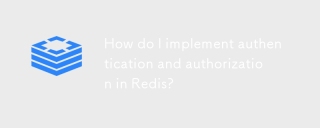 How do I implement authentication and authorization in Redis?Mar 17, 2025 pm 06:57 PM
How do I implement authentication and authorization in Redis?Mar 17, 2025 pm 06:57 PMThe article discusses implementing authentication and authorization in Redis, focusing on enabling authentication, using ACLs, and best practices for securing Redis. It also covers managing user permissions and tools to enhance Redis security.
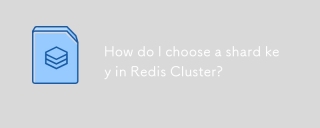 How do I choose a shard key in Redis Cluster?Mar 17, 2025 pm 06:55 PM
How do I choose a shard key in Redis Cluster?Mar 17, 2025 pm 06:55 PMThe article discusses choosing shard keys in Redis Cluster, emphasizing their impact on performance, scalability, and data distribution. Key issues include ensuring even data distribution, aligning with access patterns, and avoiding common mistakes l
 How do I implement cache invalidation strategies in Redis?Mar 17, 2025 pm 06:46 PM
How do I implement cache invalidation strategies in Redis?Mar 17, 2025 pm 06:46 PMThe article discusses strategies for implementing and managing cache invalidation in Redis, including time-based expiration, event-driven methods, and versioning. It also covers best practices for cache expiration and tools for monitoring and automat
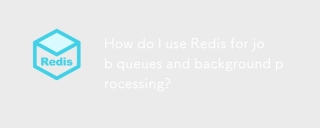 How do I use Redis for job queues and background processing?Mar 17, 2025 pm 06:51 PM
How do I use Redis for job queues and background processing?Mar 17, 2025 pm 06:51 PMThe article discusses using Redis for job queues and background processing, detailing setup, job definition, and execution. It covers best practices like atomic operations and job prioritization, and explains how Redis enhances processing efficiency.
 How do I monitor the performance of a Redis Cluster?Mar 17, 2025 pm 06:56 PM
How do I monitor the performance of a Redis Cluster?Mar 17, 2025 pm 06:56 PMArticle discusses monitoring Redis Cluster performance and health using tools like Redis CLI, Redis Insight, and third-party solutions like Datadog and Prometheus.
 How do I use Redis for pub/sub messaging?Mar 17, 2025 pm 06:48 PM
How do I use Redis for pub/sub messaging?Mar 17, 2025 pm 06:48 PMThe article explains how to use Redis for pub/sub messaging, covering setup, best practices, ensuring message reliability, and monitoring performance.
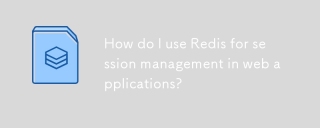 How do I use Redis for session management in web applications?Mar 17, 2025 pm 06:47 PM
How do I use Redis for session management in web applications?Mar 17, 2025 pm 06:47 PMThe article discusses using Redis for session management in web applications, detailing setup, benefits like scalability and performance, and security measures.
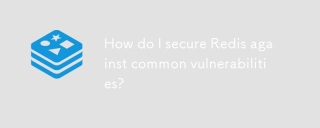 How do I secure Redis against common vulnerabilities?Mar 17, 2025 pm 06:57 PM
How do I secure Redis against common vulnerabilities?Mar 17, 2025 pm 06:57 PMArticle discusses securing Redis against vulnerabilities, focusing on strong passwords, network binding, command disabling, authentication, encryption, updates, and monitoring.


Hot AI Tools

Undresser.AI Undress
AI-powered app for creating realistic nude photos

AI Clothes Remover
Online AI tool for removing clothes from photos.

Undress AI Tool
Undress images for free

Clothoff.io
AI clothes remover

AI Hentai Generator
Generate AI Hentai for free.

Hot Article

Hot Tools

EditPlus Chinese cracked version
Small size, syntax highlighting, does not support code prompt function

VSCode Windows 64-bit Download
A free and powerful IDE editor launched by Microsoft

ZendStudio 13.5.1 Mac
Powerful PHP integrated development environment

MantisBT
Mantis is an easy-to-deploy web-based defect tracking tool designed to aid in product defect tracking. It requires PHP, MySQL and a web server. Check out our demo and hosting services.

SublimeText3 Chinese version
Chinese version, very easy to use







