How do I implement authentication and authorization in Redis?
Implementing authentication and authorization in Redis involves several steps that help secure your Redis instance against unauthorized access and ensure that users have the appropriate permissions to access data.
-
Enable Authentication:
- Redis supports a simple password-based authentication mechanism. To enable it, you need to set a password in the Redis configuration file (usually
redis.conf). The directive to set the password isrequirepass <password></password>. - Once the password is set, clients need to authenticate themselves using the
AUTHcommand before executing any other commands. For example,AUTH <password></password>.
- Redis supports a simple password-based authentication mechanism. To enable it, you need to set a password in the Redis configuration file (usually
-
Implement Authorization:
- Redis does not natively support fine-grained authorization. However, you can implement this using a combination of Redis commands and external systems.
- Use Redis's pub/sub model to manage and broadcast permissions. For example, you can have a separate channel or key that defines permissions for different users or roles.
- Use scripts or external authorization services to check user permissions before allowing certain operations. For instance, before a user attempts to access a key, you can check their permission against a predefined set.
-
Use ACLs (Access Control Lists):
- Redis 6 introduced ACLs, which provide more granular control over user permissions. You can define users with specific commands they are allowed to execute and keys they can access.
- To create a user with ACL, use the
ACL SETUSERcommand. For example,ACL SETUSER user1 on >password ~cached:* get setcreates a useruser1who can executeGETandSETcommands on keys starting withcached:.
-
Secure Communication:
- Use TLS/SSL to encrypt data in transit. This can be enabled in Redis by setting up a TLS certificate and configuring Redis to use it.
Implementing these measures will enhance the security of your Redis instance, protecting it against unauthorized access and ensuring data integrity.
What are the best practices for securing Redis with authentication?
Securing Redis with authentication involves following best practices to ensure that only authorized users can access your Redis instance. Here are some recommended practices:
-
Use Strong Passwords:
- Always use strong, complex passwords for Redis authentication. Avoid simple or easily guessable passwords.
-
Limit Network Exposure:
- By default, Redis binds to all interfaces. Change this to bind to a specific IP address, typically the loopback address (127.0.0.1), to reduce the attack surface.
-
Enable TLS/SSL:
- Use TLS/SSL to encrypt data in transit. This prevents man-in-the-middle attacks and ensures that data exchanged between clients and Redis is secure.
-
Regularly Update and Patch:
- Keep Redis updated to the latest stable version to protect against known vulnerabilities. Regularly apply patches and updates.
-
Use Firewalls:
- Implement firewalls to control access to Redis. Only allow connections from trusted sources.
-
Monitor and Audit:
- Use monitoring tools to track who accesses Redis and what operations they perform. This can help detect and respond to unauthorized access attempts.
-
Implement Rate Limiting:
- Use rate limiting to prevent brute-force attacks. This can be implemented at the application level or using network security appliances.
-
Use Redis ACLs:
- If using Redis 6 or later, leverage ACLs to provide granular control over permissions, ensuring users only have access to the operations and data they need.
By following these best practices, you can significantly enhance the security of your Redis instance with respect to authentication.
How can I manage user permissions effectively in Redis?
Managing user permissions effectively in Redis requires a structured approach, particularly given Redis's native limitations in this area. Here are strategies to achieve effective permission management:
-
Leverage Redis ACLs:
- If you are using Redis 6 or later, ACLs provide a robust way to manage permissions. Define users and assign them specific commands and keys they can access using
ACL SETUSER.
- If you are using Redis 6 or later, ACLs provide a robust way to manage permissions. Define users and assign them specific commands and keys they can access using
-
External Authorization Systems:
- Use external systems or middleware to manage and check permissions before allowing Redis operations. For example, an authorization service can be queried before a user attempts a Redis operation.
-
Role-Based Access Control (RBAC):
- Implement an RBAC system where roles are defined, and users are assigned to these roles. Use Redis keys to store roles and their associated permissions.
-
Use Lua Scripts:
- Implement permission checks within Lua scripts that are run on the Redis server. These scripts can check user permissions before allowing data access or modification.
-
Redis Pub/Sub for Real-Time Updates:
- Utilize Redis's pub/sub feature to broadcast permission changes in real-time. This ensures that any changes to user permissions are immediately reflected across all connected clients.
-
Regular Audits and Reviews:
- Conduct regular audits of user permissions to ensure they align with the principle of least privilege. Revoke unnecessary permissions and update as roles change.
By implementing these strategies, you can manage user permissions in Redis more effectively, ensuring that users have access to the right data and operations based on their roles and responsibilities.
What tools or libraries can enhance Redis security for authentication and authorization?
Several tools and libraries can enhance Redis security specifically for authentication and authorization. Here are some notable ones:
-
Redis Labs' Redis Enterprise:
- This enterprise version of Redis offers advanced security features, including fine-grained access control, encrypted connections, and centralized management of authentication and authorization.
-
Redis Sentinel:
- While primarily used for high availability, Redis Sentinel can be used in conjunction with authentication to ensure secure failover and replication.
-
Redis ACLs (Access Control Lists):
- Native to Redis 6 and later, ACLs provide a powerful tool for managing user permissions directly within Redis, enhancing the native authorization capabilities.
-
KeyDB:
- An enhanced version of Redis, KeyDB includes additional security features and performance improvements. It can be configured to use TLS for encrypted connections and offers robust authentication mechanisms.
-
Lua Scripts:
- Use Lua scripts to implement custom authentication and authorization logic on the Redis server, ensuring that permission checks are performed before data operations.
-
RedisInsight:
- A visual tool for managing and monitoring Redis, RedisInsight can be used to configure and monitor security settings, including authentication and ACLs.
-
Redis OM (Object Mapping) Libraries:
- Libraries like Redis OM for various programming languages (e.g., Java, Python) provide additional layers of security by managing connections and enforcing security policies at the application level.
-
Redis Security Modules:
- Custom modules like
redis-securityor third-party modules can be used to enhance Redis security with features like advanced authentication and encryption.
- Custom modules like
By leveraging these tools and libraries, you can significantly enhance the security of your Redis setup for both authentication and authorization, ensuring a more robust and secure data management system.
The above is the detailed content of How do I implement authentication and authorization in Redis?. For more information, please follow other related articles on the PHP Chinese website!
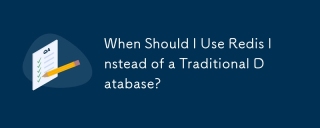 When Should I Use Redis Instead of a Traditional Database?May 13, 2025 pm 04:01 PM
When Should I Use Redis Instead of a Traditional Database?May 13, 2025 pm 04:01 PMUseRedisinsteadofatraditionaldatabasewhenyourapplicationrequiresspeedandreal-timedataprocessing,suchasforcaching,sessionmanagement,orreal-timeanalytics.Redisexcelsin:1)Caching,reducingloadonprimarydatabases;2)Sessionmanagement,simplifyingdatahandling
 Redis: Beyond SQL - The NoSQL PerspectiveMay 08, 2025 am 12:25 AM
Redis: Beyond SQL - The NoSQL PerspectiveMay 08, 2025 am 12:25 AMRedis goes beyond SQL databases because of its high performance and flexibility. 1) Redis achieves extremely fast read and write speed through memory storage. 2) It supports a variety of data structures, such as lists and collections, suitable for complex data processing. 3) Single-threaded model simplifies development, but high concurrency may become a bottleneck.
 Redis: A Comparison to Traditional Database ServersMay 07, 2025 am 12:09 AM
Redis: A Comparison to Traditional Database ServersMay 07, 2025 am 12:09 AMRedis is superior to traditional databases in high concurrency and low latency scenarios, but is not suitable for complex queries and transaction processing. 1.Redis uses memory storage, fast read and write speed, suitable for high concurrency and low latency requirements. 2. Traditional databases are based on disk, support complex queries and transaction processing, and have strong data consistency and persistence. 3. Redis is suitable as a supplement or substitute for traditional databases, but it needs to be selected according to specific business needs.
 Redis: Introduction to a Powerful In-Memory Data StoreMay 06, 2025 am 12:08 AM
Redis: Introduction to a Powerful In-Memory Data StoreMay 06, 2025 am 12:08 AMRedisisahigh-performancein-memorydatastructurestorethatexcelsinspeedandversatility.1)Itsupportsvariousdatastructureslikestrings,lists,andsets.2)Redisisanin-memorydatabasewithpersistenceoptions,ensuringfastperformanceanddatasafety.3)Itoffersatomicoper
 Is Redis Primarily a Database?May 05, 2025 am 12:07 AM
Is Redis Primarily a Database?May 05, 2025 am 12:07 AMRedis is primarily a database, but it is more than just a database. 1. As a database, Redis supports persistence and is suitable for high-performance needs. 2. As a cache, Redis improves application response speed. 3. As a message broker, Redis supports publish-subscribe mode, suitable for real-time communication.
 Redis: Database, Server, or Something Else?May 04, 2025 am 12:08 AM
Redis: Database, Server, or Something Else?May 04, 2025 am 12:08 AMRedisisamultifacetedtoolthatservesasadatabase,server,andmore.Itfunctionsasanin-memorydatastructurestore,supportsvariousdatastructures,andcanbeusedasacache,messagebroker,sessionstorage,andfordistributedlocking.
 Redis: Unveiling Its Purpose and Key ApplicationsMay 03, 2025 am 12:11 AM
Redis: Unveiling Its Purpose and Key ApplicationsMay 03, 2025 am 12:11 AMRedisisanopen-source,in-memorydatastructurestoreusedasadatabase,cache,andmessagebroker,excellinginspeedandversatility.Itiswidelyusedforcaching,real-timeanalytics,sessionmanagement,andleaderboardsduetoitssupportforvariousdatastructuresandfastdataacces
 Redis: A Guide to Key-Value Data StoresMay 02, 2025 am 12:10 AM
Redis: A Guide to Key-Value Data StoresMay 02, 2025 am 12:10 AMRedis is an open source memory data structure storage used as a database, cache and message broker, suitable for scenarios where fast response and high concurrency are required. 1.Redis uses memory to store data and provides microsecond read and write speed. 2. It supports a variety of data structures, such as strings, lists, collections, etc. 3. Redis realizes data persistence through RDB and AOF mechanisms. 4. Use single-threaded model and multiplexing technology to handle requests efficiently. 5. Performance optimization strategies include LRU algorithm and cluster mode.


Hot AI Tools

Undresser.AI Undress
AI-powered app for creating realistic nude photos

AI Clothes Remover
Online AI tool for removing clothes from photos.

Undress AI Tool
Undress images for free

Clothoff.io
AI clothes remover

Video Face Swap
Swap faces in any video effortlessly with our completely free AI face swap tool!

Hot Article

Hot Tools

SublimeText3 English version
Recommended: Win version, supports code prompts!

VSCode Windows 64-bit Download
A free and powerful IDE editor launched by Microsoft

SublimeText3 Linux new version
SublimeText3 Linux latest version

Dreamweaver CS6
Visual web development tools

Zend Studio 13.0.1
Powerful PHP integrated development environment







