Using Expressions for Batch Data Modification in Navicat
Navicat's powerful Query Builder allows for efficient batch data modification using expressions. This feature leverages SQL's UPDATE statement combined with expression-based field assignments. To utilize expressions for batch updates, you first need to open the Query Builder. Then, select the table you want to modify. Instead of directly entering values in the SET clause of the UPDATE statement, you'll use the expression builder. This builder provides a user-friendly interface to construct complex expressions, incorporating various functions and operators. For instance, if you want to update a price column by adding a 10% markup to its current value, you would use an expression like price * 1.1. This expression will be evaluated for each row, and the resulting value will be applied to the price column. The expression builder supports basic arithmetic operations ( , -, *, /), string manipulation functions (like CONCAT, SUBSTR, REPLACE), date and time functions, and more. Remember to define your WHERE clause carefully to specify which rows should be updated.
How to Use Regular Expressions for Batch Data Modification in Navicat
Navicat's expression builder doesn't directly support regular expressions within its visual interface in the same way some programming languages do. However, you can leverage SQL's built-in regular expression functions (if your database system supports them; PostgreSQL, MySQL, and others offer functions like REGEXP, RLIKE, ~, etc.) within the expression. For example, let's say you want to update a name column to replace any occurrence of "Inc." with "Incorporated". You would need to construct an expression that uses the appropriate regular expression function for your database system. In MySQL, you might use something like this:
CASE WHEN name REGEXP 'Inc.$' THEN REPLACE(name, 'Inc.', 'Incorporated') ELSE name END
This expression checks if the name field ends with "Inc." using a regular expression. If it does, it replaces it; otherwise, it leaves the name unchanged. Remember to consult your database system's documentation for the correct syntax of its regular expression functions. You'll input this expression directly into the expression builder within the Navicat's Query Builder, ensuring proper syntax for your chosen database.
Common Pitfalls to Avoid When Using Expressions for Bulk Updates in Navicat
Several pitfalls can lead to unintended consequences when using expressions for bulk updates:
- Incorrect Syntax: Carefully review your expressions for any syntax errors. A small mistake can cause the entire update to fail or produce unexpected results. Always test your expression on a small subset of data before applying it to the entire table.
- Data Type Mismatches: Ensure that your expressions produce results compatible with the data type of the column being updated. Trying to assign a string value to a numeric column, for instance, will result in an error.
-
Missing
WHEREClause: Without a properWHEREclause, your expression will be applied to every row in the table, potentially causing widespread unintended changes. Always specify the rows to be updated precisely. - Overwriting Data: Be extremely cautious when updating data. Back up your data before performing any bulk updates. If possible, test your updates on a development or staging environment first.
- Complex Expressions: Avoid excessively complex expressions that are difficult to understand and debug. Break down complex logic into smaller, more manageable parts.
Using Custom Functions or Scripts Within Navicat's Expression Builder for Batch Data Updates
Navicat's expression builder primarily relies on the built-in functions of your database system. It doesn't directly support embedding custom functions or scripts within the expression itself. However, you can achieve similar results by creating stored procedures or functions within your database and then calling those within your Navicat expression. For example, you could create a custom function in your database (e.g., a MySQL stored function) to perform a complex calculation, and then in your Navicat update query, you would call this function within the expression. This approach allows for better code organization and reusability. Remember that the specifics of creating and calling stored procedures or functions depend heavily on the chosen database system (MySQL, PostgreSQL, SQL Server, etc.). You will need to consult the documentation for your database system for the appropriate syntax and procedures.
The above is the detailed content of How to use expressions for batch modification of data in Navicat. For more information, please follow other related articles on the PHP Chinese website!
 How do I use Navicat to manage SSH tunnels?Mar 13, 2025 pm 06:07 PM
How do I use Navicat to manage SSH tunnels?Mar 13, 2025 pm 06:07 PMThe article explains using Navicat for SSH tunnel management, covering setup, troubleshooting, and handling multiple tunnels. Main focus is on secure database connections.
 How do I generate database documentation using Navicat?Mar 18, 2025 am 11:40 AM
How do I generate database documentation using Navicat?Mar 18, 2025 am 11:40 AMThe article discusses generating and managing database documentation using Navicat, focusing on customization, organization, and automation. It details steps for creating documentation, best practices for organizing it, customization options, and met
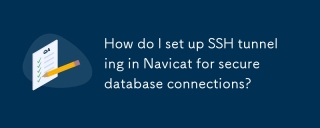 How do I set up SSH tunneling in Navicat for secure database connections?Mar 18, 2025 am 11:42 AM
How do I set up SSH tunneling in Navicat for secure database connections?Mar 18, 2025 am 11:42 AMThe article explains how to set up SSH tunneling in Navicat for secure database connections, detailing steps and benefits like encryption and firewall traversal. It also covers remote access configuration and common troubleshooting issues.
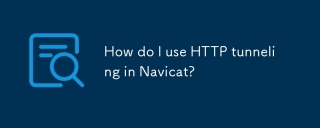 How do I use HTTP tunneling in Navicat?Mar 18, 2025 am 11:43 AM
How do I use HTTP tunneling in Navicat?Mar 18, 2025 am 11:43 AMThe article explains how to use HTTP tunneling in Navicat for database connections, its benefits like bypassing firewalls, and ways to enhance its security.
 How do I import and export data in various formats (CSV, Excel, XML, JSON) using Navicat?Mar 14, 2025 pm 06:30 PM
How do I import and export data in various formats (CSV, Excel, XML, JSON) using Navicat?Mar 14, 2025 pm 06:30 PMNavicat simplifies data import/export in formats like CSV, Excel, XML, JSON using Import/Export Wizards, aiding efficient data management and analysis.
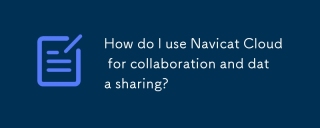 How do I use Navicat Cloud for collaboration and data sharing?Mar 18, 2025 am 11:44 AM
How do I use Navicat Cloud for collaboration and data sharing?Mar 18, 2025 am 11:44 AMNavicat Cloud enhances team collaboration by enabling project creation, real-time data sharing, and version control, with robust security features for managing permissions.[159 characters]
 What databases does Navicat support (MySQL, PostgreSQL, Oracle, SQL Server, MongoDB, MariaDB, etc.)?Mar 14, 2025 pm 06:26 PM
What databases does Navicat support (MySQL, PostgreSQL, Oracle, SQL Server, MongoDB, MariaDB, etc.)?Mar 14, 2025 pm 06:26 PMNavicat supports MySQL, PostgreSQL, Oracle, SQL Server, MongoDB, and MariaDB, offering specialized tools for both SQL and NoSQL databases.
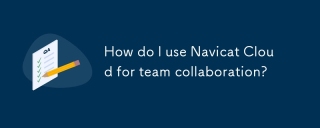 How do I use Navicat Cloud for team collaboration?Mar 13, 2025 pm 06:04 PM
How do I use Navicat Cloud for team collaboration?Mar 13, 2025 pm 06:04 PMNavicat Cloud enhances team collaboration by offering centralized project management, real-time collaboration, version control, and secure sharing of database resources.


Hot AI Tools

Undresser.AI Undress
AI-powered app for creating realistic nude photos

AI Clothes Remover
Online AI tool for removing clothes from photos.

Undress AI Tool
Undress images for free

Clothoff.io
AI clothes remover

AI Hentai Generator
Generate AI Hentai for free.

Hot Article

Hot Tools

EditPlus Chinese cracked version
Small size, syntax highlighting, does not support code prompt function

MinGW - Minimalist GNU for Windows
This project is in the process of being migrated to osdn.net/projects/mingw, you can continue to follow us there. MinGW: A native Windows port of the GNU Compiler Collection (GCC), freely distributable import libraries and header files for building native Windows applications; includes extensions to the MSVC runtime to support C99 functionality. All MinGW software can run on 64-bit Windows platforms.

SublimeText3 Chinese version
Chinese version, very easy to use

PhpStorm Mac version
The latest (2018.2.1) professional PHP integrated development tool

SublimeText3 Linux new version
SublimeText3 Linux latest version






