Using Views for Bulk Data Modification in Navicat
Navicat offers a powerful and efficient way to manage and manipulate your database. While you can directly modify data in tables, using views for bulk data modification can offer several advantages, especially when dealing with complex queries or data spread across multiple tables. The process generally involves creating a view that encapsulates the data you intend to modify, then using the view as the target for your UPDATE statements. For example, if you need to update customer addresses based on a specific region, you can create a view showing only customers from that region and their address details. Then, you can execute an UPDATE statement targeting this view, applying changes to the underlying table(s) efficiently. This approach isolates the specific data you need to modify, making your queries cleaner and easier to understand. Remember to use the WHERE clause within your UPDATE statement to target only the necessary rows within the view, avoiding unintended modifications.
Improving Efficiency of Bulk Data Modification in Navicat Using Views
Improving efficiency when using views for bulk data modification in Navicat hinges on several key strategies. First, ensure your view is properly indexed. If the underlying tables have appropriate indexes, the view will inherit those performance benefits. However, creating specific indexes directly on the view itself can further enhance query performance, particularly for large datasets. This allows Navicat to locate and update the relevant rows quickly. Second, minimize the complexity of your view definition. Avoid unnecessary joins or subqueries within the view's SELECT statement. Complex views can lead to slower update operations. Third, use appropriate data types and constraints in your underlying tables. Efficient data types reduce storage space and improve query performance. Fourth, optimize your UPDATE statement. Use the WHERE clause effectively to filter your updates precisely, and avoid unnecessary calculations or function calls within the statement. Lastly, consider batch processing if dealing with extremely large datasets. Instead of updating all rows at once, divide the update operation into smaller batches to minimize resource consumption and improve responsiveness.
Limitations of Using Views for Bulk Data Modification in Navicat
While views offer many benefits for bulk data modification, there are limitations to consider. Firstly, not all views are updatable. Views based on aggregate functions (like COUNT, SUM, AVG), DISTINCT, GROUP BY, or UNION are typically not updatable. This is because the underlying logic doesn't directly map to single rows in the base tables. Secondly, views involving joins can be tricky to update. If the UPDATE statement affects multiple underlying tables through a join, you might encounter conflicts or unexpected behavior if data integrity constraints are violated. Thirdly, complex views can lead to performance issues, particularly for very large datasets. The overhead of processing the view's definition before executing the UPDATE can significantly slow down the operation. Finally, updates through views might trigger additional overhead compared to direct table updates, particularly if triggers or stored procedures are defined on the underlying tables. Careful planning and testing are essential to avoid performance bottlenecks.
Using Views in Navicat for Simultaneous Modification Across Multiple Tables
Yes, you can use views in Navicat to modify data across multiple tables simultaneously for bulk updates, but it requires careful design. This is achieved by creating a view that joins the relevant tables, then using an UPDATE statement targeting that view. However, it’s crucial to understand the implications. You need to ensure that the view's definition correctly reflects the relationships between the tables and that your UPDATE statement logically handles data consistency across all involved tables. Furthermore, the UPDATE statement must correctly manage potential conflicts or data integrity issues that could arise from simultaneous modifications. If not handled carefully, you might face errors or inconsistencies in the data. For example, you might need to use ON UPDATE CASCADE or similar constraints to propagate changes correctly across the joined tables. Always back up your data before attempting such complex updates to mitigate the risk of data loss. Thorough testing with smaller datasets before applying to production is strongly recommended.
The above is the detailed content of How to use views for batch modification of data in Navicat. For more information, please follow other related articles on the PHP Chinese website!
 How do I use Navicat to manage SSH tunnels?Mar 13, 2025 pm 06:07 PM
How do I use Navicat to manage SSH tunnels?Mar 13, 2025 pm 06:07 PMThe article explains using Navicat for SSH tunnel management, covering setup, troubleshooting, and handling multiple tunnels. Main focus is on secure database connections.
 How do I generate database documentation using Navicat?Mar 18, 2025 am 11:40 AM
How do I generate database documentation using Navicat?Mar 18, 2025 am 11:40 AMThe article discusses generating and managing database documentation using Navicat, focusing on customization, organization, and automation. It details steps for creating documentation, best practices for organizing it, customization options, and met
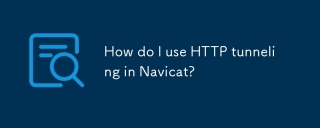 How do I use HTTP tunneling in Navicat?Mar 18, 2025 am 11:43 AM
How do I use HTTP tunneling in Navicat?Mar 18, 2025 am 11:43 AMThe article explains how to use HTTP tunneling in Navicat for database connections, its benefits like bypassing firewalls, and ways to enhance its security.
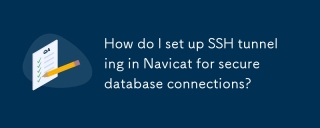 How do I set up SSH tunneling in Navicat for secure database connections?Mar 18, 2025 am 11:42 AM
How do I set up SSH tunneling in Navicat for secure database connections?Mar 18, 2025 am 11:42 AMThe article explains how to set up SSH tunneling in Navicat for secure database connections, detailing steps and benefits like encryption and firewall traversal. It also covers remote access configuration and common troubleshooting issues.
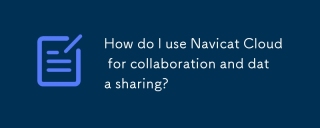 How do I use Navicat Cloud for collaboration and data sharing?Mar 18, 2025 am 11:44 AM
How do I use Navicat Cloud for collaboration and data sharing?Mar 18, 2025 am 11:44 AMNavicat Cloud enhances team collaboration by enabling project creation, real-time data sharing, and version control, with robust security features for managing permissions.[159 characters]
 How do I import and export data in various formats (CSV, Excel, XML, JSON) using Navicat?Mar 14, 2025 pm 06:30 PM
How do I import and export data in various formats (CSV, Excel, XML, JSON) using Navicat?Mar 14, 2025 pm 06:30 PMNavicat simplifies data import/export in formats like CSV, Excel, XML, JSON using Import/Export Wizards, aiding efficient data management and analysis.
 What databases does Navicat support (MySQL, PostgreSQL, Oracle, SQL Server, MongoDB, MariaDB, etc.)?Mar 14, 2025 pm 06:26 PM
What databases does Navicat support (MySQL, PostgreSQL, Oracle, SQL Server, MongoDB, MariaDB, etc.)?Mar 14, 2025 pm 06:26 PMNavicat supports MySQL, PostgreSQL, Oracle, SQL Server, MongoDB, and MariaDB, offering specialized tools for both SQL and NoSQL databases.
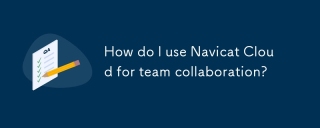 How do I use Navicat Cloud for team collaboration?Mar 13, 2025 pm 06:04 PM
How do I use Navicat Cloud for team collaboration?Mar 13, 2025 pm 06:04 PMNavicat Cloud enhances team collaboration by offering centralized project management, real-time collaboration, version control, and secure sharing of database resources.


Hot AI Tools

Undresser.AI Undress
AI-powered app for creating realistic nude photos

AI Clothes Remover
Online AI tool for removing clothes from photos.

Undress AI Tool
Undress images for free

Clothoff.io
AI clothes remover

AI Hentai Generator
Generate AI Hentai for free.

Hot Article

Hot Tools

WebStorm Mac version
Useful JavaScript development tools

mPDF
mPDF is a PHP library that can generate PDF files from UTF-8 encoded HTML. The original author, Ian Back, wrote mPDF to output PDF files "on the fly" from his website and handle different languages. It is slower than original scripts like HTML2FPDF and produces larger files when using Unicode fonts, but supports CSS styles etc. and has a lot of enhancements. Supports almost all languages, including RTL (Arabic and Hebrew) and CJK (Chinese, Japanese and Korean). Supports nested block-level elements (such as P, DIV),

Dreamweaver CS6
Visual web development tools

PhpStorm Mac version
The latest (2018.2.1) professional PHP integrated development tool

MinGW - Minimalist GNU for Windows
This project is in the process of being migrated to osdn.net/projects/mingw, you can continue to follow us there. MinGW: A native Windows port of the GNU Compiler Collection (GCC), freely distributable import libraries and header files for building native Windows applications; includes extensions to the MSVC runtime to support C99 functionality. All MinGW software can run on 64-bit Windows platforms.






