 System Tutorial
System Tutorial MAC
MAC Sophos Antivirus Review: Is It Safe? Is it Good? [Pros, Cons, Tools, Features]
Sophos Antivirus Review: Is It Safe? Is it Good? [Pros, Cons, Tools, Features]Sophos Antivirus Review: Is It Safe? Is it Good? [Pros, Cons, Tools, Features]
If you want software security that offers enterprise-class cybersecurity, Sophos Antivirus will win you over. It features excellent malware detection, real-time virus scanning, and low-cost multi-device coverage. Sophos is a great choice for users looking for a simple antivirus that offers solid protection without any added extras.
Now, you may have heard of the alarmingly popular myth that Mac users don’t have to worry about using an antivirus, as you can't get viruses. This idea is very wrong and quite worrying. Over the years, malicious programs targeting MacBooks have become increasingly common. Even with their built-in protection tools, you can’t totally get rid of malware on Mac devices unless you have antivirus software.
The great news is there are countless security software available to protect your Mac from cyberattacks, ransomware, and hackers. While Sophos might not be the first name on your radar, don’t underestimate this small but mighty program. This unsung hero offers users a handful of essential computer security worth considering.
After all, Apple products aren’t exactly cheap, and you don’t want your MacBook overheating and malfunctioning because of a cyberattack. Many Mac users find Sophos antivirus good for keeping their devices secure against online threats. That said, we wanted to check it out for ourselves.
Basic information about Sophos
Sophos is no-fuss antivirus software that includes features for modern-day network security, such as AI-driven malware detection and removal, web filtering, and webcam protection. Its interface is very user-friendly and intuitive. Sophos also has remote management for easy access to multiple devices.
Today, the British-based security software caters to over 500,000 organizations and protects over 100 million users worldwide from a number of online threats, ransomware, phishing attacks, and cybersecurity risks. But what does extensive reach mean for consumers, and how does this antivirus software measure up against competitors?
In today’s Sophos Antivirus review, you’ll find out:
- How effective is Sophos against malware?
- Is it easy to install and use?
- How does Sophos antivirus impact Mac performance?
- How much does Sophos home cost?
- Is Sophos Premium worth it?
Follow reading our piece to get the answers.
In a hurry? Here’s a quick roundup of Sophos
Want to know if Sophos is right for you? This article goes over all the nitty-gritty details about the software, but if you find yourself short on time, here's a TLDR breakdown of the key points:
- Fast and functional antivirus. Sophos can detect 100% of real-time threats, but it can slow down your Mac’s performance while its scan is running.
- Lightweight. The interface is clean and user-friendly, but you won’t get as many advanced antivirus options as other antivirus programs like MacKeeper.
- Software is simple but inconsistent. Sophos’ Mac version offers users fewer options than Windows, and their Android mobile app is also more comprehensive than iOS. Support sites are thorough but don’t expect 24/7 support. While Sophos’ customer support agents are knowledgeable and can help troubleshoot your issues quickly, their support services are only available during working hours from Monday to Friday.
- 30-day free trial and money-back guarantee. Sophos no longer offers its Free plan, but you can try Sophos Home Premium at no cost with its free trial.
Installation and setup
From our experience, we can say that downloading and installing Sophos starts off pretty smooth but becomes a little confusing. After installation, the software will go through the process of getting the necessary permissions. But once the set-up is done, you don’t get any clear direction on the next steps. To continue, you’ll have to log in to your Sophos Home dashboard via the website so you can properly configure the software’s settings.
![Sophos Antivirus Review: Is It Safe? Is it Good? [Pros, Cons, Tools, Features]](https://img.php.cn/upload/article/000/000/000/174096872634132.png?x-oss-process=image/resize,p_40)
Unlike most Mac applications, Sophos doesn’t come with a Dock icon to launch the program. You’ll find Sophos icons in your Applications folder, but they don’t really do anything. To get access to the online dashboard, Mac users have to click the menu bar icon found in the top right corner of the screen.
Once you’ve accessed your dashboard, users can view and set up each of Sophos’ five types of antivirus protection, including:
- Antivirus Protection. Safeguards your device against harmful viruses and malware.
- Web Protection. Protects your device against malicious websites and online threats while browsing the internet.
- Ransomware Protection. Stops unauthorized encryption of your files by ransomware attackers.
- Privacy Protection. Guarantees the confidentiality of your personal information and online activities.
- Malicious Traffic Detection. Identifies and blocks suspicious network activity to prevent cyber threats from accessing your device or network.
Sophos features
Budget-friendly yet powerful, Sophos is light on your wallet but heavy on protection. Despite being an affordable antivirus software, it boasts impressive security features.
Here’s what to expect from the Sophos app after downloading:
- Easy to use
- Internet protection
- Webcam protection
- Ransomware protection
- Remote control
- Filters for Parental Control
- Scheduled scan
- Master boot record protection
- Al-based malware protection
- Dynamic shellcode protection
- Phone version
- Customer support
1. Easy to use
Once set up is complete, the antivirus program is easy to use. While we appreciate the automatic full system scan post-setup, some users may prefer to control when it runs. The full scan itself does have some performance impact but isn’t as bad compared to other antivirus software.
![Sophos Antivirus Review: Is It Safe? Is it Good? [Pros, Cons, Tools, Features]](https://img.php.cn/upload/article/000/000/000/174096872993449.png?x-oss-process=image/resize,p_40)
Their sleek online dashboard control panel is easy to navigate, using a simple labelling system for areas like Antivirus Protection, Web Protection, Ransomware Protection, Privacy Protection, and Malicious Traffic Detection. The control panel also gives you quick access to toggle various settings, allowing you to easily set up the program according to your preferences and needs. Their web-based control panel also makes it handy for removing device management.
Despite the slight inconvenience of pausing other app features during a scan, Sophos is an excellent choice for both tech-savvy and non-technical users who want straightforward and intuitive antivirus protection.
Signing up is also hassle-free, and there’s no pressure to upgrade your account or share credit card information.
2. Internet protection
Sophos doesn’t offer haphazard internet protection. Their web protection feature offers a sturdy defense against malicious websites and deceiving phishing pages pretending to be legitimate websites.
![Sophos Antivirus Review: Is It Safe? Is it Good? [Pros, Cons, Tools, Features]](https://img.php.cn/upload/article/000/000/000/174096873361649.png?x-oss-process=image/resize,p_40)
While its efficiency in internet protection is commendable, the process of whitelisting blocked sites is tedious. Users have to go to the Protection tab found on the online dashboard and manually enter domain names in the Website Exceptions tab. Though this does offer you a more controlled approach to your web access, we thought the lack of being able to continue anyway was a little less user-friendly.
Another noteworthy feature is their Download Reputation setting, which gives user reputation scores for the downloaded based on other users' comments.
Finally, the thing that sets Sophos apart from its competitors is how they managed to integrate web protection without needing a separate browser extension. It’s a one-time installation that covers your online security measures without the hassle of browser extensions.
3. Webcam protection
Located in the Privacy tab is Sophos’ Webcam Protection feature, which notifies users when an app or potential spyware tries to access your webcam or microphone. Though this feature sounds great in theory, we found that their Webcam Protection could use some improvements.
![Sophos Antivirus Review: Is It Safe? Is it Good? [Pros, Cons, Tools, Features]](https://img.php.cn/upload/article/000/000/000/174096873636925.png?x-oss-process=image/resize,p_40)
Specifically, Sophos only has a passing notification on your screen when a website is accessing your webcam, they don’t actually block it from happening. And because these alerts also pop up with legitimate sources, we feel like potential warnings could easily be ignored.
4. Ransomware protection
Today’s ransomware attacks are no joke, with ransomware accounting for 20% of cyber breaches in the last couple of years and estimations that, by 2031, ransomware attacks will occur every 2 seconds. In this regard, Sophos Home Premium’s Ransomware protection is quite an exciting feature.
![Sophos Antivirus Review: Is It Safe? Is it Good? [Pros, Cons, Tools, Features]](https://img.php.cn/upload/article/000/000/000/174096873854147.png?x-oss-process=image/resize,p_40)
The antivirus software keeps a close eye out for potential threats and instantly blocks any suspicious activity that could harm your Mac. Their ransomware protection also wards off data encryption attempts. On top of that, Sophos has a Rapid Response team to offer you immediate assistance if you find yourself under attack.
5. Remote control
What sets Sophos apart from other antivirus software is its remote app control. To make up for their lack of automatic scans, Sophos introduced their remote security management tool, letting you manage the security settings of each device under your subscription remotely.
![Sophos Antivirus Review: Is It Safe? Is it Good? [Pros, Cons, Tools, Features]](https://img.php.cn/upload/article/000/000/000/174096874090291.png?x-oss-process=image/resize,p_40)
Once you have all your devices added to your account, you’ll be able to run full system malware scans on any device, as long as it's online. All you have to do is open the Sopho Home app, choose the device you want to scan, and click Clean. If your device isn’t online, the software will simply perform the task once it reconnects.
This feature is great for anyone looking to set up a home cybersecurity system that covers multiple devices. For example, if your Sophos subscription is used by one family, parents would be able to control the security settings of their kids’ devices. It also comes in handy for helping those less techy members who need online protection set up.
With Sophos Home Premium, you can remotely manage up to 10 devices.
6. Filters for parental control
Sophos Home Premium features a content filtering and parental control system. With one click, parents can block/unblock sites from the General Interest, Social Networking & Computing, and Adult & Potentially Inappropriate categories.
![Sophos Antivirus Review: Is It Safe? Is it Good? [Pros, Cons, Tools, Features]](https://img.php.cn/upload/article/000/000/000/174096874258738.png?x-oss-process=image/resize,p_40)
Once Parental Control is set up, each time your child tries to access a restricted site within a blocked category, they’ll get a web browser notification stating that the sites are blocked by Sophos. However, you can’t actually blacklist specific sites, but under the Website Exceptions categories, you can whitelist certain sites from blocked categories.
One downside is that Sophos’ content filter only works for popular web browsers like Chrome, Firefox, Edge, and Safari. A teen can easily bypass the security measures by using any lesser-known browsers.
Overall, Sophos’ Parental Control offers the bare minimum in terms of content filtering. You don’t get features like screen time, location tracking, or filter sites by age group, which is offered by other antivirus software with parental controls. That said, if you only intend on using parent controls for young children who may need only a little online supervision, then Sophos’ one does a decent job.
7. Scheduled scan
If you’re wondering how to scan Mac for malware, Sophos has got you covered with antivirus protection scans for both your local and network drives. Sophos’s malware scanner is very easy to use, and you can even set up a scheduled scan to run at a date and time that works best for you. This can be easily done via the dashboard.
![Sophos Antivirus Review: Is It Safe? Is it Good? [Pros, Cons, Tools, Features]](https://img.php.cn/upload/article/000/000/000/174096874540806.png?x-oss-process=image/resize,p_40)
By default, Sophos will automatically remove any malware it finds, but you can change the settings to tell it to quarantine any malicious items should you want to review them beforehand.
Though Sophos claims its malware scanner can detect a variety of malware and cyber threats, it’s hard to overlook the fact that the scanner does lack functionalities that other antivirus alternatives include. For one, Sophos doesn’t have a quick or custom scan like McAfee or MacKeeper. However, to make up for this, Sophos offers protection against harmful USB devices and gives you the choice to scan and skip specific folders, files, and drives.
8. Master Boot Record protection
Your master boot record (MBR) holds all the essential information about your OS and disk. Sometimes, sneaky malware can infect your MBR before your antivirus picks up on it, allowing it to stay hidden and potentially allowing hackers to gain control of your device and ask you to pay to regain access.
![Sophos Antivirus Review: Is It Safe? Is it Good? [Pros, Cons, Tools, Features]](https://img.php.cn/upload/article/000/000/000/174096875482019.png?x-oss-process=image/resize,p_40)
To prevent this from happening, Sophos is armed with a Master Boot Record protection that routinely monitors your OS’s activities and watches out for any suspicious activity. Consequently, any distrustful action is immediately stopped, and your hardware stays protected.
9. AI-based malware detection
With AI integrating into so many areas of our lives, it comes as no real surprise that Sophos’s antivirus scanning is based on artificial intelligence. Its system familiarizes itself with your device's normal behavior to immediately pick up unusual activities.
![Sophos Antivirus Review: Is It Safe? Is it Good? [Pros, Cons, Tools, Features]](https://img.php.cn/upload/article/000/000/000/174096875521447.png?x-oss-process=image/resize,p_40)
With its machine learning scans, you can run tests for multiple programs at once, choosing the best results to help it learn how a healthy program should behave. The software then remembers this pattern for future reference to help it fight and stop malware.
10. Dynamic Shellcode protection
Sophos’s Dynamic Shellcode protection is another feature you won't commonly find without their antivirus software. Antivirus brands use a variety of different technologies and strategies to detect and prevent malicious activities, Dynamic Shellcode is one of them.
In a nutshell, Dynamic Shellcode is like your Mac's own personal security guard. It looks out for unusual activity that is commonly associated with malware attacks. Dynamic Shellcode protection stops these attacks early on.
What we like about this feature, too, is that it's designed to be resource-efficient and shouldn't affect the impact of your Mac’s performance.
11. Phone version
Just like antivirus giants AVG and Avast, Sophos also has a mobile app for Android and iOS called Sophos Home mobile management app. Now, unlike AVG and Avast, Sophos’ is designed mainly for remote device monitoring and management rather than on-the-go antivirus protection.
![Sophos Antivirus Review: Is It Safe? Is it Good? [Pros, Cons, Tools, Features]](https://img.php.cn/upload/article/000/000/000/174096875870602.png?x-oss-process=image/resize,p_40)
You’ll essentially have access to your Sophos Home dashboard, where you’ll be able to do the following:
- Receive alerts on new threats.
- Remotely scan your linked devices.
- Manage device protection settings.
- Access to live chat customer support.
If you’re after mobile antivirus protection, then you’ll want to download Sophos Intercept X for mobile. Its features include an OS Version Advisor to keep you up-to-date with the latest OS patches, an Authenticator for multi-factor authentication, and a Secure QR Code Scanner to check URLs for threats and malicious content.
All in all, both the Sophos Home and Sophos Intercept X mobile apps are neat but very basic, with no theft protection tools or real antivirus scanning capabilities.
12. Customer Support
Sophos offers a variety of customer support options, but there’s room for improvement. They don’t offer 24/7 support, so if you find yourself needing help, unfortunately only be able to contact them from Monday to Friday, 8 am to 8 pm EST.
![Sophos Antivirus Review: Is It Safe? Is it Good? [Pros, Cons, Tools, Features]](https://img.php.cn/upload/article/000/000/000/174096876163725.png?x-oss-process=image/resize,p_40)
In the meantime, we should note that their live chat support team is comprehensive and quick to solve your problem. After the end of each chat, you get a copy of your transcript in your email in case you want to refer back to it later. There’s also no phone support either, so other ways users can get their issue resolved is to ask for help via email, social media platforms, or Sophos’ online forums.
Sophos plans and pricing
Most antivirus companies offer between three and five antivirus solutions. With prices depending on the plan’s features, Sophos only offers two. Their Sophos Home Premium plan covers basic security protection for both Mac and PC and Intercept X Endpoint, their advanced endpoint protection designed to block a wide range of cyber threats.
1. Free version of Sophos
Sophos used to offer an unlimited free plan that covered basic antivirus protection, parental control, and web security for up to 3 devices. Unfortunately, the company has discontinued the Sophos Home Free plan. They still offer a 30-day free trial, though.
2. Paid version of Sophos
Sophos has two antivirus programs you can buy. One is a home-based program designed mainly for personal or home use. The other is designed to provide robust antivirus protection for large businesses looking for advanced antivirus security measures.
These are the two paid options available for you:
- Sophos Home Premium
- Sophos Intercept X
Sophos Home Premium
Sophos Home Premium is the company's consumer-level antivirus product that offers users powerful malware protection. If you know the free version of Sophos, you’ll find the same set of antivirus tools, like:
- AI- malware detection
- Real-time antivirus threat detection
- Website Filtering
- Online browsing protection
- Remote system management
- Enhanced threat protection
But the Home Premium comes with these added features:
- Security measures against ransomware attacks
- Sophisticated web security
- Online banking security
- Anti-ID theft
- Malware scanner
- Live customer support
Before reaching for your card and making a final subscription purchase, it's important to understand the pricing structure of Sophos Home. Below is a detailed breakdown of the costs associated with each plan.
![Sophos Antivirus Review: Is It Safe? Is it Good? [Pros, Cons, Tools, Features]](https://img.php.cn/upload/article/000/000/000/174096876921123.png?x-oss-process=image/resize,p_40)
Sophos antivirus performance analysis results
We looked at reports from different organizations that test antivirus software. Unfortunately, Sophos Home, which is meant for personal use, hasn't been reviewed by some of the well-known testing labs like AV-Test and AV-Comparatives. However, SE Labs tested it, and they found that it did a great job of protecting against attacks.
SE Labs gave Sophos Home top scores, saying it successfully blocked all attacks they threw at it. Meanwhile, their business version, Intercept X is an “Approved Business Product” by AV-Comparatives and received an “outstanding” protection score from AV-Test.
Overall, Sophos as a whole seems to be a reliable antivirus program, even though its Home software hasn't been tested recently by some of the bigger testing labs.
Pros & cons of Sophos antivirus
Sophos antivirus for Mac offers substantial security features packaged nicely with easy cloud-based management and protection against ransomware. However, for a paid antivirus software, it does have fewer features than some competitors and has so-so protection results in lab tests.
|
Pros
|
Cons |
||||||||||||||
| Cloud-based management for easy control | Limited features compared to competitors | ||||||||||||||
| Reliable threat detection and prevention | Mobile app lacks security and antivirus tools | ||||||||||||||
| Ransomware protection | Free plan no longer available | ||||||||||||||
| Centralized dashboard for device management | Not extensively reviewed by major testing labs | ||||||||||||||
| Parental control | Lacks VPN, password manager, file shredder | ||||||||||||||
| More features available for Windows than Mac |
Our verdict: Sophos Home Premium offers solid protection, but setting it up can be confusing, and it relies heavily on cloud features. If the setup was easier, and it had more local options, it would be a top choice. Anyway, Sophos can be a great option if you’re looking for remote device management in other households—a feature that isn’t common with many antivirus suites.
Is Sophos antivirus safe to use
Overall, Sophos is a generally safe antivirus software. However, it sometimes uses a large amount of your system's resources, which could lead to missed threats. As a business product, it has performed rather well in terms of protection. But the lack of AV-Tests for their Home product makes us a little more cautious. We wouldn’t recommend trusting their antivirus blindly.
So, does Sophos meet the antivirus needs of Mac users?
Despite Sophos doing in the antivirus market for years, the company has chosen to stick with its lean, no-fuss approach to malware protection. And though they offer solid antivirus protection, their feature set is relatively basic and even lacking in functionalities. While it’s reasonably priced for protecting multiple devices, its performance can be inconsistent, sometimes misidentifying harmless applications and consuming a sizable amount of system resources.
Sophos Home Premium is arguably one of the more budget-friendly antivirus protections available, but it might not be the top choice for users looking for an all-inclusive security suite. While their AI threat detection is nothing to sniff, its lack of recent testing from test labs makes us a bit on the fence about its performance. For a more powerful antivirus software with additional features like VPN access, Duplicates Finder, and ID Theft Guard, an alternative like MacKeeper is worth considering.
Nevertheless, Sophos Home remains a solid option for budget-conscious users looking for protection coverage for up to 10 devices. Keep in mind, too, that not all of Sophos Home Premium’s features are available for Macs. However, its efficacy in malware detection and prevention, especially in handling full scans and zero-day threats, may fall short of expectations.
Is there a better way to protect your Mac?
Did you know that your Mac is running slow is one of the signs your device may be infected with malware? Viruses and other malicious apps consume heaps of resources, which are normally running in your Mac’s background. You’ll likely not be aware of them, thus causing your Mac to go sluggish.
Removing malware manually from your Mac may take some time. A faster way is to get MacKeeper and use its antivirus toolset to block and remove malicious files. With its AV-tested and certified status, MacKeeper offers you peace of mind. Plus, it's easy to use, so it’s perfect for Mac users who want to keep their data safe with hassle-free security.
The above is the detailed content of Sophos Antivirus Review: Is It Safe? Is it Good? [Pros, Cons, Tools, Features]. For more information, please follow other related articles on the PHP Chinese website!
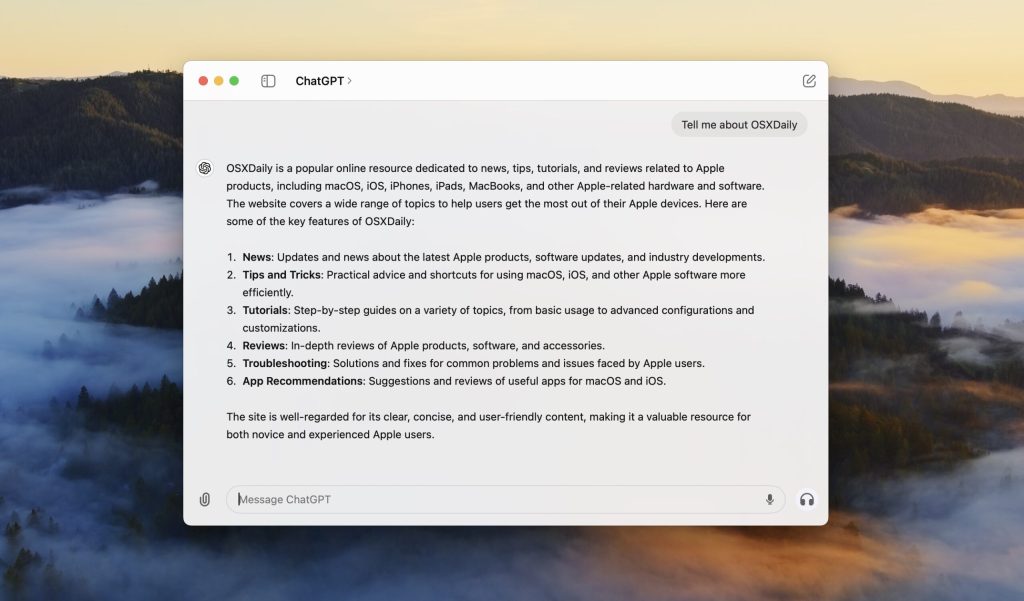 ChatGPT for Mac Now Available to AllMay 16, 2025 am 10:14 AM
ChatGPT for Mac Now Available to AllMay 16, 2025 am 10:14 AMChatGPT for Mac is now broadly available to every Mac user as a free download, complete with the latest GPT capabilities. While some of you may have bypassed the waitlist to gain early access, the official ChatGPT Mac app is now is now available to a
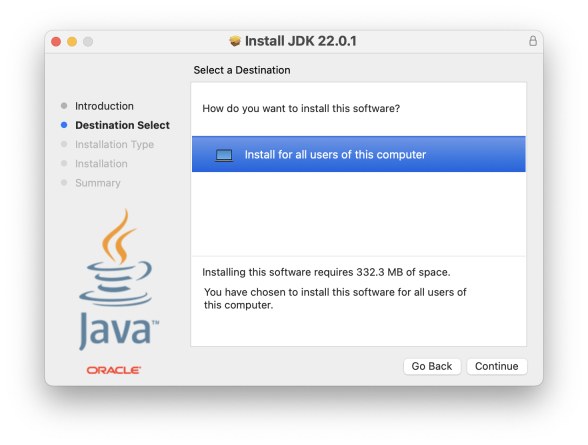 How to Install Java on Mac with M3, M2, M1 Apple Silicon ChipMay 16, 2025 am 10:09 AM
How to Install Java on Mac with M3, M2, M1 Apple Silicon ChipMay 16, 2025 am 10:09 AMSome Mac users may need to install Java on a Mac equipped with Apple Silicon, whether it is M1, M2, M3, or other M-series ARM chips, in order to run Java-based applications and software on their computers. Whether it is to run specific enterprise software, use specific educational tools and computer science courses, run Java web applications, or access and use Java development tools and JDK (Java Development Kit), installing Java is necessary on MacOS, although Java is usually only required by advanced users and developers. Modern Mac and modern versions of MacOS do not include Java by default and have been around for quite some time, so if
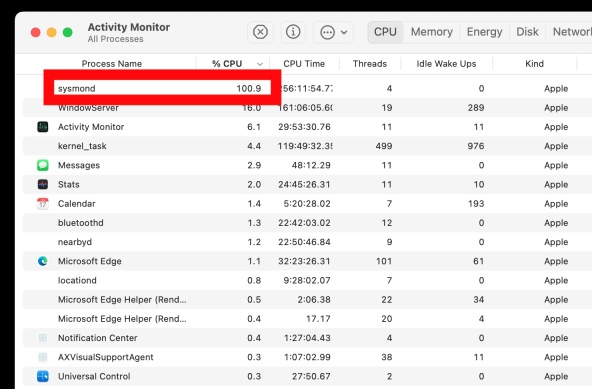 sysmond on Mac Using High CPU? Here’s the Likely Reason & How to Fix ItMay 16, 2025 am 10:03 AM
sysmond on Mac Using High CPU? Here’s the Likely Reason & How to Fix ItMay 16, 2025 am 10:03 AMsysmond, as you might deduce from its name, stands for System Monitor Daemon and is integral to Activity Monitor. If you utilize Activity Monitor to oversee your Mac's system resources, including processes, CPU usage, energy consumption, disk activit
 Can I Keep My MacBook Pro/Air Plugged in All The Time?May 16, 2025 am 09:58 AM
Can I Keep My MacBook Pro/Air Plugged in All The Time?May 16, 2025 am 09:58 AMMany MacBook Pro and MacBook Air users will encounter dual usage scenarios when using laptops, either as laptops when going out or as desktop computers when using desktops. This makes some people wonder whether the computer is charged or plugged in with the power supply, even if it is not used, it is harmful to the MacBook battery. If your MacBook Pro or MacBook Air is mostly on the desktop, is it harmful to plug it in the power supply all the time? Should you keep your MacBook Air or Pro charged all the time? Is this safe or will it be harmful to the battery and laptop's lifespan? Let's dive into these important issues! Set MacBook A
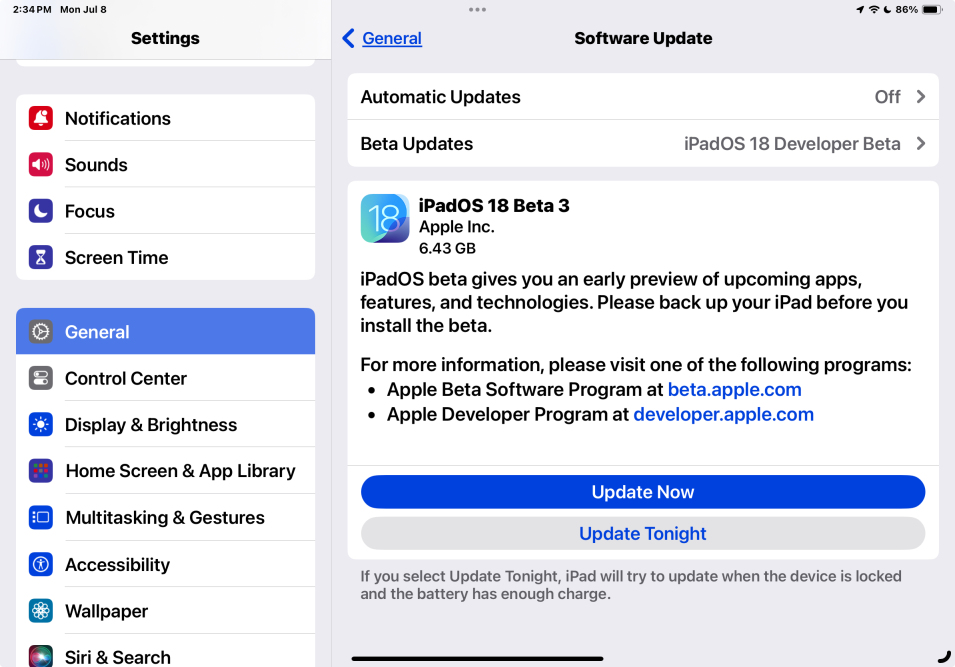 iOS 18 Beta 3 Available to Download Now for iPhone & iPadMay 16, 2025 am 09:51 AM
iOS 18 Beta 3 Available to Download Now for iPhone & iPadMay 16, 2025 am 09:51 AMApple has released iOS 18 beta 3 for iPhone, alongside iPadOS 18 beta 3 for iPad.iOS 18 and iPadOS 18 bring a host of new features to iPhone and iPad users, including new Dark Mode icon and widget themes for the Home Screen, customizable icon colors,
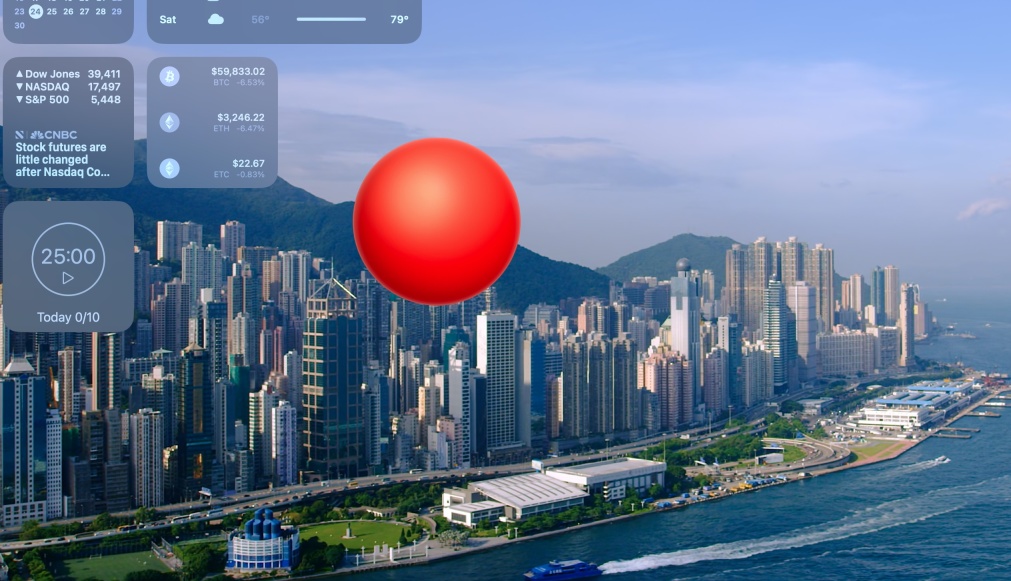 Fun: Get a Bouncy Ball to Play With on Your Mac ScreenMay 16, 2025 am 09:49 AM
Fun: Get a Bouncy Ball to Play With on Your Mac ScreenMay 16, 2025 am 09:49 AMBall is an incredibly amusing and creative project designed for Mac users, characterized by its simplicity and playful nature. Essentially, it's a virtual bouncy ball that adds a touch of fun to your computing experience.The Ball app resides in your
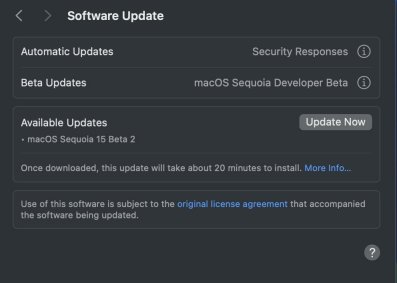 MacOS Sequoia 15 Beta 2 Available to DownloadMay 16, 2025 am 09:43 AM
MacOS Sequoia 15 Beta 2 Available to DownloadMay 16, 2025 am 09:43 AMMacOS Sequoia beta 2 is now available for those enrolled in the MacOS Sequoia 15 beta program for Apple Developers.While it's possible for anyone to join the developer program and install MacOS Sequoia beta, it's generally not recommended for those w
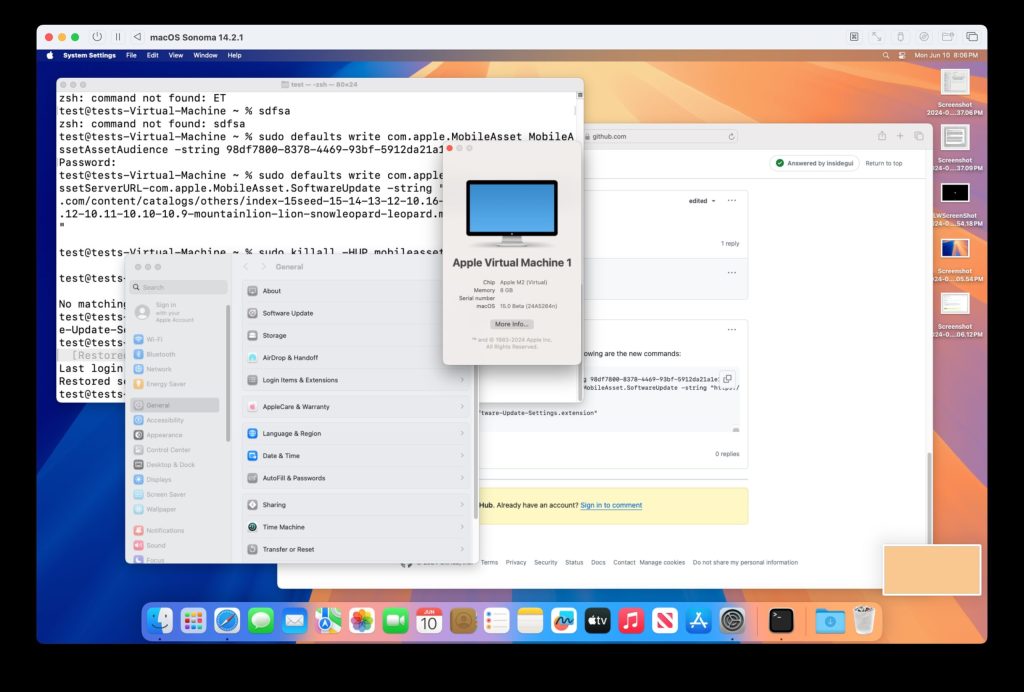 Can’t Upgrade a Sonoma VM to MacOS Sequoia Beta? Try ThisMay 16, 2025 am 09:24 AM
Can’t Upgrade a Sonoma VM to MacOS Sequoia Beta? Try ThisMay 16, 2025 am 09:24 AMIf you have already set up a MacOS Sonoma virtual machine on UTM, Parallels, VMWare, VirtualBuddy, or other platforms and are interested in upgrading it to MacOS Sequoia Beta, this article will help you. One possible way to upgrade is to install it directly in the virtual machine using the developer Apple ID. However, this approach is not supported because MacOS virtual machines are not usually associated with or use Apple IDs in them. In this case, you need to take another approach. One option is to download the MacOS Sequoia installer and copy it to the virtual machine, but another way is to


Hot AI Tools

Undresser.AI Undress
AI-powered app for creating realistic nude photos

AI Clothes Remover
Online AI tool for removing clothes from photos.

Undress AI Tool
Undress images for free

Clothoff.io
AI clothes remover

Video Face Swap
Swap faces in any video effortlessly with our completely free AI face swap tool!

Hot Article

Hot Tools

SecLists
SecLists is the ultimate security tester's companion. It is a collection of various types of lists that are frequently used during security assessments, all in one place. SecLists helps make security testing more efficient and productive by conveniently providing all the lists a security tester might need. List types include usernames, passwords, URLs, fuzzing payloads, sensitive data patterns, web shells, and more. The tester can simply pull this repository onto a new test machine and he will have access to every type of list he needs.

PhpStorm Mac version
The latest (2018.2.1) professional PHP integrated development tool

SublimeText3 Mac version
God-level code editing software (SublimeText3)

Notepad++7.3.1
Easy-to-use and free code editor

MantisBT
Mantis is an easy-to-deploy web-based defect tracking tool designed to aid in product defect tracking. It requires PHP, MySQL and a web server. Check out our demo and hosting services.






