Image processing with Python's scikit-image library: A practical guide
A 1911 newspaper editor famously stated, "Use a picture. It's worth a thousand words." This highlights the crucial role images play in communication, from everyday photographs to specialized medical scans like MRIs and ultrasounds. Image acquisition methods vary widely—dermatoscopes for skin cancer images, digital cameras for personal photos, and smartphones for casual snapshots. However, image imperfections such as blurring, often stemming from the acquisition process, can arise. What then? When dealing with pre-existing medical images, re-imaging isn't an option. This is where image processing techniques become invaluable.
Image processing, as defined by Oxford Dictionaries, is "the analysis and manipulation of a digitized image, especially in order to improve its quality." This digital manipulation requires the use of programming languages, and Python, with its powerful libraries, is an excellent choice. This tutorial demonstrates basic image processing tasks using Python's scikit-image library.
Grayscaling an Image
The scikit-image library simplifies image manipulation. We'll start by converting a color image to grayscale. The library's imread() function loads the image, and rgb2gray() converts it to grayscale using a luminance calculation:
L = 0.2125*R 0.7154*G 0.0721*B
Here's the Python code:
from skimage import io, color
img = io.imread('pizzeria.png')
img_grayscale = color.rgb2gray(img)
io.imsave('gray-pizzeria.png', img_grayscale)
io.imshow(img_grayscale)
io.show()
The resulting grayscale image:

Applying Filters
Image filtering enhances images through operations like edge enhancement, sharpening, and smoothing. We'll apply the Sobel filter for edge detection:
from skimage import io, filters
img = io.imread('pizzeria.png')
sobel_a = filters.sobel(img)
io.imsave('sobel-filter.png', sobel_a)
(Note: A warning might appear if the image isn't 2D; ensure proper image format.)
The Sobel-filtered image:

Other filters, like the Gaussian filter for blurring, offer further image manipulation capabilities. The standard deviation parameter controls the blurring intensity.
from skimage import io, color, filters
img = io.imread('pizzeria.png')
gaussian_a = filters.gaussian(img, 10)
gaussian_b = filters.gaussian(img, [20, 1])
io.imsave('gaussian-filter-10.png', gaussian_a)
io.imsave('gaussian-filter-20-1.png', gaussian_b)
Gaussian filter results (σ=10 and σ=[20,1]):


Thresholding
Thresholding converts a grayscale image into a binary image (black and white). We use the mean grayscale value as the threshold:
from statistics import mean
from skimage import io, filters, util
img = io.imread('pizzeria.png', as_gray=True)
mean_threshold = filters.threshold_mean(img)
print(mean_threshold)
binary = img > mean_threshold
binary = util.img_as_ubyte(binary)
io.imsave('threshold-filter.png', binary)
The thresholded image:

Conclusion
scikit-image offers a wide range of image processing capabilities. Explore its extensive documentation for more advanced techniques. For those interested in learning Python, comprehensive tutorials are readily available.
The above is the detailed content of Image Processing Using Python. For more information, please follow other related articles on the PHP Chinese website!
 Can we Pass a function as an argument in Python?Apr 28, 2025 pm 04:23 PM
Can we Pass a function as an argument in Python?Apr 28, 2025 pm 04:23 PMArticle discusses passing functions as arguments in Python, highlighting benefits like modularity and use cases such as sorting and decorators.
 What is the difference between / and // in Python?Apr 28, 2025 pm 04:21 PM
What is the difference between / and // in Python?Apr 28, 2025 pm 04:21 PMArticle discusses / and // operators in Python: / for true division, // for floor division. Main issue is understanding their differences and use cases.Character count: 158
 How do you floor a number in Python?Apr 28, 2025 pm 04:20 PM
How do you floor a number in Python?Apr 28, 2025 pm 04:20 PMArticle discusses using Python's floor() function from math module to round numbers down, comparing it with round() function, and its use with negative numbers.
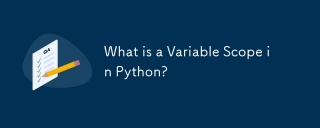 What is a Variable Scope in Python?Apr 28, 2025 pm 04:19 PM
What is a Variable Scope in Python?Apr 28, 2025 pm 04:19 PMThe article discusses variable scope in Python, detailing local and global scopes, and the impact of scope on variable accessibility. It highlights common mistakes to avoid for effective code management.
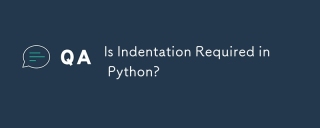 Is Indentation Required in Python?Apr 28, 2025 pm 04:15 PM
Is Indentation Required in Python?Apr 28, 2025 pm 04:15 PMPython requires indentation to define code blocks, unlike other languages using braces. Incorrect indentation causes syntax errors, logical issues, and readability problems. Tools like IDEs and linters help manage it.
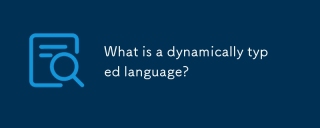 What is a dynamically typed language?Apr 28, 2025 pm 04:14 PM
What is a dynamically typed language?Apr 28, 2025 pm 04:14 PMThe article discusses dynamically typed languages, where type checking occurs at runtime, contrasting with statically typed languages. It examines the advantages like flexibility and rapid development, and impacts on software development and maintena
 Is Python a compiled language or an interpreted language?Apr 28, 2025 pm 04:13 PM
Is Python a compiled language or an interpreted language?Apr 28, 2025 pm 04:13 PMPython is primarily an interpreted language, impacting its performance, development speed, and cross-platform compatibility. The article discusses the nuances of Python's interpretation process and its effects on these aspects.
 What are some common reasons why a Python script might not execute on Unix?Apr 28, 2025 am 12:18 AM
What are some common reasons why a Python script might not execute on Unix?Apr 28, 2025 am 12:18 AMThe reasons why Python scripts cannot run on Unix systems include: 1) Insufficient permissions, using chmod xyour_script.py to grant execution permissions; 2) Shebang line is incorrect or missing, you should use #!/usr/bin/envpython; 3) The environment variables are not set properly, and you can print os.environ debugging; 4) Using the wrong Python version, you can specify the version on the Shebang line or the command line; 5) Dependency problems, using virtual environment to isolate dependencies; 6) Syntax errors, using python-mpy_compileyour_script.py to detect.


Hot AI Tools

Undresser.AI Undress
AI-powered app for creating realistic nude photos

AI Clothes Remover
Online AI tool for removing clothes from photos.

Undress AI Tool
Undress images for free

Clothoff.io
AI clothes remover

Video Face Swap
Swap faces in any video effortlessly with our completely free AI face swap tool!

Hot Article

Hot Tools

WebStorm Mac version
Useful JavaScript development tools

DVWA
Damn Vulnerable Web App (DVWA) is a PHP/MySQL web application that is very vulnerable. Its main goals are to be an aid for security professionals to test their skills and tools in a legal environment, to help web developers better understand the process of securing web applications, and to help teachers/students teach/learn in a classroom environment Web application security. The goal of DVWA is to practice some of the most common web vulnerabilities through a simple and straightforward interface, with varying degrees of difficulty. Please note that this software

ZendStudio 13.5.1 Mac
Powerful PHP integrated development environment

Atom editor mac version download
The most popular open source editor

Dreamweaver CS6
Visual web development tools






