NordVPN vs. ExpressVPN: A Detailed Comparison for 2025
Choosing a top-tier VPN can be tough, with NordVPN and ExpressVPN consistently ranking among the best. This in-depth comparison will help you decide which suits your needs. Both offer strong features, but key differences exist.
Server Reach and Coverage: While NordVPN boasts a larger server network (over 6,000 compared to ExpressVPN's approximately 3,000), ExpressVPN provides access to more locations (105 versus NordVPN's 61). Your ideal choice depends on your connection location preferences.
Feature Comparison:
![NordVPN vs ExpressVPN—Which Is Better? [Costs, Speed]](https://img.php.cn/upload/article/000/000/000/174096463157913.jpg?x-oss-process=image/resize,p_40)
NordVPN's Unique Advantages:
NordVPN offers several exclusive features:
- Dedicated IP Address: Maintain a consistent IP address for reliable VPN connections.
- Meshnet: Securely connect up to 60 devices for remote access, collaboration, and more.
- Enhanced Ad & Tracker Blocking: NordVPN's ad blocker proves more effective in tests than ExpressVPN's, significantly reducing unwanted ads.
- Double VPN Servers: Route your traffic through two VPN servers for heightened privacy and security.
ExpressVPN's Exclusive Features:
ExpressVPN also boasts unique capabilities:
- Router Compatibility: Protect all devices on your network by installing ExpressVPN directly on your router.
- Integrated Password Manager: A built-in password manager adds convenience for users without existing solutions.
Security and Privacy:
Both NordVPN and ExpressVPN employ robust security measures, including military-grade encryption (AES-256), kill switches, and DNS leak protection. Both utilize RAM-only servers for enhanced data privacy. NordVPN's Meshnet feature provides an additional layer of security by enabling secure device-to-device connections.
Security Feature Comparison:
| NordVPN | ExpressVPN | |
| Encryption | AES-256 | AES-256 |
| Hashing | SHA-512 | SHA-512 |
| RAM-only Servers | Yes | Yes |
| Logging Policy | No Logs | No Logs |
| Kill Switch | Yes | Yes |
| DNS Leak Protection | Yes | Yes |
| Ad Blocking | Yes (More Effective) | Yes |
| Tracker Blocking | Yes | Yes |
| Meshnet | Yes | No |
Speed and Performance:
VPN speeds depend on various factors, including your internet connection and server selection. However, our testing consistently showed NordVPN delivering faster download speeds across multiple server locations.
Speed Test Results:
| NordVPN (Avg. Mbps) | ExpressVPN (Avg. Mbps) | |
| UK | 632 | 544 |
| France | 613 | 489 |
| Germany | 599 | 481 |
| Spain | 597 | 459 |
| US (New York) | 498 | 351 |
| Canada | 359 | 224 |
| Japan | 262 | 143 |
Note: Tests conducted on a 900 Mbps connection over Wi-Fi.
Customer Support:
Both services offer 24/7 support via email and live chat. While phone support isn't available, both provide comprehensive online FAQs and knowledge bases. Our experience showed both providers offering prompt responses.
Circumventing Internet Restrictions:
NordVPN and ExpressVPN effectively bypass internet restrictions in countries like China using obfuscated servers, masking VPN traffic as regular internet traffic. ExpressVPN is often preferred for this purpose, but NordVPN also provides this functionality.
Conclusion:
NordVPN emerges as the superior choice in several key areas, boasting faster speeds, superior ad blocking, enhanced privacy features (Meshnet, Double VPN), and often lower pricing. However, ExpressVPN holds advantages in simultaneous connections (8 vs. 6) and broader server coverage. The best option depends on your individual priorities.
For Mac users seeking a fast and secure VPN, consider MacKeeper Private Connect VPN, included within the MacKeeper suite.
The above is the detailed content of NordVPN vs ExpressVPN—Which Is Better? [Costs, Speed]. For more information, please follow other related articles on the PHP Chinese website!
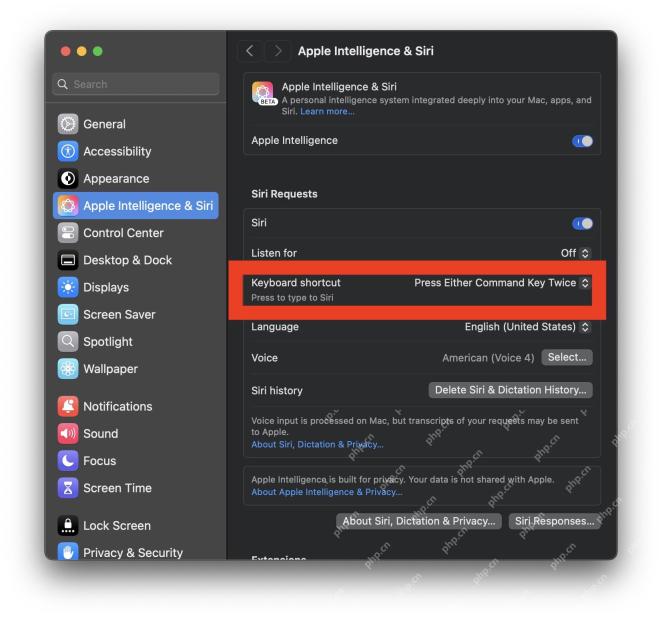 How to Change Keyboard Shortcut for Type to Siri on MacMay 08, 2025 am 11:30 AM
How to Change Keyboard Shortcut for Type to Siri on MacMay 08, 2025 am 11:30 AMGuide to modify the shortcut keys for the "Type to use Siri" feature on Mac system The "Type to Use Siri" feature on Mac is very useful, especially after Siri has Apple Intelligence features. For Mac users, using "Type to use Siri" may be more convenient than using voice-activated Siri commands, but some Mac users may accidentally trigger this feature by accidentally pressing the launch command sequence. If you want to change the keyboard shortcuts for "Type to Use Siri" on your Mac, you can quickly implement it with simple settings changes, as follows: How to change the keyboard shortcuts for "Type to use Siri" on your Mac Open the Apple menu
 com.apple.mediaanalysisd Cache on Mac Using Tons of Storage? Here’s the FixMay 08, 2025 am 11:17 AM
com.apple.mediaanalysisd Cache on Mac Using Tons of Storage? Here’s the FixMay 08, 2025 am 11:17 AMMacOS Sequoia's com.apple.mediaanalysisd directory cache files occupy a lot of disk space Some MacOS Sequoia users have found that the com.apple.mediaanalysisd directory in MacOS systems consumes a lot of disk space due to cache files. If you find that your Mac disk space is reduced after installing or updating to MacOS Sequoia, an oversized com.apple.mediaanalysisd cache file problem may be the culprit. Many Mac users report that the directory is full of 15GB or more data, some use
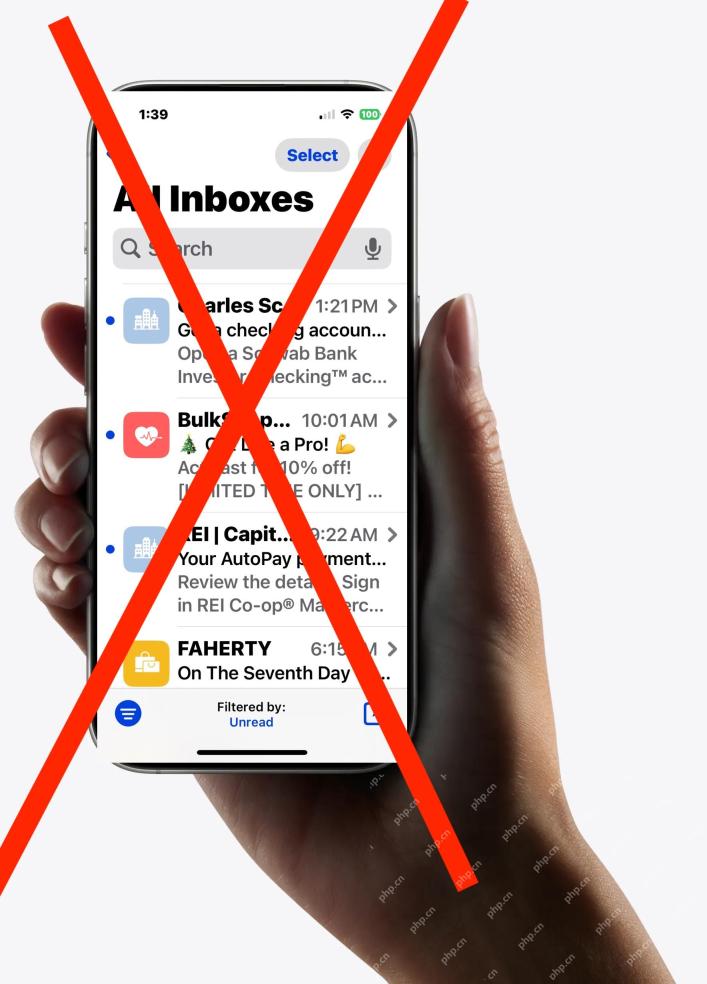 How to Disable Mail Sender Icons on iPhone in iOS 18.2May 08, 2025 am 10:46 AM
How to Disable Mail Sender Icons on iPhone in iOS 18.2May 08, 2025 am 10:46 AMThe revision of Apple's latest iPhone mail app has caused strong controversy among users, and its new email category features and eye-catching sender avatars are particularly criticized. These large-sized avatars occupy the space of the email interface, not only making it difficult to identify the sender, but also blocks the email subject and preview content, reducing the efficiency of email reading and browsing. Even though the avatar shows contact photos, most emails do not associate photos, and instead are blurred thumbnails, which further affects the beauty of the interface and user experience. Fortunately, just like the annoying email category feature can be disabled, we can also turn off these annoying giant sender avatars and contact photos to restore the classic appearance of the email app and enhance the user experience. How to use the iPhone mail app
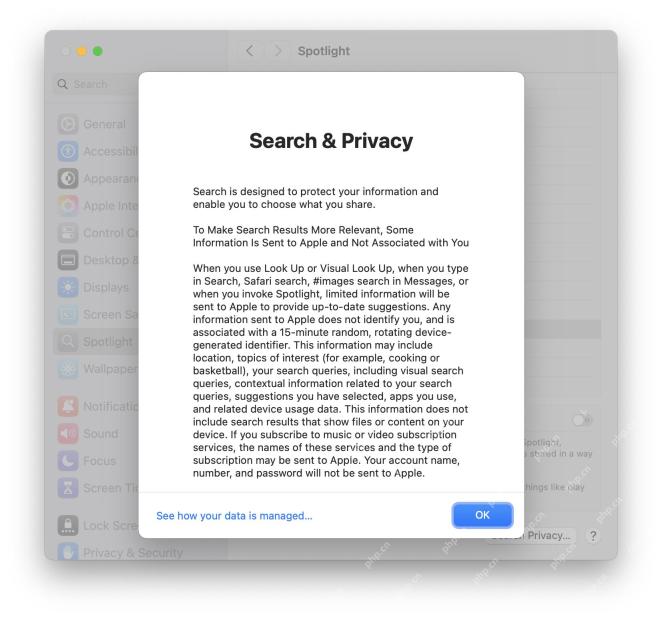 How to Stop Spotlight Search Data on Mac from Being Shared with AppleMay 08, 2025 am 10:38 AM
How to Stop Spotlight Search Data on Mac from Being Shared with AppleMay 08, 2025 am 10:38 AMProtect Mac search privacy: Easily turn off Apple search data sharing By default, search queries you enter in Spotlight, Safari, Siri, Lookup, and #images for Mac will be sent to Apple. While this information is anonymous and will not reveal your identity, Apple also says it is used to improve search results, but many Mac users may not want to share this search information with Apple at all. In addition, privacy-conscious users may find this method of data collection undesirable. Fortunately, you can easily turn off the Help Apple Improve Search settings on your Mac, blocking Safari, Siri, Spotlight,
 MacOS Sonoma 14.7.3 & MacOS Ventura 13.7.3 with Security Updates AvailableMay 08, 2025 am 10:13 AM
MacOS Sonoma 14.7.3 & MacOS Ventura 13.7.3 with Security Updates AvailableMay 08, 2025 am 10:13 AMApple released macOS Sonoma 14.7.3 and macOS Ventura 13.7.3 updates for Mac users who are still using these systems. These updates focus on security, are released simultaneously with the newly released macOS Sequoia 15.3 update (for Sequoia users) and are not expected to contain any new features or significant changes. Safari 18.3 is also available as a software update to macOS Ventura and macOS Sonoma users. If your Mac is running a Sequoia system, you will see that the 15.3 update is available, and Son
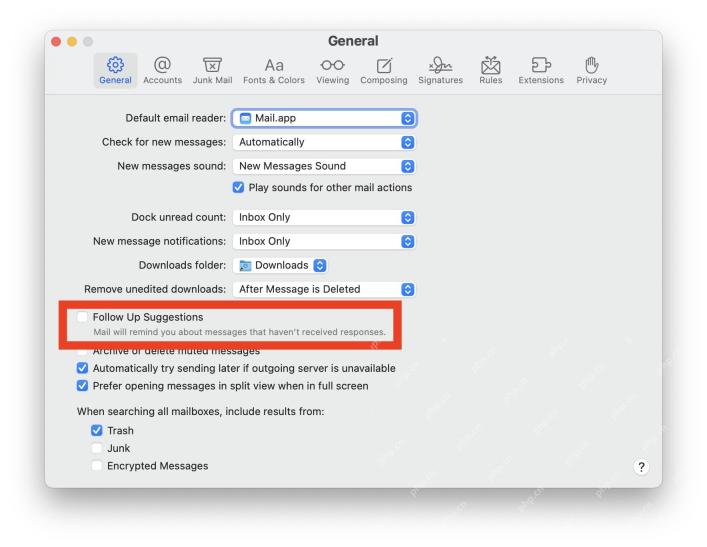 How to Disable “Follow Up” Mail Suggestions on MacMay 08, 2025 am 10:06 AM
How to Disable “Follow Up” Mail Suggestions on MacMay 08, 2025 am 10:06 AMThe "Please Follow Up" feature guide for turning off Mac mail apps The Mac mail app's "to follow-up" feature is controversial, and it will display email suggestions Apple mail thinks need to follow up on the top of the inbox. The principle is simple: If you don't receive a reply from a specific person or email, the last message you sent will appear at the top of your email inbox with a "To be followed" tag. This feature has confused some users because it puts old messages on top of your inbox, making people mistakenly think that messages are new or have received replies when they aren't. While some users may like this reminder, others may find the “to follow-up” feature redundant or annoying and want to turn it off in the Mac mail app. Next, we will demonstrate how to do it. like
![Why Won't My Mac Update to Ventura? [ How to Fix This Problem?]](https://img.php.cn/upload/article/001/242/473/174666973291965.png?x-oss-process=image/resize,p_40) Why Won't My Mac Update to Ventura? [ How to Fix This Problem?]May 08, 2025 am 10:02 AM
Why Won't My Mac Update to Ventura? [ How to Fix This Problem?]May 08, 2025 am 10:02 AMCommon reasons and solutions for macOS Ventura update failure Have problems upgrading to macOS Ventura? This article will introduce some common reasons and solutions to help you complete the upgrade smoothly. 1. Hardware incompatible If your Mac is older, it may not support macOS Ventura because Apple limits updates to its newer models. This can be frustrating, as hardware incompatibility can only be solved by replacing a new device. 2. Insufficient storage space All macOS updates, including Ventura, require a lot of disk space. If your storage space is almost full, the update process may fail or get stuck. 3. Software
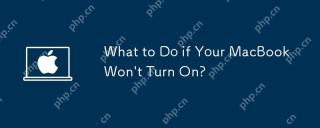 What to Dо if Yоur MacBook Won't Turn On?May 08, 2025 am 09:58 AM
What to Dо if Yоur MacBook Won't Turn On?May 08, 2025 am 09:58 AMYour Mac usually boots quickly and smoothly. However, occasional startup issues can occur. This guide helps troubleshoot MacBook Pro, MacBook Air, and iMac startup problems. If your Mac won't power on, follow these steps: Verify Power: Ensure your


Hot AI Tools

Undresser.AI Undress
AI-powered app for creating realistic nude photos

AI Clothes Remover
Online AI tool for removing clothes from photos.

Undress AI Tool
Undress images for free

Clothoff.io
AI clothes remover

Video Face Swap
Swap faces in any video effortlessly with our completely free AI face swap tool!

Hot Article

Hot Tools

SecLists
SecLists is the ultimate security tester's companion. It is a collection of various types of lists that are frequently used during security assessments, all in one place. SecLists helps make security testing more efficient and productive by conveniently providing all the lists a security tester might need. List types include usernames, passwords, URLs, fuzzing payloads, sensitive data patterns, web shells, and more. The tester can simply pull this repository onto a new test machine and he will have access to every type of list he needs.

Safe Exam Browser
Safe Exam Browser is a secure browser environment for taking online exams securely. This software turns any computer into a secure workstation. It controls access to any utility and prevents students from using unauthorized resources.

SublimeText3 Linux new version
SublimeText3 Linux latest version

SublimeText3 English version
Recommended: Win version, supports code prompts!

Atom editor mac version download
The most popular open source editor






